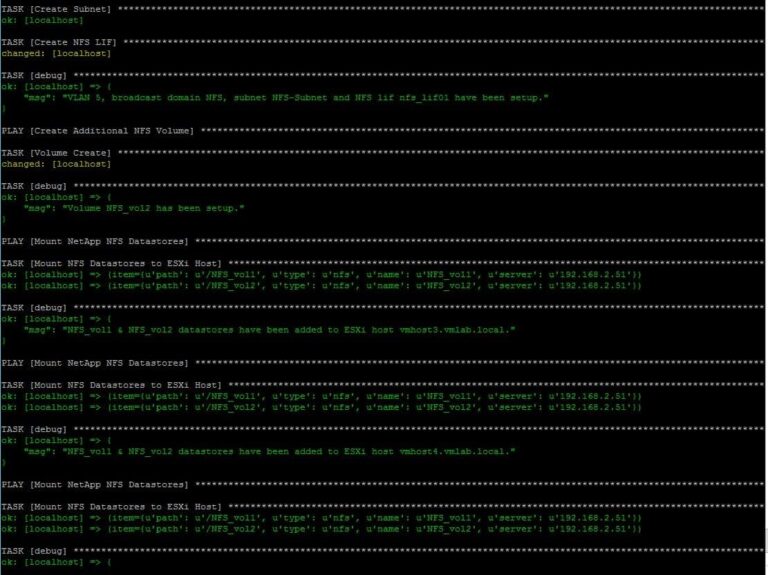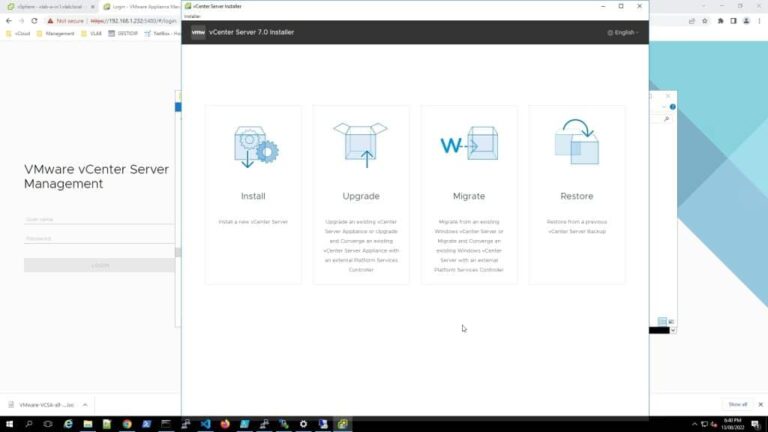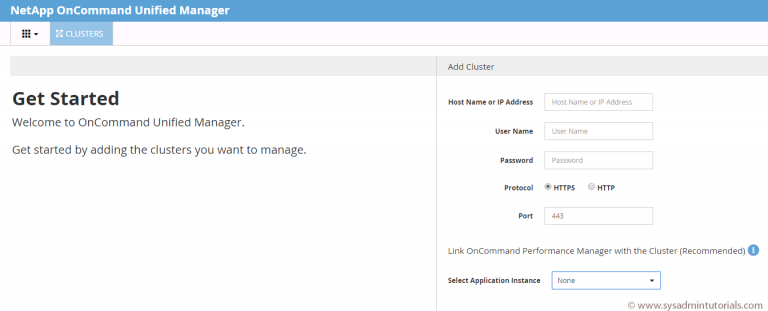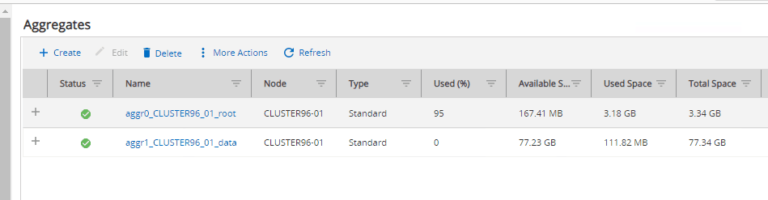Veeam Backup and Replication RPC error:Access is denied. Code: 5
Veeam Backup and Replication
RPC error:Access is denied. Code: 5
Veeam Backup and Replication setup with application aware processing requires a user account that has admin access to the virtual machines you wish to backup.
The user account must be in the format domainuser and not user@domain.local. If your user account is in the format user@domain.local you will be receiving this error:
Failed to prepare guest for hot backup. Details: Failed to check whether snapshot is in progress (network mode). RPC function call failed. Function name: [IsSnapshotInProgress]. Target machine: [192.168.1.116]. RPC error:Access is denied. Code: 5
Failed to index guest file system. Veeam Guest Agent is not started
Changing the user account from user@domain.local to domainuser resolves this issue
It is also important to disable Windows UAC on each virtual machine that will be backed up with application aware processing or you will receive an Access Denied error within the backup job logs.
To disable Windows UAC follow my article:
[ad name=”sysadmintutorialsSquareLargeBottom”]
The post Veeam Backup and Replication RPC error:Access is denied. Code: 5 appeared first on SYSADMINTUTORIALS IT TECHNOLOGY BLOG.