Docker has revolutionized the way software is deployed and managed by providing a lightweight and efficient containerization platform. As Docker has gained immense popularity, it’s crucial for developers and system administrators to be familiar with the essential Docker commands. In this article, we’ll explore the top 20 most used Docker commands, explaining their functions and how they contribute to the containerization workflow.

Installing Docker
To install docker on your flavour of operating system please use the following links:
- Install Docker Engine on CentOS
- Install Docker Engine on Debian
- Install Docker Engine on Fedora
- Install Docker Engine on RHEL
- Install Docker Engine on SLES
- Install Docker Engine on Ubuntu
Top 20 Essential Docker Commands
1. The ‘docker run‘ command creates and starts a new container from a specified image, executing the default command or any specified command.
docker run hello-world
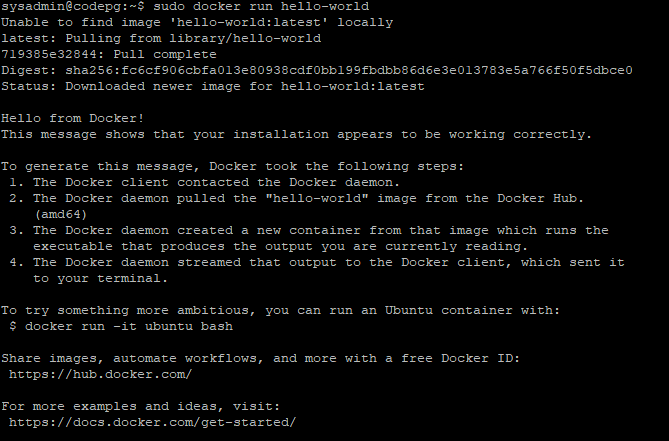
2. With ‘docker build‘, you can build a Docker image from a Dockerfile—a text file that contains instructions for the image creation process.
docker build
3. The ‘docker pull‘ command downloads an image from a Docker registry, allowing you to retrieve pre-built images without the need to build them locally.
docker pull
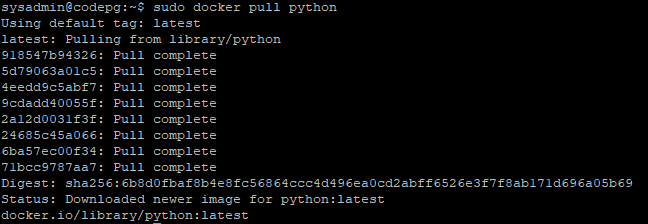
4. By employing the ‘docker push‘ command, you can upload your local Docker images to a registry, making them accessible to other users or systems.
docker push
5. To list all the Docker images available locally, the ‘docker images‘ command is used, providing details such as the image ID, repository, tag, and size.
docker images
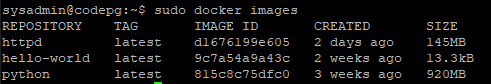
6. The ‘docker ps‘ command displays the running containers on your system, showing information like container ID, image used, and execution status. Use –all to show all running and stopped containers.
docker ps
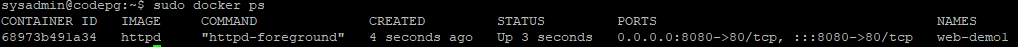
7. Using ‘docker exec‘, you can run a command within a running container, facilitating interaction and troubleshooting.
docker exec
8. To halt a running container, the ‘docker stop‘ command is employed, allowing for a graceful shutdown.
docker stop
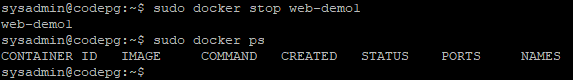
9. With the ‘docker rm‘ command, you can remove one or more stopped containers from your system, freeing up resources.
docker rm
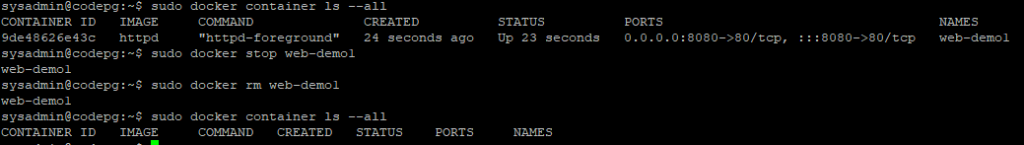
10. To delete one or more Docker images from your local repository, the ‘docker rmi‘ command is used, ensuring efficient management of your image collection.
docker rmi
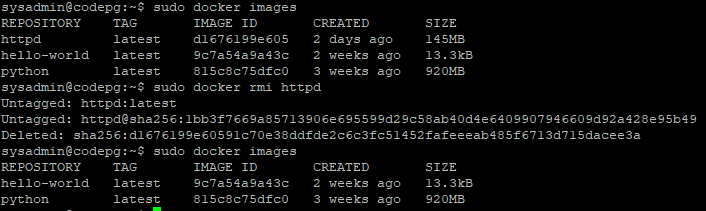
11. By executing ‘docker logs‘, you can view the logs generated by a specific container, aiding in troubleshooting and monitoring.
docker logs
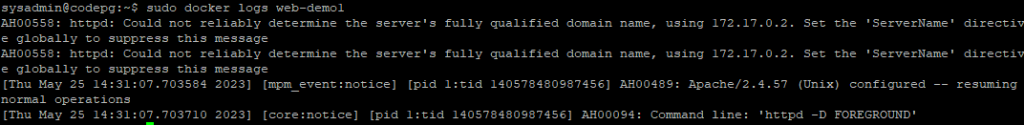
12. The ‘docker network‘ command enables the creation and management of Docker networks, which allow containers to communicate with each other.
docker network
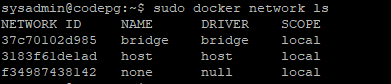
13. Using the ‘docker volume‘ command, you can manage Docker volumes, providing persistent storage to containers and facilitating data sharing.
docker volume
14. With the ‘docker cp‘ command, you can copy files and directories between containers and the host system, enabling easy file transfer.
docker cp
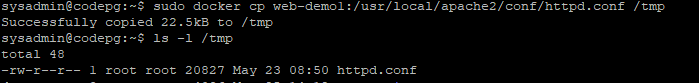
15. By utilizing ‘docker commit‘, you can create a new image from a running container, effectively capturing any changes made during its execution.
docker commit
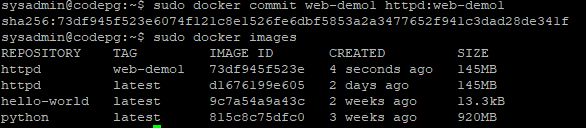
16. The ‘docker restart‘ command restarts a running container, applying any changes made to its configuration or environment.
docker restart
17. When working with multi-container applications, ‘docker-compose up‘ allows you to start all the containers defined in a Docker Compose file with a single command.
docker-compose up
18. The ‘docker-compose down‘ command stops and removes the containers defined in a Docker Compose file, freeing up resources.
docker-compose down
19. With ‘docker inspect‘, you can retrieve detailed information about a container, image, or network, providing insights for troubleshooting or debugging.
docker inspect
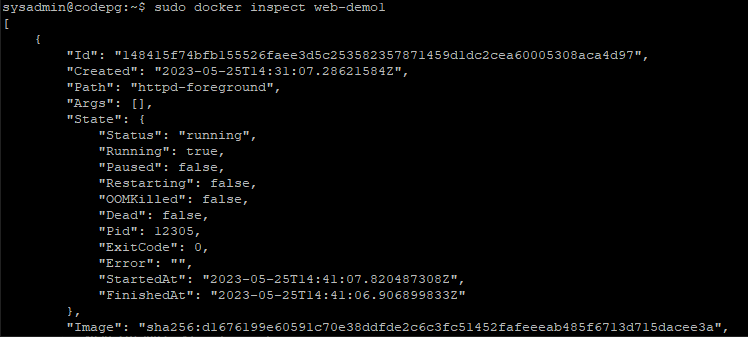
20. The ‘docker stats‘ command displays real-time resource usage statistics for running containers, including CPU, memory, and network utilization.
docker stats
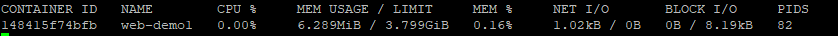
Summary
In conclusion, mastering these essential 20 Docker commands empowers you to unleash the full potential of Docker and embark on an exhilarating journey of containerization. With these commands at your disposal, you can confidently navigate the Docker ecosystem, effortlessly deploying, managing, and scaling your applications. Embrace the power of Docker!!
The post Unleashing Docker’s Power: The Vital 20 Commands for Success appeared first on SYSADMINTUTORIALS IT TECHNOLOGY BLOG.


