
How to Update Old Content on Your WordPress Site

Maintaining a steady flow of traffic to your WordPress site isn’t only dependent on constantly producing brand new content. Updating old content is a great practice to keep benefitting from the posts you’ve already worked on. It’s possible to take advantage of Google’s freshness algorithm and generate a new burst of traffic for the updated content, as well as provide a better user experience for visitors to your site ensuring they never find old or irrelevant information.
In this post I’ll cover:
- The easiest way to update existing posts in WordPress
- How to push your content to the top of your blog feed again
- How to let Google know your content has been updated without pushing it to the top of your blog feed again
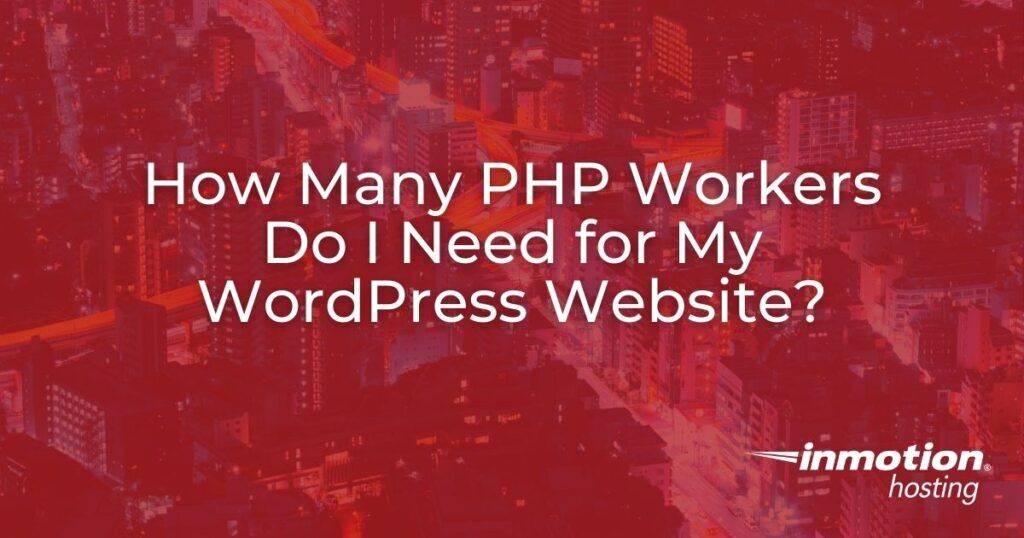
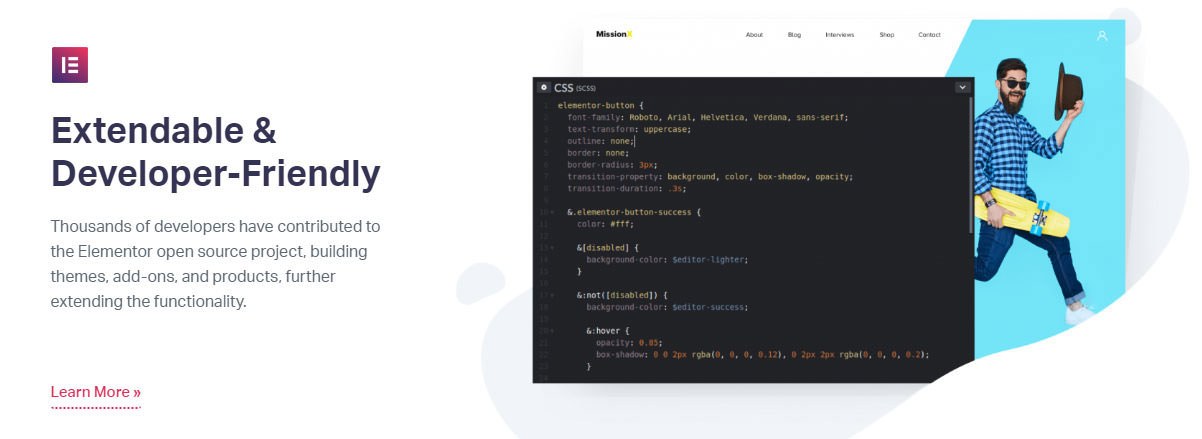
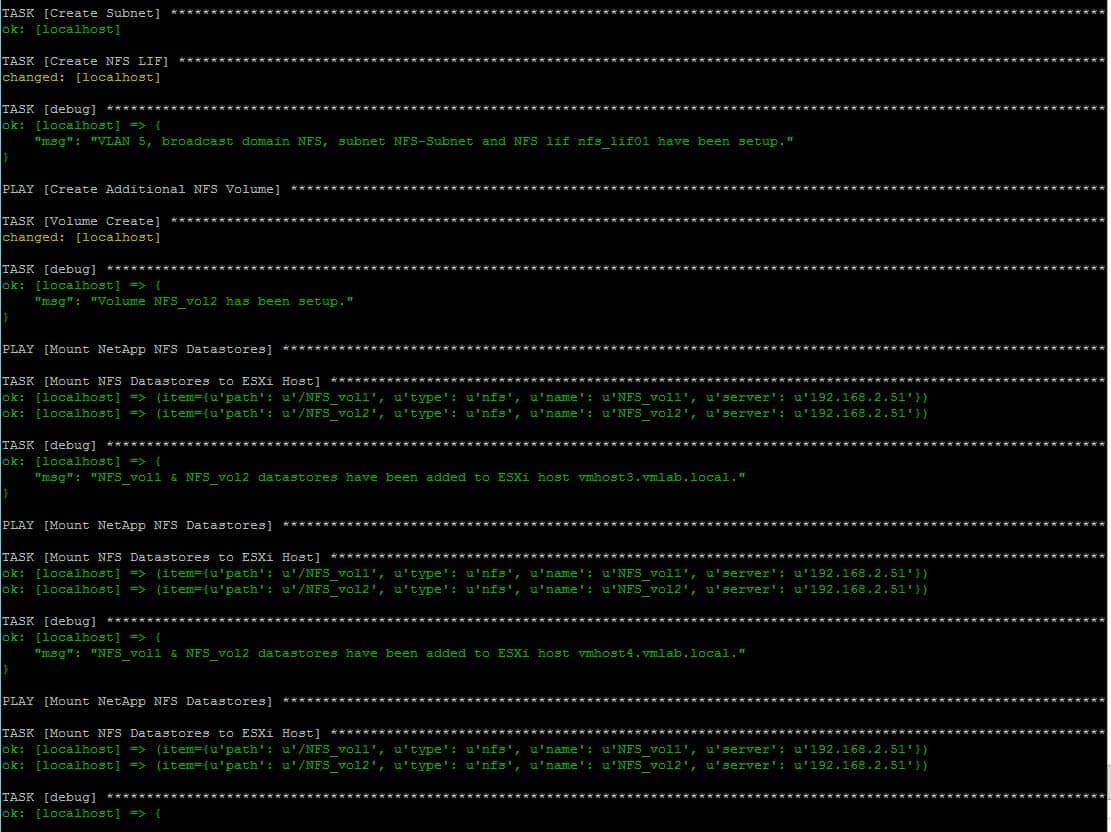
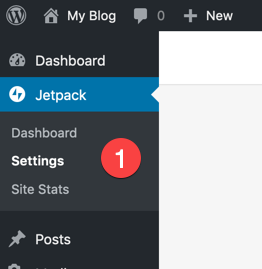
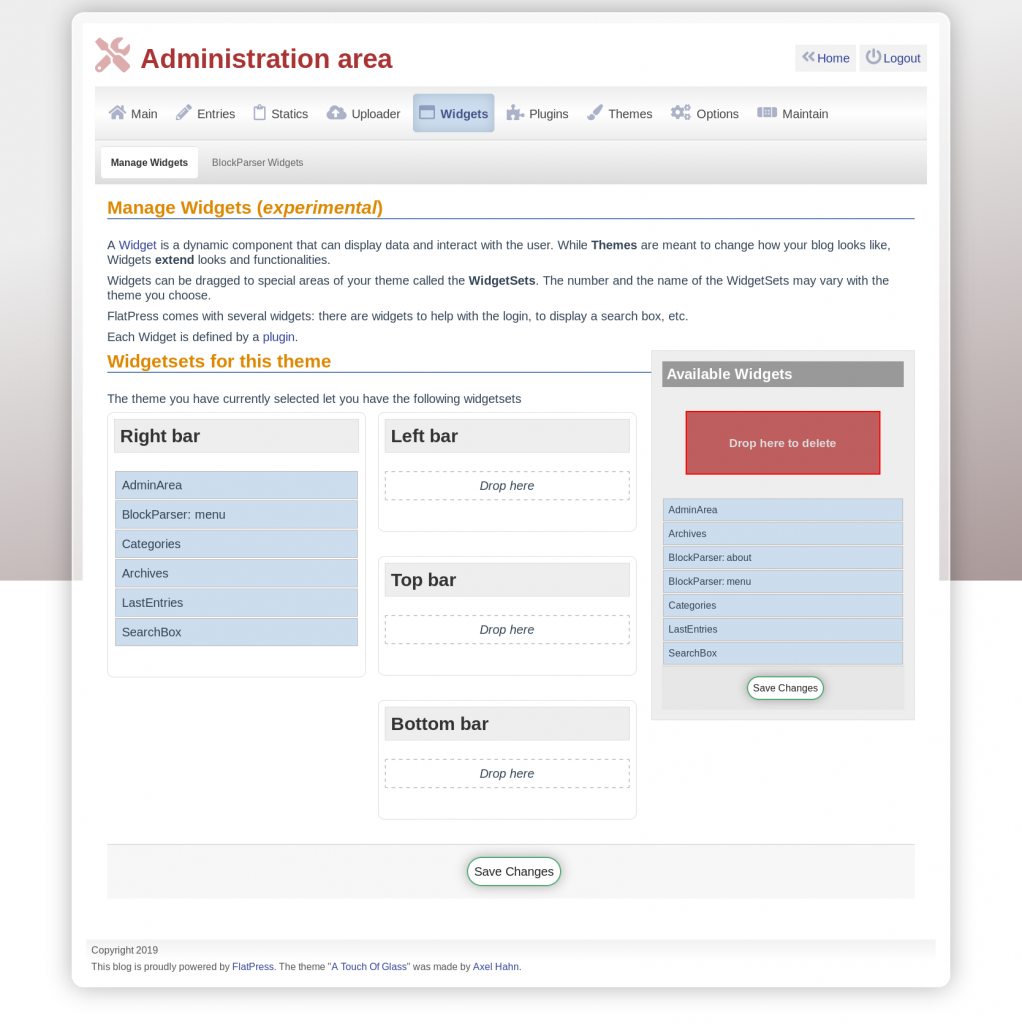
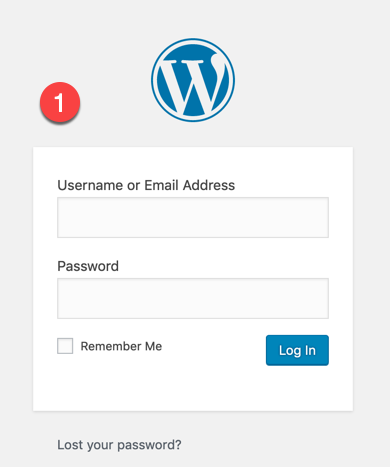
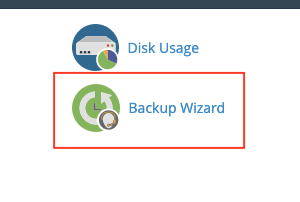
![Design Is [Curious] – Morphing Matter: Curiosity-driven Research design-is-curious-morphing-matter-curiosity-driven-research](https://wiredgorilla.com/wp-content/uploads/2021/07/o1k2tx2oez0maxresdefault.jpg)



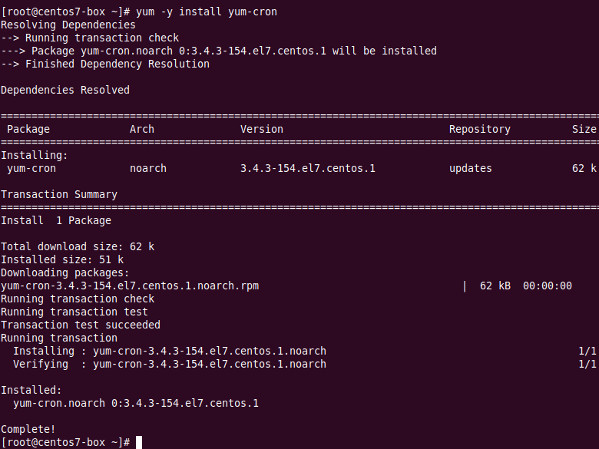


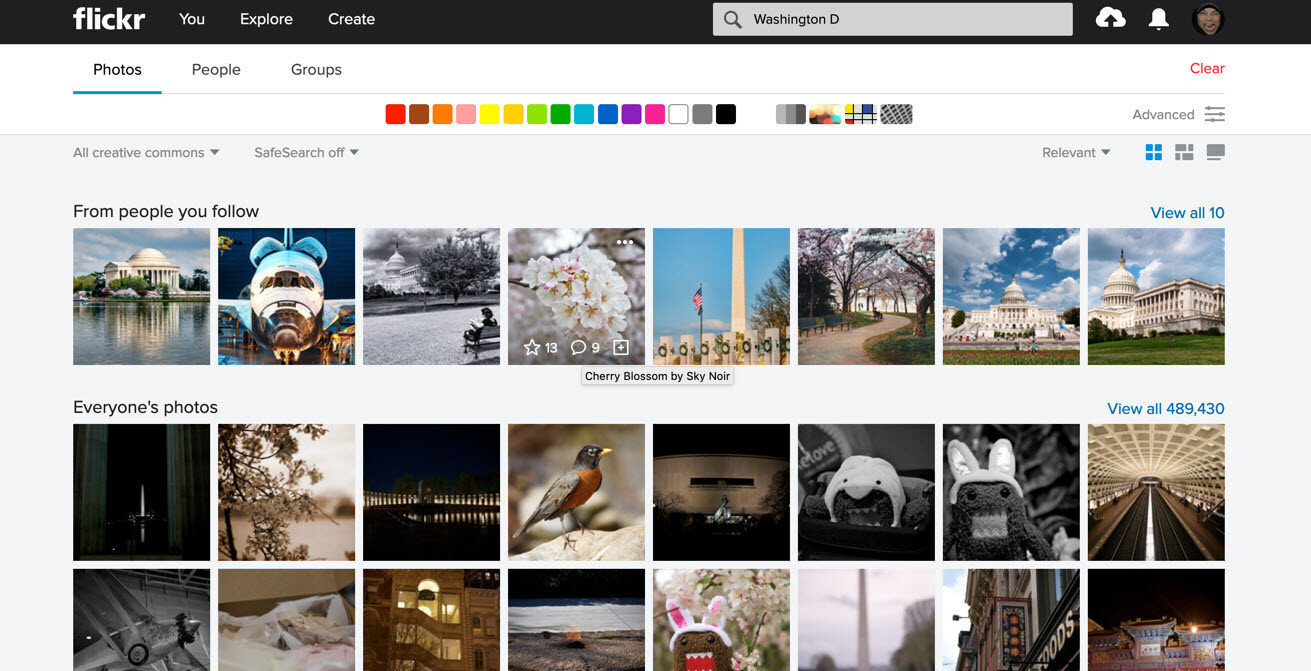
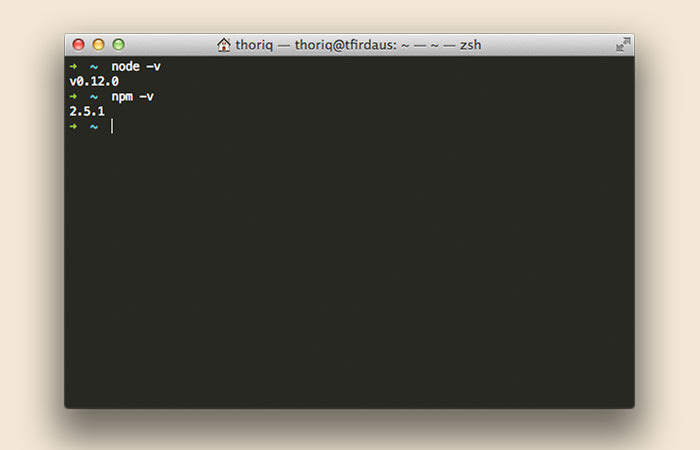

![Linux Find If Processor (CPU) is 64 bit / 32 bit [long mode ~ lm] nixCraft Updated Tutorials/Posts linux-find-if-processor-cpu-is-64-bit-32-bit-long-mode-lm-nixcraft-updated-tutorials-posts](https://wiredgorilla.com/wp-content/uploads/2019/08/linux-find-if-processor-cpu-is-64-bit-32-bit-long-mode-lm-nixcraft-updated-tutorials-posts.png)
