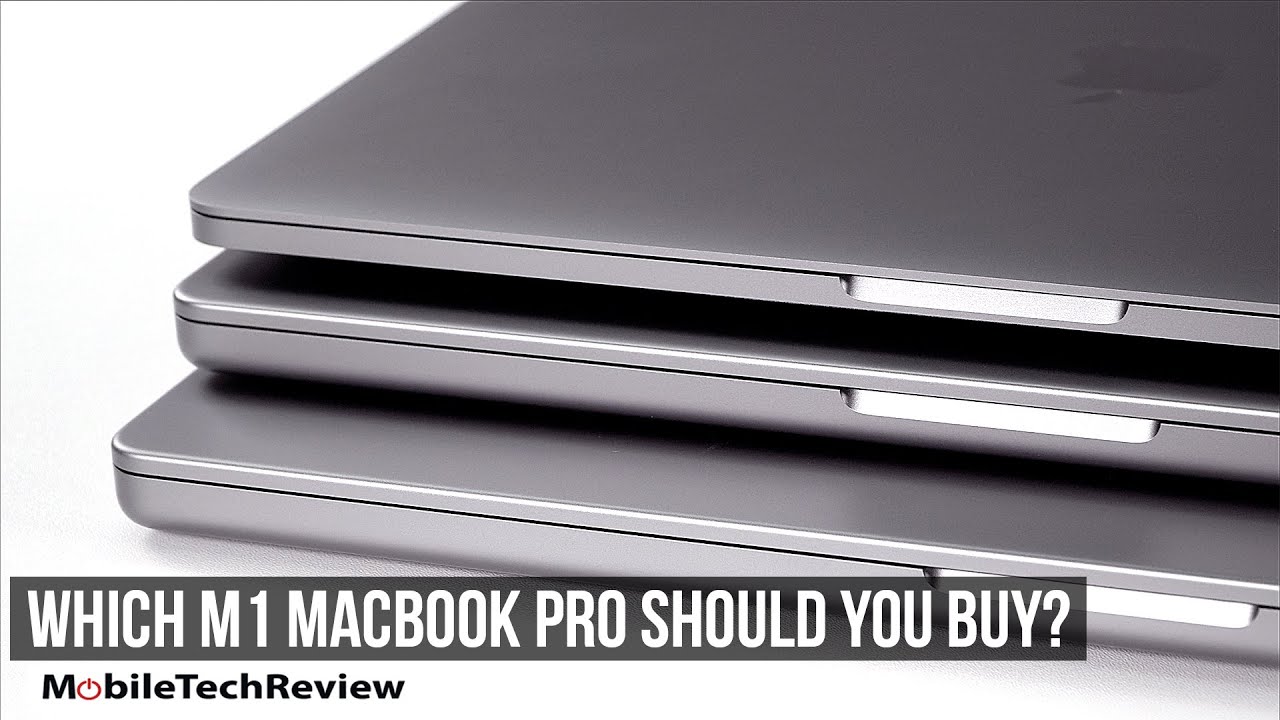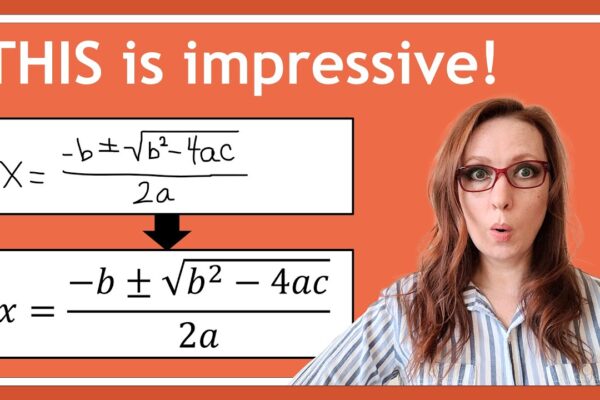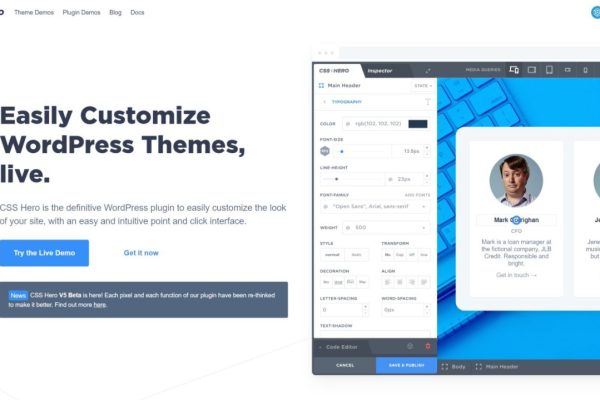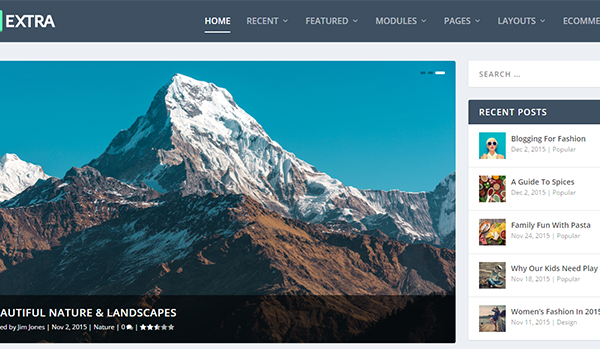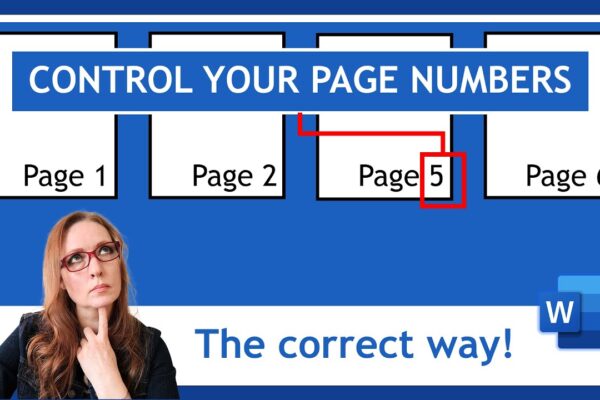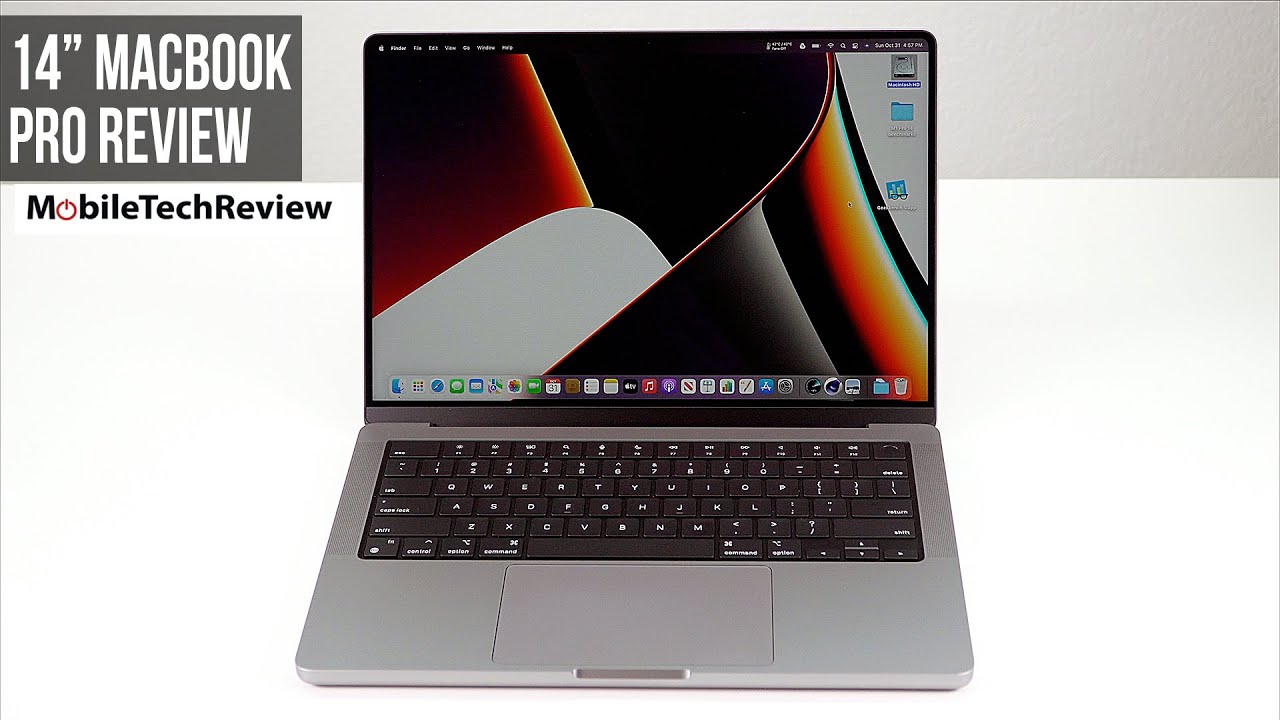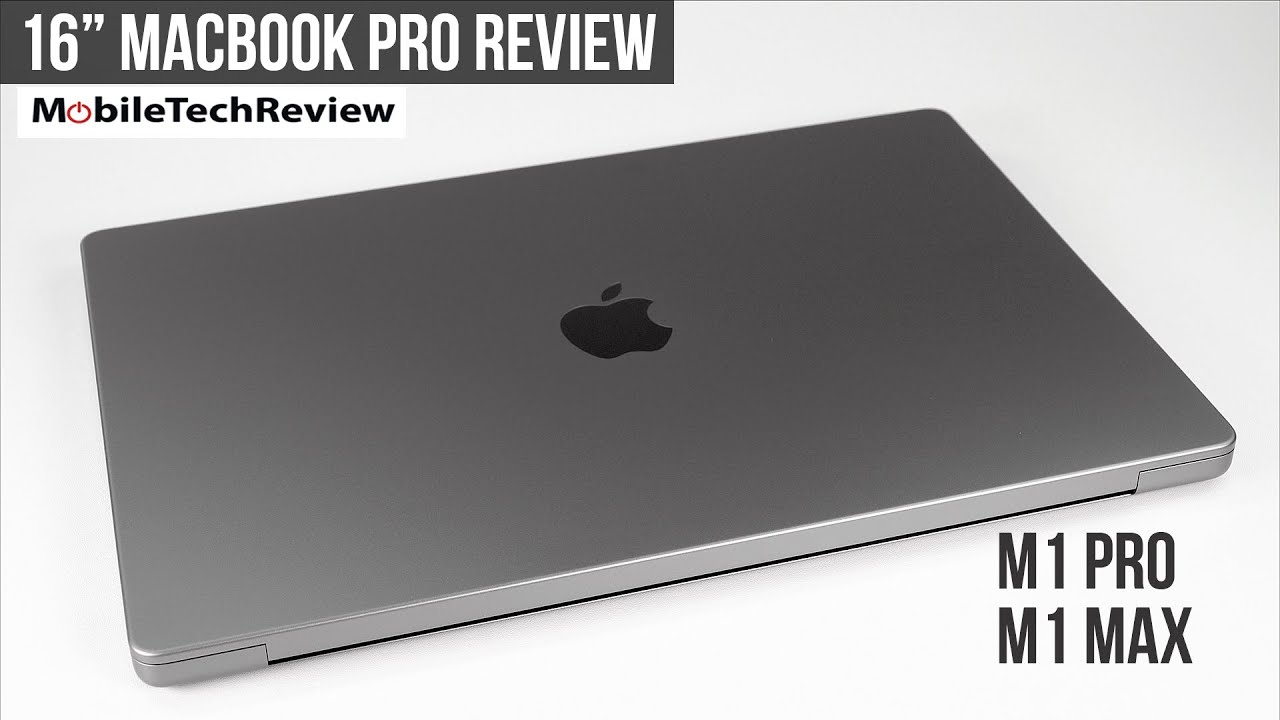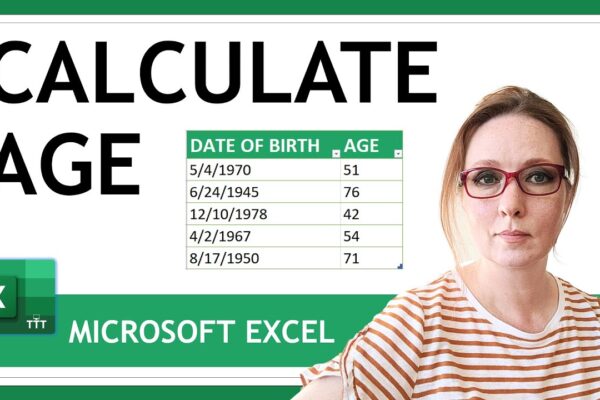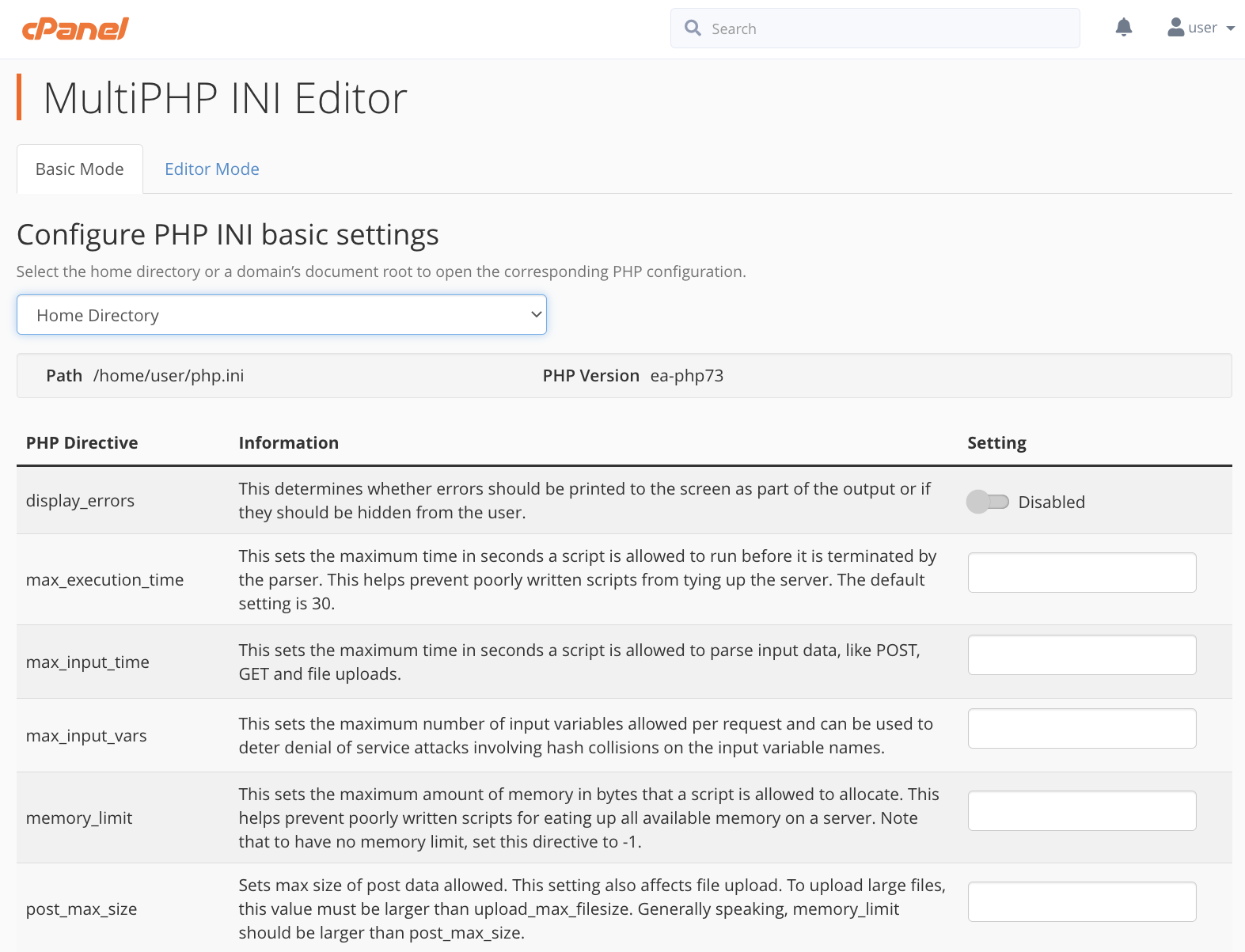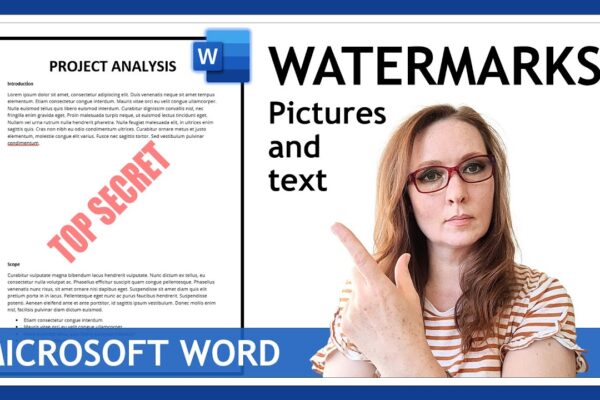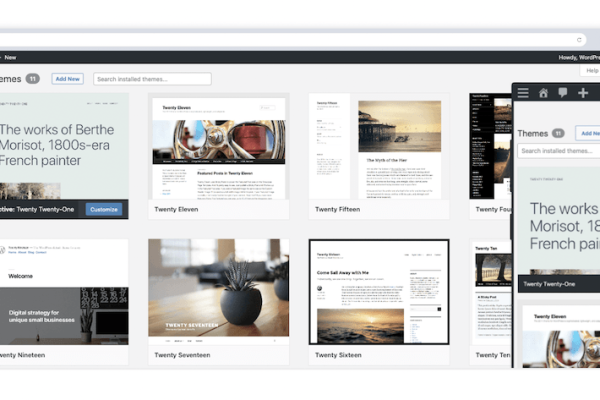Create a Table in Power Apps for a Model-Driven App | Power Apps for Beginners
The table is the building block of Dataverse, which is the data layer for model-driven apps in Power Apps. It was previously referred to as an entity. In this hands-on tutorial, I’ll show you how to add a new table in a Power Apps solution, and then how to add columns of various data types….