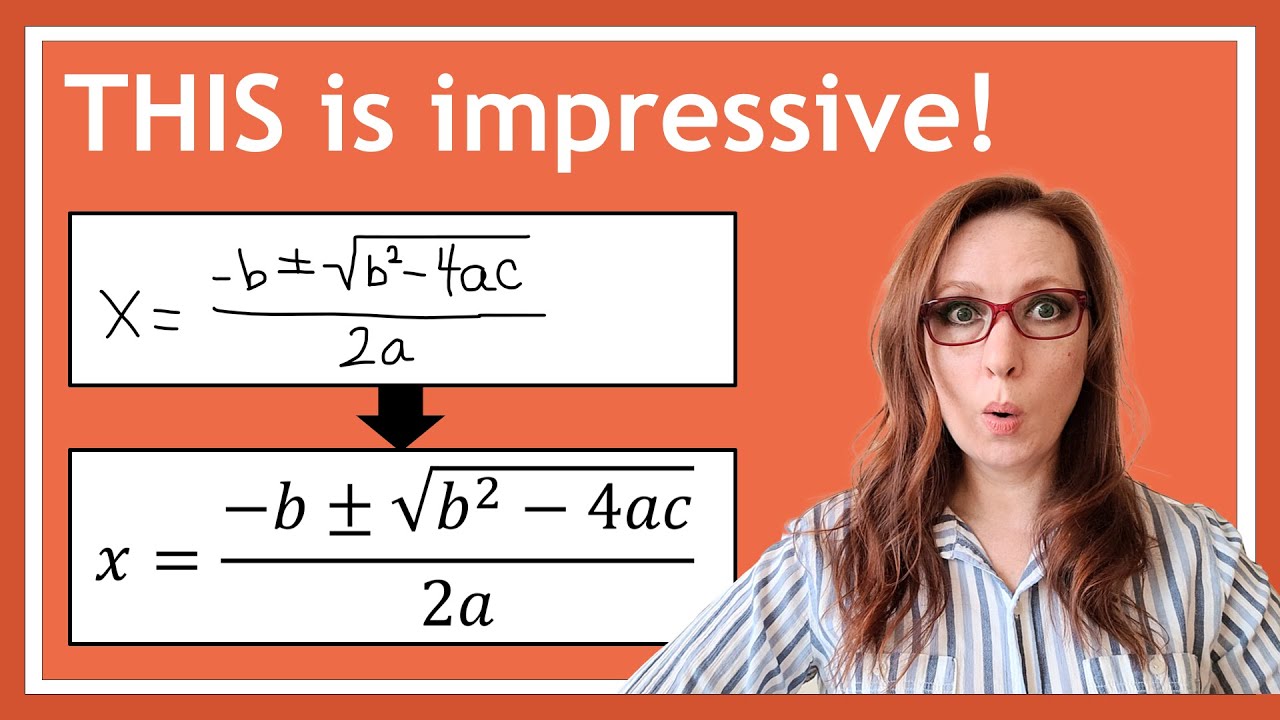If you’ve never experimented with the drawing tools in PowerPoint, it’s time you give them a try! Whether you’re working with a touch screen, a mouse or a digital pen, these tools allow you to hand-write almost anything—text, shapes, equations—and then convert them into computer-readable text and shapes that you can work with in your slides.
In this hands-on tutorial, I walk you through how to write/convert math equations, shapes/text, and then finally how to use the ruler to ensure your lines are straight.
00:00 – Did you know you could do THIS in PowerPoint?
00:35 – Example 1: A simple math equation, Ink to Math
02:15 – How to use Ink Replay and animations
03:16 – Example 2: A more complex math equation, Ink to Math
03:54 – Example 3: Whiteboarding with Ink to Shape and Ink to Text, and the Eraser
06:53 – Example 4: Using the Ruler for straight lines over an image