In this episode, we will be highlighting 2 different methods in order to successfully upgrade VMware ESXi 6.7 to ESXi 7 Update 3.
This tutorial is designed to be an easy-to-understand step-by-step guide which you can use to upgrade your hosts to ESXi 7 Update 3.
Always read the release notes and upgrade guides before attempting any upgrades!
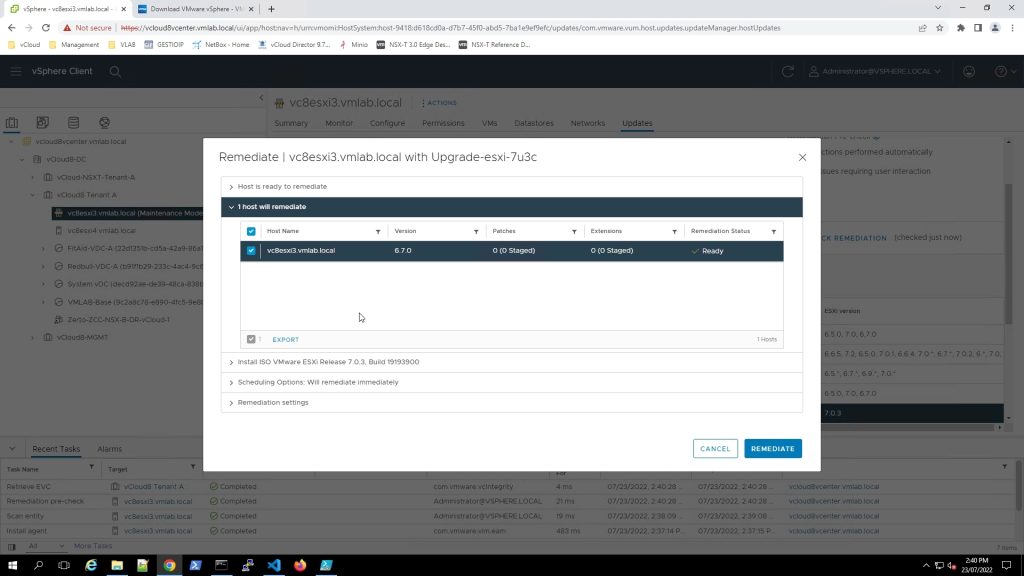
HOW TO UPGRADE TO ESXi 7
For this video, I used a new video editing software package along with some different editing techniques. Let me know in the video comments what you think ?
Throughout the video, there are some questions about the ESXi 7 upgrade process. Don’t worry it’s nothing too hard and we will cover all the content beforehand.
Just a little bit of fun, can you get 100% correct? Were you paying attention? Feel free to post your score in the comments.
Chapters
Below you can use the timecodes to jump to specific areas of the video
0:00 Intro
1:00 ESXi Hosts
1:45 Lifecycle Manager
3:14 Creating a baseline
5:20 Check compliance
5:59 Remediate
11:09 SSH to ESXi host
12:45 Download ESXi patches
13:37 Using WinSCP to upload patch
14:22 CLI upgrade command
17:31 BONUS ESXi critical and security patches
The post How To Upgrade VMware ESXi 6.7 To ESXi 7 Update 3 appeared first on SYSADMINTUTORIALS IT TECHNOLOGY BLOG.


