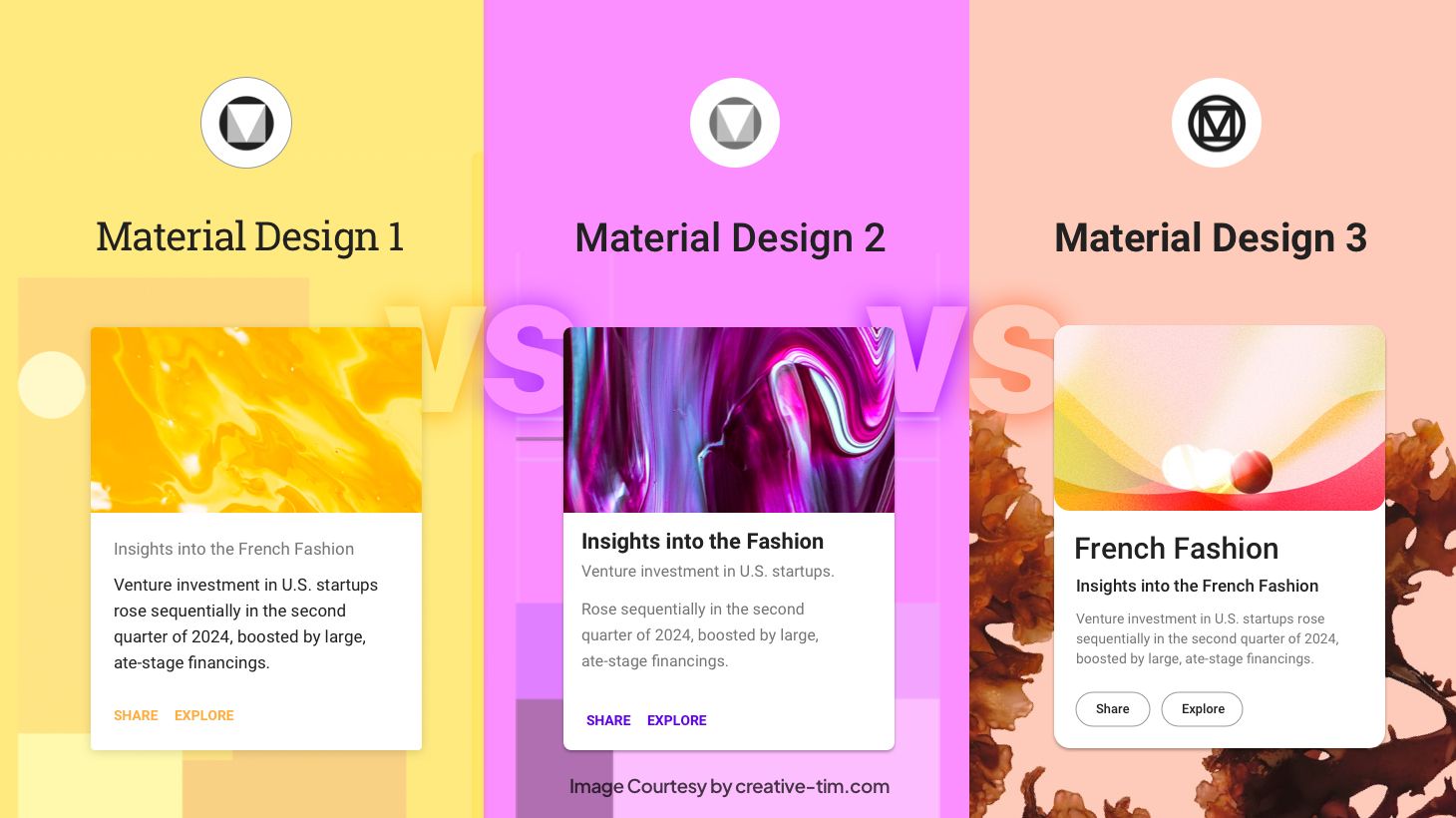I recently wrote about the need for the website owner to take responsibility for SEO and not rely 100% on a theme or a plugin. Themes and plugins do of course have some benefits if you understand what it is they do, and what they cannot do.
The benefit of themes and plugins
‘SEO-friendly’ themes and SEO plugins present your content in such a way that it is easy for search engines to understand, determine the relevancy of, and navigate. So if you’ve targeted your content for specific keywords, the search engine will have no doubt what that piece of content is all about. The content and keyword research is up to you. No theme or plugin alone can make your site rank highly if your content is not valuable and targeted. Also, this all relates to on-site SEO, but ranking is also determined by off-site factors such as incoming links from other websites. Themes and plugins cannot help you with these off-site factors.
One key point to understand is that any theme can be made ‘SEO-friendly.’ It helps to think of the features a theme comes pre-built with as conveniences, but if your theme doesn’t have them, that doesn’t mean you are have to necessarily find a new theme. You can tweak any theme to make it more SEO-friendly – there’s no inherent magic that a theme-maker provides – just convenience. So a well-written theme basically cuts down on the tweaking you need to do.
What makes a theme ‘SEO-convenient’?
- Clean code
- This is a little challenging for the lay-person to determine. But one thing you can do is install the Web Developer toolbar for Firefox and Disable All Styles under the CSS menu. This will show you the bare bones content of your web page in a manner somewhat close to what a search engine will see. So if all the content of the page and the navigational elements are clearly visible, that’s good a starting point.
- Smart use of heading tags (H1, H2 etc)
- Heading tags are a way to structure your content so that the search engine can see which are the most important headings. There should only be one H1 tag on a page to indicate the most important item. You can use sub-headings with H2 tags to break up your articles.
- Generally speaking on your single post pages your H1 should be the title of your post, not the name of your site. On archive pages or your homepage, which has multiple post titles on it, they should be H2s. Other less relevant headings such as those found in the sidebar should be H4 or H5s.
- To check the heading tags on a given page you can either go to View Source in your browser and search for H1, H2 etc. Or you could use the Firebug add-on for Firefox which will allow you to highlight an element on a webpage and look at its corresponding HTML.
- Yoast has a much more thorough description of how Heading tags should be used.
- Heading tags seem to be the one area I see the most mistakes made in themes that are otherwise well-written. Fortunately it’s easily corrected with a couple of CSS tweaks.
- Good navigation
- A clear navigation helps the search engine and the human user easily find all the pages on your site. Any navigation can be enhanced with a ‘Breadcrumbs’ plugin.
- Reduction of duplicate content
- Archive pages, category & tag pages and the homepage – basically any page that lists more than one post, shouldn’t be displaying the full text of all posts. It’s better to use an excerpt. On your homepage you can easily control that by using the “Read More” feature of the post editor. You can also tweak your theme code to make use of the ‘the_excerpt’ function.
How a Plugin helps
SEO plugins like All-In-One SEO Pack or Headspace allow you to configure various meta tags and other features without touching your code. Some themes may provide some of these features as well. They allow you to:
- Easily designate the meta tag information for your pages. eg
- Arranging the title tags of your posts/pages with post title first, then the name of your blog (the name of your blog is rarely the most important item on the page)
- Creating the meta description tag – either by auto-generating (not usually recommended) or providing a field to allow you to manually craft a description for each post.
- Help reduce duplicate content by excluding some pages, such as archive pages from search engines – this tends to funnel traffic to the specific post page, rather than a summary-style archive page which is less useful.
- Deal with canonical URL issues.
All In One SEO Pack does a good job right out of the box, so it’s particularly recommended for beginners. Headspace is a little more complicated to work with, but if you know what you are doing and want even more granular control, it’s a good solution.
So themes and plugins, when used correctly, put the window dressing on your content so that search engines can easily determine what is relevant at your website. The onus still lies with you to do your research and create great content in order to rank well in search engines.
**Header image courtesy: http://www.flickr.com/photos/tajc/2357148644/