In our work as web designers, we’re always looking for ways to streamline our workflows in ways that allow us to finish projects faster without compromising on the quality of our design work, and even improving it.
That’s a good habit to have, but if we’re not careful we can spend so much effort looking for ways to become more productive that our productivity can actually decrease.
The digital age has removed much of the effort associated with continual improvement from our shoulders; to the point where looking for ways to do better primarily involves looking for tools that will help us do so.
The creativemaspect of design remains largely up to teams and individuals however, but a judicious selection of productivity-enhancing tools can at least help to free up more time for the tasks we have been commissioned or hired to do.
Let’s dive right in and see which of these tools would best fit your needs.
1. Mason
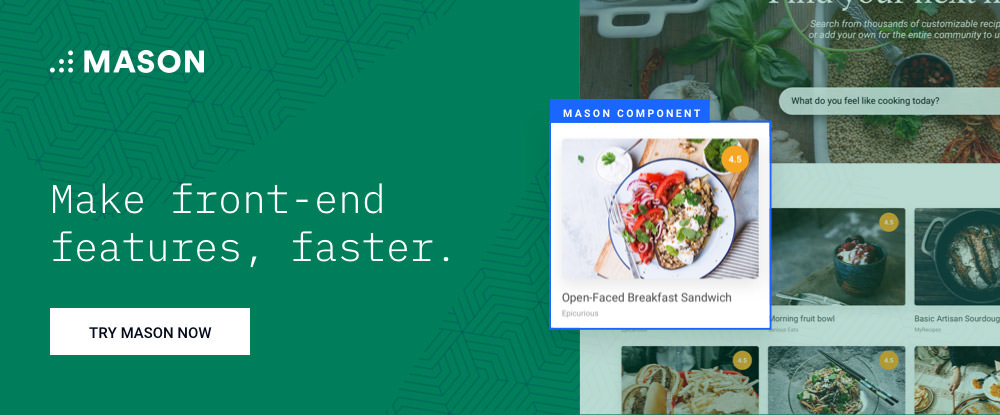
Mason is a somewhat different animal in the universe of design tools. You could even say it’s radically different in its approach. In short, this productivity-enhancing tool allows you to skip steps in the design-build process you always felt were highly important, and even mandatory.
Mason’s approach is not only extremely straightforward, but it makes a lot of sense as well.
First, Mason’s visual interface combined with its front-end feature-building capability is the engine that drives the process; allowing you to create precision software features for apps and websites and other types of digital products as well. Once you complete your design, there’s no documentation to contend with and you don’t need to have your design OK’d by QA.
Since Mason manages the HTML/CSS, in most cases you can bypass development. Since your software feature is ready to use and can be immediately installed, you don’t have to wait for the next deployment cycle.
Radically different? Since Mason enables you to skip documentation, QA, development, and even prototyping – it probably is.
2. Proto.io
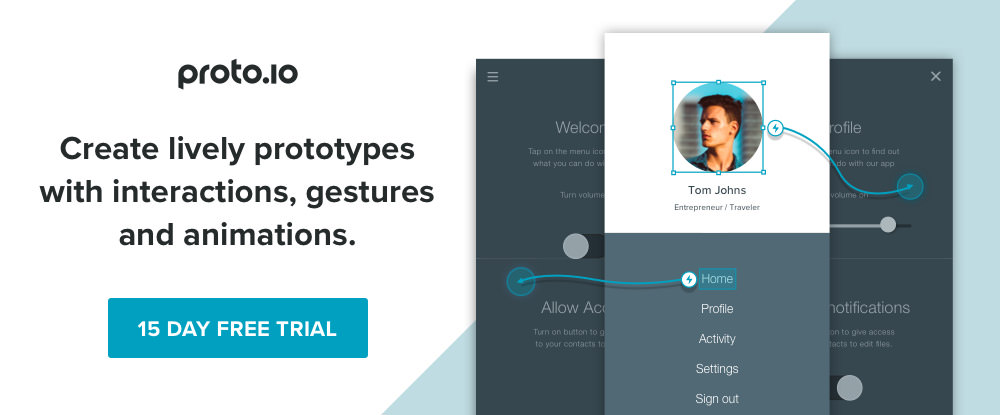
Proto.io is a web application that designers, developers, entrepreneurs, and product managers can use to create prototypes of their web and mobile apps. This productivity tool is easy to use and does not require coding or any special technical skills to build either low – or high-fidelity prototypes to help you move smoothly through your design process.
Low-fidelity prototypes can best be used to illustrate basic design concepts and solicit feedback during the initial design stage. At the other end, Proto.io can be used to create interactive, animated, high-fidelity prototypes that can successfully mimic the look, feel, and functionality of what your final product would be like.
Proto.io’s Dashboard provides invaluable version control and collaboration assistance. It’s especially helpful for teams using a rapid prototyping design approach. The Editor takes care of prototype construction, while the Player displays your work on your browser and also plays a key role in user testing.
3. monday.com
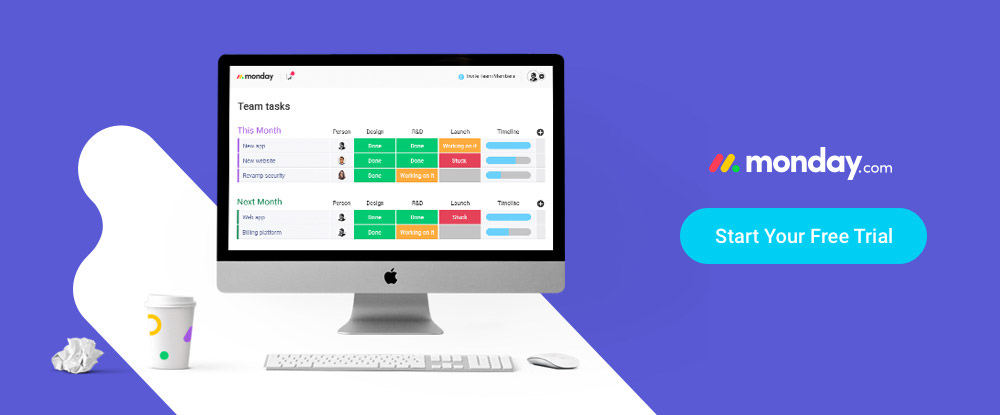
monday.com is a team management tool that’s suitable for teams of any size, and because it is so easy and straightforward to put in place and use, it’s as popular with non-tech teams as it is with technical teams.
Once you’ve decided on what’s important for your team, you can put monday.com to work; tracking time, showing who’s in charge of what, providing overviews of timelines, calendars, files, Kanban, and more.
monday.com is all about you and your team having easily digestible data at your fingertips, and since employees, team members, and managers have the exact same view of what’s going on it helps empower and motivate all parties concerned.
This team management tool is currently being used by more than 50,000 teams employed by startups and Fortune 500 companies. Last year, this fast-growing company tripled both its customer base and its revenue.
4. Nutcache

In keeping with our “great tools promote great productivity” theme, Nutcache is a productivity tool designed to help team members collaborate better to improve their overall performance. Nutcache also helps teams streamline workflows to ensure tasks are completed on time. This is a perfect application for design teams that adhere to Agile practices and principles.
5. ActiveCollab

The new ActiveCollab is bigger and better in just about every way imaginable. Those familiar with the older version of this project management software will discover a slew of new and enhanced features.
Of particular note is ActiveCollab’s new task dependencies and automatic rescheduling feature. Whenever a small change is made to a parent task, each child task will be updated and rescheduled accordingly – eliminating a great deal of busywork.
6. Lucidchart.com
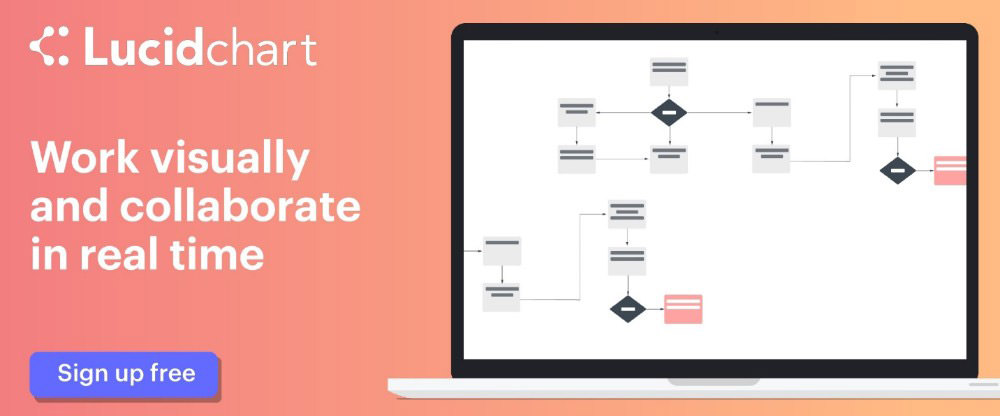
Lucidchart is a presentation tool that bridges the gap between tech-minded presenters and non-tech audiences. The way this useful tool works is based on the principle that visualization is often the best way to communicate complex ideas so they can easily be understood and discussed.
Lucidchart’s custom shape library and collaborative diagramming software is not only great for in-house use, but also for teams that are spread across different locations and using different operating systems.
These 5 Top Productivity Tips Will Help You Achieve More and Gain Greater Peace of Mind
Tip #1. Write it down.
Every task that needs to be done, and every commitment you make, should be written down. By doing so you can avoid having to try and remember things or have important tasks, meetings, or other commitments fall through the cracks.
Tip #2. Do That Dreaded Task First
The tasks on your to-do list your particularly dread have a habit of falling further down the list with time, even priority items are not immune. After all, it’s more fun to work a task that’s easier or you enjoy doing. Make a habit of doing the dreaded tasks first. You’ll not only survive, but you’ll feel better about yourself.
Tip #3. Take Breaks
Have you heard of the Pomodoro (Tomato) productivity technique? How it works is you take a 5-10 minute break every 40 minutes or so. By doing so you’ll accomplish more and perform higher quality work than if you work straight through without taking periodic breaks. Find a work-breaktime cycle that works best for you.
Tip #4. Exercise
Make exercise a habit. You’re not in training for an extreme sport (or maybe you actually are), but you do need exercise to keep physically healthy and mentally alert. Walking, jogging, stretching, and anything that keeps muscles in trim is good for you.
Tip #5. Stop saying Yes to everything and everybody
If you accept every task or assignment in hopes of pleasing everyone, you’ll soon lose control over your life. Everyone will be more productive because you’re doing their tasks for them, while your productivity suffers.
Conclusion
Between our selection of 6 top productivity tools and the 5 common-sense productivity tips, we’ve outlined a pathway that will enable you to make positive changes in the way you approach your work and manage your daily tasks.
You can always scan the literature for self-help ideas, but what we’ve presented here should at least get you off to a great start toward being more productive.
The post Discover The Best Productivity Apps For You Team appeared first on Hongkiat.


