Are you thinking of which one to choose between WordPress vs Ghost?
If you’re building a website, you should have a good knowledge of the various website platforms. Today, there are a lot of options for creating the website you dreamt of. And that can happen without going through any technical hassle.
Amidst that list, WordPress and Ghost are two of the most popular website building platforms. And it might be confusing for beginners to verify which is the best option.
So, let’s find out more about WordPress vs Ghost in this article. We will have a detailed rundown on this topic and unveil which one of them is a better website platform.
Let us begin the discussion with their brief introduction.
1. WordPress vs Ghost (Overview)
What is WordPress?
WordPress is the easiest website building platform with which you can build websites and blogs. It’s a free open-source web publishing system. Open-source means the source code of the software available for free. Anyone can download, use, modify, and even redistribute the modified version.

It was back in 2003 when Matt Mullenweg and Mike Little launched WordPress for basic blogging purposes. But with time, it became more than ‘just a blogging platform.’
Today, you can create a simple blogging spot to the big e-commerce sites within no time using WordPress. It’s one of the powerful content management systems powering around 60% of the CMSs and over 34% of the entire web.
About the content management system, it’s software that helps to build, organize, and manage a website without using any code or technicalities. This feature is indeed the biggest advantage of using WordPress as it enables you to create exceptional websites in simper ways.
What is Ghost?
The story behind Ghost dates back to 2013 when John O’Nolan created it. Since its beginning, Ghost defines itself as ‘a fast, modern WordPress alternative.’ This platform dedicates itself to be free of any complexity, unlike WordPress. Instead, it’s a pure blogging platform that focuses on publishing content.

It’s also an open-source platform that features some modern technologies. Being a headless CMS, Ghost is a fast and simple-to-use platform. The headless CMS is a database for the content to read and write to. The major focus of such CMS is storing and delivering structured content.
Likewise, Ghost has many flexible & secured features that help for fast and easy blogging. These features make it one of the best tools for independent writers and online publishers around the world.
2. WordPress vs Ghost: How Do They Work?
Now, after their short introduction, let’s dive into their brief comparison based on several important aspects. This will surely help you get clearer insights on both and go for the better one.
Regarding their working system, both WordPress and Ghost are the open-source content management system. Despite this, they function in different ways.
How exactly they work is somewhat of a complex matter. What matters the most is there are thousands of professionals for both systems, who work hard to make your website experience easy and hassle-free.
How Does WordPress Work?
Well, we all know that to create a website in WordPress is a job anyone can do with ease. And it’s because even a common person with no coding knowledge can do this. Yes, no touching of any messy codes!
Thanks to all the silent guardians behind the WordPress screen. They make the process less technical. As a result, you can create and edit your website through easy clicks that automatically update the back-end codes. So, this sounds easy, right?
Regarding the technicalities, WordPress is PHP-based software. PHP (Hypertext Preprocessor) is an open-source scripting language used for the development of web applications. Likewise, it uses MYSQL (My Structured Query Language) for the database backend. MYSQL is the most popular open source database management system.
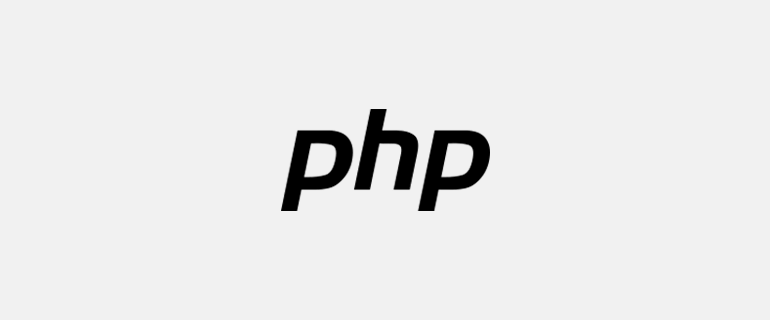
Remember WordPress uses PHP and MySQL to work on your web server. This dynamic feature helps to add information to databases and extract information from them. Due to this, HTML Pages also support these data and information.
Likewise, after you download, install, and start working (which is in the next point), WordPress introduces the Gutenberg Editor. This is an updated web page content editor available after WordPress 5.0. Before that, it had a simple text editor called ‘Classic Editor’.
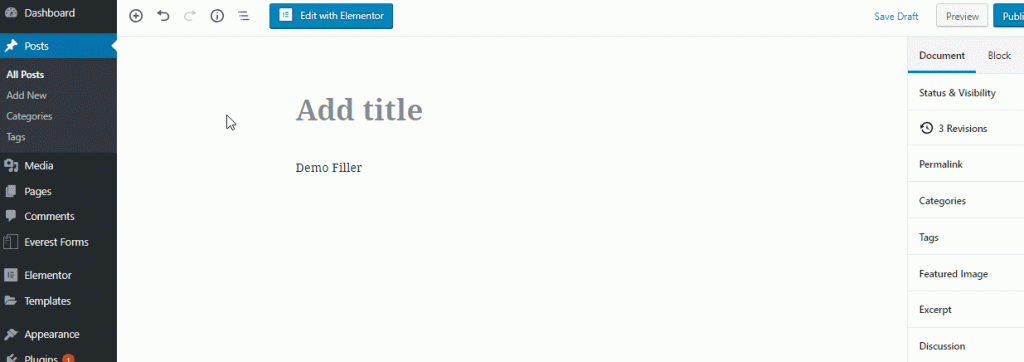
Gutenberg WordPress Editor is a fully block-based content editor which avails every piece of content as a block. For example, you need to add a block for a paragraph, another block for an image, and so on. There are blocks for tables, images, videos, heading, spacers, etc.
WordPress works in such a way that it can create a variety of content. From a simple blog to large-scale multi-use websites. As this level rises, you get a ton of additional options that helps to customize your content. All these features help you to grow and update your websites in an easy and regular manner.
How Does Ghost Work?
Ghost is a flexible and versatile blogging tool that enhances full-performance. It is a headless CMS built on Node.js. And Node.js is a server-side Javascript executing tool. It is an open-source development platform that executes JavaScript code on the server. Thus, you can see the importance of downloading node.js for Ghost.
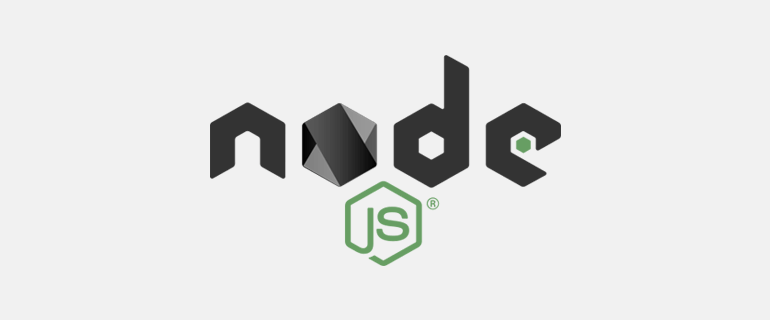
Unlike WordPress, Ghost doesn’t power an array of websites. It is a pure blogging platform with a clean blogging interface. You can create your content right away and that too with absolute ease.
Working with Ghost, you can create content in plain-text form. The system converts them into a clear and structured HTML format for your website.
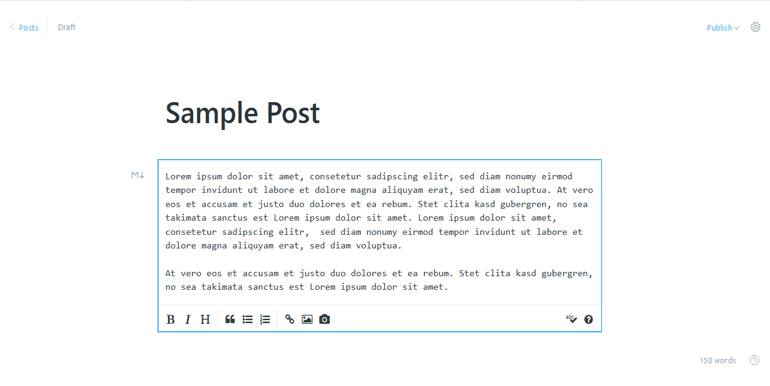
In terms of blogging, Ghost features a Markdown Editor. It is a lightweight markup language to organize text on your websites. Being a traditional editor, Markdown has regular plain text formatting pattern. It offers limited options for improving and renewing content. Nonetheless, you can change this approach to blogging with several extensions.
In spite of everything, you can get many advantages with Markdown. Once you get to know it better, it is fast to operate. The time-saving shortcuts are also its main feature.
3. WordPress vs Ghost: How to Set Up?
Setting up any system is a basic step of starting off. After getting to know their respective intro and basic working, let’s start with the setup and management.
How to Set Up and Manage WordPress?
Before learning how to set up WordPress, you should know about its two major variants. They are WordPress.com and WordPress.org. In short, their major difference is WordPress.org is available for self-hosting while WordPress.com hosts itself under .com.
Out of this WordPress.org is what you will download and install on your server. It’s free to download and even offers many benefits.
To be more specific here is the simple step by step process on how you can set up WordPress.org and start your website in no time:
1) First, get a domain name and then a WordPress Hosting via WordPress hosting providers like Bluehost and SiteGround.
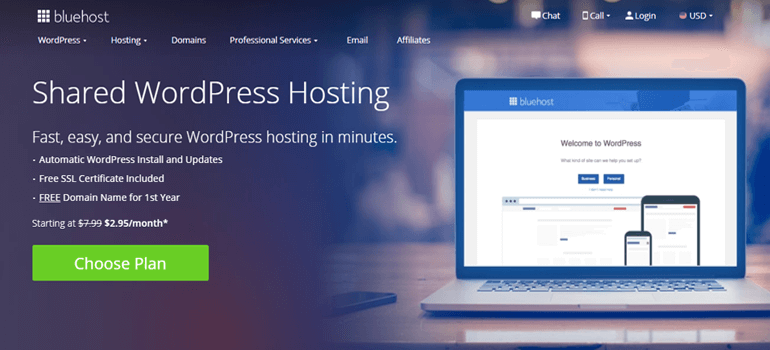
2) After that, install the WordPress software on your hosting account. It’s easy to install WordPress using ‘One-Click WordPress Installation’ offered by all top hosting companies.
3) Once you’ve done that, login to your WordPress dashboard and try to get familiar with its options.
4) Next, select the feasible WordPress Themes & Templates. Install the selected one and start customizing. Install the necessary plugins and start using them to extend your website abilities.
Finally, you’re ready to start creating content for your website.
How to Set up and Manage Ghost?
Ghost is a straightforward and simple platform that relies on a crisp and minimal user interface.
Much like WordPress, Ghost also has two variants as self-hosted and Ghost-hosted versions. The easiest way to start Ghost is by using Ghost (Pro). It doesn’t require any external hosting and is fully manages PaaS (Platform-as-a-Service). There’s a free 14-days trial, so you can analyze the working of the platform before setting up.
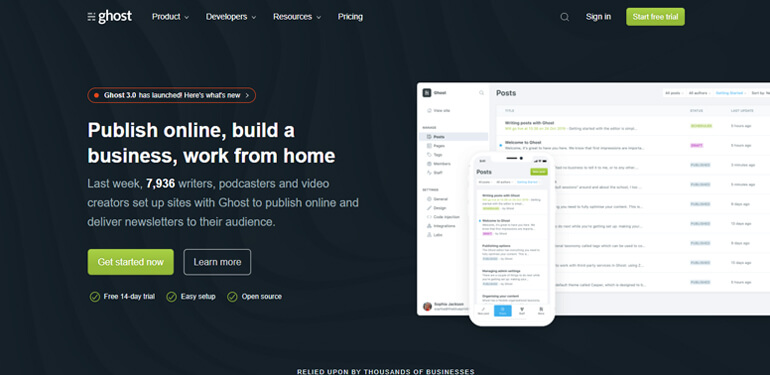
PaaS is a type of service provider that enables clients to develop, run, and manage business applications. And that too without any need to build or maintain the infrastructure which any typical software would need.
Besides this, Ghost features 5 different ways of installing it and setting up.
First is you can install, configure, and run Ghost on your Ubuntu server. It is a perfect option for those who are comfortable with installing, maintaining, and updating their own software. However, this install is not suitable for local use or contributing to core.
The next option is the Ghost(Valet). It is a full, self-hosted install configured and supported by the Ghost team, on your infrastructure. You have the option of choosing Standard and Business plans in Ghost(Valet).
Alike, you can also install Ghost in a Docker Container. The Docker image for Ghost is an unofficial community package maintained by people within the Ghost developer community.
The remaining options are either to install Ghost locally or install it from the source. Both of these options require the setup and here are the steps how you can install & start Ghost configuration:
- Install Node.js from the official website
- Install the Ghost command-line tool using the npm package manager. This way, you can install Ghost locally.
- Next, set up a Ghost admin account where you will be able to see the admin dashboard
- Experiment out all their options and get to know every functionality (Try publishing the dummy blogs)
- Start creating Ghost blogs
4. WordPress vs Ghost: Main Purpose
This is the part where both of them coincide but differs as well. Both are popular content management systems. They focus on creating content for your website and personalize a better blogging experience.
This particular thing might be just one of the purposes of WordPress today. But, when WordPress started, it targeted to operate in the field of blogs, stories, and journals only.
Main Purpose of WordPress
When WordPress first started it targeted being just a blogging platform. But with time, it outgrew itself and became the most popular and widely used website builder.
Today, along with publishing content, WordPress helps to create e-commerce, forums, corporate websites, and more. And there are a whopping 75+ million WordPress users all around the world. The users include from individual bloggers, writers to government, large profitable & non-profitable organizations.
Furthermore, WordPress not only allows you to create web pages but also lets you customize as you per the type of your business and organization.
Main Purpose of Ghost
Released in April 2013, Ghost aims to be the best blogging platform for online publications. The design of Ghost simplifies the process of online publication.
It is a simple and straightforward platform that powers creative writers, bloggers, editors, and online publishers. Today more than 2 million people use this minimal tool. And the stats are growing in a positive direction.
5. WordPress vs Ghost: Which One is Easier to Use?
This aspect of the comparison correlates with their respective dashboard. The dashboard of both Ghost and WordPress has multiple options. These options come with easy navigation that helps creating, editing, and publishing content. But before that, you have to take time to assimilate with the interface.
How to Use WordPress?
Well known for its simplicity, WordPress has a basic blogging platform. You do not have to face any technical hassle. All you need to know for using WordPress is its dashboard and its interface.
WordPress Dashboard is the first screen you will see after logging in to the administration of your blog. You can login to your WordPress dashboard using the login URL like this: https://example.com/wp-login.php (replace example.com with your domain name).
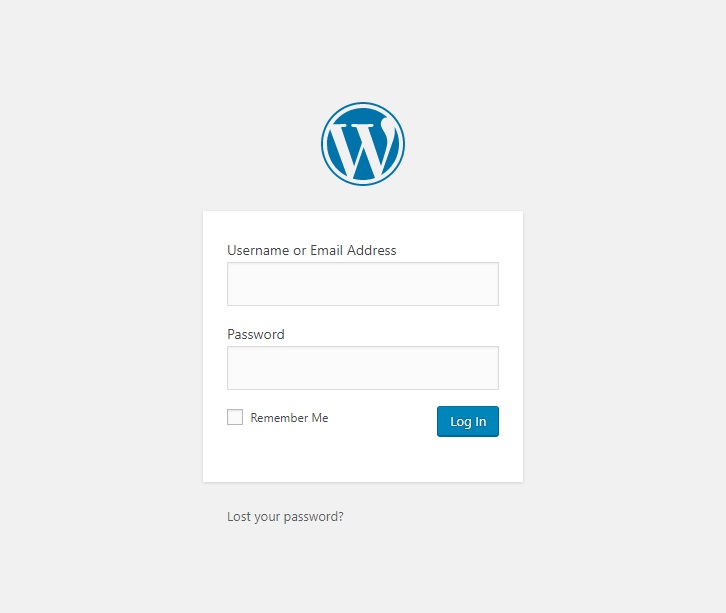
After logging into the dashboard, you can find many options and information within every category. You can customize the blogs as per your needs using them.
The dashboard of WordPress is easy once you start being familiar with the functionalities. This might take some time for a while as it has many options. Also as you continue, you will learn to use plugins, and themes for personalization.
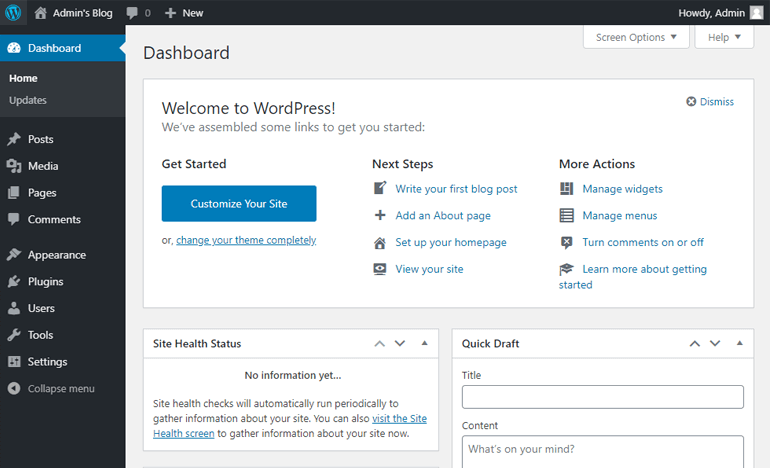
How To Use Ghost?
At the same time, Ghost caters as a minimal blogging platform. Its main purpose is to publish content with minimal use of interface. The interface is simple and user-friendly. Even if you are a beginner, you will not be confused.
After logging in, you’ll see a simple menu with options like Content, New Post, and Settings. These types of options are easier to understand and operate. It is perfect for amateur writers who are new in the online writing and publishing field.
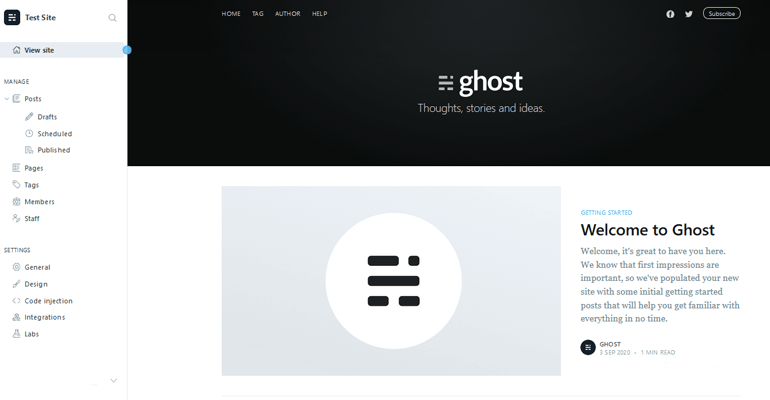
Likewise, there are fewer options in Ghost for themes and plugins. So, you do not have to worry about any additional plug-ins. Ghost has inbuilt analytics, SEO, and social media configuration. All this makes the process less hectic.
This minimalism of Ghost, whether it may be in design or in functions, is the major highlight. It makes its functioning more effective and fast.
6. WordPress vs Ghost: Flexibility/Extensibility
Flexibility or extensibility for any CMS refers to their varied options through which the users can get more benefits. Let’s know better what benefits you can get upon using Ghost and using WordPress.
How Flexible is WordPress?
Hands down, WordPress is more flexible and dynamic than any available CMS. This is all due to thousands of plugins and themes that help for limitless functionality. More than 56000+ free plugins are available in the official WordPress plugin repository.
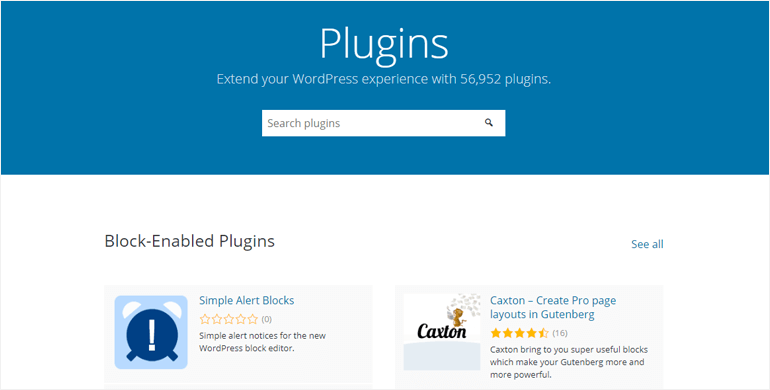
Plus, you can find more in plugin marketplaces like CodeCanyon and independent plugin companies like WPEverest.com.
It’s a major advantage of using WordPress that you can find all kind of plugins you need for your website. You just have to figure out which plugin you’ll need for your website and install them. This task is an easy one as you don’t have to bother much because the plugin you want is already made and out there.
Whilst, some of the famous plugins used in WordPress are Yoast, WooCommerce, Jetpack, Everest Forms, and many more. They have respective roles for supporting and extending functionalities for your sites.
Likewise, there are now more than 7,000 free themes at the official WordPress theme repository. The large variety of WordPress themes enables you to choose the perfect template that would meet your site’s purpose. There are also options for customizing the design if necessary. Either way, you can create the website of your dream using WordPress in an easy and simple way.
How Flexible is Ghost?
In contrast, Ghost has fewer options for add-ons and about 700+ themes & templates. As it only targets blogging, there are a few common integrations available for Ghost. Some of them are Slack and Google AMP.
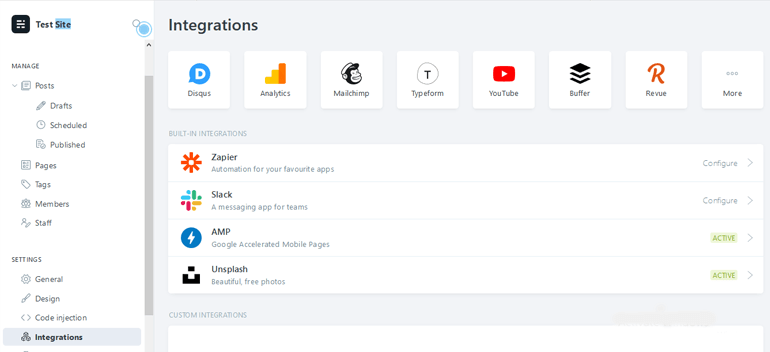
Though it has many in-built features like SEO, code injection, social sharing, etc. You don’t need any external plugin for that purpose.
At a higher level, it is possible to use Ghost as a headless CMS with a static site on the front end. Also, you can integrate it with authoring apps for content customization and publishing purposes. You can upload your own themes and content in the hosted version by the means of FTP (File Transfer Protocol).
7. WordPress vs Ghost: Which One is Faster?
The speed of any website depends on its nature. Sites for businesses, eCommerce, vlog, etc are heavy. They may take time to load and operate. But simple sites for blogging and journals may load faster.
The speed of websites impacts everything, from search engines to mobile user engagement. So, it is an important aspect of any website. Here is what you have in the term of speed in WordPress and Ghost:
Speed in WordPress
As mentioned earlier, the speed for any website may vary depending upon its type. And WordPress is a large ocean where you can find every variety of websites. From simple blogs to large eCommerce sites.
One major factor for WordPress speed is the web hosting service that you use to host your WordPress site. For example, if your site is on a shared hosting plan, it’s likely to be slower whereas sites on VPS and dedicated hosting plans are faster. The shared plans are cheaper in price though.
However, some companies provide high-quality WordPress hosting at an affordable price and their speed is also good. Check out our article on the best WordPress hosting companies for more information.
In addition, you can also optimize your site speed using plugins and tools. There are related plugins like WP Rocket or Perfmatters that boost some specified sites.
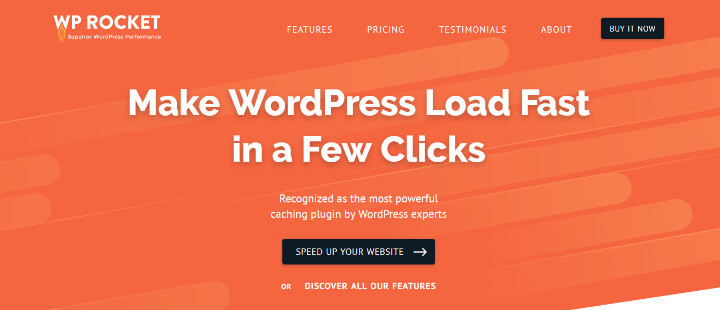
Speed in Ghost
Ghost claims to be a lot faster than WordPress. A headless CMS, it’s built on the stack of modern technologies. Thus, it allows for faster loading time. Even some tests show that Ghost is up to 1900% faster than WordPress. This feature is a great advantage of using Ghost as a website platform.
But WordPress sites can be also faster with high-quality hosting, fast themes, proper configuration, and speed optimization measures used.
8. WordPress vs Ghost: Community
Involvement of the community in open-source platforms like WordPress or Ghost is important. It helps many projects and even the community to grow and flourish. The more wide the community, the more the communication and more enhanced will be their use and function.
WordPress Community
WordPress is a decade-old and an established website platform. It’s obvious that WordPress has a big and powerful community. This established community of WordPress offers support to the users of any level. Even for a novice user, thousands of experienced ones are in standby to offer help.
Alike, there are support forums with frequent question-and-answers sessions for every free theme and plugin at WordPress.org. There are also events like WordCamp for networking and exploring WordPress.
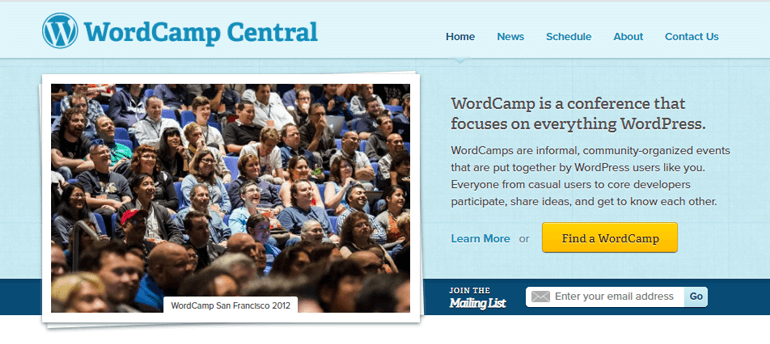
In addition, there are many authoritative WordPress blogs and websites that share guides & reviews of WordPress. All of this will help you to build a website with full guidance using WordPress. And even if you need anything more, it is already there.
Ghost Community
Compared to that, Ghost is a bit behind with a smaller community. This platform is still new and on a small scale. But there are few dedicated support forums available. They and their documentation guide you to use and know more about Ghost.
Since it is in its evolving phase, this community will grow further in the future.
9. WordPress vs Ghost: Support and Maintenance
Many troubles and problems might appear while operating a website. This part is where you need support and maintenance. Ghost and WordPress both have the support system of their kind. However, they differ in many aspects.
Support With WordPress
When it comes to supporting and maintenance, community & support forum matters. There are thousands of contributors to WordPress.org. So, WordPress beats Ghost in terms of support and maintenance.

Further, WordPress has a large and active community all around the world. These effective communities are easy to reach. This helps beginners and others to find an instant solution for any problems. On the same hand, the responses are fast and reliable.
Support With Ghost
But, due to the smaller community, Ghost has limited help and support for newcomers. The responses are low and are not effective & reliable. Since Ghost is upgrading day by day so you can expect better in the coming days.
10. WordPress vs Ghost: Sharing Options
It takes two sides to build the bridge and that bridge is ‘Sharing.’ On one hand, there are social sites and on the other are platforms like WordPress and Ghost. Thus, for reaching out to many users as much as possible, these cms utilize various options related to sharing and enriching more audiences.

Sharing Options With WordPress
With WordPress, there are no sharing options available in default. Rather, you have to install a plugin like Jetpack, Easy Social Sharing for activating social sharing.
Further for social sharing buttons, the website theme and features play a major role. Besides, the plugins you install will also enhance the sharing options.
Sharing Options With Ghost
Unlike that, Ghost has in-built SEO settings and social sharing options in itself. You can have social sharing options on each post. The buttons have a fixed position and placement. And this feature is available in both variants of Ghost.
This is another advantage of using Ghost too. You don’t have to struggle with plugin extensions and just utilize the inbuilt features for the website’s betterment.
11. WordPress vs Ghost: How Much Do They Cost?
Both WordPress and Ghost are open source and available in free versions. The free version is self-hosted and requires a domain name. Similarly, the server hosted version starts with a small amount for beginning plans. You can invest depending upon the type of website you want for your site. Here is the cost plan for WordPress and Ghost.
How Much Does WordPress Cost?
In WordPress, the self-hosted plan is free to download and use. However, you need to pay for web hosting and domain name. There are plenty of domains and hosting available. You can expect to spend from $3 to $35 a month for the hosting. While the domain name costs $14.99 per year on average.
Further, you can expect to spend your money on themes, plugins, and other extensions. You can also find free themes & plugins before purchasing the paid version. Some of the essential free WordPress plugins are Everest Forms, Yoast SEO, Sucuri, etc.
Likewise, you also have the option of premium themes with WordPress which will cost from $30 to $100 per year. With some extra features, the price might be more or less. For eg, following is the pricing plan for Zakra theme’s paid version.
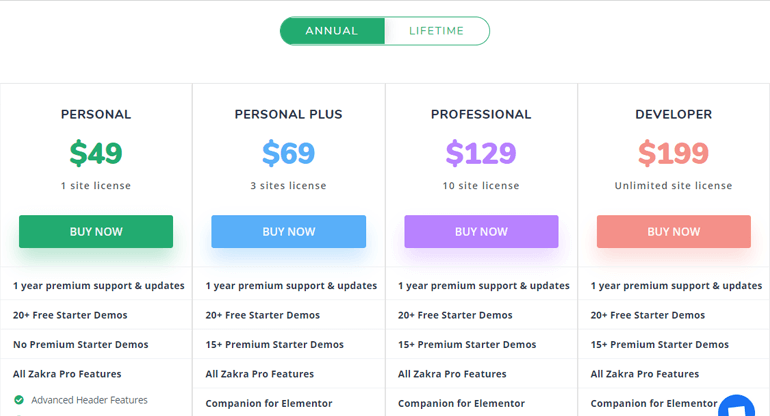
That was for WordPress.org, the self-hosted version. For WordPress.com, it’s different. WordPress.com is also free for basic usages like blogging and other small features. But if you need a custom domain or anything upgraded, you will have to purchase the paid plans.
How Much Does Ghost Cost?
Amongst the two variants of Ghost, the self-hosted version is free to download and use. Like WordPress, you must pay for the website’s domain name, hosting, and registration. As there are inbuilt features for SEO and social share, you don’t have to spend on any extensions. Also, the number of themes and plugins is very limited.
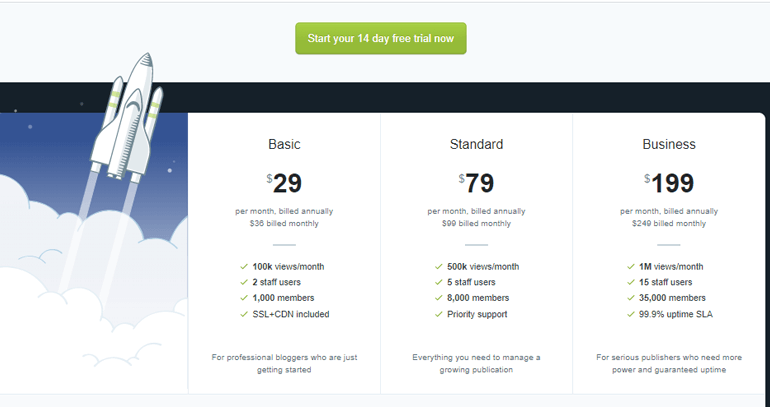
Regarding Ghost’s own hosted-blog plans, there are no free benefits available like in WordPress. Even though there are 14 days of free trials though, you have to buy the package anyhow. The paid plans in Ghost, however, start from $29 per month. The above mentioned picture shows the pricing package of Ghost(Pro).
Conclusion
After a brief comparison, we come to the conclusion that both platforms are reliable website platforms. WordPress has been in this field for a long time and it is the most powerful website building tool. And there is every reason why it should be.
At the same time, Ghost is a new platform and is trying the best to catch up with WordPress.
Both being a useful content management system, they as a whole provide some excellent features. Those features are great for creating the website you wish and achieving targeted goals.
Our Recommendations Here!
So, wrapping up, the quest for the better platform between Ghost Vs WordPress has two possible answers:
When to Use Ghost?
If you are an individual blogger or a publication looking for a fast and clean publishing experience, Ghost can be your choice. It’s a good blogging platform that helps you with publishing and organizing posts.
Also, it features basic inbuilt SEO and social sharing options. All of its minimal features are straight out the box and work wonder. It is easy to use and does not let you depend much on third party installments.
When to Use WordPress?
On the other hand, WordPress is the choice for those who plan to do something big or want a site with wider functionalities. It is constantly updated and you have a wide range of options.
Using WordPress, you will have access to thousands of themes, plugins, and extensions. These features make this platform the best CMS amongst all. No wonder, WordPress is the single platform that provides every option and will never let you down.
So, this was a complete breakdown of two of the most popular website building platforms: WordPress vs Ghost. Hope the article was useful for knowing these CMSs and helped you make a better choice.
You can also go through our other article on Weebly vs WordPress. It would definitely help you find some ideas for your website. Do make sure to check it!
The post WordPress vs Ghost: Which is a Better Website Platform? appeared first on ThemeGrill Blog.


