Want to create a stunning website? If you’re looking to build a website and want to make the choice between WordPress vs Drupal, then you’ve come to the right place.
WordPress and Drupal are both Content Management Systems (CMS). They’ll help you create and edit your content. So, you’ll be able to publish content created with text, images, videos, and more, without the need to write code.
In this post, we’ll compare Drupal vs WordPress side by side and discuss the pros and cons of each platform. Read on for everything you need to know before deciding between WordPress and Drupal.
1. Overview: WordPress vs Drupal
What is WordPress? (Overview)
WordPress is a Free and Open-Source Software (FOSS) and Content Management System (CMS). Being open-source means that the source code of WordPress is freely available. Users with enough knowledge of programming can modify the source code to enhance WordPress.
A Content Management System (CMS) like WordPress is a software that manages the creation and customization of digital content. A CMS will let you write your content and publish it online without the need for coding.

WordPress was originally released as a blogging platform back on May 27, 2003. The software was released under GNU Public License. Software released under this license is free to install, use, and modify. Since it’s free, WordPress has gained a huge community.
Within WordPress, there are two fundamentally different platforms, WordPress.com and WordPress.org.
WordPress.com
WordPress.com is an all in one website building platform. You can build different kinds of websites without having to look for other platforms for hosting and domain, themes, support, or anything else.
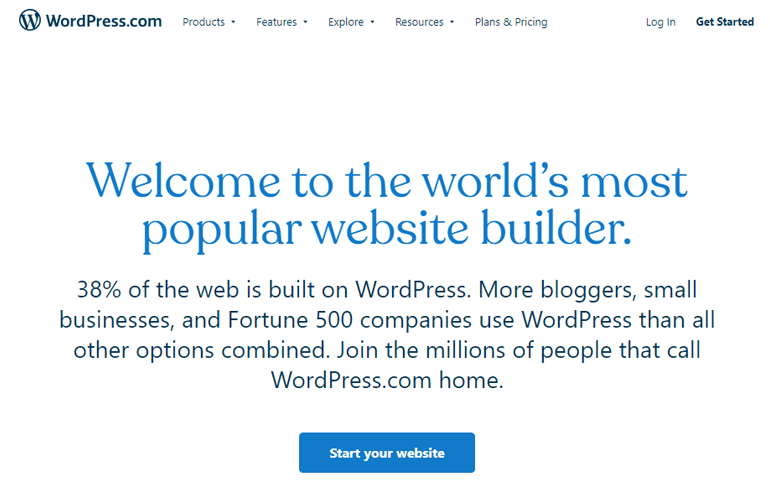
You can even create a website for free with WordPress.com. But you won’t have access to features like plugins. You won’t be able to monetize your website either. These advanced options are available only to their Business plan users.
WordPress.com is easier to use but you will not have total control over your website as it’s fully managed by the WordPress.com itself.
WordPress.org
WordPress.org, on the other hand, requires you to find a web-hosting service provider as well as a domain name. But besides that, you won’t have to pay for anything unless you want to.

You have the right to choose your own hosting platform, themes, plugins, and more. You can also customize your site as your will. From hosting to content management and from security to customization, everything is within your reach and under your control.
This is perhaps why WordPress.org is called the real WordPress.
To learn more, check out our article on WordPress.com vs WordPress.org.
What is Drupal? (Overview)
Drupal is also a Free and Open-Source Software (FOSS) and Content Management System (CMS). It uses the MySQL database and its written in PHP. Released on January 15, 2000, Drupal is slightly older than WordPress.
The license under which Drupal is released is the GNU General Public License. This means that you are free to download, install, and use Drupal Software as per your need.

Drupal was created by two students from the University of Antwerp, Dries Buytaert, and Hans Snijder. Drupal was originally a small news site, with a web board, where Dries and his friends could post notes about the status of their network.
Since its release, Drupal has evolved to be one of the most popular Content Management Systems. It’s definitely a top WordPress competitor.
Unlike the .com version of WordPress, Drupal doesn’t provide a hosted solution. So, you need to find a hosting company yourself. Website security, performance, and overall management are your responsibilities as well.
2. WordPress vs Drupal: CMS Market Share
WordPress and Drupal have a big difference when it comes to the CMS market share. Many factors account for the fact and we’re going to discuss them one by one in this post.
For now, let’s have a look at how much market WordPress and Drupal share. The stats presented below is taken from W3Techs CMS Market Share reports.
WordPress Market Share
As of today, WordPress Powers 38.4% of all the CMS websites on the internet and is sharing 63.6% of the CMS market.
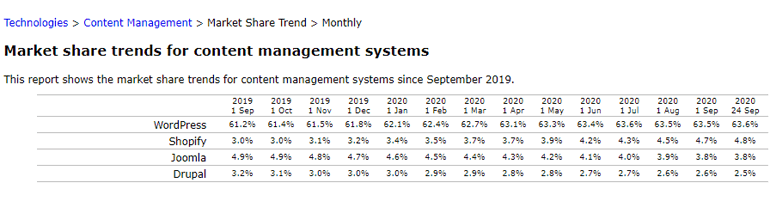
Within a year, WordPress has gone from 61% to 63.6% of the CMS market share. This shows that with the increasing volume of the websites, WordPress is also growing.
Drupal Market Share
While Drupal does share a long history, it lacks the huge market share like WordPress. Drupal powers 1.5% of all the CMS websites on the internet and covers 2.6% of all the CMS market share.
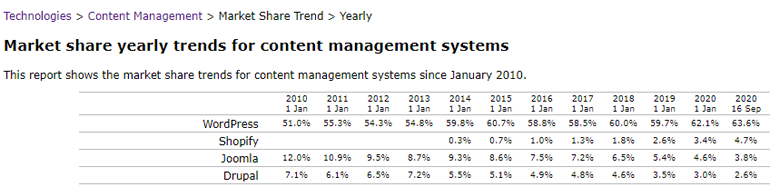
Within a year, Drupal’s CMS market share has dropped from 3.0% to 2.6%.
CMS Market Share: WordPress vs Drupal
As you can see, WordPress is dominant in the CMS market and still seems to be increasing. On the other hand, Drupal occupies a very small part of the market, which has been decreasing in the past year.
A greater market share means larger popularity as well as a more stable position in the market. While Drupal has a core group of dedicated users, WordPress is easily the winner in this regard.
3. Learning Curve: WordPress vs Drupal
Getting your site up and running with WordPress and Drupal is very different. WordPress is something beginners can easily pick up. In contrast, Drupal may prove to be more difficult than WordPress. Let’s have a look at what exactly the difference is.
WordPress for beginners
WordPress has proven to be very user friendly. Even people with no prior coding experience can create a website from scratch with WordPress.
Creating an attractive website with WordPress can be done in a matter of hours. With block editors, a live WordPress customizer, and numerous plugins dedicated to making things easy, you are looking at excellent user experience with WordPress.
WordPress keeps website customization simple. Just look at the WordPress dashboard. Even 12-year-olds could find their way through this dashboard.
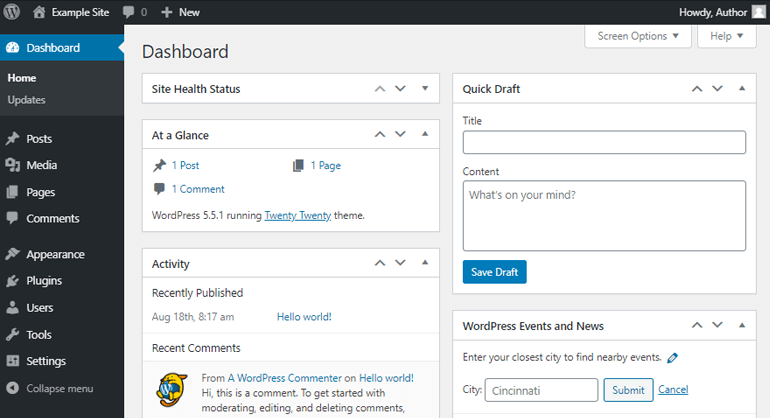
Let’s look at some individual components that make WordPress easier for beginners.
First comes the creation of a website. Let’s say you’re creating a WordPress website with Bluehost. You can do that in just a few steps.
You just go to the Bluehost website, choose the plan, domain name, and submit personal and accounting info. Then on the Bluehost dashboard, choose WordPress, submit domain, and admin information to install WordPress.
With just a few transitions between pages, submitting information, you can create a WordPress website.
Learning Curve in Drupal
Drupal, on the other hand, is reported to be more of a developer’s tool, rather than a beginner’s ride. Starting and finishing the creation of a website per your need is perhaps not what non-developers would be able to do with Drupal.
Drupal even has a usability testing page that states this problem.
In general, people expect a much richer user experience around content creation than Drupal offers, much of the functionality that people consider standard for a CMS is simply missing.
Drupal Documentation
Beginners may somehow manage to create a website with Drupal as it follows a similar and easy process like WordPress. However, you may start scratching your head once you get to the Drupal dashboard. The interface is not what beginners would expect.
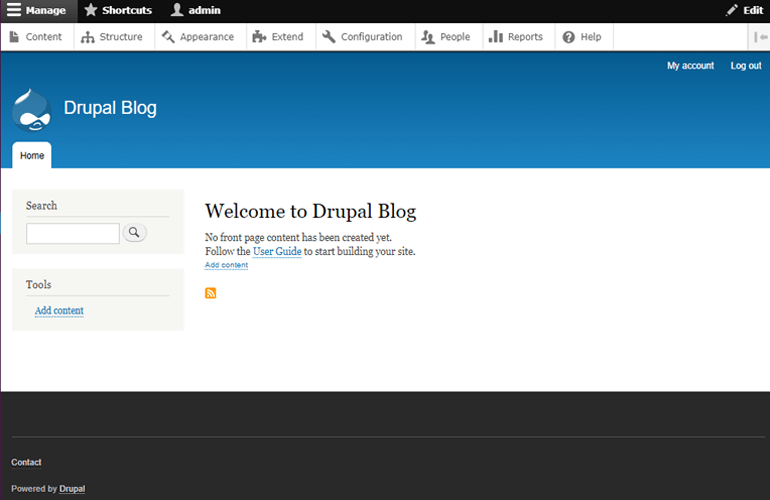
Drupal is not something for absolute beginners with no coding background and no intention of hiring a developer. That’s because you will probably not find your way through Drupal if you are an absolute beginner.
WordPress vs Drupal: Which one is for beginners?
The answer to this is also WordPress, which is beginner-friendly and provides a rich user experience.
You’ll be able to make good use of WordPress even if you’re a complete beginner, but Drupal? Not so much. Drupal expects you to have at least some basic knowledge in website development, to begin with.
It’s not every day that a new web developer is born, but it’s every day that tons of new ideas and wishes to build a website are created. And WordPress is better at materializing those ideas for beginners.
4. Customization: WordPress sites vs Drupal sites
WordPress and Drupal, both provide tons of customization options for your website.
The foremost and basic terms used when it comes to customization of websites are ‘themes’ and ‘plugins’. With themes, you can change the way your website looks. And with plugins, you can add more functions to your website.
Customizing WordPress Site with Themes and Plugins
WordPress has a huge collection of themes and plugins. And the good thing is, you don’t even have to pay if you don’t want to, for the most of it.
Themes in WordPress
There are over 7,700 free themes in the official WordPress theme repository. This means over 7,700 ways to style and customize your website.
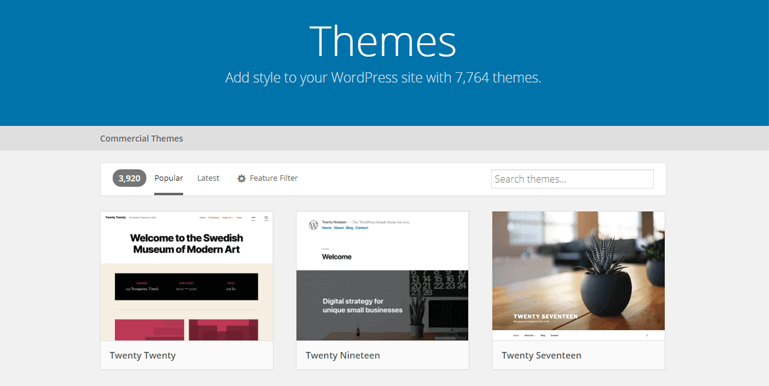
Plus, each theme has a support forum, in case you need help with anything. If you want to go premium with a theme, then you can even get dedicated support.
But you don’t have to go through all the themes to find what you’ll like. Some themes go with a wide variety of websites.
i) Zakra: The WordPress theme Zakra is one of the most popular themes out there and works with almost any kind of website you are building. With a click, you can import one of the many demos and instantly create an attractive look for your site.
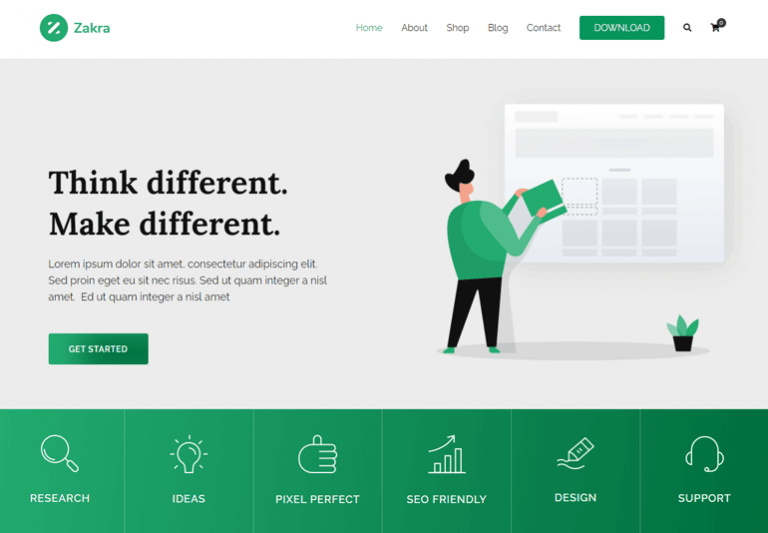
ii) ColorMag: ColorMag is one of the best free magazine WordPress themes available on the internet. It is highly customizable and SEO optimized. ColorMag also has demos to help you with better website making.
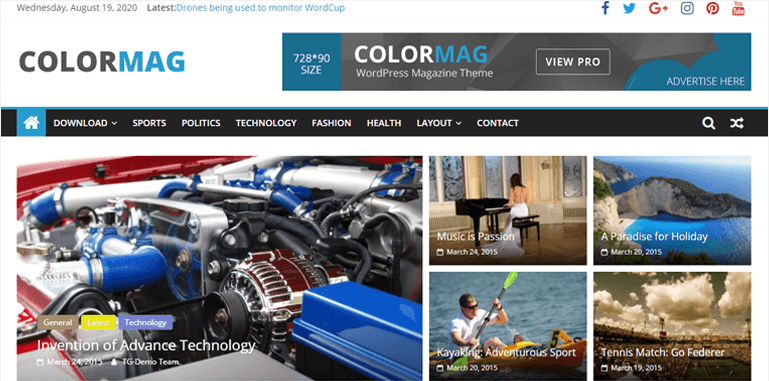
iii) eStore: If you are looking to start an online business, then you can’t go wrong with eStore. It works great for eCommerce sites of all kinds and the simple user interface means that just about anyone can use it.
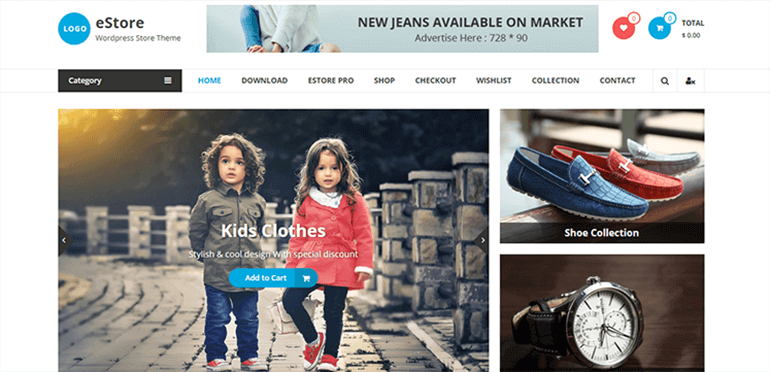
Want to check out more WordPress themes? Why not head over to our ultimate collection of best and most popular free WordPress themes?
Plugins in WordPress
Plugins are very good contributors in making WordPress as user-friendly as it is now. You can enhance your site and let your site do more without having to write a single line of code.
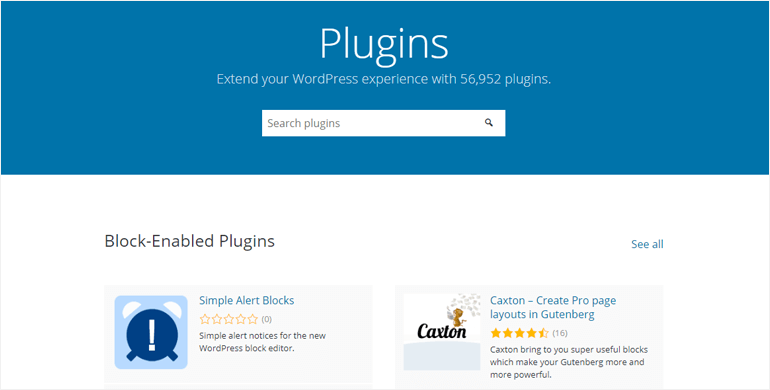
WordPress has over 56,900 free plugins in the WordPress plugins repository. You have plugins for SEO optimization, security enhancement, Theme customization, Anti-Spam, contact forms, and much more. For example, here are some of the best WordPress plugins:
- Everest Forms – Best free WordPress contact form plugin that lets you create contact forms, sign up forms, donation forms on your site.
- Yoast SEO – Best free SEO optimization plugin. It checks the SEO friendliness in your content.
- Akismet: The best free anti-spam plugin that checks your website comments and filters out spams
- Wordfence Security: Best free security plugin for WordPress. It provides tons of features including, real-time traffic monitoring, malware scan, login-security, and Firewall protection.
- WooCommerce: Best free eCommerce plugin for WordPress. With WooCommerce, you can sell anything through your site including physical items, service, Softwares, and more.
- WP Content Copy Protection & No Right Click: Best plugin to disable right clicks on your site and prevent downloads of your website contents. It has a free and a pro version.
We could go on for a whole day and still not be finished talking about the collection of WordPress plugins.
Like themes, plugins also have a support forum so you can find answers easily. Similarly, going premium will bring you dedicated high-quality support. For premium plugins, there are many plugin marketplaces for WordPress like WPeverest and CodeCanyon.
If you want to know more about the best plugins that excel in specific fields, then we recommend our post on the best WordPress Plugins.
Customizing Drupal Site with Themes and Plugins
Drupal also has tons of customization options. While WordPress has plugins, Drupal has modules. However, they both mean the same thing, an extension for your site.
Themes in Drupal
Drupal has a smaller collection of themes compared to WordPress but they are just as good. Drupal normally provides a minimalist design of themes so that you can shape it as your will.
Drupal has over 2,900 free themes available on its themes project page. The themes may not be as beginner-friendly as WordPress but if you know a thing or two about HTML or CSS, Drupal’s themes could be normally more customizable.
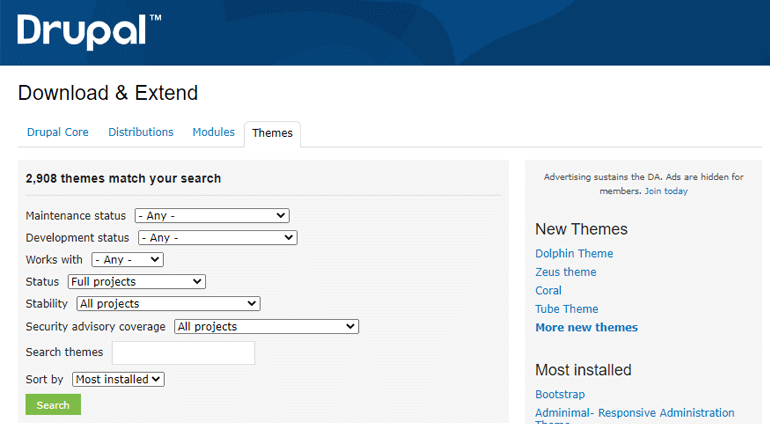
Drupal also has some popular themes designed for a specific type of website. Let’s look at some of the best Drupal themes available.
i) Pivot: Pivot is a multipurpose Drupal theme suitable for blogs. It is good for creating blogs related to education, business, or portfolio. Pivot is fully responsive, compatible, and comes with 14 color schemes.
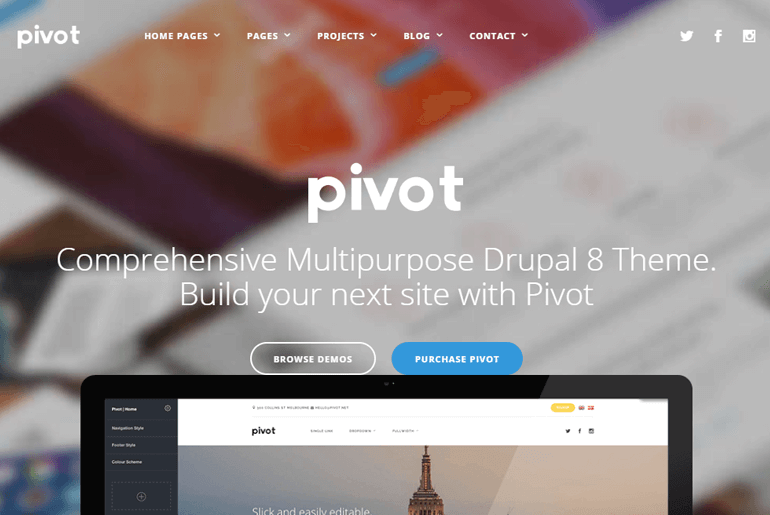
ii) Flexi Cart: Flexi Cart is a free mobile-first Drupal theme designed to help you sell products. It’s an ideal theme for eCommerce sites and has features like browser-friendly fonts and icons, social share options, and image slider.
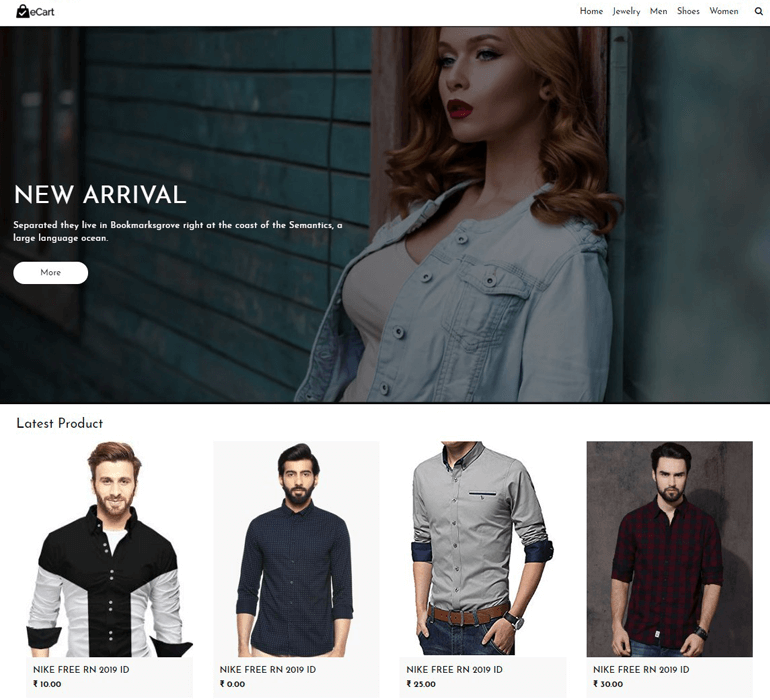
iii) Freelancer Zymphonies Theme: Freelancer Zymphonies theme is a free multi-purpose Drupal theme. It is a lightweight, clean, and responsive theme designed for freelancers. It is a great theme for putting up an attractive website for designers and developers.
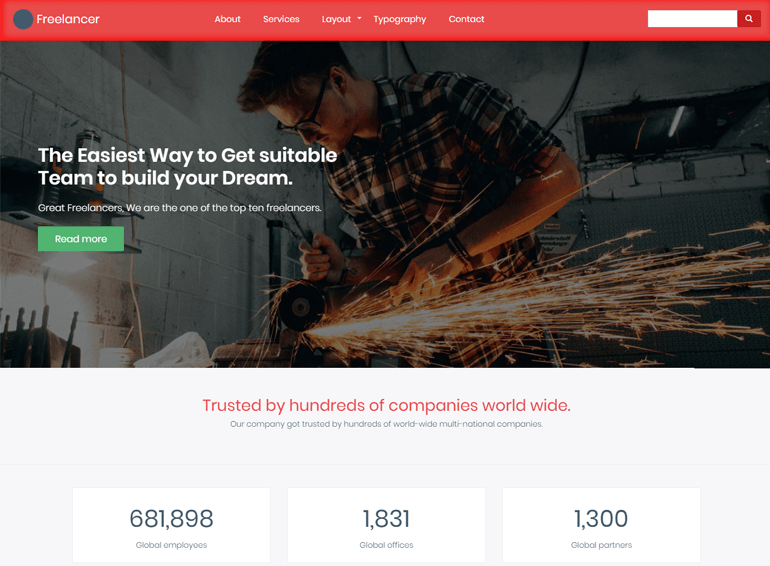
Drupal’s theme project page also has some of the best Drupal themes that are free, customizable, and attractive.
Modules in Drupal
The modules collection of Drupal is catching up to the plugin collection in WordPress. Drupal has over 46,000 free modules on its modules project page.
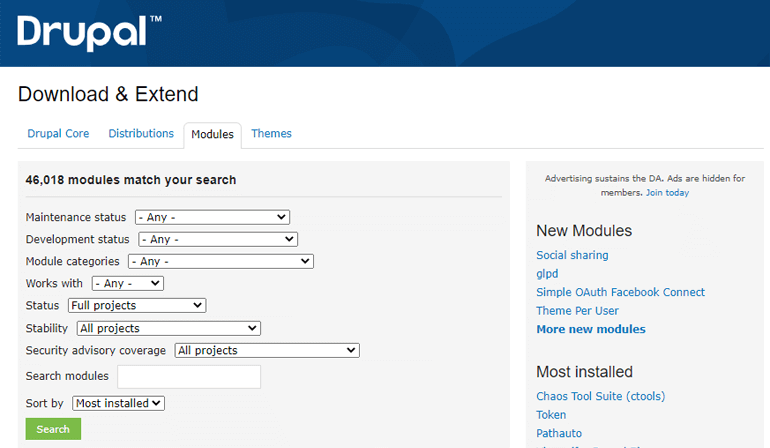
Unlike WordPress, the use of modules is not as easy in Drupal but you don’t have to worry about them very often. Most of the functionality needed for beginners is built within Drupal’s core. So it doesn’t rely heavily on third parties to enhance a website.
Nevertheless, you’ll need modules for improved functionality and complex customization. Here are some of the useful Drupal modules.
- Paragraphs: Paragraphs is a Module that improves content editing and even brings drag-and-drop functionality to the editor.
- Webform: Webform is a great form builder featuring a lot of input types, such as email handlers, multi-step forms, and exporting options.
- Rabbit Hole: Rabbit hole is a Drupal module that enables you to easily create redirecting or blocking behavior.
- Mobile Sliding Menu: Mobile Sliding Menu is a great menu module to create a responsive menu in your Drupal site without any coding.
If you want to look at more Drupal Modules, then you can find thousands of them on the modules project page of Drupal.
Better Customization: WordPress vs Drupal?
WordPress surely takes the cake regarding the customization of websites. The huge collection of themes and plugins speaks for itself.
The themes and plugins are not the only things needed for customization either. How easily those themes and plugins can be installed, or how easily they can be customized is also a factor.
Finding a specific theme or a plugin is a lot easier in WordPress than in Drupal. And, Plugins like Elementor in WordPress lets absolute beginners build complex pages with ease. So in a sense that plugins and themes are easy to get and easy to use, WordPress offers a better customization option.
5. Drupal Security vs WordPress Security.
Drupal and WordPress, both have a very strong core. But with all the plugins, modules, and third parties playing a significant role in making your website, there’s vulnerability.
WordPress security
WordPress has a huge collection of third party plugins. Many are even out-dated. If you use a plugin that is not up to date with current security issues, then hackers can use that as an opportunity.
According to Sucuri’s 2019 analysis, WordPress comprised 94% of its recorded infections despite having a market share of 62%. Similarly, outdated components were found to be the leading cause of website infections.
Plugins like Everest Forms, Yoast SEO, and themes like Zakra and Colormag keep up with recent security requirements and have active support. However, there are many plugins that haven’t been updated for the last 7 years but still have 100k+ installations. And that’s how WordPress sites get hacked.
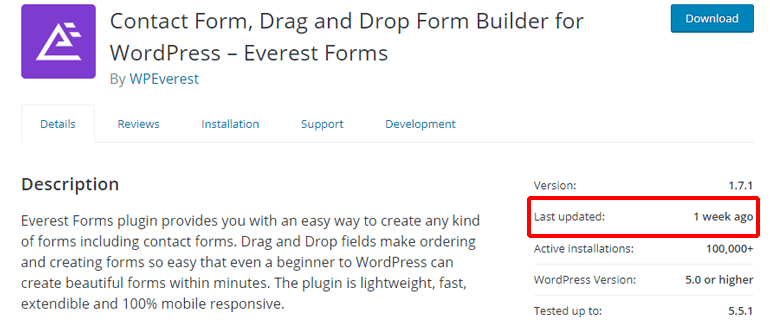
The WordPress platform and core itself is not weak. You will rarely find someone able to hack into the core of WordPress. But the use of outdated plugins, themes, and widgets make the WordPress websites vulnerable. So the fault is human, always is.
It’s not like there aren’t any measures to keep your websites safe. WordPress probably has more security options than other CMS. There are many things you can do to keep your WordPress site secure.
Keeping your WordPress Website Secure
- To begin with, choose a very reliable hosting service provider, like the one that WordPress itself recommends, BlueHost.
- Use a strong password. Refrain from using common usernames like admin.
- Use two-factor authentication.
- Delete unused themes and plugins
- Update your themes and plugins regularly
- Backup your WordPress files and content regularly. You can use a backup plugin like UpdraftPlus.
These are just some of the many options. If you want to learn more about how to keep your WordPress website secure, then you should read our post on WordPress Security tips.
Besides these, WordPress plugins also help a great deal in making your site more secure. Have a look at some of the best WordPress security plugins.
- Wordfence Security: Wordfence a popular security plugin that can block over 44000 malware types and comes with features like a firewall, security scanner, live monitoring, etc.
- All in one WP security and firewall: All in one WP security and firewall can check for vulnerabilities and help enforce the latest security practices for your website.
Website security is a serious matter, so if you want to dive into more details about security plugins, we also have a post on the best WordPress security plugins.
Drupal Security
In 2019, Drupal had a CMS market share of around 3.4%. But Drupal accounted for only 1.28% of hacked websites according to Sucuri’s analysis.
What makes Drupal’s enterprise-level security is its strong coding standard and strict community code review process. Drupal has most of the functionality built within its core, reducing its reliance on third-party modules. That means less gateway for hackers into Drupal sites.
Besides these, Drupal also publishes security announcements called “Security Advisories”. This allows for more transparency for users to know what’s happening with Drupal’s security services.
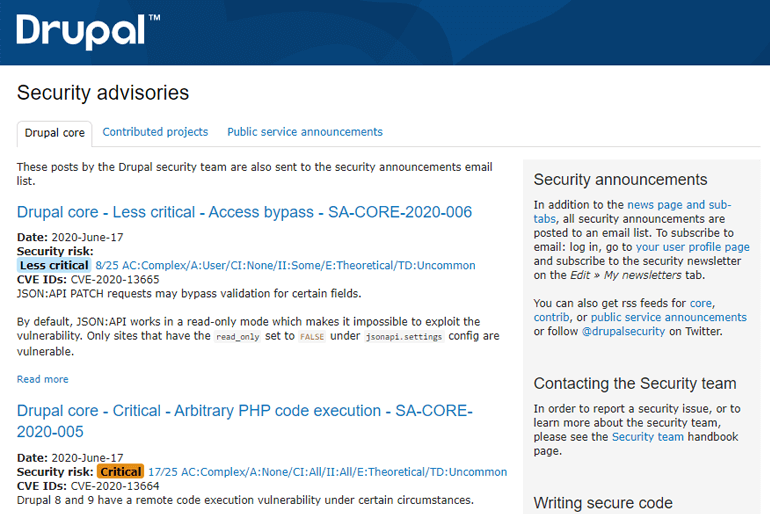
Despite all these, it’s not like Drupal sites are 100% secure. So you gotta do the best you can. For this, Drupal also has some of the best modules to keep your website stronger.
- Database SSL check: Database SSL check lets you analyze the details about how your site and your users connect to your database.
- Config Enforce: Config enforce helps you ensure that the selected configuration of your site cannot be changed.
- Drupal Path Guard: Drupal Path Guard ensures that visitors cannot access the content through a path that doesn’t seem safe.
There are many plugins for security in Drupal. You can go to security module page of Drupal to see more.
Which is stronger? WordPress for security vs Drupal for Security
In the case of security, Drupal takes the lead. This has been possible due to several factors.
Drupal’s security issues are more transparent. So developers can more actively contribute to making Drupal’s core and module projects stronger. It is also less reliant on third-party modules while WordPress sites rely on plugins for most of the functionalities.
WordPress websites also can be made the most secure websites on the internet with the right practices. But in beginner terms, Drupal seems more secure with its security measures and less reliability on third-parties.
6. WordPress vs Drupal: Pricing
Before we start talking about money, it’s important to know something. It’s that the final cost of building a website that matches your needs exactly is very uncertain. For example, building a large site for an organization is far costlier than building a personal blog.
While their software is free, WordPress and Drupal are both self-hosted platforms, meaning that you’ll have to find a web hosting service for yourself. There are additional costs on top of that, which can vary heavily depending on your needs.
Nevertheless, let’s create an idea as to which CMS would be more affordable.
Cost in WordPress
You can download, install, and manage content for free with WordPress. But that is only for WordPress Software. You do have to pay for domain registration and web hosting service. There’s also the potential cost of premium themes, plugins, and added security.
Let’s do the math. To begin with, you’ll need to pay for the hosting service. Let’s go with the hosting company recommended by WordPress like Bluehost. With it, you’ll get hosting service and a free Domain with SSL Certificate for just $2.95/mo.
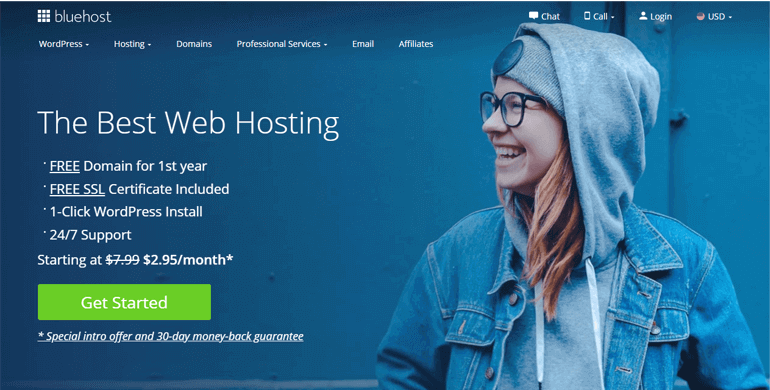
Other WordPress recommended hosting services are DreamHost and SiteGround. DreamHost provides WordPress Basic service at $2.59/mo. SiteGround provides startup hosting service at $6.99/mo.
So, whatever hosting platform you choose, your startup cost will not cross $10. If you want to add premium themes, then you will pay about $30 to $100. Premium plugins can also ask for a price of about $5 to $100.
Some themes have both free and paid versions. The Zakra theme by ThemeGrill, for example, has a free version that users can use to try out the theme. And if users like it, then they can upgrade to the paid version at $49/year with a license for 1 site.
However, it’s also to be considered that WordPress has thousands of free plugins and themes available. So, if you use free themes and free plugins, then you can start a WordPress website as low as $2.59/mo.
Cost in Drupal
Just like WordPress, Drupal software is also free to download, install, and use. You’ll have to spend money on domain names and web hosting. You’ll also have to pay for any premium themes and plugins you want to use.
Drupal also has a list of recommended web hosting companies. If you want to go with startup services like Bluehost, then the cost will be the same as WordPress, $2.95/mo. But if you want to go with enterprise-level hosting, the price will spike to about $141 with Acquia.
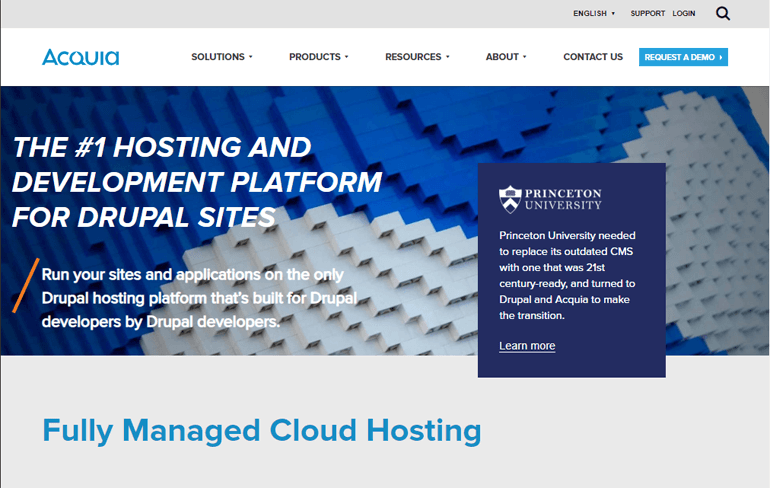
Premium themes in Drupal have a price range of $20 to $250. If you want to add premium modules in Drupal, then the price varies from $15 to $100.
Popular Drupal themes like Zen and Omega are free. If you want to go with some premium themes that fulfill more purposes and provide more flexibility, then themes like Appal come at $69.
You don’t always have to go premium. So, using free themes and plugins in Drupal, the cost comes as low as $2.95/mo.
Drupal vs WordPress: Which CMS wins cost-wise?
WordPress wins the battle for the cheaper CMS. WordPress works great with shared hosting services like Bluehost and Dreamhost that don’t cost much.
While Drupal does mention Bluehost in recommended hosting services, users report that Drupal doesn’t work great with shared hosting services. And if you choose a dedicated hosting service, the cost will spike to $79.99/mo in Bluehost.
Plus, WordPress has a vast collection of free themes and plugins. There are better chances that you will find an appropriate one with WordPress than with Drupal. So the chances of saving the cost for themes and plugins are also higher in WordPress.
Furthermore, let’s say you need to hire a developer because you want to build a very complex website. Even if you need a developer, you will save more choosing WordPress. WordPress developers tend to cost less than Drupal developers.
7. Distinguishing Features: WordPress vs Drupal
WordPress and Drupal have different ways of doing different things. Let’s go over the various things that make the platforms unique.
Major Features of WordPress
Let’s look at some features that WordPress users can enjoy better.
i) Large Community: The large community of WordPress users and developers allows you to have higher chances of finding an answer if you run into an issue. With millions of users, there’s a good chance that someone out there can help you out when you have an issue.
ii) Ease of use: WordPress is beginner-friendly and provides a very good user experience. Navigation of the WordPress Dashboard has been one of the easiest among the CMS. And with a live WordPress Customizer, you are looking at the best way to manage your content online.
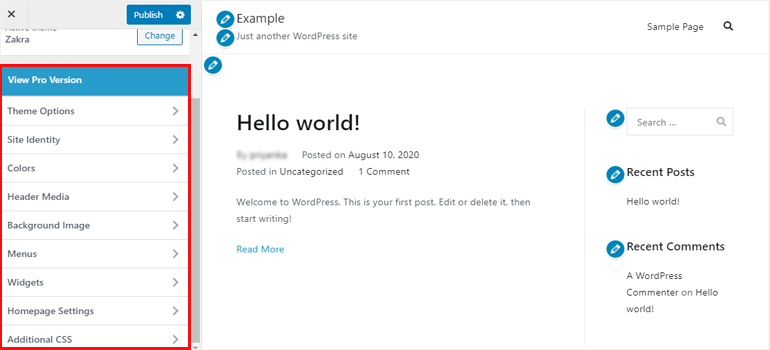
iii) Lower Initial Investment: With WordPress, you can create a website with a price as low as $2.59/mo. Even if you need a developer to make the full use of WordPress features, WordPress developers tend to be more affordable than Drupal.
iv) Highly extensible platform: The massive collection of themes and plugins in WordPress gives you unimaginable ways to make your website cooler. You can choose from over 7700 free themes and over 5700 free plugins with a ton of premium options also available.
v) No coding: With WordPress, it’s highly unlikely that you’ll need to know about coding, even for long-term website management. You can make just about any kind of website, all without having to write a single line of code.
vi) Content Editing: WordPress’s Gutenberg editor makes it easier to put your ideas into your website. Block editors let you insert an image, embed videos to your sites with ease. Page builder plugins like Elementor make complex page building a reality for beginners.
Major Features of Drupal
WordPress may have some good features but Drupal has its own advantages. There are some great features that Drupal users are proud of.
i) Multilingual: Drupal 8 or higher has multilingual functionality built into the core. While WordPress needs third-party plugins to support multiple languages.
ii) User Permissions: Drupal has a built-in access control system. You can create any number of different kinds of users and roles. You can even determine what each of those roles have access to. WordPress, on the other hand, only comes with 6 basic user roles.
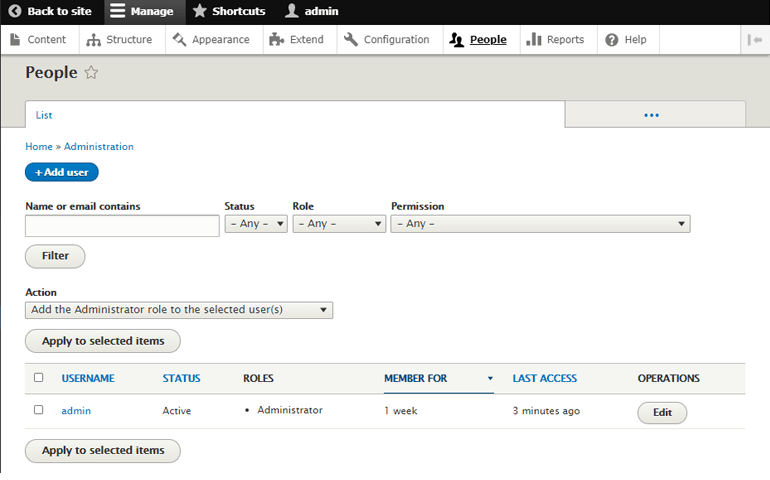
iii) Improved Taxonomy: Some WordPress users have run into problems when it comes to hosting a lot of data. Drupal tackles the issue with its improved taxonomy that can handle and classify even large amounts of data on your website.
iv) Content types: A content type is a previously organized data type. For example, If the content type was an article, then you would have a body, comment section, tags, and images. Drupal provides multiple content types to work with out of the box and you can add more ones easily.
v) Greater customization: Drupal doesn’t need to turn to third-party modules when customizing a website. WordPress does boast a large collection of themes and plugins but the WordPress core itself doesn’t include features as much as Drupal has.
vi) Security: Drupal’s strict security reviews and built-in functionalities give Drupal sites very standard protection. Drupal’s website shows all the significant security threats in modules as well.
8. WordPress or Drupal: Which One Should You Choose?
We already have a stunning website so we won’t make that decision for you. But we hope we made it easier.
Are you a beginner? Do you want to build a great website while keeping things simple?
WordPress is what you’re looking for. It’s easy, it’s simple and it has a large community. WordPress takes away your worries about coding and complex customization. It is a great teacher for those who are new and want to learn about website development.
Are you a developer? Are you willing to hire one?
Drupal seems the right choice. It has robust security, it’s very good at handling large amounts of data and it relies less on third parties. Drupal is great for organizations that want high security, improved data handling, and complex user permission settings.
Wrapping Up
We hope this article helped you in choosing your website platform. If you want to know about other Content Management Systems and WordPress themes, then there’s more in our blog.
You might also want to look at some other popular website platform comparisons like Weebly vs WordPress, before starting your website.
If you think more people should know about this post, then please share it. And don’t forget to tell us how you found the article to be. We’re always searching for a room to improve.
The post WordPress vs Drupal: Which CMS is Better for Your Website? (Compared) appeared first on ThemeGrill Blog.


