Cloud phone systems, powered by Voice over Internet Protocol (VoIP) technology, eliminate the need for on-premises hardware, streamlining call management, voicemail handling, and other communication features. Whether facilitating remote work, managing high call volumes, or integrating with cloud-based apps, these systems adapt to your business needs, providing cost-effective, fully scaled communication.
Based on our evaluation of more than 23 titles, here are our picks for the best cloud phone systems of 2024:
Also read: VoIP Software Guide 2024
In this article…
The top cloud phone systems
RingCentral: Best for unified communications
Pros
Cons

Our Rating: 4.4/5
Nextiva: Best for customer support and reliability
Pros
Cons

Our Rating: 4.4/5
Vonage: Best for flexible integrations and scalability
Pros
Cons
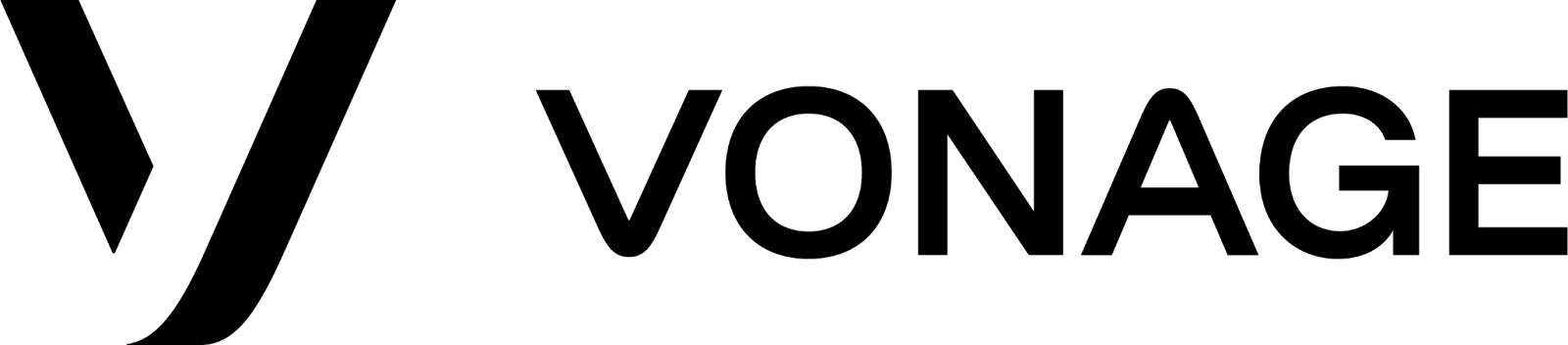
Our Rating: 4.1/5
Zoom Phone: Best for video features
Pros
Cons

Our Rating: 4.2/5
Dialpad: Best for AI-Integrated calling features
Pros
Cons

Our Rating: 4.3/5
8×8: Best for international calling (or) cost efficiency
Pros
Cons

Our Rating: 4.1/5
Key components of cloud phone systems
Cloud phone systems, also known as VoIP (Voice over Internet Protocol) systems, have several key components that enable modern businesses to manage communications efficiently and effectively. At the core, these systems utilize the internet to transmit voice and other multimedia communications, which allows for significant flexibility and scalability compared to traditional telephony.
Firstly, the data center is crucial as it hosts servers and software that handle call routing, signal processing, and data storage. The VoIP service provider typically manages these centers and are responsible for maintaining the uptime, security, and quality of the service.
Endpoints include any devices such as smartphones, desktop computers, IP phones, and tablets that users employ to access the cloud phone service. These devices use apps or specialized software provided by the service to send and receive calls.
Gateways bridge the cloud phone system and traditional phone networks, ensuring seamless calls to and from non-VoIP numbers.
APIs (Application Programming Interfaces) are also integral, enabling integration with other business applications such as CRM systems, email, and productivity tools. This integration helps streamline workflows and improve user efficiency.
Finally, the administrative portal is essential for managing the system. It allows IT administrators or designated users to configure settings, add or remove users, view call logs, and generate reports, all from a centralized interface.
Benefits of using a cloud VoIP
Cloud VoIP systems offer several benefits that make them attractive for businesses of all sizes. Firstly, cost efficiency is a significant advantage. Cloud VoIP reduces the need for physical hardware, costly maintenance, and the extensive wiring required by traditional phone systems, lowering overall telecommunications expenses.
Scalability is another crucial benefit. As businesses grow, cloud VoIP systems can easily scale up to accommodate more users or scale down during quieter periods, all without significant capital expenditure or downtime. This flexibility ensures that companies only pay for what they need, when they need it.
Cloud VoIP prominently features enhanced mobility. Employees can access the phone system from anywhere with an internet connection using various devices such as smartphones, laptops, or tablets. This capability is invaluable for remote teams or professionals who travel frequently, ensuring they stay connected.
Cloud VoIP also improves reliability, as many providers offer redundancy and failover options that traditional phone systems can’t match. This means that if one data center faces an outage, others can take over, minimizing downtime and maintaining business continuity.
Lastly, advanced features such as auto-attendants, call forwarding, video conferencing, and voicemail-to-email integration enhance productivity and customer service. These features, often included without additional charges, allow businesses to present a professional image and improve communication workflows internally and with clients.
Challenges of business cloud phones and how to overcome them
Challenge: Reliability concerns
Internet dependence means that without a stable and high-speed internet connection, businesses might experience dropped calls or poor voice quality. This can significantly impair communications, both internally and with customers.
Challenge: Security vulnerabilities
Since cloud phone systems transmit voice data over the internet, they are susceptible to cyber threats like interception or unauthorized access, which can compromise sensitive information.
Challenge: Integration issues
Integrating a new cloud phone system with existing business applications can be complex, potentially leading to disruptions in workflows and productivity.
Challenge: Staff resistance
Adopting new technologies often meets with resistance from employees who are accustomed to traditional methods, which can hinder the transition to a cloud-based system.
Also read: VoIP vs. Cellular: What’s the Difference?
Finding the right cloud phone system for your business
Cloud phone systems have emerged as a dynamic and flexible solution, blending connectivity with the scalability and accessibility of cloud technology.
The appeal of cloud VoIP systems lies in their ability to streamline operations and enhance mobility for businesses of all sizes. By leveraging the power of the internet and cloud computing, these systems offer a centralized and agile communication platform that can be accessed from virtually anywhere, empowering remote teams and employees on the go.
However, the transition to cloud-based telephony is not without its challenges. Concerns over reliability, security vulnerabilities, and the complexities of integrating with existing systems can give businesses pause. Yet, these obstacles can be effectively navigated through robust internet solutions, prioritizing robust security protocols, and ensuring seamless integration with vital business applications.
The successful adoption of cloud phone systems often hinges on fostering an inclusive and informed workplace culture. Addressing employee resistance through comprehensive training and open communication can smooth the path toward fully realizing the benefits of this transformative technology.
With leading providers continuously refining their offerings and addressing evolving business needs, cloud VoIP systems are positioned to empower the modern workforce, connecting teams and customers seamlessly, securely, and with unparalleled flexibility.
FAQs
About the author


