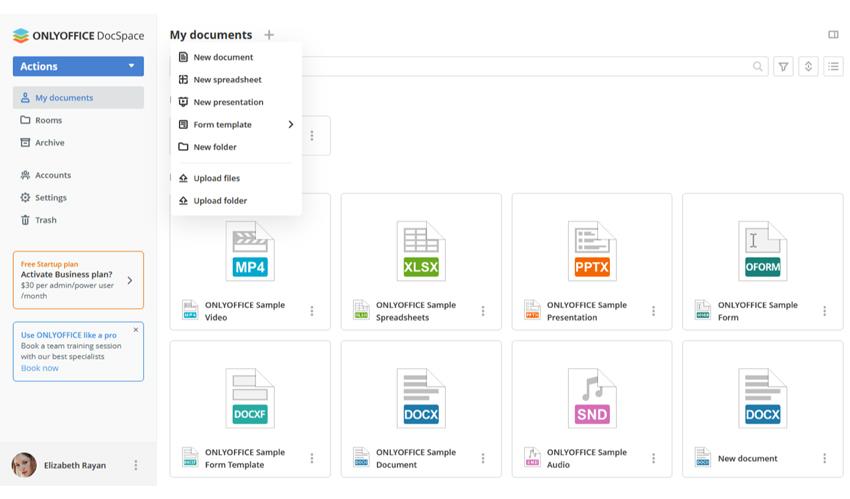Introduction
Nowadays, online document collaboration is a must for everyone. You definitely need to co-edit numerous docs with your teammates as well as work on office files with various external users, almost everyday.
Keeping this in mind, the open-source project ONLYOFFICE released the DocSpace solution which allows connecting people and files and levels up document collaboration. Let’s discover its features and installation options.
Key features
ONLYOFFICE DocSpace is intended to improve collaboration on documents with various people you need to interact, for example, your colleagues, teammates, customers, partners, contractors, sponsors, etc.
The platform comes with integrated online viewers and editors allowing you to work with files of multiple formats, including text docs, digital forms, sheets, presentations, PDFs, e-books, and multimedia.
Rooms
ONLYOFFICE DocSpace provides a room-based environment which allows organizing a clear file structure depending on your needs or project goals. DocSpace rooms are group spaces with the pre-set access level to ensure quick file sharing and avoid unnecessary repeated actions.
Currently, two types of rooms are available:
- Collaboration rooms to co-author docs, track changes and communicate in real time.
- Custom rooms for any custom purpose, for example, to request document review or comments, or share any content for viewing only.
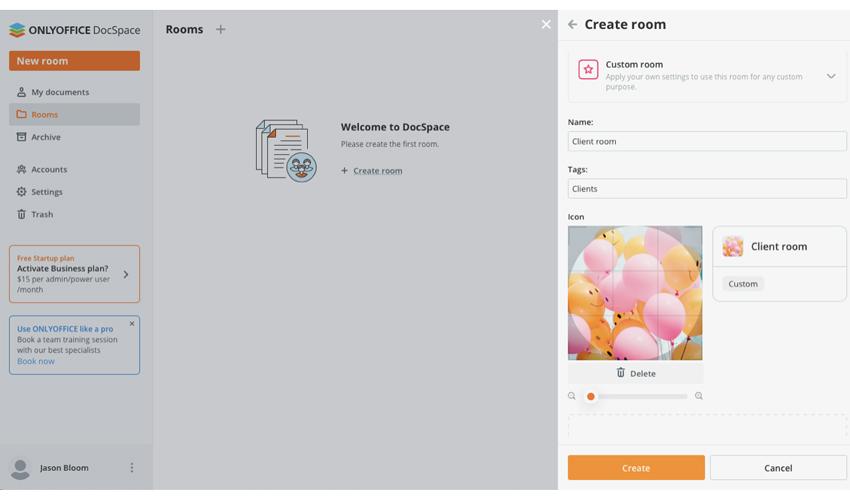
User roles
Flexible access permissions allow you to fine-tune the access to the whole space or separate rooms. Available actions with files in a room depend on the given role.