Just when you thought Defender, our answer to WordPress security, couldn’t get any better — with the release of v2.4, he’s now better than ever!
Defender Pro now comes with two-factor authentication integrations, a new notifications interface, bulk actions for security recommendations, and more.
These improvements help you customize your security options and streamline recommended security precautions.
Here’s a breakdown of the new features. We’ll look at how to:
- Quickly Activate and Schedule Reports in the New Notifications Area
- Easily Integrate 2FA with Google Authenticator, Microsoft Authenticator, or Authy
- Take Care of Security Recommendations in Bulk
This article will give you a quick overview of what’s new, and you’ll be able to implement them in Defender Pro today!
1. The Hub.

You can choose to get no email report for Malware scanning and just view it in The Hub instead.
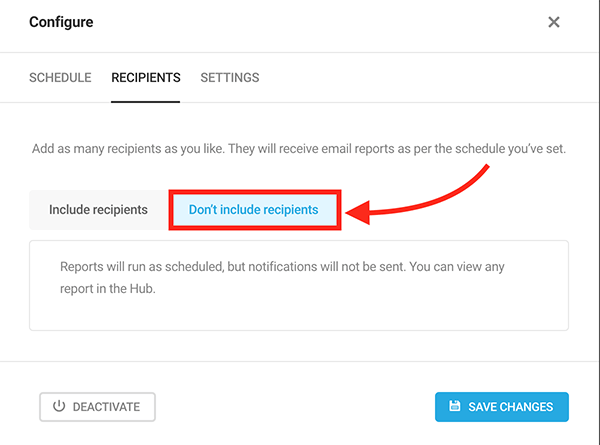
Defender has made it quick and easy to manage your reports, notifications, and recipients. This can all be set up in just a few clicks!
2. Microsoft Authenticator and Authy!
This is all done in one click. You simply go to the 2FA section in Defender’s dashboard. From there, you choose whatever 2FA option you’d like.
Google Authenticator, Microsoft Authenticator, or Authy. The choice is yours!
Once you choose your option, select whether to download it from Google Play or the App Store and you’re all set.
3. Roadmap. And learn more in our article, How to Get the Most Out of Defender Security.
Managing your WordPress security with Defender just keeps getting better – making it easier for you and harder for hackers!
Source: premium.wpmudev.org


