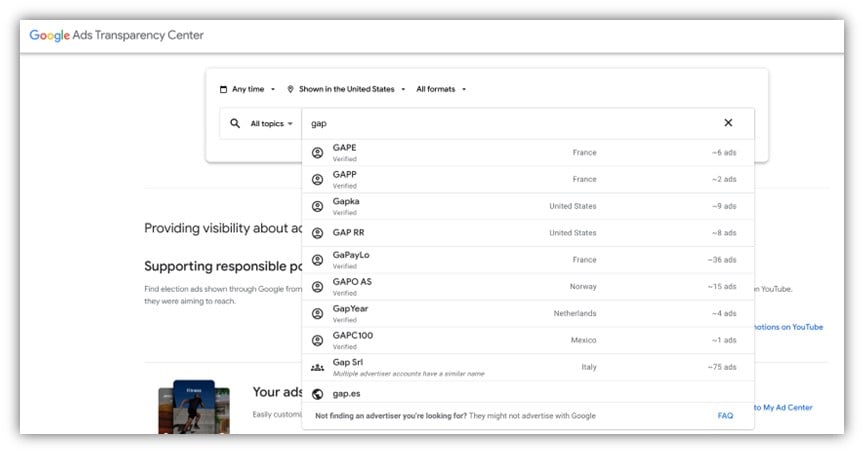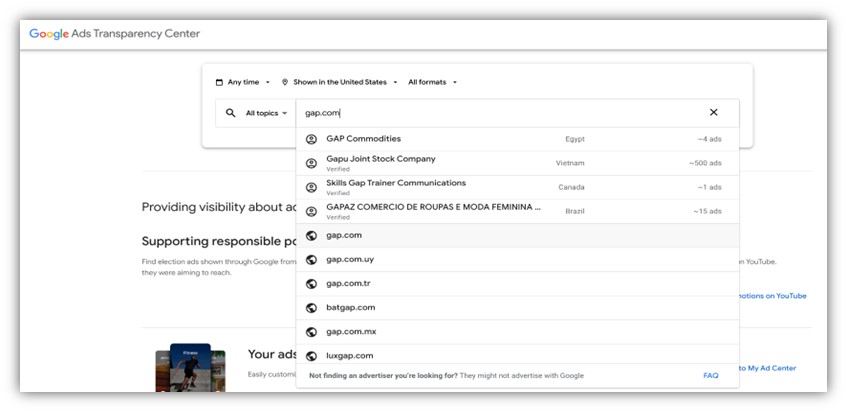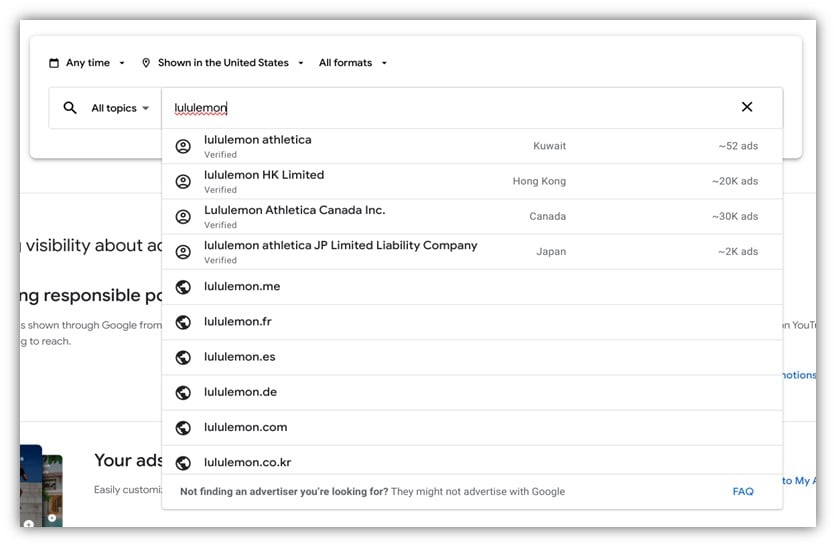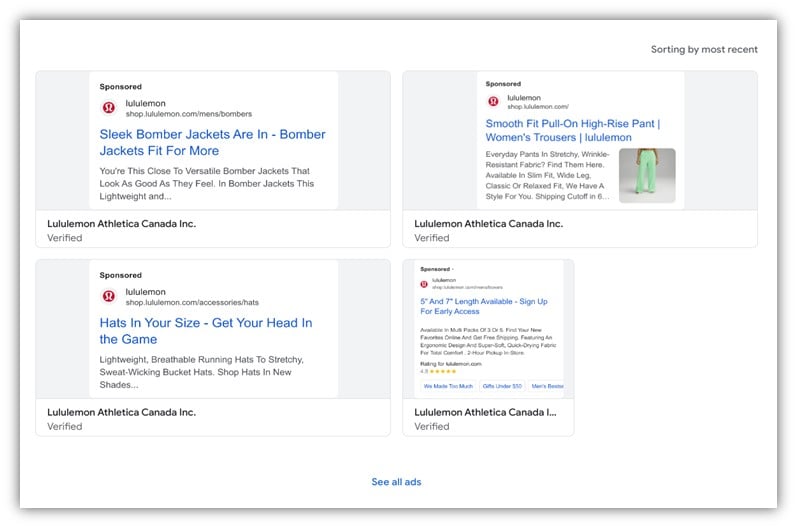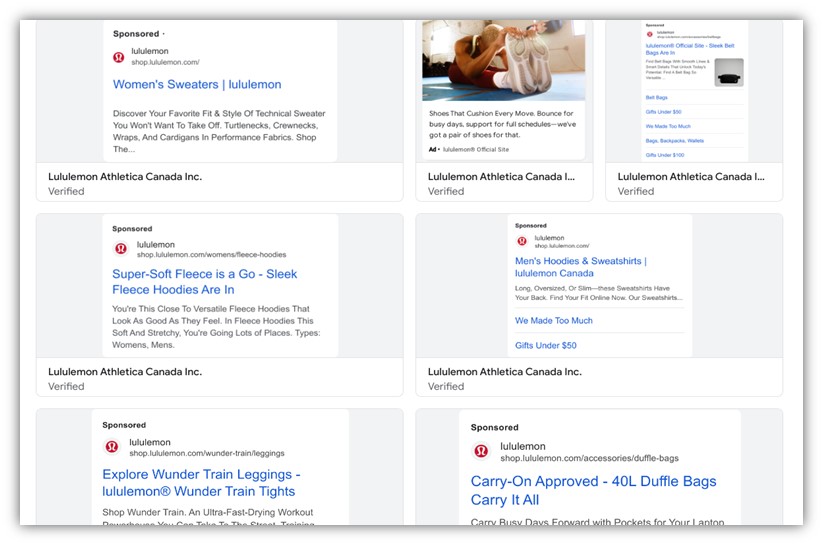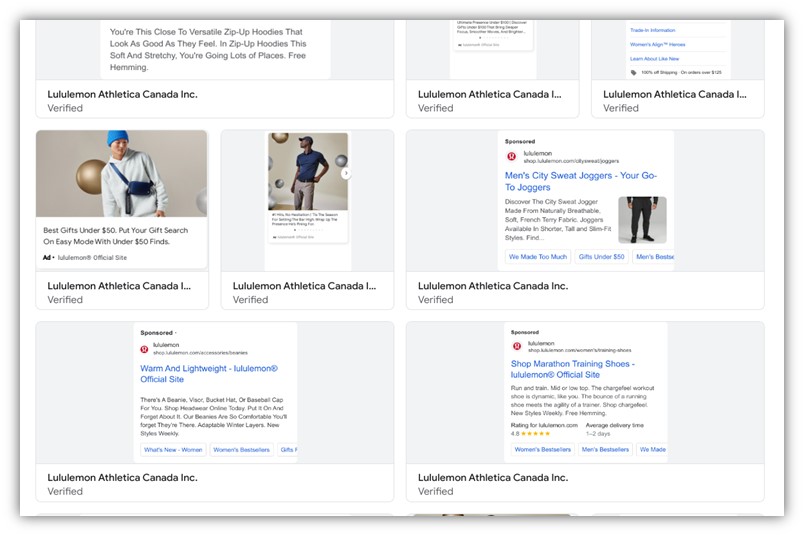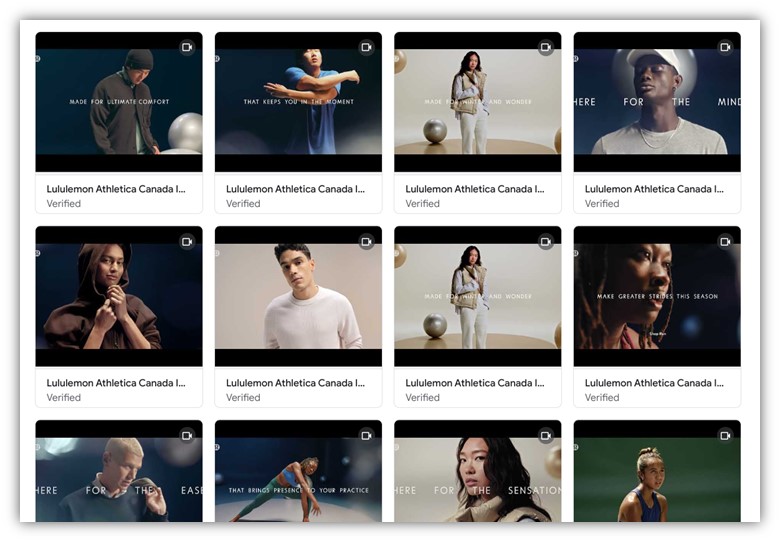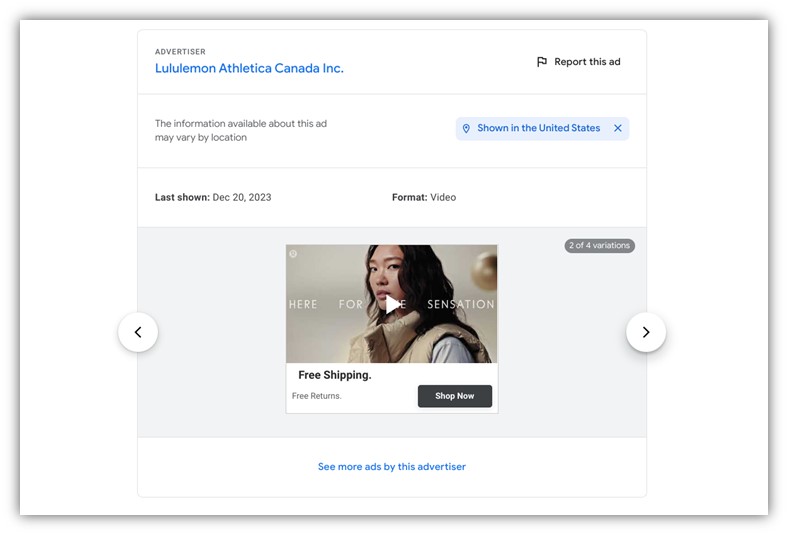Let’s go spy on some Google Ads!
How? Google expanded the new Ads Transparency Center, colloquially known as the Google Ads Library.
This means that Google now has a searchable ads library, just like Meta and TikTok! This is an exciting and long overdue development for Google Ads practitioners, as we can now quickly find text, image, and video ad inspiration for our campaigns.
And spy on our competitors, of course.
Table of contents
How to use the Google Ads library
The first thing to know about the Google Ads library is that it is not actually called the Google Ads library. Instead, you can find all active ads through the Google Ads Transparency Center.
Search for ads using the Google Ads library
When searching for ads, you can search by advertiser name or by website URL. I find the website URL search to be much easier and more accurate than trying to weed through advertiser names, since many companies may be verified through a parent company or through their agency.
For example, if you try to find ads for the clothing company Gap, you’ll find a whole range of companies with “Gap” in their name, but not the Gap.
Add “.com,” however, and it becomes quite clear which one is the Gap clothing company. As you can see, different domain suffixes, like .com vs. .co.uk vs. .ca, will come up separately when you use the website URL search.
? Find more ways to get ahead of your competition with our free Google Ads Grader!
Filter Google Ads library results
There are four filters you can use in the Google Ads library to help you find what you’re looking for: date range, geography, format, and all topics vs. political ads.
I recommend using the date range filter to look at the last 30 days, rather than “Any time,” when looking for ad inspiration. The exception would be if you have a specific reason you want to look back further in time. Perhaps you’d like to get inspiration for your Valentine’s Day ads by looking at ads that ran during last Valentine’s Day.
Next, there is a country filter. By default, the Google Ads Transparency Center will filter results to those ads that ran in your country, so be sure to adjust this if needed. For example, I’m in Canada and I often want to see what US-based advertisers are doing.
The third filter lets you search by ad format, image, text, or video. I find this feature to be a bit buggy, so I recommend keeping it on the default, which is all formats.
The final filter, all topics vs. political ads, works similarly to the Meta Ads library. You’re probably going to want to keep that one on all topics unless you’re managing some kind of political or cause-based campaign.
How to use the Google Ads library to find your competitors’ ads
To demonstrate how you can use the Google Ads library to find your competitors (and learn from their wins or mistakes!), let’s use the luxury athleisure company Lululemon as an example.
You’ll notice that if I type in Lululemon, a whole bunch of verified advertisers and domains show up. This reflects how the business verified itself with Google.
I’m interested in ads for the US market, so I’m going to select the Lululemon.com domain. I could have also used trial and error to determine that the Canada-based “Lululemon Athletica Canada Inc.” manages the US arm of the business.
Initially, only a few ads show up when you select an advertiser, and already we can learn a lot about this Google Ads account. For example, we now know that Lululemon is leveraging a variety of assets: sitelinks, logo, business name, image, and ratings.
We can also see that they are advertising a range of product lines for both men and women.
By clicking “See all ads” we can start to see thousands of examples of how Lululemon is advertising on Google right now.
See that photo of a person stretching? That’s a Discovery ad, so we now know Lululemon is running either Performance Max or Demand Gen campaigns.
Showing a human in the center of the picture using the product is an effective way to use imagery in Google Ads; this outperforms static “ecommerce-style” images in Discovery placements via Performance Max and Demand Gen, according to Google’s internal research.
Scrolling down through the active ads, we see more examples of Search and Discovery placements, including a promotion asset and a Discovery carousel.
Next, I’m curious if Lululemon is leveraging video as part of their Google Ads strategy, so I turn on the video filter, and voila! Every video is there from their current brand campaigns, and I can click on any of them to watch for inspiration.
For example, this video ad below has four variations, in both Display and YouTube placements, which suggests it’s likely being used as an asset in a Performance Max campaign.
By viewing a company’s active ads and combining it with our knowledge of how Google Ads works, we can learn a lot about any advertiser’s Google Ads strategy from the Google Ads library.
? Accelerate your business’s growth and surpass your competitors with our free Growth Strategy Guide!
Another way to find ad information on the Google Ads Transparency Center
While a searchable Google Ads library is a dream come true for PPC practitioners, you can find out even more about a company’s ads when you are served those ads as a user. This is my favorite way to sneak a peek not just at what ads are running, but how various businesses are targeting their ads.
Whenever you see an ad on Google, whether it’s on Search, YouTube, Discovery, etc., tap the three dots in the top right-hand corner to pull up My Ad Center.
Scroll down to “Why you’re seeing this ad” and take note of the targeting settings. Some options you may see include:
- The time of day
- Your age
- Your current search terms
- Your general location (like your country or city)
- Google’s estimation of your approximate current location
- Google’s estimation of your areas of interest, based on your activity
- Information you gave to the advertiser, which the advertiser provided to Google
- Your similarity to groups of people the advertiser is trying to reach, according to your activity while you were signed in to Google
This is a great way to keep your Google Ads skills sharp. As you’re passing time online, check out “why you’re seeing this ad” and try to deduce the advertiser’s targeting settings and, if you can, campaign strategy.
For example, I was just served this Discovery ad on my phone from a company called Synthesis. I’d never heard of them before.
My Ad Center tells me that Google thinks I’m interested in “tutoring services” (I’m not), and the “Why you’re seeing this ad” section says that my age, location, and areas of interest were used to target this ad.
I’m a parent of a 5-year-old and a baby, and I was recently looking into swimming lessons, gymnastics lessons, and summer camps for my eldest. Yes, on Google Search. These activities likely flagged me as a prime candidate for online activities for my school-age child, though I think “tutoring services” is a stretch.
Personally, I find the headline “your child’s superhuman tutor” off-putting rather than enticing, but hey—the algorithm will learn, since I didn’t engage with this ad.
Scrolling a bit further, the next ad I see is for a special offer to subscribe to The Times of London newspaper.
My husband is British and subscribes to The Guardian, so I’m wondering if some signals got crossed in our household targeting. Let’s check out My Ad Center to see.
Apparently, Google thinks I’m interested in Newspapers (correct) and a brand called News UK.
I’m seeing this ad due to my location, areas of interest, and—aha!—my similarity to people the advertiser is trying to reach.
Since we know that similar segments have been deprecated for a while, that means this advertiser is likely running this ad through a Demand Gen campaign, which offers a Lookalike targeting option. It would make sense for an English newspaper seeking new subscribers abroad to find people similar to existing international subscribers.
I see the number 12 everywhere in this ad, so it’s clear they think that the “value” messaging is enough to convert cold traffic. Time will tell if I end up subscribing! But I didn’t click on this ad, either.
Advertiser verification and the Google Ads library: What you need to know
We can’t complete our discussion of the Google Ads library and Google Ads Transparency Center without a word about Google Ads advertiser verification.
If you manage a Google Ads account, then you’ll be familiar with the notification emails informing you that it’s time to verify your account. It’s usually a straightforward process, and you want to complete the steps promptly so that your account doesn’t get suspended.
The Google Ads library shows ads from Google Ads accounts that have completed advertiser verification. This means that you may not be able to see certain ads, if the accounts running those ads have not yet gone through the verification process.
Gain insight (and a competitive edge) with the Google Ads library
Clearly, the Google Ads library is a treasure trove of information regarding ads in your industry. With this tool, you can predict what types of Google Ads your competitors are leveraging, and also get further insight from the My Ad Center. If you find that your ads don’t currently align with what’s hot in the Google Ads library, see how our solutions can help you maximize your business’s Google Ads strategy!