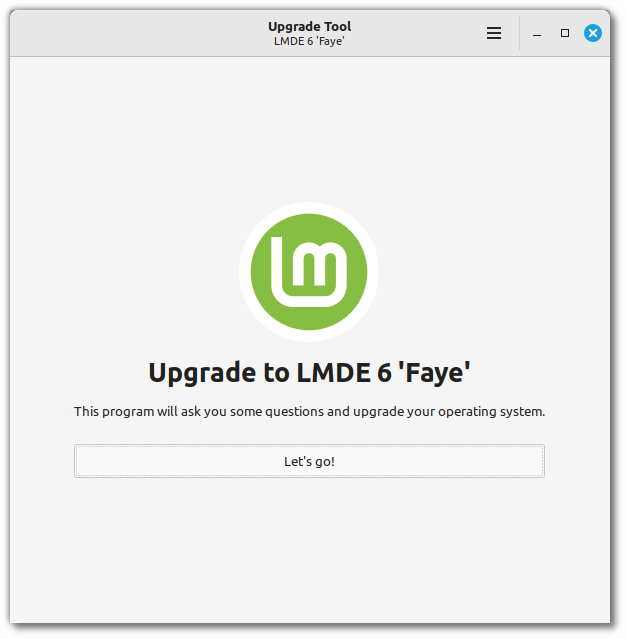It is now possible to upgrade LMDE 5 to version 6.
First, refresh your cache and install the Upgrade Tool by typing the following commands in a terminal:
apt update
apt install mintupgradeThen type the following command to launch the Upgrade Tool:
sudo mintupgradeFollow the instructions on the screen.
When the tool is done and the upgrade is successful uninstall it and reboot your computer.
apt remove mintupgrade
sudo rebootThis is a major upgrade. It can take several hours.
You will be asked to be up to date and to prepare system snapshots. Do not rush, do not take shortcuts.
Don’t hesitate to seek help if you have questions or if you face problems with the upgrade.
Notes:
- Although not recommended, you can skip the snapshot requirement by disabling it in the preferences.
- At the time of this announcement the upgrader is missing a few translations. Non-translated sentences will appear in English instead of your own language.