Do you want to know how to create a page for a donation form in WordPress? If so, then you’ve come to the right place.
Donation forms are widely used in charity and non-profit websites. However, they are also used in some business and blog websites when a certain donation is needed for various reasons.
In this article, we will show exactly why you need a donation form and how to create a donation form in WordPress.
Why Create a Donation Form in WordPress?
Before learning how to accept donations on WordPress, let’s first establish why you’d want to do that. The obvious reason is for non-profit charitable websites and even some blogs and business sites to allow visitors to contribute financially in a convenient way.
If you want to enable your visitors to provide some donation, a donation form is one of the best ways to do it. You can simply add a link or a button to your PayPal account, but creating a donation form is much more flexible.
Similarly, adding a donation form on your website will also make it look more attractive and purposeful rather than just a button or link to your PayPal account. This might even be more persuasive for your website visitors to donate.
You can even get more information about the donor for future use by adding custom fields to your donation form. Furthermore, you can even add more than one payment gateways in a single donation form too.
How to Create a Donation Form in WordPress?
To create a donation form in WordPress, using a donation form builder plugin is the best method. It will provide you with more freedom to make the donation form you want with customizations. So, in this article, we are going to provide a tutorial for just that.
We have used Everest Forms Pro to show you how to create a donation form in WordPress. It is a WordPress form builder plugin that has a very easy to use interface. Similarly, it also has many customization options along with helpful extensions and add-ons.
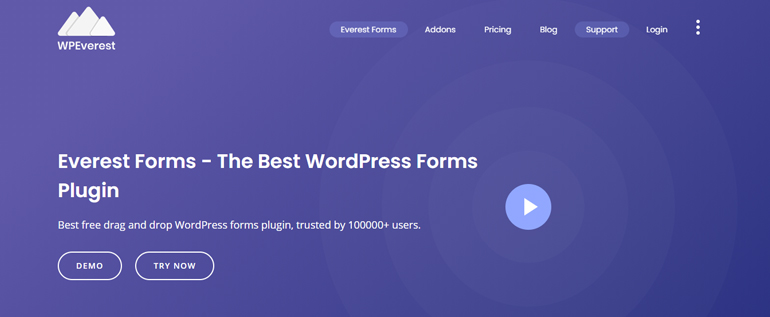
Before we start the process on how to create a donation form page in WordPress, make sure that you have purchased the Everest Form Pro. This is because we will need two addons for this tutorial, which are PayPal Standard and Stripe. You can view the pricing plan on their website.
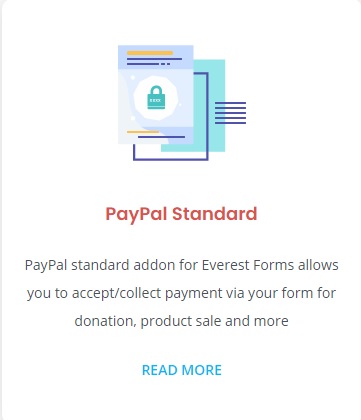
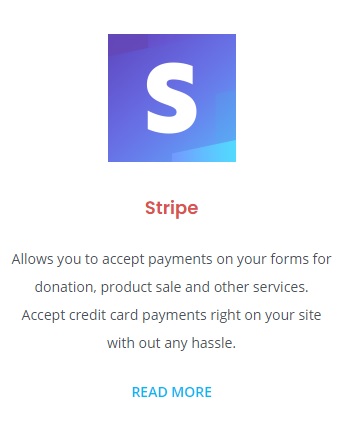
Note: If you wish to use only one of these payment getaways, you can get the plan with the addon of the gateway you want to use.
Now, we go through the steps.
1. Install and Activate Everest Forms
With that, we’ll show you how to accept donations on WordPress. As with every other WordPress plugin, you need to install and activate the plugin first.
After you have purchased the pro version of Everest Forms, upload the zip file in Plugins>>Add New>>Upload Plugin.
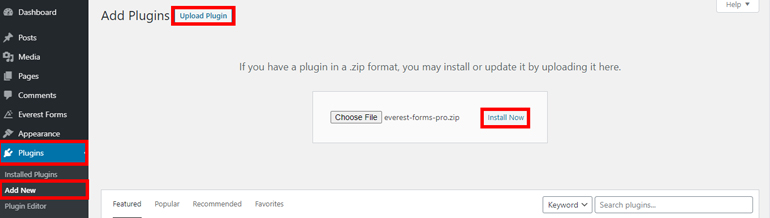
After uploading it go to your Plugins tab and activate the plugin.
2. Create a Donation Form
Now comes the fun part, where you actually start creating your donation form following the activation of the plugin. So, go to Everest Forms>>Add New.
Then, you can create a completely new form for your donation form or start by using the donation form template and edit it. We recommend choosing the donation form template. But do keep in mind that you need a professional plan to use the template.
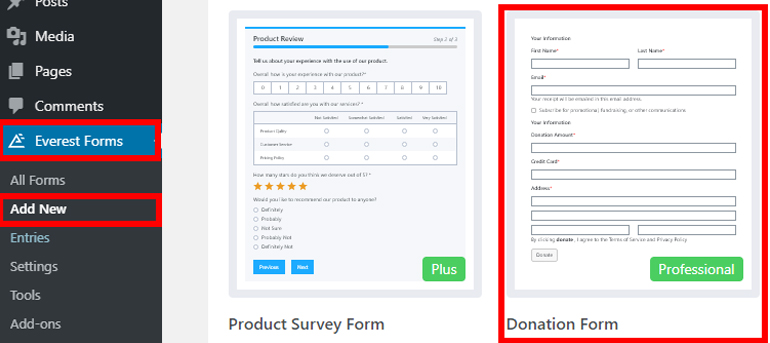
If you choose to select the donation form template, make sure that you have activated the Paypal Standard and Stripe addons. If you haven’t activated it, you will still get a dialogue box to remind you to do so. Then, activate the required add-ons and continue.
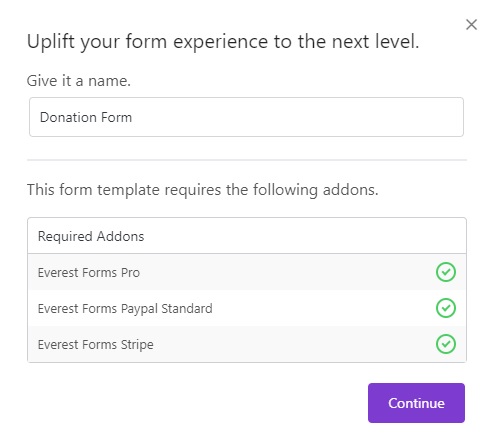
Now using drag and drop, use or add the required fields that you need on your donation form. Once you have finished editing your form, click on Save.
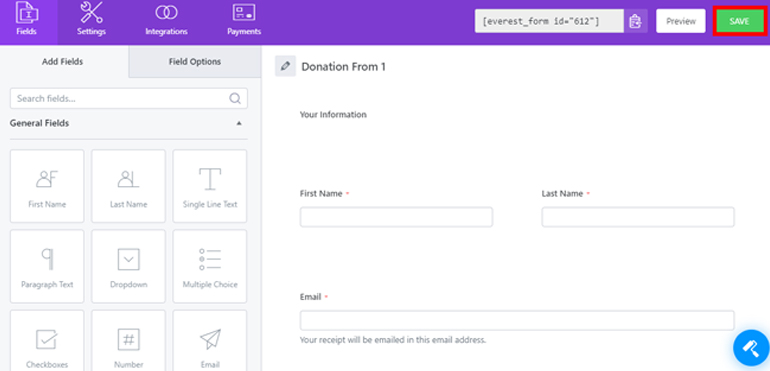
You can further customize your form with the Style Customizer as well. It is quite similar to using the default WordPress Customizer with drag and drop.
3. Add Publishable and Secret Key for Stripe
Now, to use and configure the Stripe addon, you’ll have to first add the details of the publishable and secret keys from your Stripe account. To view it, open the API Keys tab from your Stripe account dashboard. You’ll get the required publishable and secret key here and copy it.
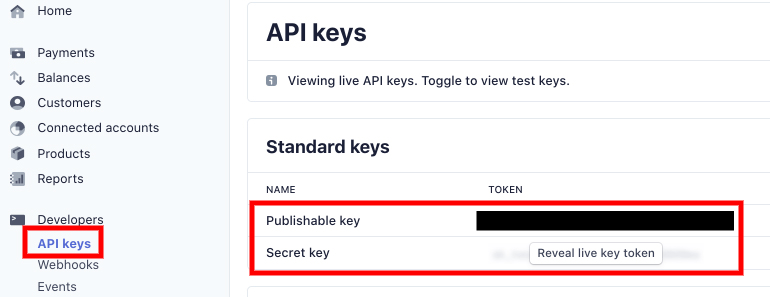
Then, you’ll need to enter these keys for the Everest Form. For this, just go to Everest Forms>>Settings of your WordPress dashboard. After that, open the Payments tab and paste the Test Publishable key and Test Secret key in their respective fields.
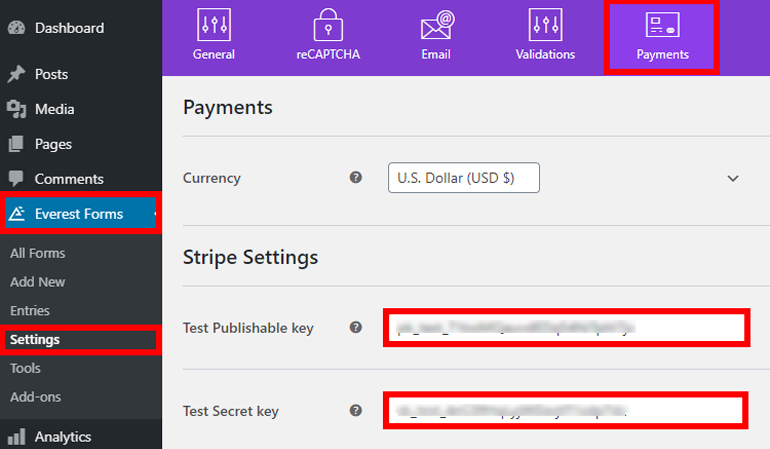
Note: You can skip this step if you want to use just PayPal as your payment method.
4. Configure PayPal and Stripe Form Settings
Now, to make your donation form a fully functioning one, you’ll need to configure the settings for PayPal and Stripe. For this, you’ll have to go to the edit section of your donation form again.
So, go to Everest Forms>>All Forms and click on Edit for the donation form that you created earlier.

Then, open the Payments tab and enter the necessary details for PayPal and Stripe. For Paypal, you can add the email id, mode, payment type, cancel URL, and conditional logic.
Similarly, for Stripe, you can check the box to enable or disable Stripe if required. Then, you can also check the box to enable recurring subscription payments. Furthermore, you can also add a plan name, recurring period, customer email, and conditional logic.
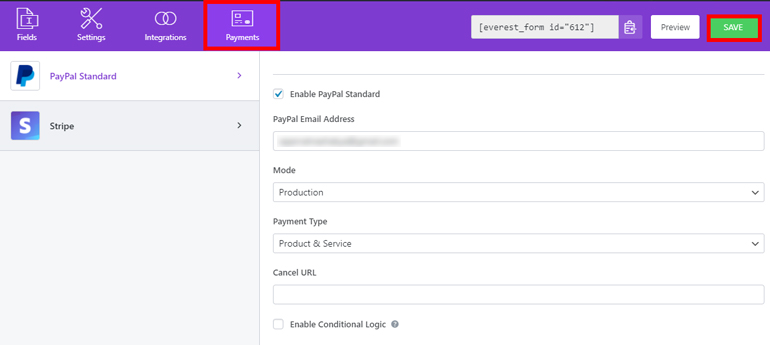
After adding all the required details, just click on Save.
5. Add the Donation Form to your Website
Finally, you’ll need to add the donation form to your website. To do this, you need to go to Everest Forms>>All Forms and copy the shortcode of the donation form.
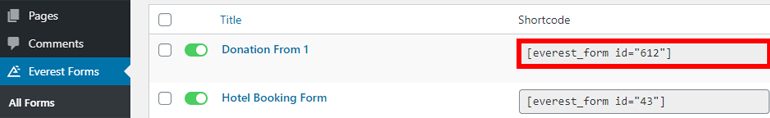
Then, paste the shortcode of the form to the area where you want to show it on your website.
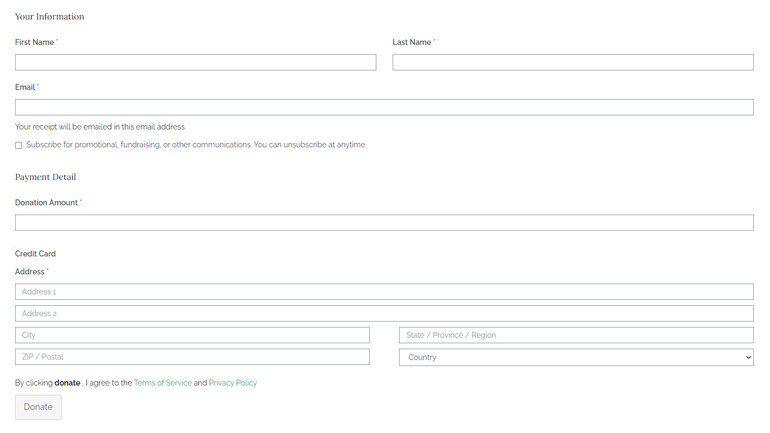
You’ll now see the donation form on your website once you preview it.
Wrapping Up
Now, you should have a clear idea of how to create a donation form in WordPress. With an attractive looking form, you’ll be able to start raising funds in no time at all.
If you want to create an engaging website to go with your form, you can also try other methods, such as adding a contact form or creating a dropdown menu.
Any questions? Feel free to leave one in the comment section below.
The post How to Create a Donation Form in WordPress? An Ultimate Beginner’s Guide appeared first on ThemeGrill Blog.


