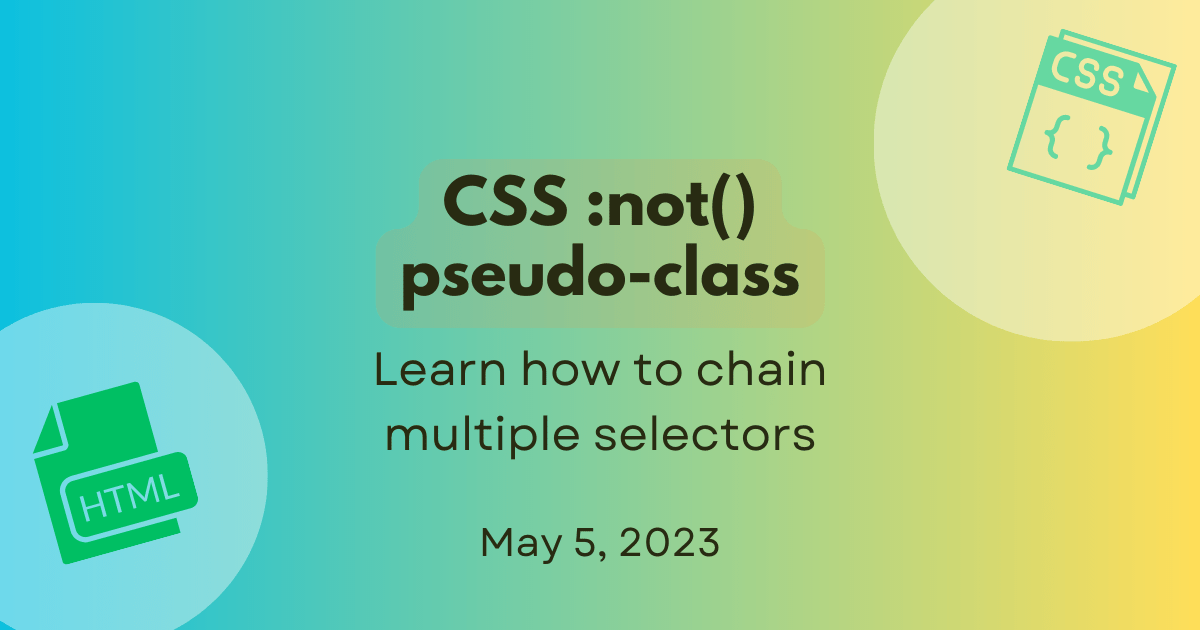
In CSS, when you want to apply the same style to multiple elements, you generally use a comma-separated selector list to group the selectors. This is illustrated below:
h1,
h2,
h3,
h4,
h5,
h6 { font-family: helvetica; } Similarly, you can group several :not() declarations in a comma-separated list of selectors to apply the specified styles only to excluded matching elements. The result is a style that applies to any element excluded by the :not() selector.
Let’s say we have a form where we want to style only the text fields that are editable. In the form in the example below, the field Employed is a menu option field, the Employment Date field has the type date, and the field Country has the attribute readonly. These are the fields that we want to exclude from styling and the ones we can target by using the :not() pseudo-class.
This is the HTML code for the above form where you can spot the attributes and type:
<form> <label for="name" class="name">Name:</label> <input type="text" id="name" name="name" value="Enter your name" /> <label for="emp" class="emp">Employed:</label> <select name="emp" id="emp" disabled> <option selected>No</option> <option>Yes</option> </select> <label for="empDate">Employment Date:</label> <input type="date" name="empDate" id="empDate" /> <label for="country">Country:</label> <input type="text" name="country" id="country" value="United States" readonly /> <label for="resume">Resume:</label> <input type="file" name="resume" id="resume" /> </form> The desired styling can be achieved by using the :not() pseudo-class as shown in the CSS below. The lightyellow background color applies to all <input> elements that do not have the disabled attribute or the readonly attribute or the type date. The result is the selection and styling of the fields Name, Employed, and Resume. Notice that even though the field Employed has the attribute disabled, it is not styled because it is a <select> element.
input:not([disabled], [readonly], [type="date"]) { background-color: lightyellow; color: red; } This is how :not() chains the multiple selectors.


