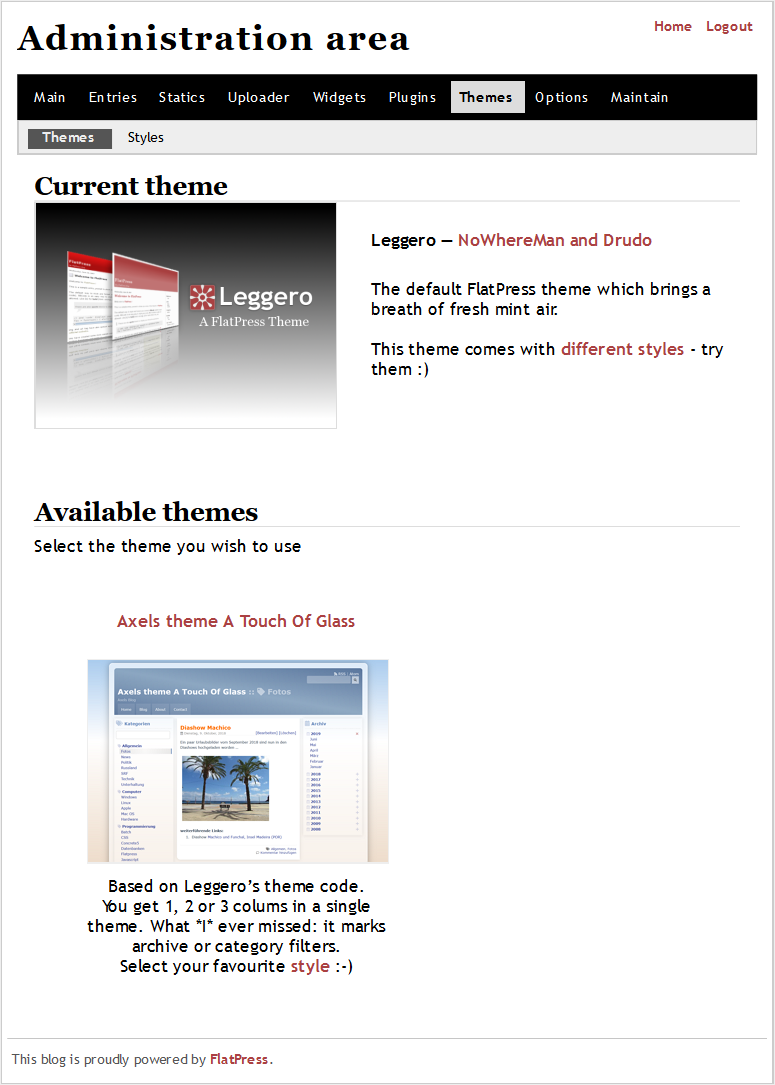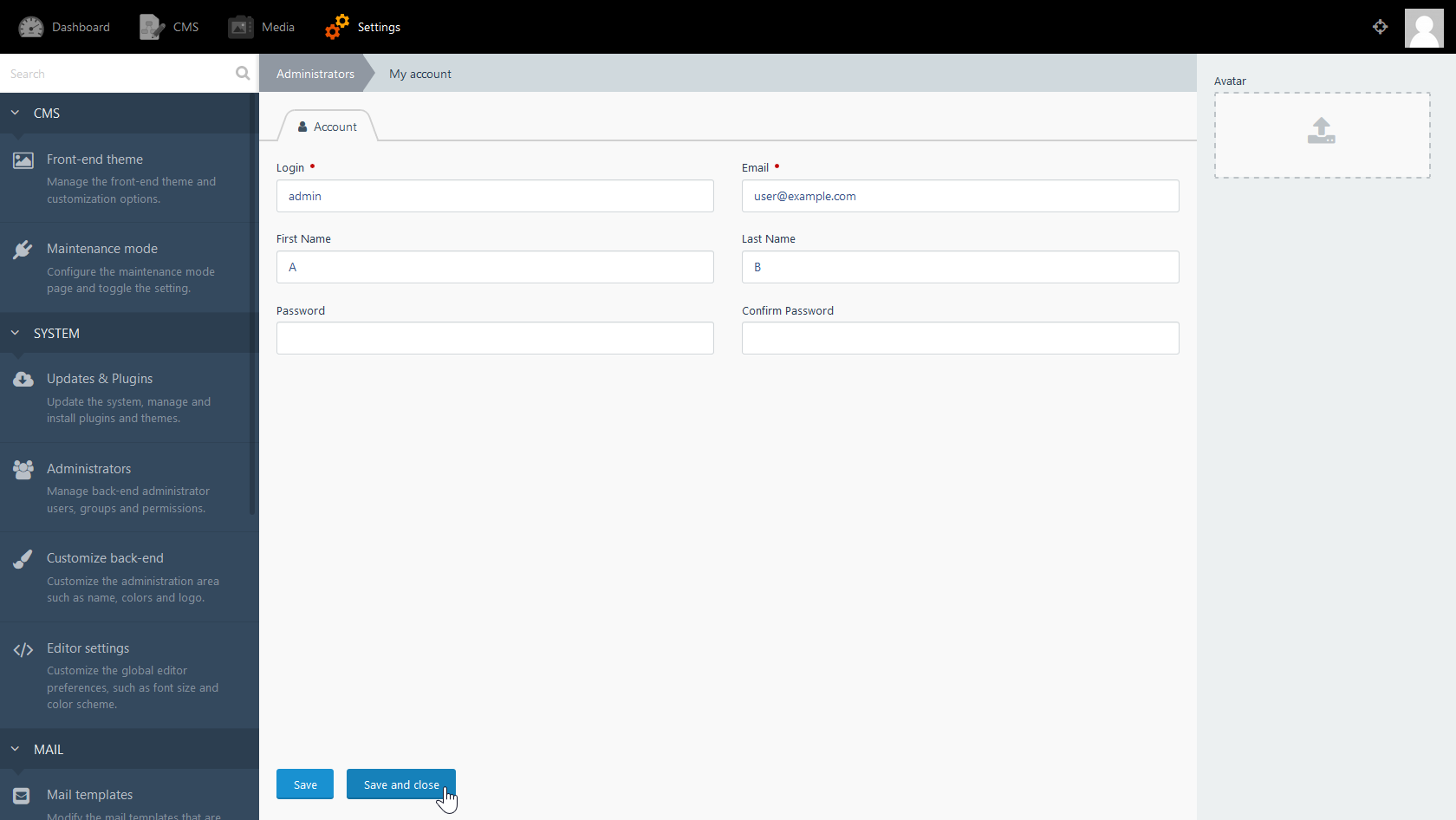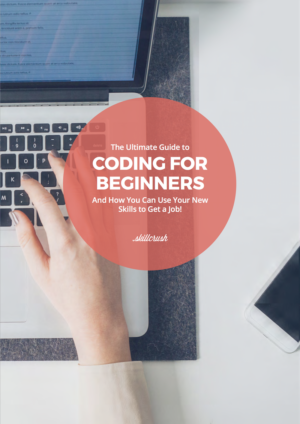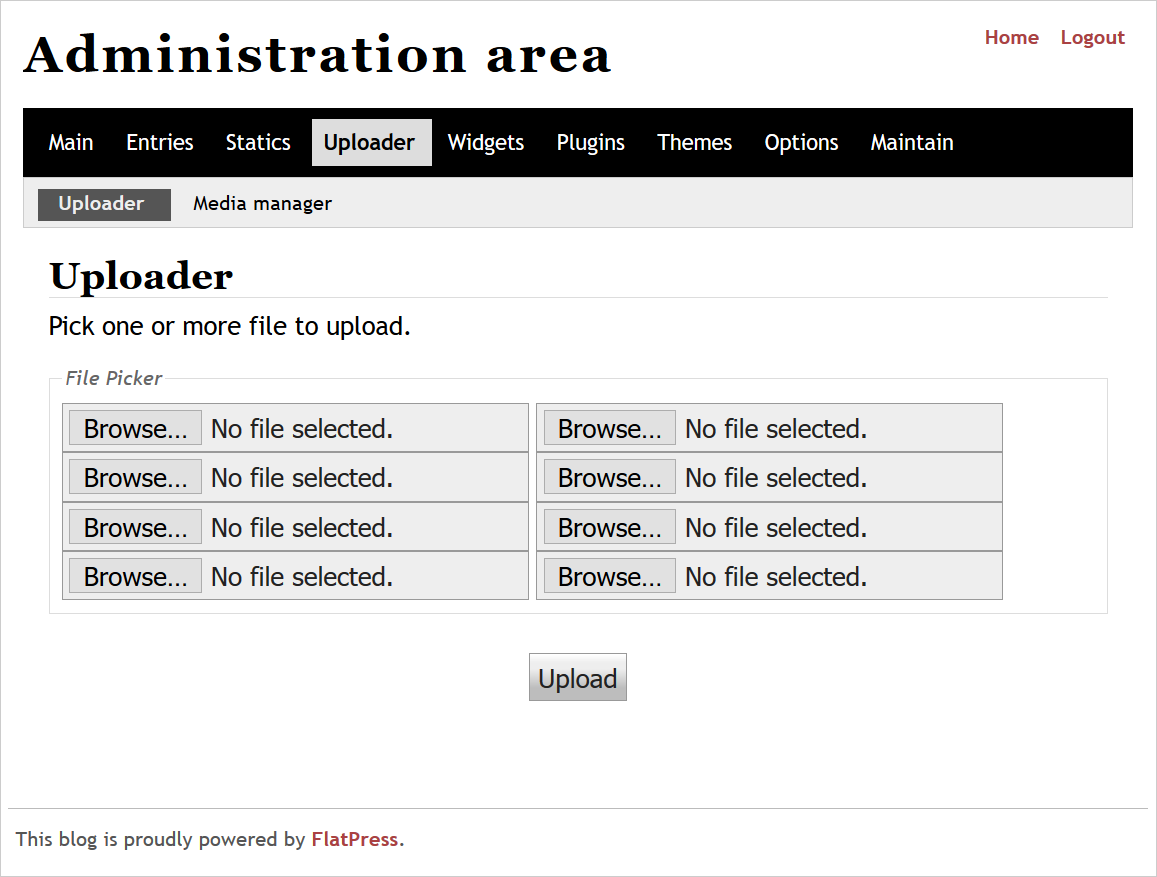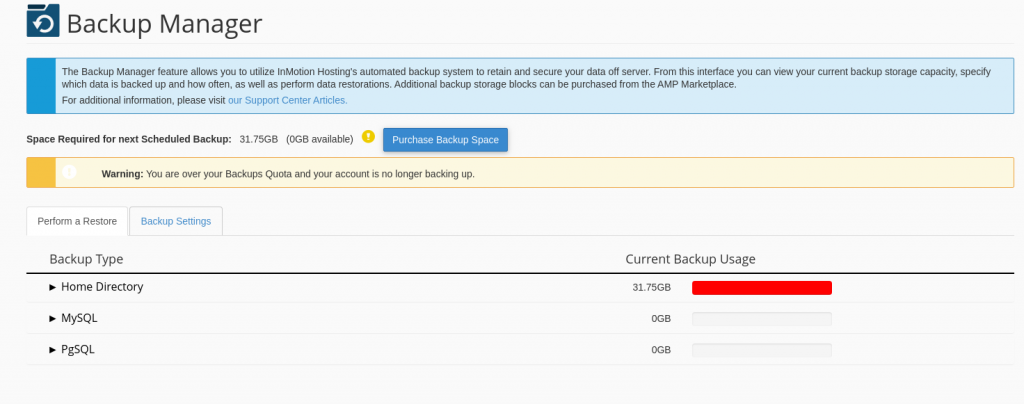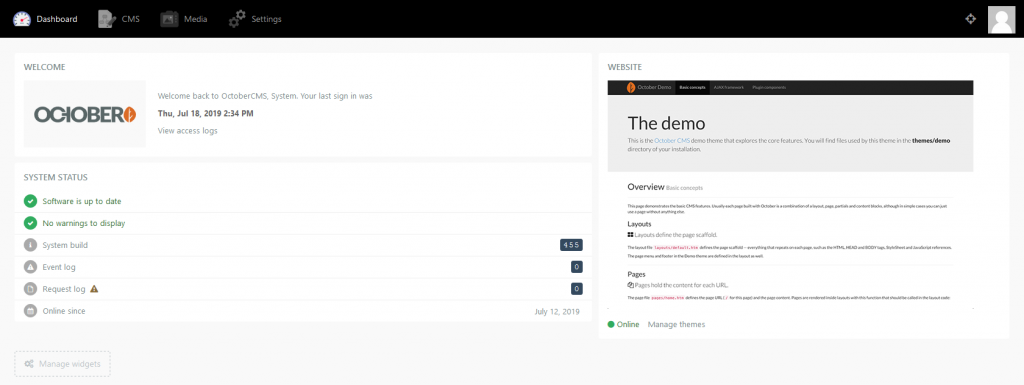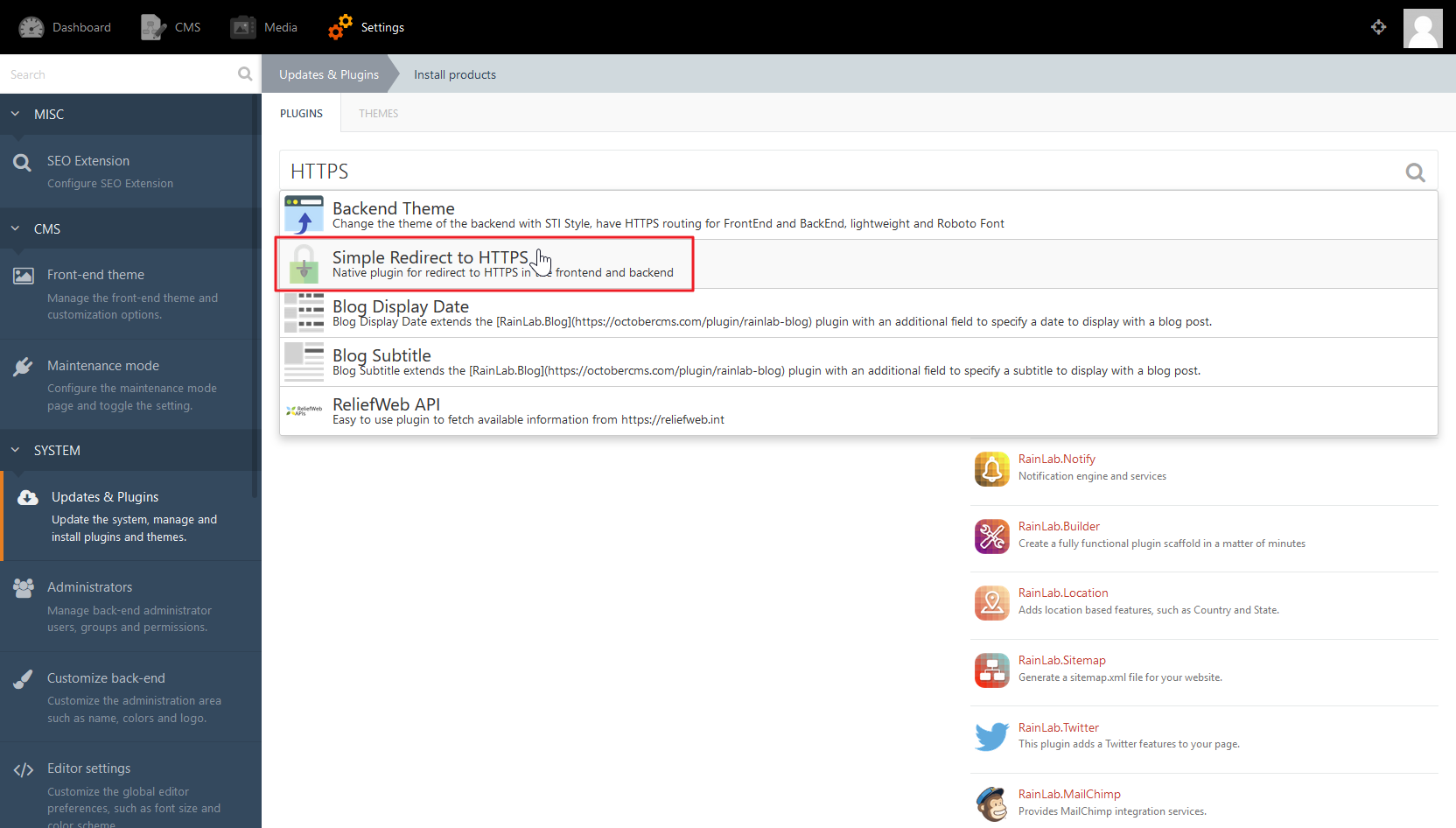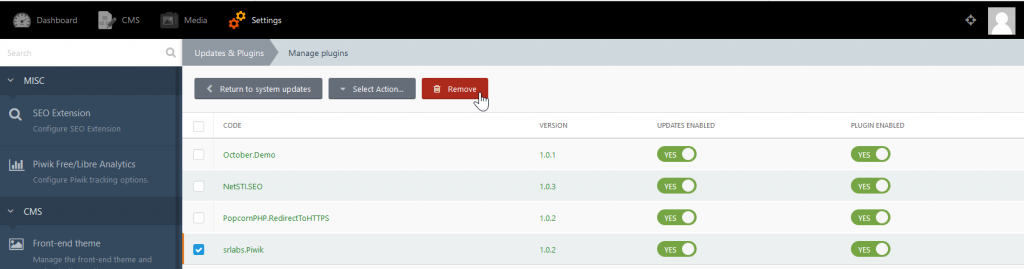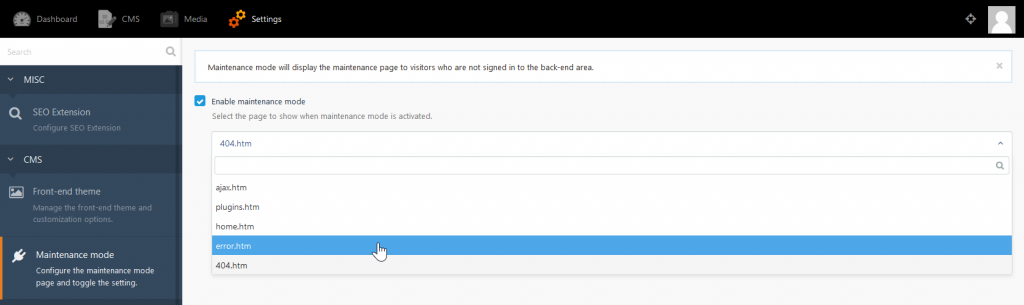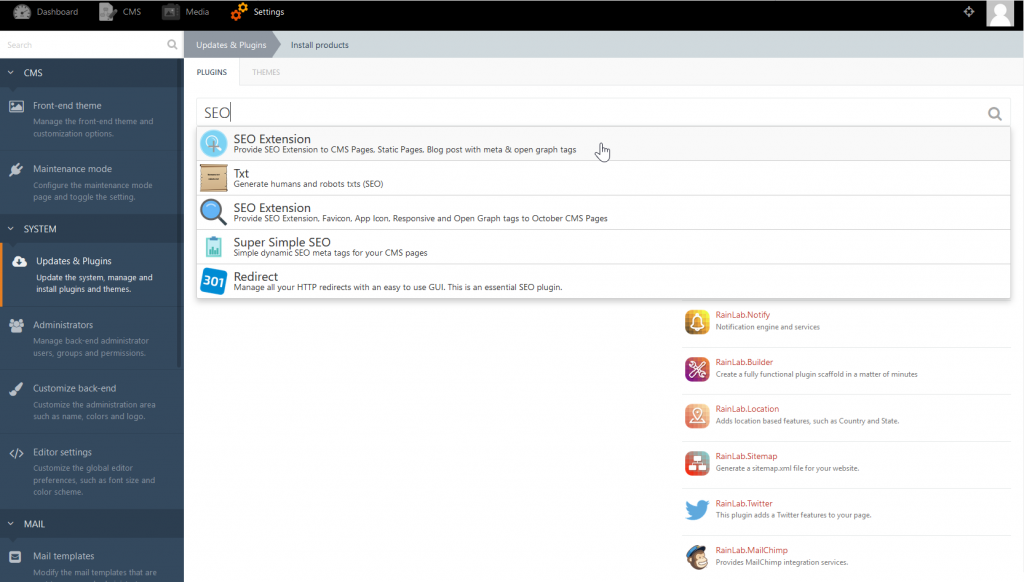Should You Learn to Code With Udemy? A Udemy Review
Get Our Free Ultimate Guide to Coding for Beginners Make a plan for learning the coding skills you need to land a new job with this 60+ page FREE ebook! True story about learning to code: When you’re ready to learn your first coding language, it’s almost harder to figure out how to learn—and where…