Ever since I started blogging in 2010, I have tried out numerous WordPress themes. But there is something I liked about GeneratePress so much that I switched over to it from my previous theme without thinking twice and am happily using GeneratePress on this blog since 2020.
In this detailed GeneratePress review, I will walk you through each important feature of GeneratePress and go through its pros and cons so you can decided for yourself whether GeneratePress is the right theme for your blogging needs or not.
Let’s start with the basics first.
- What is GeneratePress?
- GeneratePress Review
- Design and Layout
- Page builder compatibility
- GeneratePress performance
- GeneratePress elements (blocks)
- WooCommerce support
- Other useful features
- Header and Footer
- Post editor options
- Missing features in GeneratePress
- GeneratePress support review
- GeneratePress pricing: Is the premium version worth it?
- GeneratePress review summary
What is GeneratePress?
GeneratePress is a freemium multi-purpose WordPress theme developed by Tom Usborne. The free version can be installed from WordPress.org and offers basic blogging features.
However, the premium version of GeneratePress opens a new world of possibilities in terms of design and flexibility for its users that are definitely worth trying out.
Check out GeneratePress Premium.
The main competitors of GeneratePress theme are Astra, and OceanWP.
You might also want to read the GeneratePress vs Astra theme comparison to know more about the differences and similarities between these two outstanding WordPress themes.
GeneratePress Review
Let us start this review by evaluating the design and layout of GeneratePress.
Design and Layout
The default GeneratePress install comes with a boxed layout and is ideal for blogging with a neat and uncluttered design.

The GeneratePress theme options are accessible from the WordPress customizer. This helps to keep things organized and also helps to speed up the theme performance.
There are multiple options that can be configured here depending upon whether you’re using the free or pro version of GeneratePress.
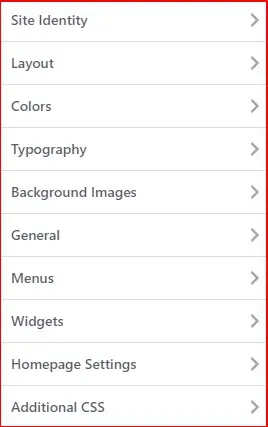
However, if you’re serious about blogging and don’t want to mess with custom code, you should consider upgrading to the Pro version that offers some amazing features at a really low price.
GeneratePress provides lots of design flexibility to the user. You can decide whether to display your blog posts in multiple columns or one below the other. You can also make the first post featured and arrange the following posts in a grid layout.
Apart from this, there are multiple options to configure the meta information displayed alongside each post like author name, date, tags, etc.
Also, these options can be configured for your archives page and singular blog posts separately.
In order to take full advantage of the blog features, I upgraded to the premium version of GeneratePress as the free version is more of a demo than a full featured theme.
For example, while you can choose between different header layouts in the free version of GeneratePress, the premium version allows added flexibility to set a different mobile header. You can also use your navigation as the header to give a lean and mean look to your blog.
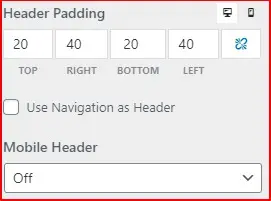
There are many more design options available like sticky header, secondary navigation, footer customization, etc. in the premium version that should not be missed.
You can set multiple sidebars in the free and premium versions of GeneratePress. Also, you can hide the sidebar altogether if you like the minimalist blog look that is so popular nowadays.
Additionally, the premium version allows users to adjust the width of the sidebars in relation to the main content wrapper.
In summary, GeneratePress offers a fresh and user-friendly design without the need to install 3rd party page builder plugins. However, if you would like to use a page builder plugin with GeneratePress, you have the complete freedom to do so.
I will elaborate on this aspect later on in this GeneratePress review.
Page builder compatibility
GeneratePress is fully compatible with the leading page builder plugins like Elementor, Beaver Builder, Thrive Architect, Brizy Builder, etc.
The premium version also offers pre-made templates or demo sites for Elementor and Beaver Builder. If you’re not using any page builder plugin, you can take advantage of the templates crafted for the default Gutenberg block editor.
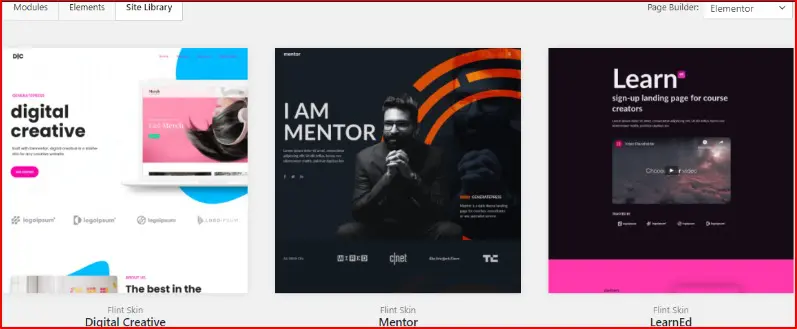
Once you activate a page builder plugin like Elementor, you can let the page builder to take over the design duties of your website while at the same time GeneratePress will take care of the global options like font, and site colors.
Currently, there are 13 templates available for Elementor and 5 templates for Beaver Builder in GeneratePress premium.
Now, let’s check out the performance of GeneratePress theme in real world situations.
GeneratePress performance
No matter how good looking a theme is, if it makes your website load like a slouch, then it’s of little use to you.
GeneratePress ticks mostly the right boxes as far as per performance is concerned.
It follows a modular approach to theme options. So, you can activate only the modules in the premium versions that you find useful. For instance, if you’re not using the WooCommerce plugin, you can switch off the WooCommerce module to improve performance.
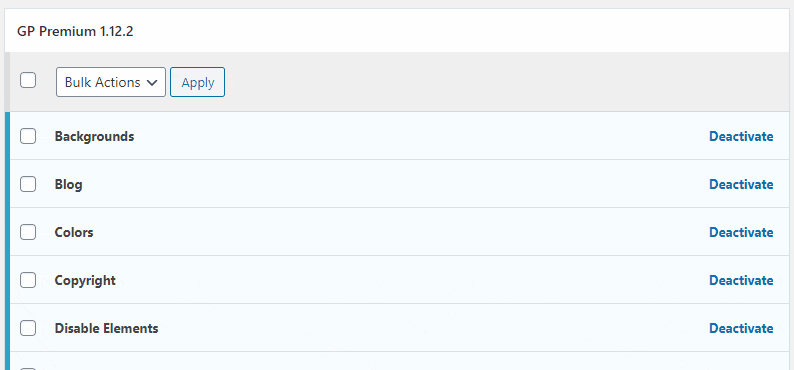
Note: To take advantage of the different modules, you will need to first install the GeneratePress Premium plugin.
Secondly, GeneratePress is a mobile-friendly theme. It adapts perfectly to all screen sizes, and I did not notice any text or image spillover on mobile devices.
Thirdly, GeneratePress offers in-built CSS optimization options in the theme customizer settings. You can enable Combine CSS and Cache dynamic CSS options to improve your site load times.
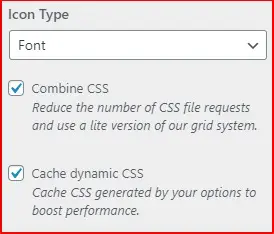
These options are available in the free version of GeneratePress as well.
You might be thinking: All this is fine, but how fast does this theme load? So, let’s answer this question now.
I tested the free and premium versions of GeneratePress using nothing but a caching plugin and numerous images on the home page to reflect real world situations.
You should know that GeneratePress premium is a plugin that increases the overall page size and also the number of requests due to the additional modules it activates.
Here are the test results.
| Theme | Page Size | No. of Requests | Load Time |
| GeneratePress Free | 336 KB | 22 | 0.9 S |
| GeneratePress Premium | 339 KB | 24 | 1.2 S |
With a page size of more than 300 KB and more than 20 HTTP requests, the home page loaded in just 0.9 seconds using the free version of GeneratePress.
Even with premium version activated, the page loaded in just 1.2 seconds, which is quite amazing.
So, you will agree that GeneratePress is a swift loading WordPress theme. Also, in the version 3.0 release, Tom Usborne has made the theme load faster thanks to multiple enhancements.
GeneratePress elements (blocks)
GeneratePress Elements or Blocks is a premium feature but it is worth mentioning since it is so powerful and you can achieve practically anything on your website using elements without any coding skills.
You can create the following type of elements: Blocks, Header, Hooks, Layout.
Each element comes with complete control over the display settings and you can choose to display the element at the desired location and for specific categories only.
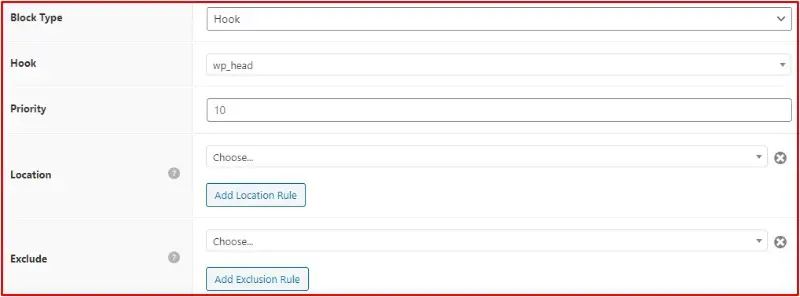
But what makes this feature truly outstanding is that you can create new blocks using the default block editor without the need to know HTML or CSS. Of course, if you wish to use HTML and CSS to create blocks, you have the complete freedom to do so.
Consider some test cases of the elements feature. You can create custom headers and footers for chosen categories or you can create category or post specific sidebars, widgets, etc.
WooCommerce support
GeneratePress offers some interesting WooCommerce features with the free version.
These include the following:
- Display a site-wide store notice
- Product display options like default product sorting, number of products to show per page and per row, display products or categories or both on the shop page, etc.
- Customize the product display images
- Multiple check out page options
Although these features are encouraging, they nowhere come close to the WooCommerce features in the Astra theme.
However, the GeneratePress WooCommerce features are sufficient if you do not plan to run a full-fledged e-Commerce store.
Other useful features
I have reviewed the main features of GeneratePress. But, there are some additional features that GeneratePress offers that I should mention in this review.
Sections
Sections is the mini page-builder offered in the GeneratePress premium version. This feature allows you to add sections to your posts and pages.
However, right now Sections is only compatible with the Classic WordPress editor and does not support the new block editor.
Once you activate the Sections option in the post editor, it will automatically disable the block editor. You can then create a post or page with multiple sections, each with its own layout, color, and typography settings.
Frankly speaking, the Sections feature is quite basic and useful only if you prefer using the classic editor over the block editor. If you’re using the block editor to create posts, there is no need for this feature.
Header and Footer
GeneratePress offers useful options to customize your header and footer. You can set one menu in the free version and two header menus (primary and secondary navigation) in the premium version.
Additionally, you can set sticky and transparent headers in the premium version of GeneratePress.
However, at the present moment, there is no option to display a call-to-action button in the header area. I hope this feature will be introduced in the later versions of GeneratePress.
As far as the footer is concerned, you can display upto 5 widgets in the free and premium versions of GeneratePress. You can also display a back-to-top button for easy navigation.
Overall, I am quite happy with the header and footer options available in GeneratePress. You might have also noticed that there is a sticky header on this post since I am using the premium version of GeneratePress.
Post editor options
GeneratePress adds useful layout options in the WordPress editing screen where you can customize the sidebar layout, footer widgets, content container on per post basis.
What’s more, you can also disable specific elements like the content title with these options.
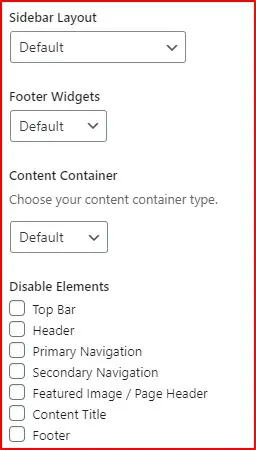
The difference between the free and premium versions is that you get more options in the premium version. For instance, you can disable the top bar, header, primary and secondary navigation, featured image, content title, and footer in the premium version of GeneratePress.
While the free version allows users to only disable the content title on per post or page basis.
Missing features in GeneratePress
This GeneratePress review will not be complete if I do not list two features that are missing in GeneratePress.
The first is the lack of a native breadcrumbs feature in GeneratePress. If you want to display breadcrumbs on your posts and pages, you will need to use a third-party SEO plugin like Yoast SEO or Rank Math.
I am using Rank Math to display breadcrumbs on this post. As you can see, this is not a problem for 99% of users since almost every WordPress website uses one or the other SEO plugin.
The second is the lack of a native author box feature. To get around this issue, you can either install an author box plugin or use custom CSS (like I have done) to display my author box.
GeneratePress support review
GeneratePress offers basic support via the WordPress support forums for its free version.
However, if you would like professional and timely resolution for your theme issues, you should consider upgrading to the premium version of this theme.
On upgrading, you will receive access to the GeneratePress support forum where you can receive quick response to your support tickets and customization requests.
One of the advantages of a forum based support system is that there is high likelihood that someone has already raised the same request as you and you can check out the solution by searching the support forum in stead of raising a new support ticket.
I am able to get answers to most of my queries this way and I couldn’t be happier with the support offered by the GeneratePress team.
GeneratePress pricing: Is the premium version worth it?
As I mentioned in the start of this GeneratePress review that it’s a freemium theme. You can get basic features for free.
But if you’re serious about blogging, then you should consider upgrading to the premium version of GeneratePress.
You will receive access to these features in the premium version of GeneratePress:
- Site Library: Importable demo sites for your brand new project
- Wide variety of color and typography options
- Elements: Create your own custom blocks without the need to know code
- WooCommerce: More control over the colors and layout of your online store
- Menu Plus: Sticky navigation, off-canvas navigation, mobile header, etc.
- Display a secondary navigation
- Complete layout control including custom spacing between elements
- Multiple blog features to take full control of your blogging journey
- Sections: A tiny page builder to craft custom posts and pages
- Copyright and Import/Export: Set your own copyright text and import/export theme options for reuse on other sites
As you can see that you receive a lot of value with the premium version of GeneratePress that costs just $50 per year and comes with a 40% renewal discount.
What’s more, you can use the premium plugin on unlimited sites, including client sites, without any limit.
It couldn’t get easier than this. No need to upgrade to any developer license for use on client websites.
I really feel GeneratePress premium is the best investment you can make to take your blogging to the next level without spending an arm and a leg to make this happen.
GeneratePress review summary
GeneratePress is a fast loading, multipurpose theme with freemium features. The free version of GeneratePress is enough to get you started with your blogging journey.
However, if you want to forge a unique identity for your blog and get access to advanced features and support, you should upgrade to the premium version.
And didn’t I already mention that the premium version is a complete value for your investment in a world-class WordPress theme?
Further Reading:
- GeneratePress VS Astra: Let’s Settle This
- Astra Theme Review: What Makes This the Most Popular Theme Ever
- 6 Stand-out Astra WooCommerce Features Worth Knowing About
Please Note: This page contains affiliate links to products or services that are tried and tested by us. If you buy the product or service using our affiliate links, at no additional cost to you, it will help us to maintain this site and publish useful content regularly. Thank you.
The post GeneratePress Review: Why It’s My Favorite WordPress Theme appeared first on WPBizBlog.


