Dialpad and RingCentral are leading unified communications providers offering a single platform for business calling, video conferencing, and team messaging. Comparing the two, RingCentral has a more robust communications infrastructure, while Dialpad emphasizes artificial intelligence (AI) technology for more efficient and personalized interactions.
Both solutions have essential voice-over-internet-protocol (VoIP) capabilities, including virtual phone numbers, visual voicemail, unlimited local calls, and multi-level auto-attendants. However, RingCentral boasts more extensive call management capabilities, which are ideal for handling high call volumes. Dialpad, on the other hand, caters to tech-savvy teams needing cutting-edge AI tools to streamline communications.
Continue reading as we give you an in-depth look at the comparison between Dialpad vs RingCentral in terms of pricing, features, integrations, and ease of use.
Are Dialpad or RingCentral not right for you?
Looking for more VoIP solutions? Check out our comprehensive VOIP Software Buyer’s Guide for even
more selections and product reviews.
In this article…
Dialpad vs RingCentral: Overview
table, th, td {
border:1px solid black;
}
th, td {
padding: 5px;
}
 |  | |
| Monthly starting price (per user) | $23 | $30 |
| Business phone system | Basic VoIP features | Complete call management features |
| Messaging | • Topic-based team chat • SMS/MMS • International SMS | • 25 to 200 SMS allotment per user • Fully featured team messaging • Enhanced SMS/MMS |
| Video conferencing | Up to 10 participants for a maximum of five hours | Up to 200 participants for a maximum of 24 hours |
| Third-party integrations | Up to eight apps | Over 300 prebuilt apps |
| Learn more | Visit Dialpad | Visit RingCentral |
What is Dialpad?
Dialpad distinguishes itself as an intelligent business phone system utilizing AI technology for voice, video, and messaging. As a VoIP provider, it offers several advantages over traditional landlines. Built-in AI features transcribe calls, take notes, track action items, and create new content, allowing users to focus on more important tasks.
Upon signing up, you can choose from local or toll-free numbers in over 70 countries, perfect for expanding global reach. All Dialpad plans unlock all the essential phone features like call recording, number forwarding, ring groups, and contact syncing.
Its AI-powered workspace integrates topic-based team messaging and video meetings in one place for seamless collaboration. The Dialpad app is available for desktop and mobile devices so that globally dispersed teams can stay connected wherever they are on any device.
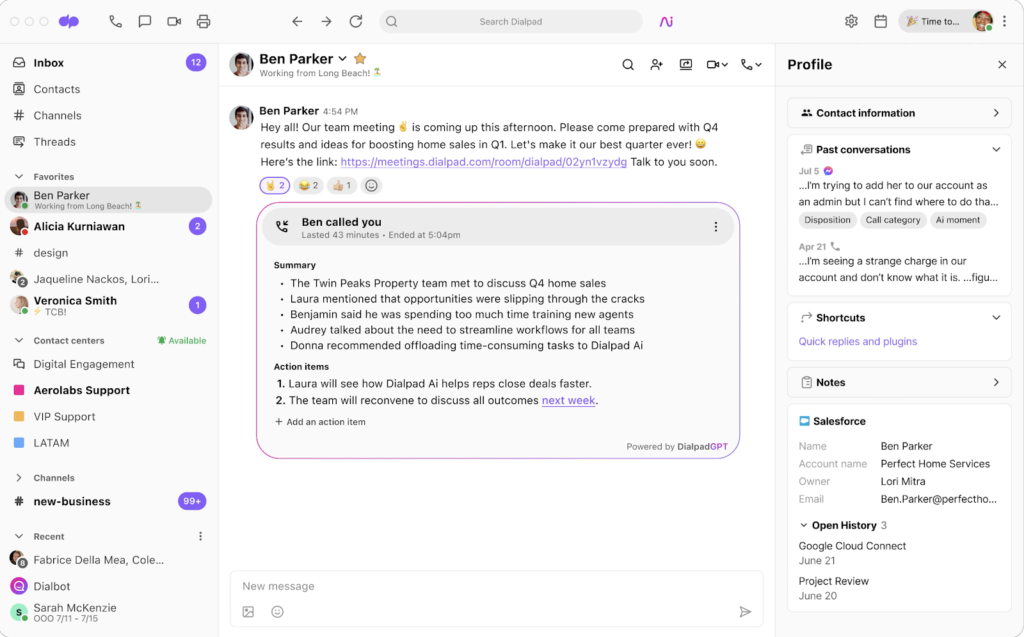
Pros
Cons
What is RingCentral?
RingCentral stands out as one of the most comprehensive providers of cloud business communications. Along with advanced call management, this provider encompasses phone, SMS, video, messaging, and e-fax into one streamlined interface. With over 300 integrations, RingCentral boasts the largest ecosystem of third-party apps, enhancing its compatibility with hundreds of business solutions.
The RingCentral desktop and mobile app lets you initiate phone calls, video meetings, or instant chat in a few clicks. It also supports collaborative tools like task assignments, file sharing, and video chat rooms, making teamwork smoother and more efficient. If you’re managing a distributed workforce and global offices, RingCentral offers a local public switched telephone network (PSTN) in 46 countries.
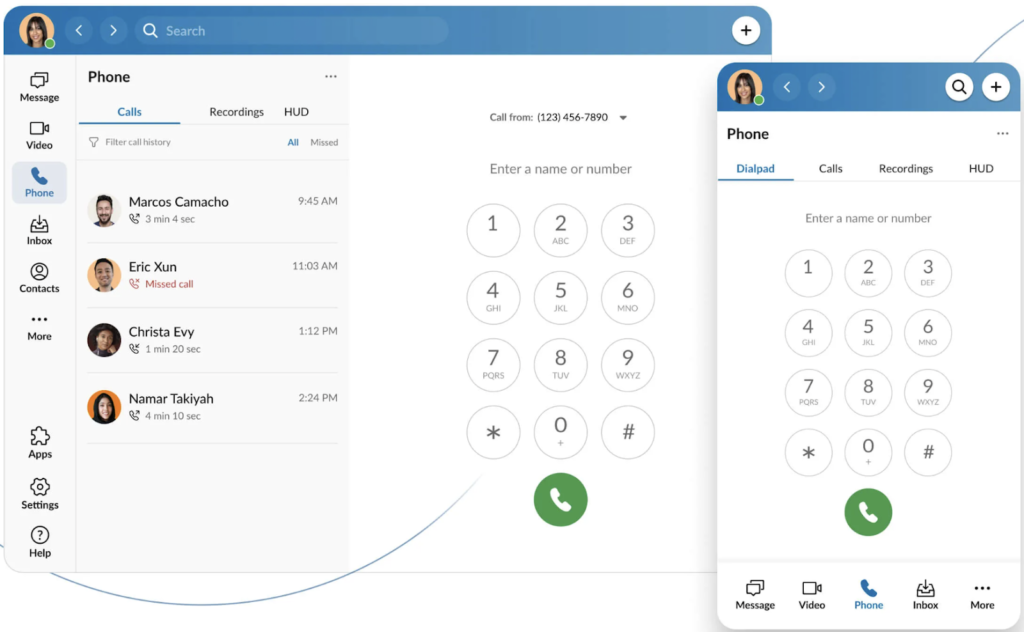
Pros
Cons
Features comparison: Dialpad vs RingCentral
Dialpad and RingCentral cover all the key features of unified communications — phone, video, and messaging. Users can set up call routing rules, forward calls to another device, and share files in group messages. Both providers offer versatile options for both VoIP and cellular connectivity. But looking at their feature inclusions per plan, RingCentral is feature-rich and has more advanced functionalities, such as task management, call monitoring, and large-scale video conferencing.
table, th, td {
border:1px solid black;
}
th, td {
padding: 5px;
}
 |  | |
| Business phone features | Multi-level auto-attendant, visual voicemail, extensions, custom call routing, and hold queues | Visual voicemail, multi-level IVR, call queues, call recording, hot desking, call monitoring, complete call management, and phone system administration |
| Video conferencing | Screen sharing, in-meeting chat, waiting room, and virtual backgrounds | Video recording, remote control, breakout rooms, and whiteboards |
| Team messaging | Message threading, file sharing, and search files and messages | File sharing, task assignment, calendar sharing, and unlimited cloud storage |
| AI capabilities | Real-time speech-to-text, call summaries, generative artificial intelligence (AI), and real-time analytics | Meeting insights, closed captions, and live transcriptions |
Dialpad
All Dialpad offerings, including voice, video, and messaging, are built directly on its proprietary AI technology, Dialpad Ai. Configuring AI for all calls provides you with live transcripts, post-call summary, action notes, and real-time assistance.
Dialpad’s business phone system offers all the features for managing all incoming and outgoing calls, such as caller ID, simultaneous ring, call forwarding, and call flip. Meanwhile, AI-powered video meetings include key functionalities like screen sharing, virtual backgrounds, noise reduction, and meeting lock. Customization features enable users to pick their background, layout, hold music, and meeting room link.
For messaging, Dialpad supports team chat, business texting, international SMS, and topic-based channels. Users can share photos, videos, and files or connect Dialpad with Google Drive to ensure everything is in one place. Within the Dialpad workspace, every message, file, and transcript is archived and searchable.
RingCentral
All RingCentral subscriptions include complete call management and phone system administration features. Customize call menus with the IVR editor, route calls to any of your local numbers with answering rules, and pick up incoming calls on any phone through shared lines. Upgrading to higher tiers gives you more advanced functionalities like call monitoring, hot desking, auto-call recording, and real-time analytics.
RingCentral provides a full-featured meeting experience whether you’re joining from your desktop or mobile device. Enhance your collaboration sessions with digital whiteboards, breakout rooms, remote control, and collaborative notes. Like Dialpad, RingCentral utilizes AI for comprehensive post-meeting recaps, including highlight reels, meeting summaries, transcripts, and automated chapters.
The team messaging app offers a centralized space for instant chat, file sharing, video meetings, and task management. The built-in task assignment feature lets you delegate tasks within group chats while team huddles work as virtual meeting rooms where participants can come in and out at any time.
Which to choose for features?
It’s a tie. Here’s why:
Choosing between Dialpad and RingCentral based on feature offerings depends on your communication needs. The sophisticated nature of RingCentral makes it ideal for companies requiring advanced call-handling features to manage their high volume of calls daily. It also suits distributed teams needing a full-featured workspace integrated with chat, meetings, and project management.
Dialpad, on the other hand, is best for teams wanting to utilize AI technology to streamline communication and get real-time insights into customer interactions. It also has fewer features than RingCentral, perfect for small businesses with basic communication needs.
Read more: Best VoIP Solution for Small Businesses
Pricing comparison: Dialpad vs RingCentral
Dialpad appears to be more affordable than RingCentral by $7 when comparing their monthly per-user plans. However, it’s worth noting that Dialpad has fewer feature inclusions than RingCentral, which may account for the price difference. RingCentral also offers greater flexibility in terms of add-on options like phone numbers and SMS allotment.
Both providers have just about the same discount rate for annual billing. However, volume discounts are only available at RingCentral and are exclusively offered to more than 50 subscribers.
table, th, td {
border:1px solid black;
}
th, td {
padding: 5px;
}
 |  | |
| Free plan available | ? | ? |
| Free trial for paid plans | 14 days | 30 days |
| Monthly subscription plans (per user) | Standard: $23 for one local number, unlimited calling, video meetings, multi-level auto-attendant, team chat, SMS/MMS, and analytics
Pro: $35 for international SMS, quality of service reports, and customer relationship management (CRM) integrations Enterprise: Custom pricing for single sign-on | Core: $30 for unlimited calling, 25 SMS/MMS, 100 toll-free minutes, interactive voice response (IVR), call management, team chat, video meetings, and collaboration tools
Advanced: $35 for 1,000 toll-free minutes, 100 SMS/MMS, advanced routing, auto-call recording, call monitoring, integrations, and business analytics Ultra: $45 for 10,000 toll-free minutes, 200 SMS/MMS, unlimited storage, and device analytics |
| Annual subscription discount | Save up to 34% | Save up to 33% |
| Volume discount for a certain number of users | ? | For up to 50+ users |
| Additional features at extra cost | • Additional phone numbers • Internet fax • Conference room line | • Additional phone numbers • High volume SMS • Push-to-talk license • Webinar features |
Dialpad
Dialpad has three service plans, starting at $23 per user, monthly, with custom pricing available for larger organizations with specific needs. Budget-conscious teams can achieve greater savings with Dialpad since you get all the basic communication tools and a business phone system in one subscription.
The basic plan comprises unlimited calling, team messaging, custom call routing, and video conferencing. One noteworthy aspect is that Dialpad unlocks all AI features, call transcriptions, and real-time analytics, usually reserved for advanced tiers with other providers.
Unfortunately, Dialpad falls short in several areas. For example, integrations are limited to just a few third-party apps, and video meeting capacity is capped at only 10 participants. Also, extension dialing, a feature typically offered in lower tiers, requires an Enterprise account.
Despite these drawbacks, most small businesses will find value in using Dialpad, particularly those with minimal usage requirements.
RingCentral
RingCentral has three subscription plans, ranging from $30 to $45 per user, monthly. At first glance, a monthly starting price of $30 appears expensive, as most VoIP solutions charge only from $10 to $20 per user. But despite the slightly expensive initial cost, RingCentral offers significant value for money due to its scalability, extensive feature set, and robust VoIP security measures.
Read more: VoIP Security Guide: Tips, Risks, & Encryption
At the entry-level plan, RingCentral unlocks all key features for call management, video conferencing, and team messaging. This includes features typically offered in higher tiers by other providers, such as multi-level interactive voice response (IVR), call recording, and popular productivity integrations.
Teams with advanced communication requirements may consider upgrading to higher tiers for features like call monitoring, internet fax, business analytics, unlimited storage, and full access to app integrations. Advancing to higher plans won’t be costly due to the minimal price difference.
Which to choose for pricing?
It’s a tie. Here’s why:
In terms of pricing, the decision between Dialpad and RingCentral will depend on your needs and the value you seek from a business phone system. Dialpad has an affordability advantage over RingCentral, so if budget is a concern, go for Dialpad. It also offers fewer features, ideal for small teams requiring only essential features for their cloud phone system.
While RingCentral is pricier, its comprehensive service plans give it a competitive advantage over many VoIP providers. You get advanced features like advanced call routing, 300 integration options, and robust collaboration tools. Users can also enhance the functionality of their service plans by selecting from numerous add-on features. It’s also critical to consider that RingCentral offers both volume and annual discounts, which lower the price significantly, especially if you have a larger team.
Integrations comparison: Dialpad vs RingCentral
RingCentral surpasses Dialpad with its broader and higher-quality integrations. It boasts over 300 prebuilt business apps, spanning various categories like automation, CRM, productivity, and retail. Dialpad, on the other hand, connects with only eight apps, mostly productivity tools and CRM systems.
table, th, td {
border:1px solid black;
}
th, td {
padding: 5px;
}
 |  | |
| Supported integrations | • Productivity • CRM | • Productivity • CRM • Customer support • Marketing automation |
| Email integration | ? | ? |
| Native file storage integration | ? | ? |
| Custom bots & apps | ? | ? |
| Open application programming interface (API) | ? | ? |
Dialpad
Dialpad’s integration capabilities are not as robust as RingCentral, but it supports widely used productivity tools and CRM systems. A second-tier premium account is required to fully access the following integrations: Google Workspace, Salesforce, Microsoft Teams, HubSpot, ServiceNow, Zendesk, and Slack.
If your existing software doesn’t integrate with Dialpad, consider a Zapier subscription. This workflow automation app facilitates the connection between Dialpad and various web applications. Note that there will be monthly charges. Open APIs and webhooks are also available for building custom workflows and embedding Dialpad capabilities into your applications.
RingCentral
With over 300 integrations, there’s a good chance that most of your existing tools already integrate with RingCentral. Supported apps encompass a wide variety of industries, such as healthcare, retail, education, legal, and marketing.
RingCentral has a new integration feature called Add-ins that extends the functionality of the RingCentral app. It allows users to build their applications directly into the app and eliminate app switching. Featured add-ins support polling, chatbots, and project management.
There’s also an extended API library that enables developers to embed RingCentral capabilities into their enterprise applications. Open APIs, software development kits (SDK), and widgets provide users access to information related to voice, video, communications data, and account configuration.
Which to choose for integrations?
RingCentral. Here’s why:
Companies prioritizing integration capabilities for their business phone system will appreciate RingCentral’s large library of third-party apps and developer tools. Dialpad, on the other hand, may still be adequate if you want to integrate your phone system with Google Workspace or Microsoft 365 apps.
Ease of use comparison: Dialpad vs RingCentral
Dialpad and RingCentral have remarkably modern user interfaces (UI) compared to VoIP providers like Ooma, Phone.com, and Grasshopper. They offer a single workspace for all communication channels and have an extensive library of training resources. However, Dialpad outshines RingCentral when it comes to ease of use and setup due to its sleek and uncluttered design.
table, th, td {
border:1px solid black;
}
th, td {
padding: 5px;
}
 |  | |
| User interface | Sleek design and easy to navigate | Customizable interface, but the setup process can be overwhelming |
| Knowledge base | ? | ? |
| Video tutorials | ? | ? |
| Training course | ? | ? |
| Community forum | ? | ? |
Dialpad
One of Dialpad’s key features is its noticeably clean user interface that utilizes plenty of white space to accentuate the textual elements. This straightforward approach contributes to its visually appealing platform and overall user experience. With its intuitive layout, users can navigate and locate options without needing technical assistance.
Dialpad has a dedicated resource library containing on-demand training content like product brochures, playbooks, webinars, and videos. Users can also enroll for free at Dialpad University, a learning platform offering interactive courses to guide new Dialpad users through a smooth onboarding process.
RingCentral
RingCentral excels in customization by allowing users to modify their desktop and mobile app interface. Users can choose between multiple themes: light, dark, and high contrast. Besides adding personality to your workspace, adjusting themes is a great way to reduce eye strain. Drag-and-drop navigation tabs are customizable so you can rearrange the communication channels you need the most.
While RingCentral is fairly intuitive, it will take a bit of time to familiarize yourself with its functionality. Its comprehensive offerings can be overwhelming for new users, especially those wanting to avoid the unnecessary complexities of an advanced business phone system. Like Dialpad, RingCentral has a training program called RingCentral University that covers a wide variety of tutorials to help you make the most of RingCentral.
Which to choose for ease of use?
Dialpad. Here’s why:
Dialpad wins this category because we like how its clean interface makes it easy for users of any skill level to utilize the platform. It fits all the communication channels and key features in one workspace without looking cluttered or overwhelming. However, if you’re a large organization willing to navigate the steep learning curve to fully leverage the extensive functionalities and customization options, RingCentral is an excellent choice.
Dialpad vs RingCentral: Which to pick?
Dialpad and RingCentral are two of the leading providers of hosted business VoIP solutions in the market. Both providers offer solid options for a reliable business communication solution. While they have many similar features for voice calling, video conferencing, and team messaging, each has its strengths that distinguish it from the other.
In this RingCentral vs Dialpad debate, the decision comes down based on your budget and feature requirements.
Dialpad is the best VoIP for small businesses on a budget that doesn’t need the advanced features and customizability RingCentral offers. It also works for tech-savvy teams wanting to take advantage of artificial intelligence (AI) innovations to streamline communications and automate manual tasks.
RingCentral is the right choice if you’re willing to invest in a robust cloud communications solution for your enterprise-level needs. This provider stands out for its robust features across different channels, including phone, SMS, video, e-fax, and chat. With its large number of integrations, RingCentral’s versatility streamlines workflows for companies across various industries.
FAQs
About the author


