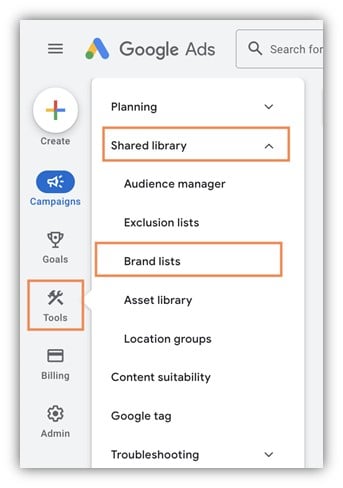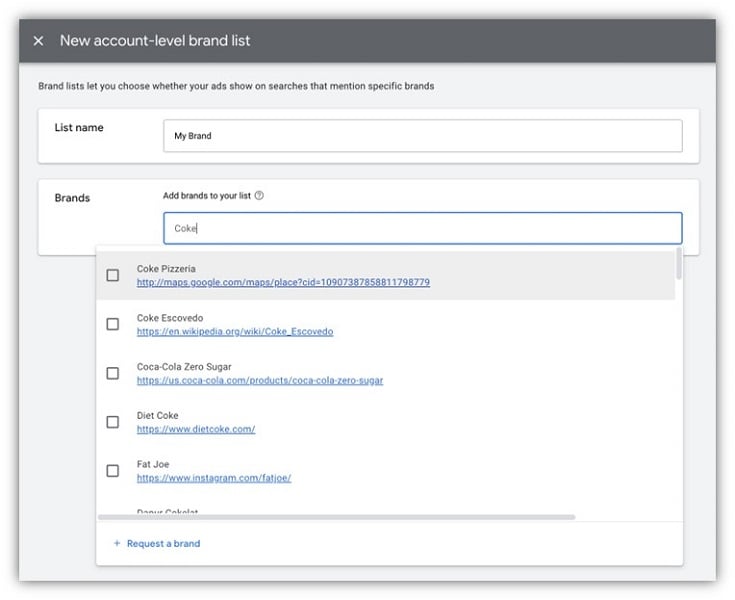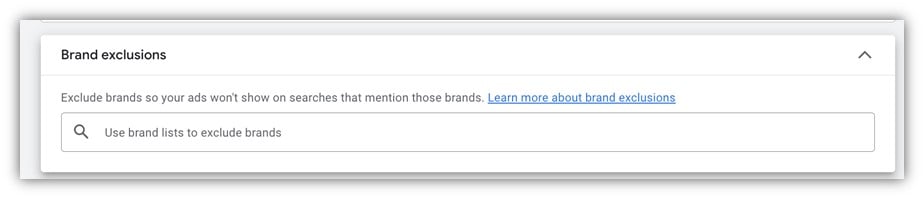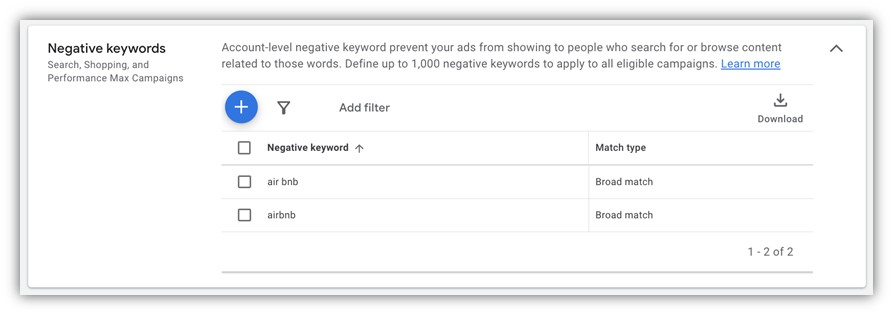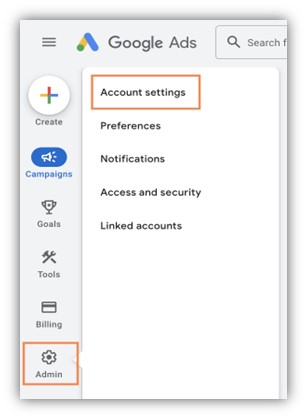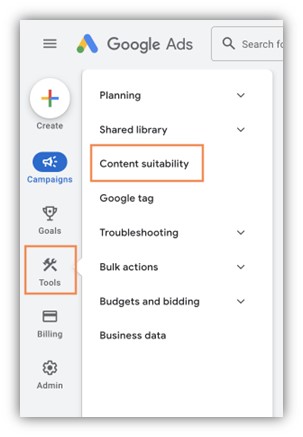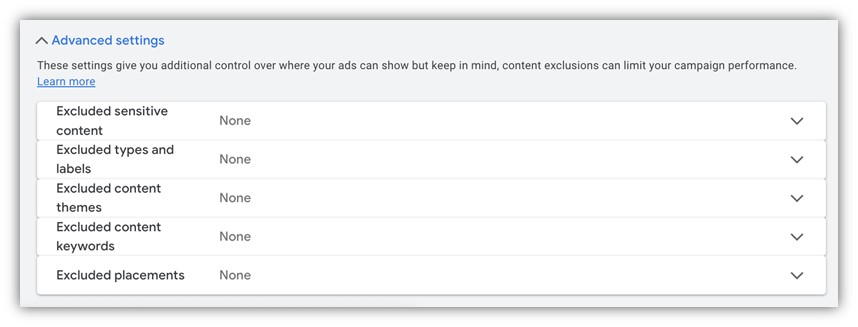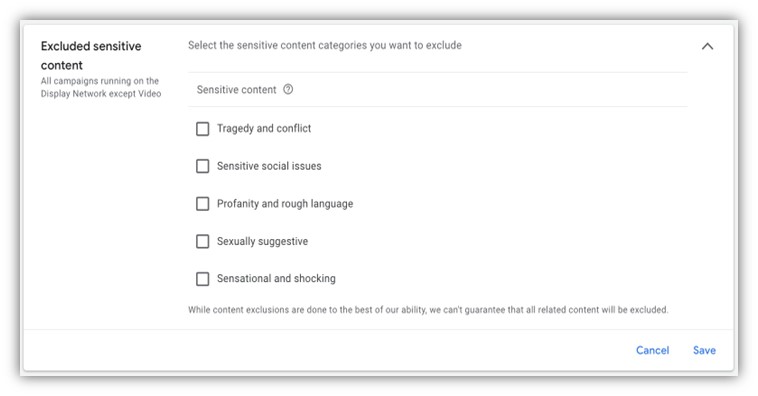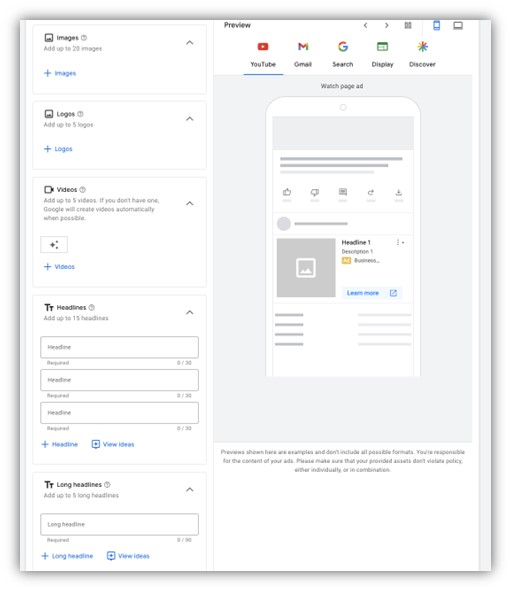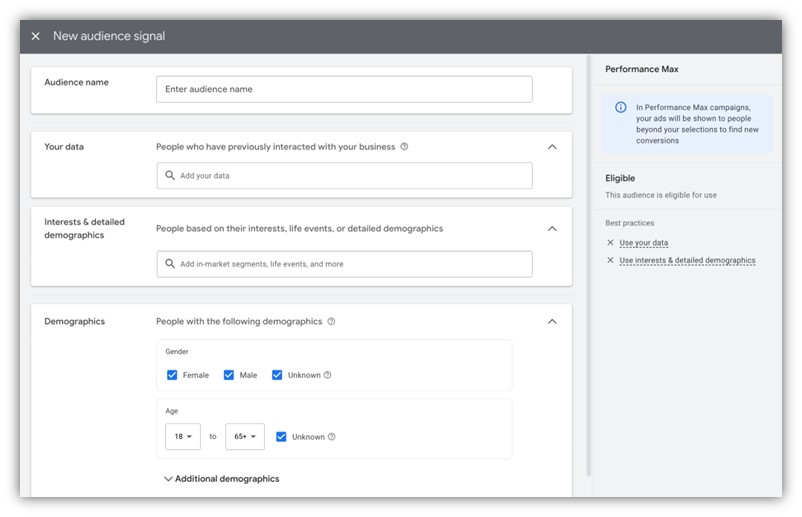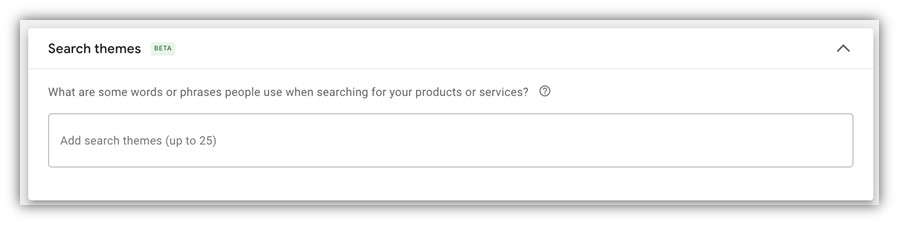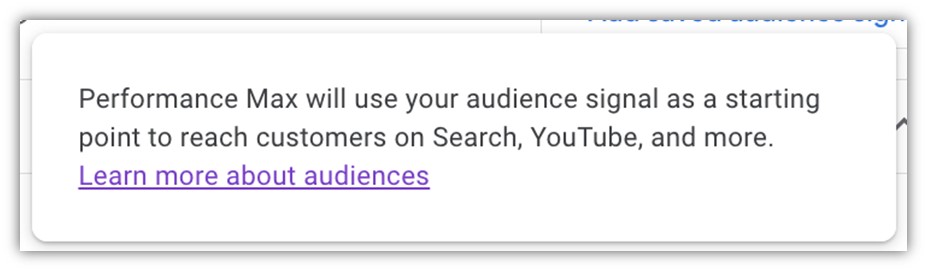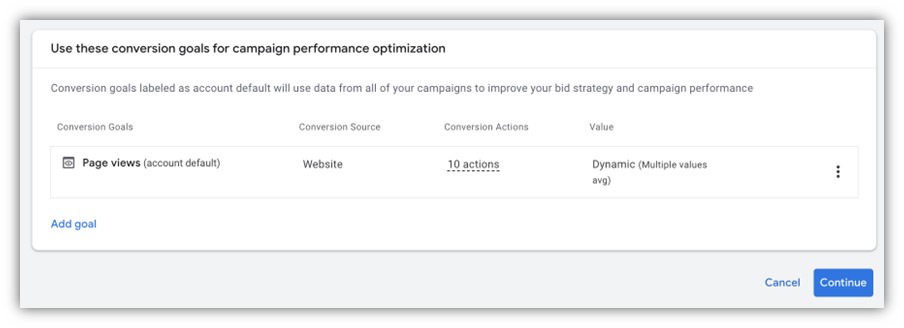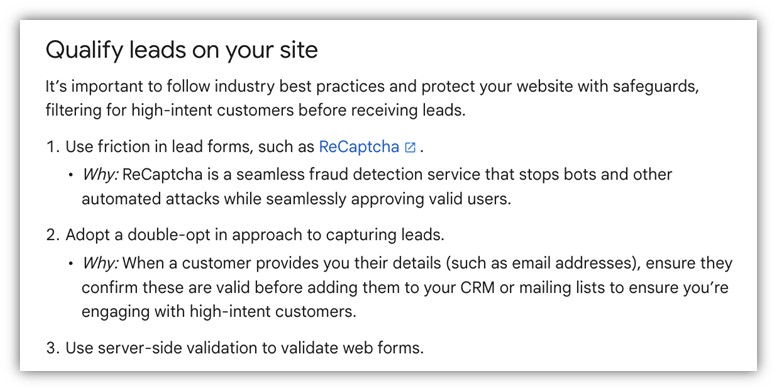Google Ads Performance Max campaigns can be a great tool to help you reach further into the Google network and attract new customers as well as convert existing ones. But this campaign type is also quite a bit different from many others that Google has rolled out in the past. Rather than focusing on one network, like Search or YouTube, Performance Max campaigns can run across nearly all Google-owned properties, meaning your ads could look very different from one place to the next. Additionally, the user’s intent and/or state of mind could also be very different on each platform.
For these reasons and others, I suggest having a few things checked off a list before rolling out Performance Max campaigns, just to make sure you’re being cautious with your funds and putting yourself in the best position possible to see success:
- Use brand exclusion lists
- Control placements with brand suitability
- Take advantage of all creative options
- Don’t be shy with audience signals
- Confirm all conversion tracking and set clear goals
- Track lead quality performance
Google Ads Performance Max campaigns: 6 pre-launch optimizations
Let’s take a deeper look at the six optimizations you should make before launching Google Ads Performance Max campaigns.
? Already running Performance Max campaigns but not sure if they need to be further optimized? Find out with our free Google Ads Grader!
1. Utilize brand exclusion lists to avoid search cannibalization
If you’re running traditional search campaigns and Performance Max is a planned expansion, I encourage you to add a brand exclusion list to your Performance Max campaigns. This list will provide added control so your Performance Max campaign will not show for branded queries, meaning your search and shopping campaigns won’t have any internal competition for those terms.
These lists are very simple. First, navigate to the tools portion of the left-hand navigation, then shared library, and click brand lists.
From there, you’ll be prompted to create a new brand list. You’ll be able to give that list a name, which could be useful if you have multiple brands being advertised in the same account. Next, start typing in your brand name and select the box next to the brand that matches yours.
You may be surprised how many brands Google already has available in the list, but if you don’t see your brand identified here, you do have the option to Request a New Brand down at the bottom.
Once you’ve created your list, you’ll need to apply it to your Performance Max campaign in the campaign settings section. This is nearly always hidden under “additional settings” toward the bottom. Select the brand lists you want excluded from that campaign and you’ll be on your way.
2. Control placements with brand suitability
As I mentioned earlier, Performance Max campaigns can be shown across the whole Google network, and with each of these platforms comes its own worries about what your ads will show up next to.
Search and shopping exclusions
In addition to the brand exclusion lists mentioned above, you can also control the queries your Performance Max campaigns will show for with account-level negative keywords.
While this is a great improvement over no negative keywords, you still need to be cautious. Adding negative keywords at the account level prevents every campaign in your account from showing on those queries. That includes Performance Max, but it also includes your regular search and shopping campaigns as well.
If there are terms that are not suitable for your brand to show up for in any scenario, adding them at the account level can help control both your traditional campaigns as well as Performance Max.
Account-level negative keywords can be found in the account settings portion of Google Ads (under Admin) in the main navigation and function the same as regular negative keywords.
Display and YouTube exclusions
Beyond search and the control of keywords, we also need to monitor the content our ads are showing alongside on YouTube and the Google Display Network.
The best way to prevent your brand from showing on unsavory content is to use controls available in the content suitability section of Google Ads.
Toward the bottom of the page is a list of additional exclusion categories you can utilize. Each of these settings will apply to its intended network type, meaning they’ll help control either the display placement, YouTube placement, or both for your Performance Max campaigns.
You can use the broadest set of controls and select exclusions based on their sensitive content category (shown above), or you can add in content keyword exclusions or even individual placements like websites or YouTube channels if you know where you want to avoid.
? Get more ways to grow your business across all your marketing channels with our free growth strategy guide!
3. Take advantage of all creative options
Since Performance Max campaigns have many different options for placements, there are tons of different forms your ads could take. You’re given space for text, images, videos, brand identifiers, and ad assets all in the same location. Take advantage of them!
Both fortunately and unfortunately, your ad itself is what the user has to make their first impression of you. If your ad looks clunky and boring, you’re not really creating any sort of appeal.
Utilize the review tool in the right-hand portion of the builder to get an idea of what your ads will look like in all of the available placements. If one is slacking, go find new assets to slot in and make sure you’re creating the impression you want, not just the one you have to settle for.
4. Don’t be shy with audience signals
In the same asset group builder, you’ll find where you can influence the audience that Performance Max campaigns target.
As you can see above, you have quite a bit of options when it comes to providing audience signals. These can be from your data sets, like remarketing lists or customer uploads. It can also be based on additional signals like interests that include in-market and life event audiences as well as detailed demographics like parental status and household income.
Additionally, you can provide search themes, which are keywords (up to 25 per asset group) that you identify as some words or phrases users may look for when searching for your products or services. They’re best used when you’re launching a new product or your site doesn’t have complete details about your offerings to help guide Performance Max to find more qualified users. These are optional but can be useful in the scenarios mentioned above.
However, both of these sets of directions only go so far when you’re trying to influence your audiences. As Google states: these are just a starting point and they’ll serve ads based on what the algorithm says is a qualified user.
I encourage you to add as detailed insights as you can in this section as they will work in conjunction with the next optimization to make sure your ads are showing to the right users across the Google environment.
5. Confirm all conversion tracking and set clear goals
Performance Max campaigns are driven heavily by the goals you set at the campaign level. On every placement, they’re trying to help you drive either sales, brand awareness, content downloads, or some other goal. But for Performance Max to be successful, you have to feed it accurate conversion data.
In the campaign setup process, you’ll be prompted to choose the goals you want to optimize for in this campaign. Be sure you have all of your conversion actions and goals set up properly so you can easily opt into the actions you want for this campaign. (If you need more guidance on conversion goals in Google Ads, you can watch this video.)
This also opens up a new world of optimization with Performance Max. For example, if you wanted to have one Performance Max campaign optimizing for brand awareness and another focusing on your bottom-funnel conversion actions, this is where you would set that up. Don’t hesitate to be creative with how you can use this machine learning to influence your portfolio of campaigns rather than just one at a time.
6. Track lead quality performance
From my own experience as well as that of others I’ve talked to in the industry, Performance Max does really well for direct sales and ecommerce types of campaigns. All of the sale and revenue data is available directly from the platforms and product feeds usually have tons of creative and copy to work with.
Unfortunately, that means lead generation campaigns have a harder time. (Don’t they always?) The quality of leads can be, well, really terrible from Performance Max if you’re not careful. There are some strategies Google suggests you employ to improve lead quality, but you’ll notice these are all on your site, not directly through PMAX controls.
Regardless, I think these are all very valid suggestions and can help you prevent your forms from getting flooded with bot leads and annoying your sales department. If you’re running lead generation campaigns, I highly suggest you leverage at least one of these tactics to help avoid junk leads and keep the data clean.
Get ahead of your Google Ads Performance Max campaign optimization
Performance Max campaigns can be great tools to extend your reach beyond single network campaigns and can help drive results, but they almost always need handholding to make sure they’re hitting the targets you want. This list of optimizations should help you focus your campaigns right from the start and see decent performance after launch rather than starting without any controls and hoping things turn out.
Here are the six ways to optimize your Google Ads Performance Max campaigns before they go live:
- Use brand exclusion lists
- Control placements with brand suitability
- Take advantage of all creative options
- Don’t be shy with audience signals
- Confirm all conversion tracking and set clear goals
- Track lead quality performance