It’s a well-known fact that Microsoft 365 is the default productivity solution for many companies and its range of features is truly impressive. It includes such functionalities as document editing, real-time collaboration, file sharing, project management, email, calendaring, and video conferencing.
In other words, Microsoft 365 provides both personal and corporate users with all the essential applications that allow them to get their work done effortlessly and quickly.
However, the subscription model and cost of this software as well as its security standards and policies are not appropriate for everyone, and some companies start looking for more affordable solutions.
In this article, we have put together some best open-source Microsoft 365 alternatives that offer a vast array of productivity features and can be deployed on a Linux machine.
1. Zimbra Collaboration
Zimbra Collaboration is an open-source web-based application platform that can be deployed both as an on-premises private cloud or as an off-premises public cloud service. By default, it includes an email server and web client.
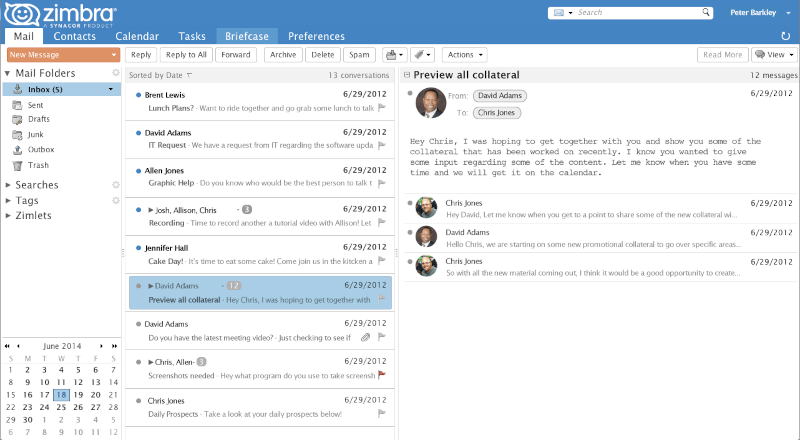
Designed for enterprise deployment with the purpose of integrating a variety of collaboration tools, this software offers an innovative messaging experience that helps boost your productivity.
Zimbra offers advanced email, calendaring, and collaboration capabilities, and has the advantage of being simple to deploy and use.
In fact, the Zimbra project incorporates several open-source projects under one roof and also offers audio and video conferencing for better communication and a complete file-sharing system for convenient file management.
If you integrate Zimbra Docs, you will be able to create, edit, and collaborate on documents, spreadsheets, and presentations right inside the Zimbra web client and share them with other users in real-time.
Zimbra Advantages:
- Integration with Slack, Dropbox, and Zoom.
- Modern, responsive user interface.
- Mobile synchronization.
- Highest compatibility with the existing desktop email clients.
2. Twake
Twake is an open-source digital workplace and a collaboration platform with a focus on increasing productivity and organizational efficiency within both small and big teams.
This solution offers a wide range of collaborative tools and apps including text messaging, group channels, task management, calendaring, real-time document co-authoring, and video conferencing.
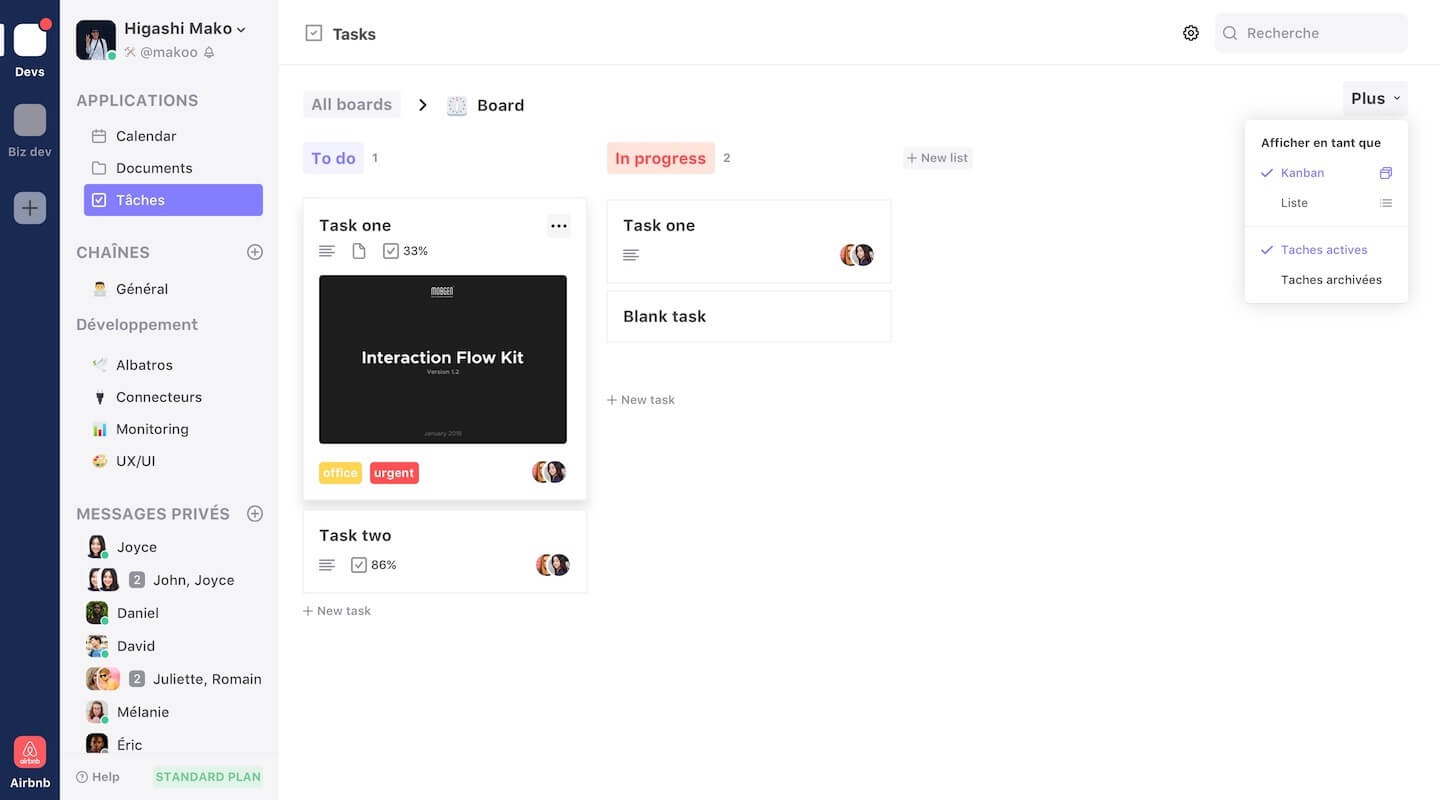
Twake allows users to keep all their documents and data in one place, create and manage projects using a single interface, and integrate various collaborative tools.
At the moment, you can connect more than 1500 third-party apps to your platform, including ONLYOFFICE, Google Drive, Slack, Twitter, etc. If you have enough knowledge and expertise, you can even develop your own plugin for any application you need using the public API.
When it comes to communication, this software has all the essential features. You can create individual discussion channels for external users and interact with them even if they don’t use Twake. Traditional text messaging in group and personal chats is also available.
If you need collaborative features, Twake makes it possible to create, edit, and share documents, spreadsheets, and presentations in real-time. The good news is that it is compatible with Microsoft Office and Google Docs files and also supports ODF formats, which is great for Linux users.
Twake Advantages:
- Data encryption.
- More than 1,500 available integrations.
- Desktop apps.
3. EGroupware
EGroupware is an open-source web-based suite that includes a number of useful productivity apps, such as calendaring, contact management, CRM, tasks, emails, and project management as well as an online file server.
These basic features come with a chat messaging tool, a video conferencing client, and remote desktop modules for effective collaboration and teamwork.
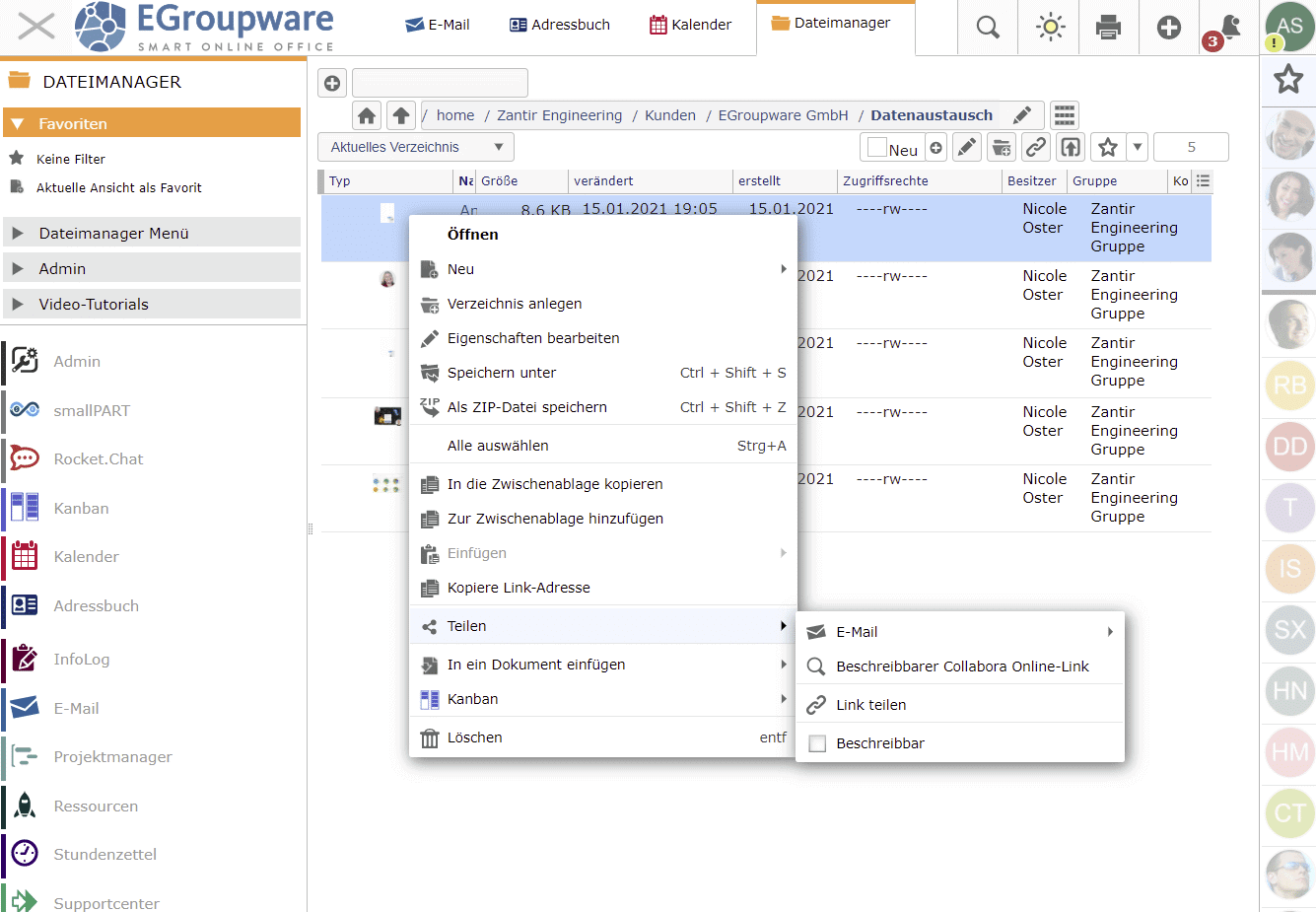
EGroupware allows users to keep all information and files in one centralized location with access via any desktop browser, regardless of the operating system. There are no specialized mobile applications but the existing mobile version runs quite smoothly on any smartphone or tablet.
If you integrate Collabora Online, you will be able to edit and co-author text documents, spreadsheets, and presentations with other people from your team online.
The file-sharing feature not only makes it possible to share files internally but also involves external parties (for example, partners, customers, or employees). The built-in collection of document templates allows you to simplify your tasks and get your work done quickly.
EGroupware Advantages:
- Cross-device synchronization.
- A wide range of configuration and settings options.
- Versatility.
- Mobile version.
4. Nextcloud Hub
Nextcloud Hub is an open-source content collaboration platform that is designed for active online interaction without risks and data leaks. The built-in calendar, contacts, email, and other productivity features allow you to get your work done easily.
The basic functionality can be significantly increased via integrating a huge amount of third-party apps available on the official marketplace.

Nextcloud Hub is an ideal choice for security-oriented users and teams because it guarantees the highest level of data safety due to a vast array of advanced features and algorithms, such as file access control, encryption, authentication protection, and sophisticated ransomware recovery capabilities.
The platform also makes it possible to share and collaborate on documents, send and receive emails, and organize video chats. With Nextcloud Flow, the built-in automation tool, you can improve team collaboration workflows by facilitating most of your repetitive tasks.
If you need an online office suite, you can integrate either ONLYOFFICE Docs or Collabora Online. In any case, you will get all the benefits of real-time document collaboration with file versioning, restore, and retention control.
Nextcloud Hub Advantages:
- High security.
- Official marketplace with plenty of third-party apps.
- Very easy to use.
- Desktop and mobile applications.
5. ONLYOFFICE Workspace
ONLYOFFICE Workspace is an open-source collaborative office that comes with a set of productivity apps for efficient team management. This self-hosted software makes it possible to organize a secure working environment for teams and companies of any size.
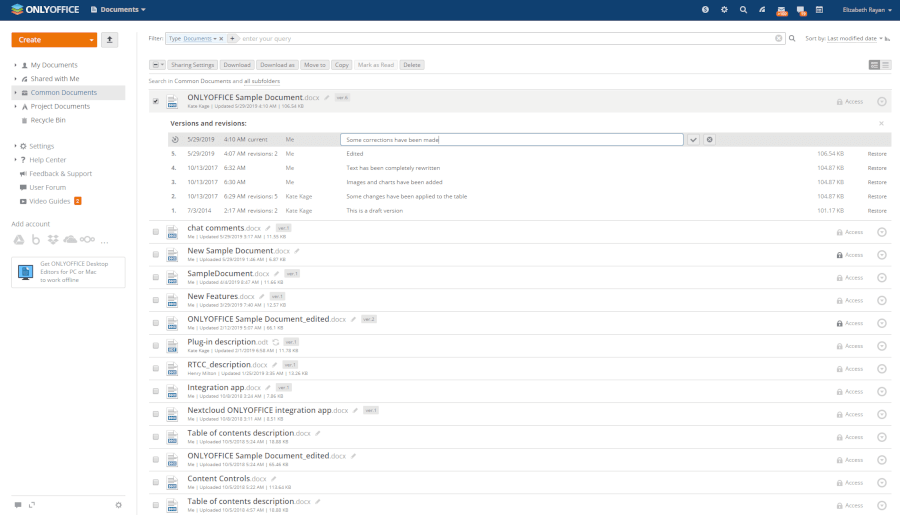
ONLYOFFICE Workspace includes collaborative online editors for text documents, spreadsheets, and presentations integrated with a productivity platform. The office suite is fully compatible with Word, Excel, and PowerPoint files and also supports other popular formats (for example, ODF).
In a nutshell, the combined solution is designed for controlling all business processes and allows users to manage and share files, monitor projects, send and receive emails, create customer databases, issue invoices, plan events, etc.
ONLYOFFICE Workspace’s file management system is quite flexible because you can connect third-party storage, such as Google Drive, Box, Dropbox, OneDrive, and kDrive. Other integration options for different purposes (for example, Twilio, DocuSign, Bitly) are also available.
When it comes to document co-authoring, ONLYOFFICE Workspace has all the required features that you would probably like to see in a collaborative office suite.
You can share documents with various access permissions (full access, read-only, form filling, commenting, and reviewing), make use of two different co-editing modes, restore previous versions of a document, and leave comments for other users.
ONLYOFFICE Workspace Advantages:
- Highest Microsoft Office compatibility.
- Free desktop and mobile apps (Android and iOS).
- Three levels of encryption: at rest, in transit, and end-to-end.
- Cloud version (free tariff plan for teams with up to 4 users).
These are the top 5 open-source alternatives to Microsoft 365 for Linux. The main idea of this article is to highlight the key benefits of each solution so that you can opt for the right software depending on your needs.
Do you know any other alternatives that are worth mentioning? Let us know by leaving a comment below.


