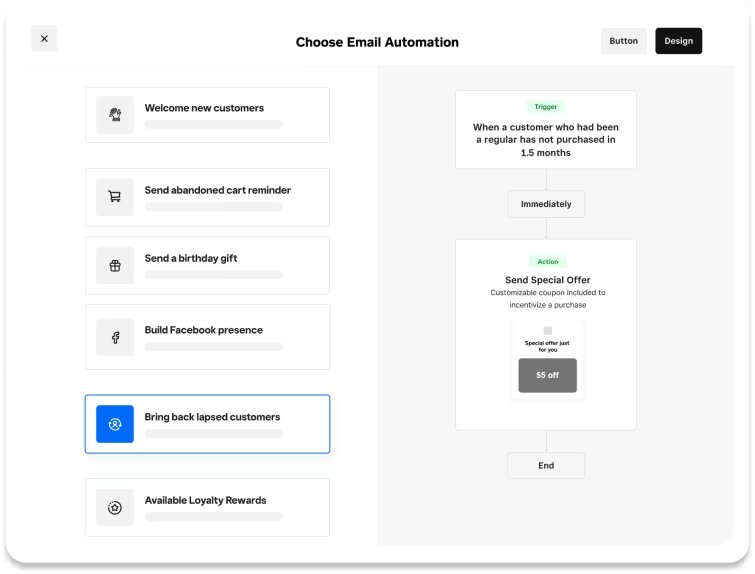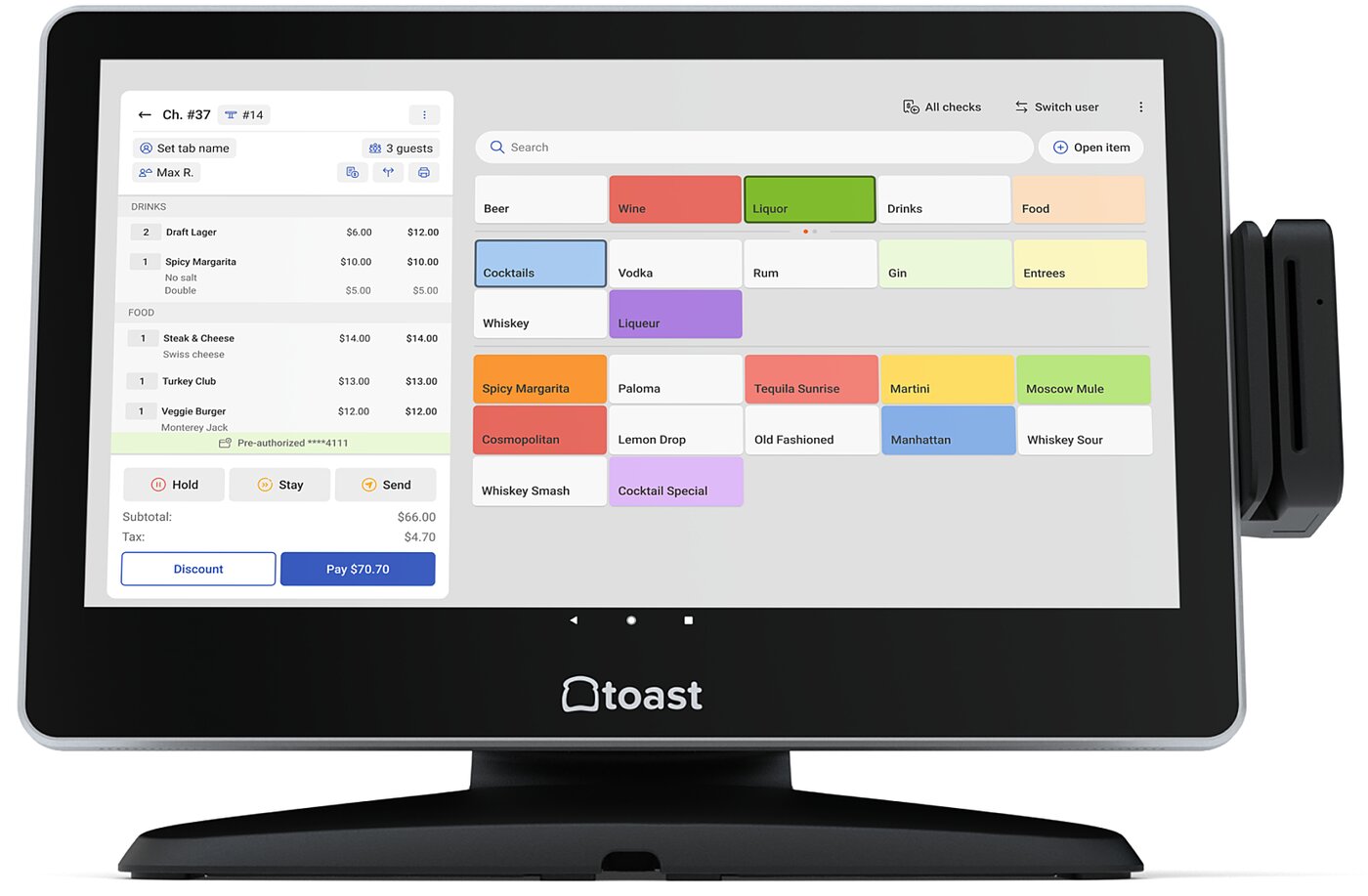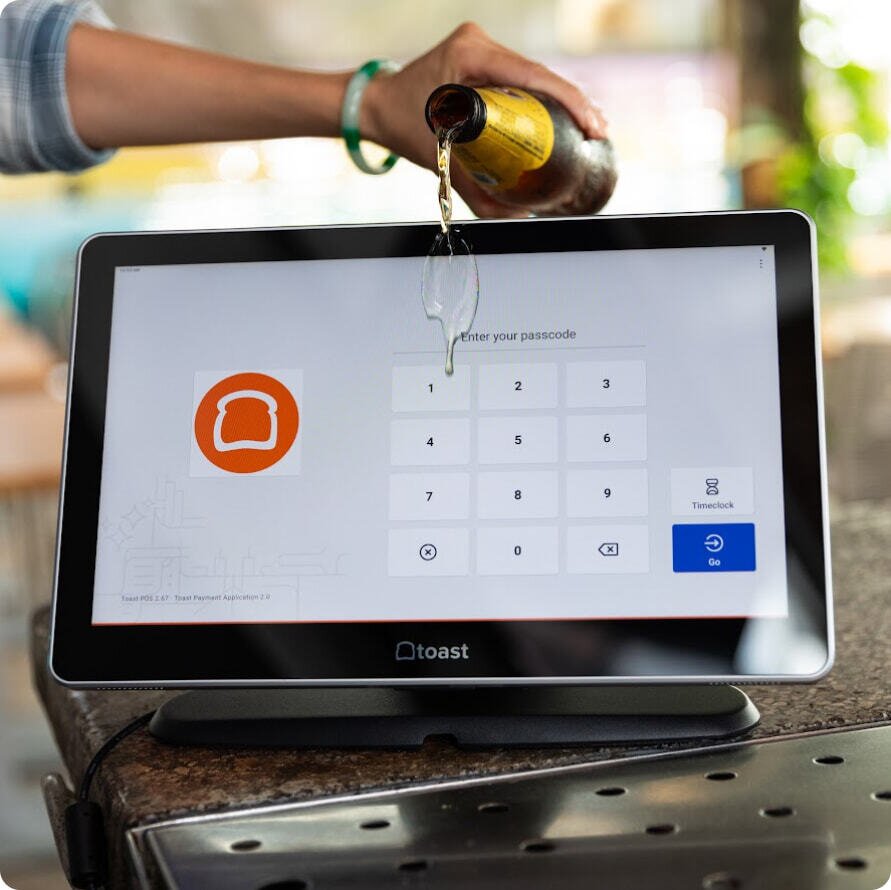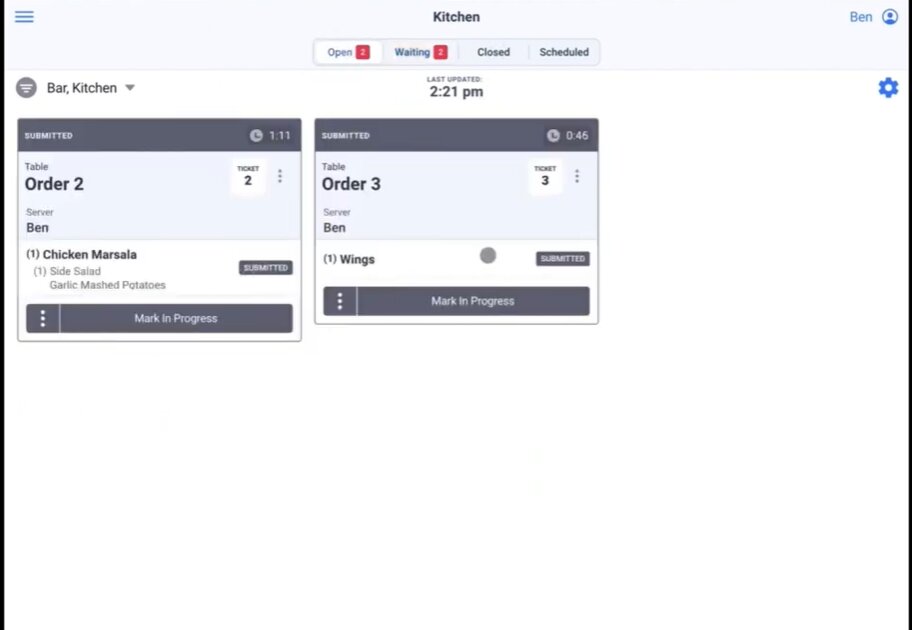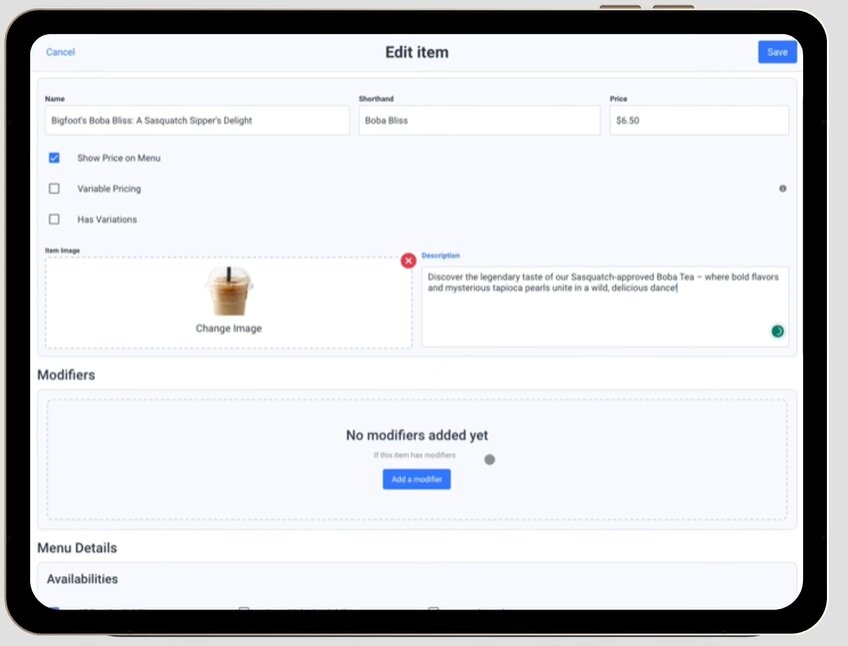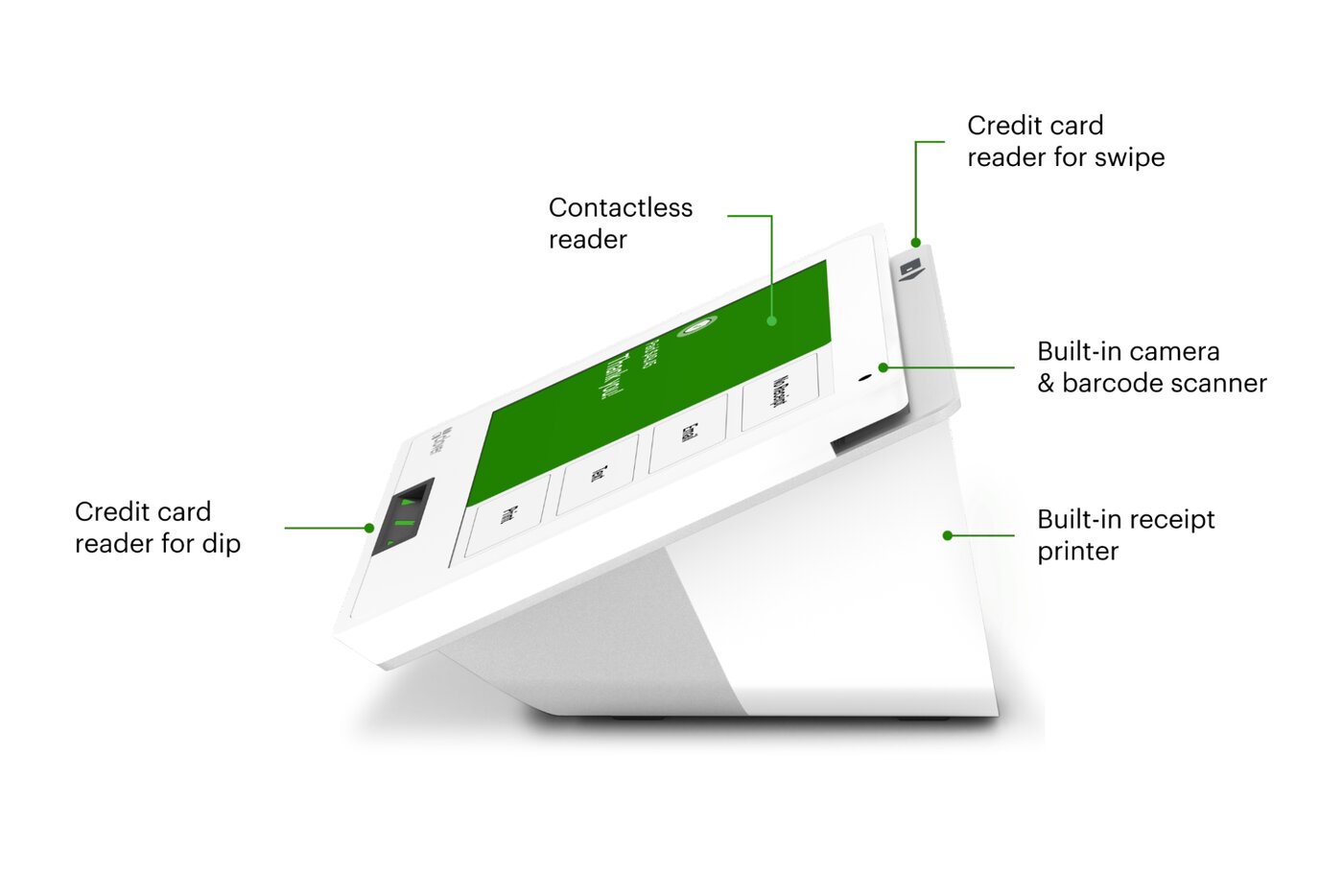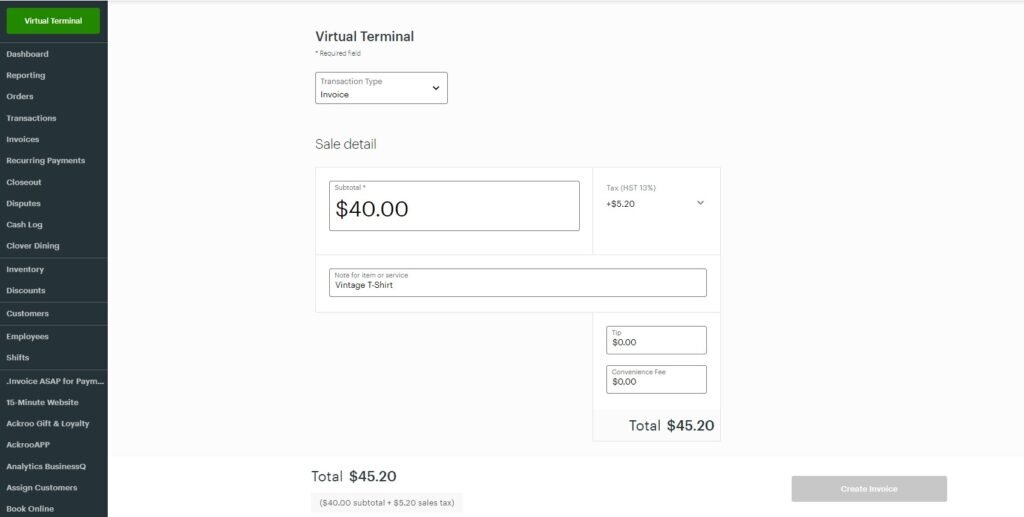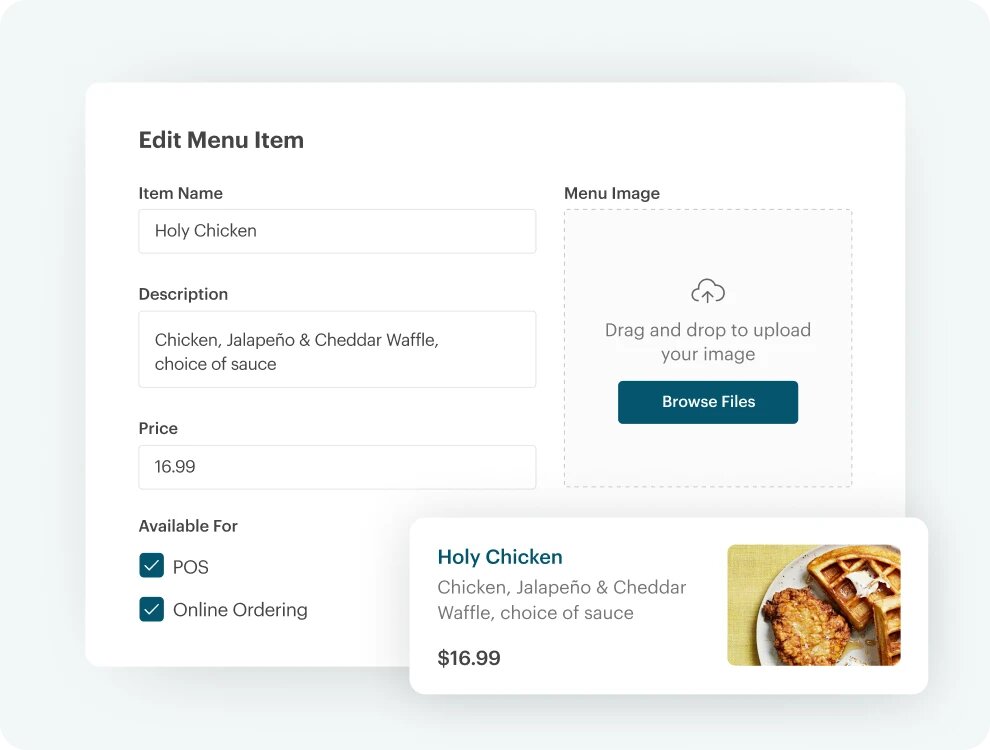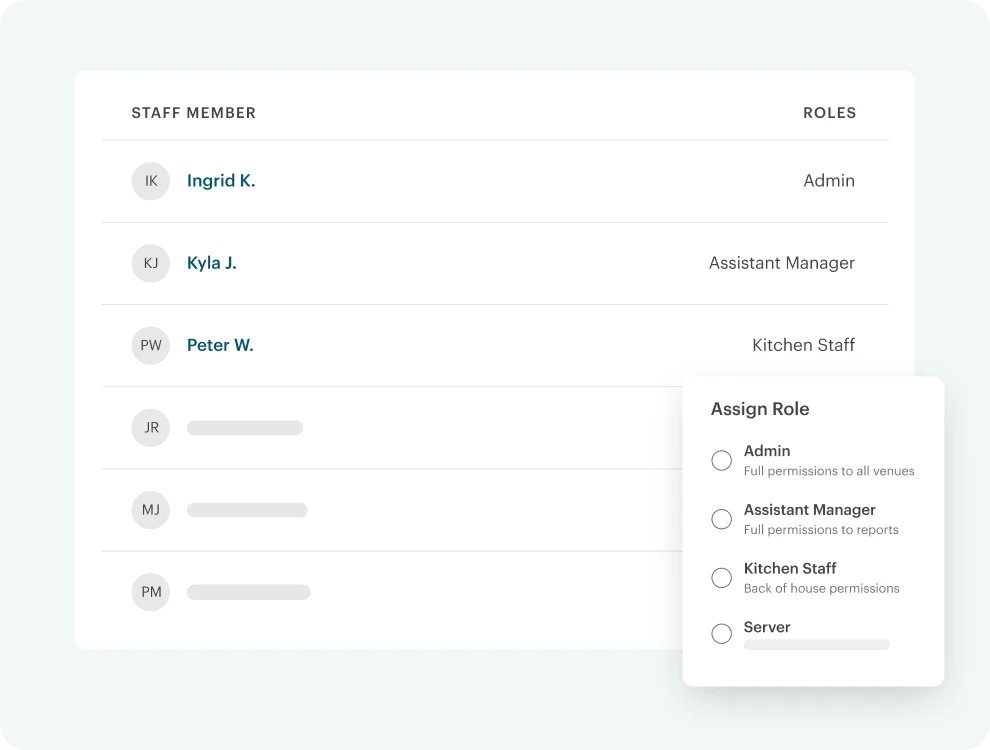Food truck point-of-sale (POS) systems are hardware and software tools that help food trucks process sales and payments. The best food truck POS systems include tools like detailed reporting, marketing, and menu management, which help food trucks grow their business and increase profitability. We compared several POS systems for food trucks to find the best systems for 2024.
Based on our food-truck-focused scoring criteria, these are the best food truck POS systems for 2024:
| Square for Restaurants | Toast | Table Needs | Clover | TouchBistro | |
|---|---|---|---|---|---|
| Monthly Software Fees | $0–$60+ per location | $0–$69+ per location | $99–$339 per location | $0–$130+ per month | $69 per POS device |
| Hardware Costs | $49–$1,349 or use your own hardware | $799–$1,024.20 | Included in monthly fees, or use your own hardware | $49–$2,398 upfront (Monthly leases are available) | Custom-quoted |
| Payment Processing Fees |
In-person: 2.5%–2.6% + 10 cents Online: 2.9% + 30 cents |
In-person: 2.49%–3.29% + 15 cents Online: 3.5%–3.89% + 15 cents |
In-person: 2.69% + 10 cents Online: 2.9% + 30 cents |
In-person: 2.60% + 10 cents Online: 3.5% + 10 cents | Custom-quoted |
| Learn More | Visit Square | Visit Toast | Visit Table Needs | Visit Clover | Visit TouchBistro |
.food_truck_pos_systems {
border-collapse: collapse;
table-layout: fixed;
border:1px solid #ccc;
padding-bottom:1rem;
}
.food_truck_pos_systems th {
background-image: linear-gradient(#38B0DE, #3299CC);
color: white;
height: 70px;
text-align: center;
padding: 5px;
border:1px solid #ccc;
}
.food_truck_pos_systems td {
min-width: 100px;
text-align: center;
padding: 10px;
border:1px solid #ccc;
font-size:1.2rem;
}
.food_truck_pos_systems td:first-child {
text-align: left;
}
.food_truck_pos_systems tr:nth-child(2n) {
background-color: #f7f7f7;
}
.food_truck_pos_systems tr {
height: 70px;
}
.food_truck_pos_systems tr:last-child a {
background-color: #93C953;
color: white;
text-decoration: none;
border-radius: 20px;
padding: 10px;
min-width: 145px;
display: flex;
flex-wrap: wrap;
align-items: center;
justify-content: center;
}
In this article…
Square for Restaurants: Best free food truck POS
Pros
Cons

Our Rating: 4.39/5
Square for Restaurants is the most popular food truck POS on the market. Whenever you visit a food truck, there’s a better than 50% chance you’ll see a Square POS system operating on an iPad, smartphone, or Square POS device. Square can be self-installed on hardware you already own. You can get started for free in a single day.
Toast: Best For high-volume trucks & fleets
Pros
Cons

Our Rating: 4.38/5
Toast is a flexible POS designed specifically for restaurants. It operates on durable, Toast-designed hardware, and you’ll need a robust hot spot configuration or an LTE-enabled router to make it work for your food truck. But Toast also has some of the best customer support services available for its POS customers, and you’ll get lots of help troubleshooting your installation to ensure it works. New Toast customers have the option to pay higher payment processing fees to get hardware and software for up to two POS devices for $0 per month. But you will have to agree to a standard two-year contract.
Table Needs: Best for mobility
Pros
Cons

Our Rating: 3.96/5
Table Needs was founded in 2019 by a group of restaurant industry workers. This recent industry experience is demonstrated by the Table Needs team’s insightful solutions for mobile food and beverage businesses. More than any other system on this list, Table Needs provides comprehensive services, including personalized assistance in securing the necessary permits to run your business.
Clover: Best for flexible hardware
Pros
Cons

Our Rating: 3.85/5
Clover is a mobile-first POS that operates on Clover’s excellent, industry-grade hardware. Clover is owned by the payment processor Fiserv, which licenses the POS to several merchant service providers that operate on the Fiserv network. Clover users are as likely to purchase their Clover system from their local bank as they are to purchase directly from the Clover website. Where you purchase this system matters; the contract length and customer support hours can vary based on your reseller.
TouchBistro: Best for ease of use
Pros
Cons

Our Rating: 3.71/5
TouchBistro is an iPad-based cloud POS designed specifically for food and beverage businesses. This system more closely matches an iOS operating system than any other on this list, which dramatically reduces staff training time. Anyone who has used an iPhone can learn TouchBistro in no time. All of the TouchBistro POS devices are locally networked to one another, which gives you full functionality when you lose internet connectivity.
Key features of a food truck POS system
A POS system for food trucks helps truckers streamline and grow their business in several ways. A POS can help you market your truck, grow sales, and even manage staff.
A strong food truck POS should have most of these features:
The advent of artificial intelligence (AI) is rapidly changing food business technology. In the near future, we expect to see food truck POS systems develop AI tools for voice ordering and even more detailed self-ordering, marketing, and reporting tools.
Read more: Types of POS systems
Choosing the right POS for your business
The best POS systems for food trucks are affordable for small trucks and able to scale for successful trucks that grow into fleets or brick-and-mortar restaurants. Costs vary—as little as $0 or up to $200 per month—based on your needs and the type of hardware you choose. The expense can be well worth it; food truck POS enables you to accept the digital payments customers like to use and helps you grow your business through streamlining orders and expanding into revenue centers like online ordering.
FAQs
About the author