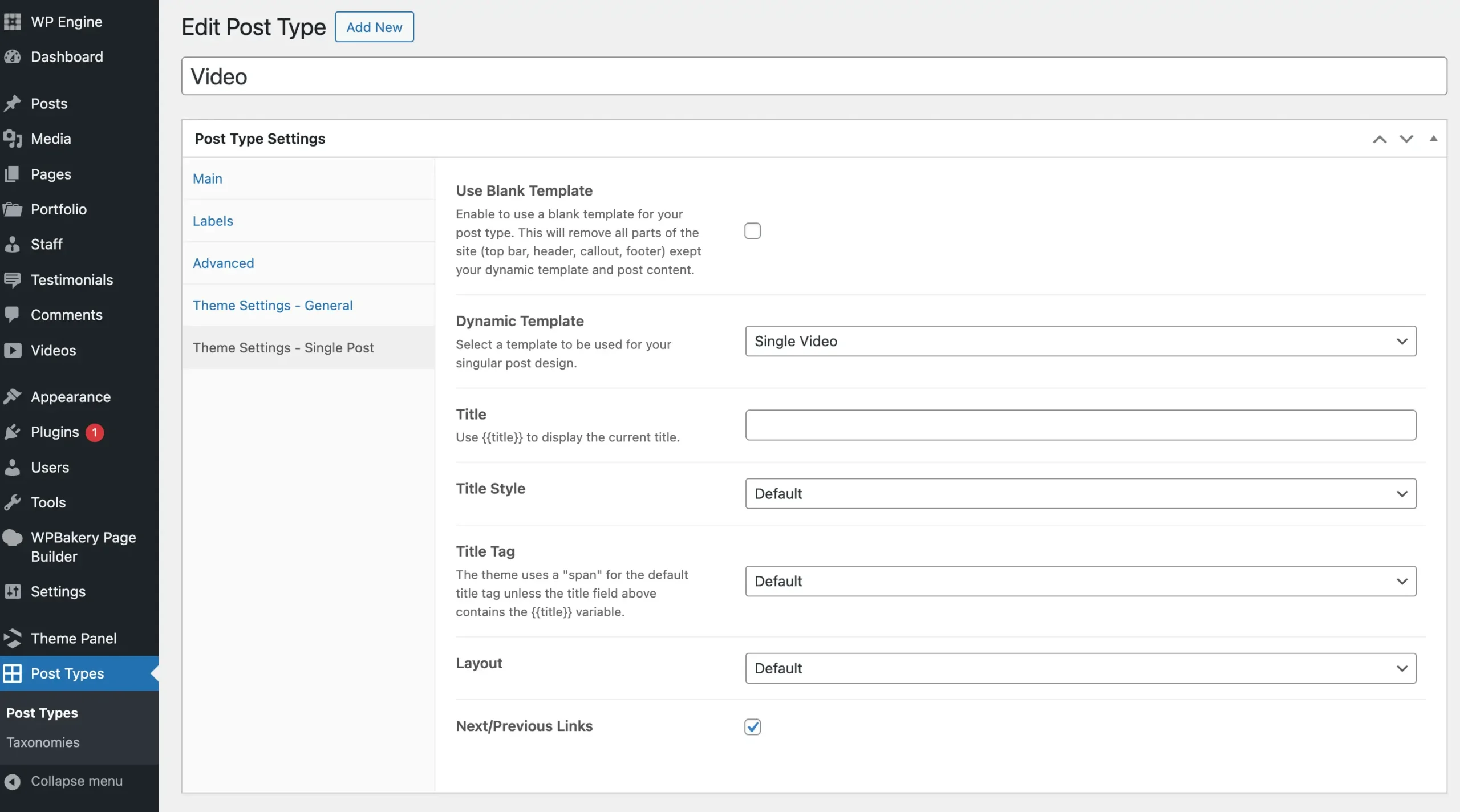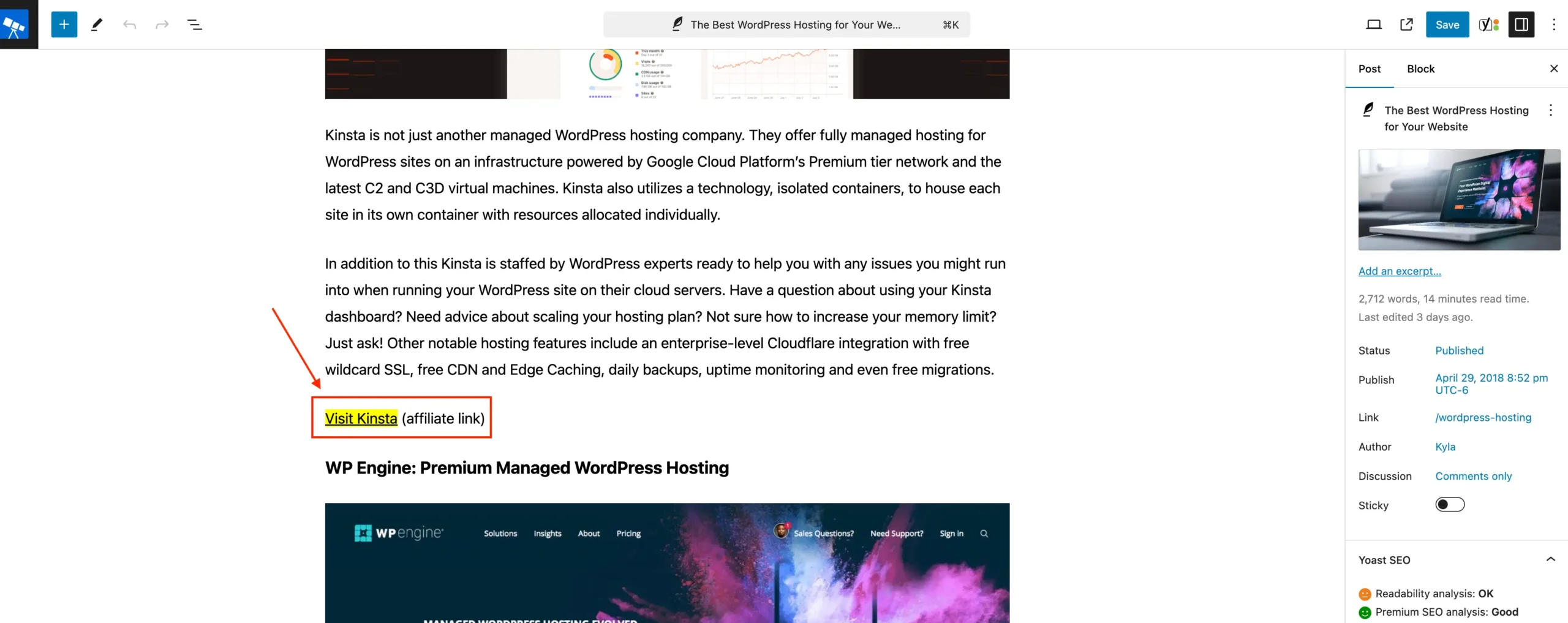If you’ve landed on this post, you’re probably convinced of the fact that you need a knowledge base to help support your customers. Great! You made the first step.
Now, in addition to trying to find a quality knowledge base tool, you’re faced with the big fat question of:
What do I actually write about in my knowledge base? And how can I plan out my knowledge base content to ensure I cover everything?
That’s what this post aims to help with. I’m going to dig into some tips and strategies to help you plan out your knowledge base content and actually get it written in a format that helps readers solve their problems.
Here’s how to go about developing a content plan for your knowledge base…
1. Develop Customer Personas to Get In Your Users’ Heads
If you’ve ever executed a marketing strategy, you’re likely familiar with the concept of buyer personas. But if you’re not, here’s a quick refresher:
Buyer personas are basically fictional, but specific, representations of your “ideal” customer. For example, one of your buyer personas might be something like:
Jon, a 30 year old small business owner who’s struggling with juggling all the aspects of running his business.
Of course, things can get a lot more complicated than that. But this post is about knowledge bases, not buyer personas!
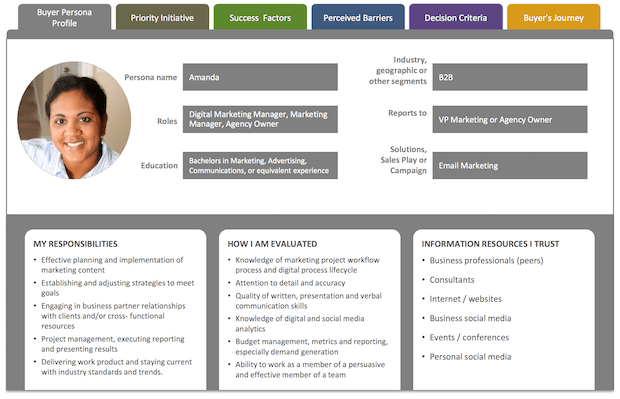
A buyer persona example from Buyer Persona Institute
So how does focusing on your buyer personas allow you plan out your knowledge base content?
Because they allow you to get inside the mind of the people who will be using your knowledge base.
Think about it…
Would you write the same article for Jon as you would for Bill, the 27 year old full stack developer who works at a cutting-edge tech startup?
I hope not!
So, here’s the deal:
If you haven’t already thought about user personas…sit down and really nail down the specific types of people who will be using your product.
If you’re a solo business practitioner, you’ll need to do this yourself. Otherwise, I encourage you to talk to members of your sales and marketing teams to get “in the trenches” insights about the people your knowledge base needs to reach.
2. Figure Out the Obstacles Your Users Will Encounter
Now that you know who you’re talking to, you need to start figuring out what problems they’ll run into. Essentially, you need to cover every possible issue your customers might encounter. Yeah, it can be a daunting task.
See, thinking like a customer can actually be surprisingly difficult because you’re afflicted with something called the curse of knowledge. That is…you already know so much about your product that it’s hard for you to think the same as your customers.
To avoid the curse of knowledge, here are some tips for coming up with knowledge base article topics.
Think Like Your Persona
Let’s start off easy. Try to put yourself in the shoes of your various personas:
- What issues are you likely to encounter?
- What are basic actions or terms that you might need defined for you?
- What are the core actions you’ll need to take in order to get value from the product?
Add every potential question or issue you can come up with to a list of simple working titles.
Watch Other People Use Your Product
Thinking like your persona can help exorcise some of the curse of knowledge, but you’re still invariably going to miss topics when you try to build the list all by yourself. So, now it’s time to turn to a third-party.
If your product or service can be used by a layman, tools like UserTesting.com allow you to get a recording and feedback from a normal person using your website/product. Or, you can always ask friends or family to use it and let you know where their sticking points are.
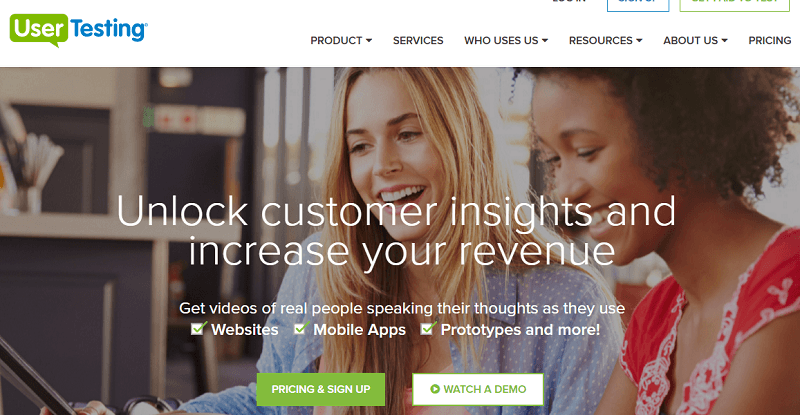
If your product requires more specialized training/setup to use, your best bet is to actually chat with people already using your product and learn about some of their pain points.
Go Through Your Existing Support Channels for Common Questions
If you’re launching a new product, this one might not apply to you because you don’t have a history of live chat or tickets to pull from.
But if you’re building out a knowledge base for a product that’s existed for some time, this is one of the best things you can do. Though it’s a little tedious, it’s what I used to completely rebuild my company’s knowledge base.
Here’s what to do:
- Pull every generalized question that came in through human support channels
- Write down the core question(s) or problem(s) from those requests
- Plan to write a help article for common issues
If a question only comes up once, it might not be worth writing a whole article on. But any time you see the same issue cropping up multiple times, you should add it your list of articles.
3. Build an Outline for Your Knowledge Base’s Structure
After going through the process above, you’re probably going to have a whole heap of article ideas. Now, you need to go through and organize them into different categories.
When I did this for my company, I used Google Docs because it made collaboration easy. But I don’t think there’s any specific tool you need to follow. A Trello board with different cards is probably just as usable.
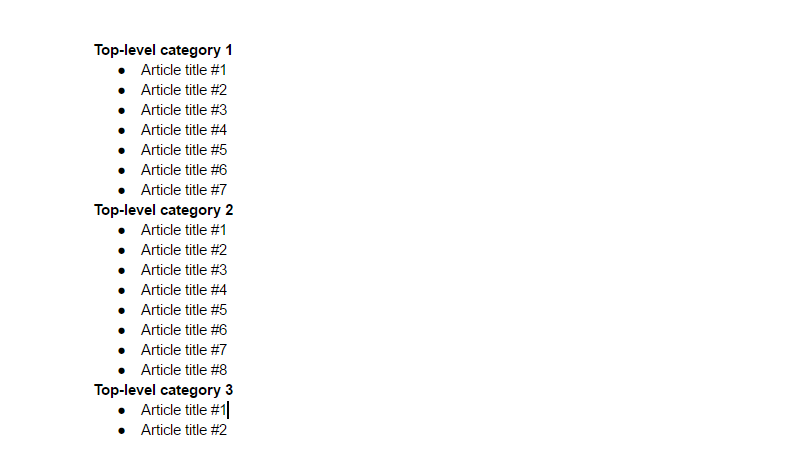
Nothing complicated here – just an easy-to-use outline
More important than the outlining tool are the actual categories you think up. See, you need to find the logical organizational structure that makes sense to your customers. Not the one that makes the most sense to you.
While you might feel the urge to create a large number of specific categories, your best bet is to stick with a few, simple high-level categories.
There’s no hard and fast rule here. But generally, I’d say that if a category has fewer than 5 articles, it’s probably too narrow in most situations.
4. Develop a Template and Style for Your Knowledge Base Articles
Once you’ve built your outline, you’re ready to start writing. But before you start assigning people articles to write, you should put some thought into how your individual articles are structured.
I don’t want to totally rehash content we’ve already written, so I’m going to link you out to some of our other relevant pieces here:
- How to Create a Knowledge Base Style Guide
- The Ultimate Knowledge Base Article Template
Now, assuming you have the proper tool for creating your knowledge base, you’re ready to start writing your articles and creating a helpful knowledge base!
The post 4 Steps to Create Your Knowledge Base Content Plan appeared first on HeroThemes.