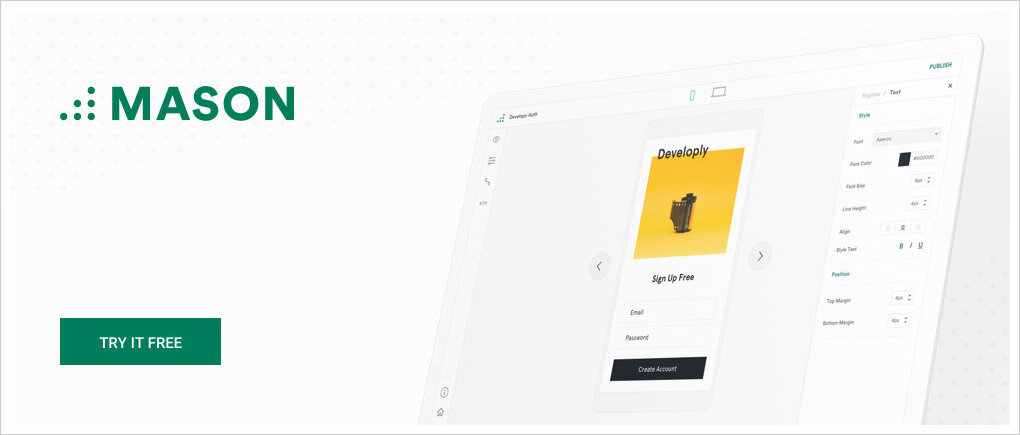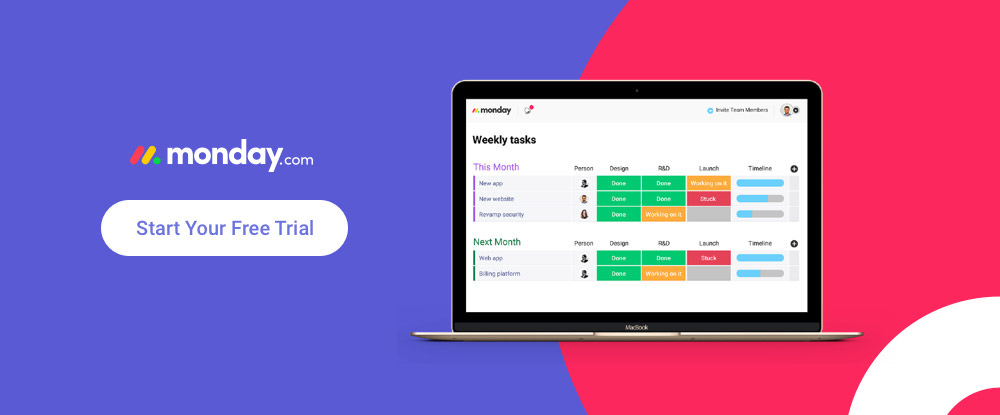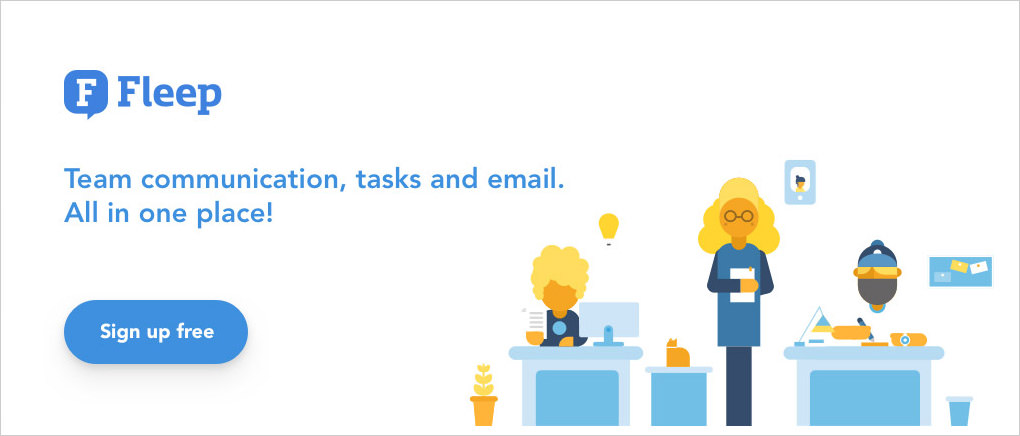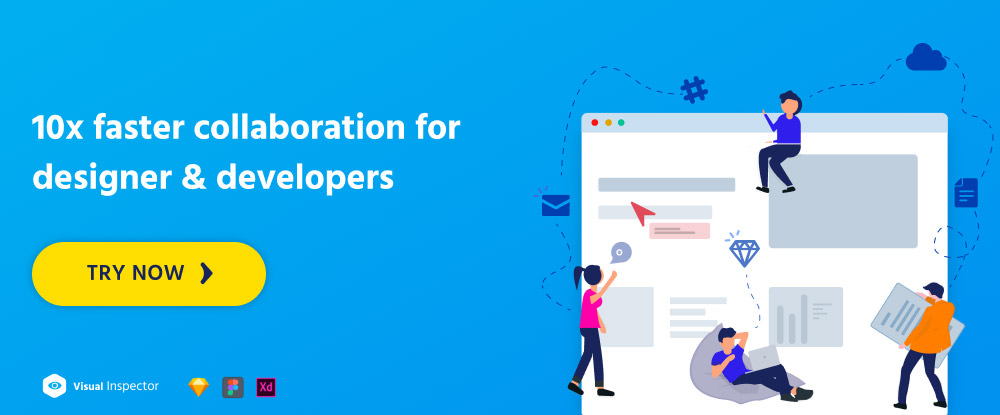Are you leading a team of designers or developers or are a team member? Then, you know the value of good communication and collaboration. Even if you’re freelancing, you still need to communicate with your clients. It never hurts to have a set or two of extra eyes to provide some feedback or advice.
Collaboration is a crucial element for any design/development project. Budget overruns and late deliveries can often be traced back to poor collaboration.
A good collaboration toll can be worth its weight in gold. It won’t suffer from breakdowns or neglect as manual systems are apt to do over time. Any one of the following tools can make sharing feedback and design concepts a piece of cake. These tools can promote project transparency and empower team members in the process.
1. Mason
Design and development projects are typically done with different sets of tools or a variety of apps, tools, and platforms. It’s only natural that when mistakes are made they are not always noticed until later in the workflow when correcting them tends to become costly. Working from different platforms can also lead to communications breakdowns and a tendency of users to go it alone instead of collaborating with others.
Mason enables teams and individuals to avoid these potential problems by enabling its users to design, develop, and deploy a digital product from a single platform. It also makes it easy to make changes to a product that has been delivered and put to use without having to repeat the deployment cycle.
Mason provides a frontend product service capability that is based on breaking down a product to its constituent parts and reassembling it, making it far easier to maintain and modify. Working from a single platform also makes storing and communicating data and information a snap, and collaboration a simple and rewarding task.
2. monday.com
Whether you’re a part of a team of 2 or a team of 2,000 or more, it’s always to your advantage to have a team management tool in place to help keep everything in order including helping you collaborate and share information with others.
monday.com is a team management tool that’s colorful, intuitive to use, helps to smooth chaotic workflows, and appeals to both technically and non-technically oriented teams. monday.com is currently used by 22,000 teams ranging from those working for startups and small agencies to those employed by Fortune 500 companies. Roughly 70% of those teams are involved in work that falls outside the tech sector.
monday.com will cause you to break a few longtime habits, including working from whiteboards, plowing through reams of Excel spreadsheets in search of elusive information, and attending meeting after meeting after meeting.
Definitely worth a try.
3. Fleep – Collaboration Software
Fleep is another application that offers the advantage of managing communications and team collaboration, and managing feedback, to-do lists, and action items from a single platform. Messages and other information are organized and stored in the cloud where they can be accessed on demand.
Fleep users can communicate quickly and efficiently with other Fleep users and with other teams that use Fleep. It can be used on PC, Mac, Android, and iPhone operating systems. The Basic plan is free, and you can also have access to their paid subscription Fleep for Business on a 30-day free trial basis.
4. Visual Inspector
Visual Inspector is a collaboration tool for website feedback that can be used on WordPress, HTML and even SketchApp to provide 10x faster iteration between UI designers, copy writers & Front-end developers. Visual Inspector is used by more than 40,000 designers and developers around the world, including many who work for some of the top design and development businesses and agencies.
VI costs $9/month, but Hongkiat readers can get lifetime access to the Pro Plan at just $49 one-time payment.
Conclusion
Manually created communications and collaboration system can serve its purpose remarkably well. Yet, such systems tend to become less effective over time. They are sometimes ignored by team members or other individuals altogether.
Such is not normally the case when a good collaboration tool or platform is brought into play. This makes any of the top collaboration tools featured here a wise investment.
The post 4 Design & Dev Tools to Streamline Workflow appeared first on Hongkiat.