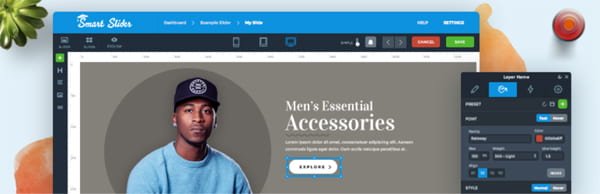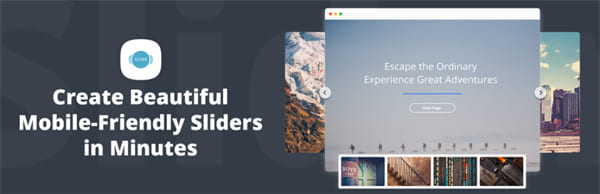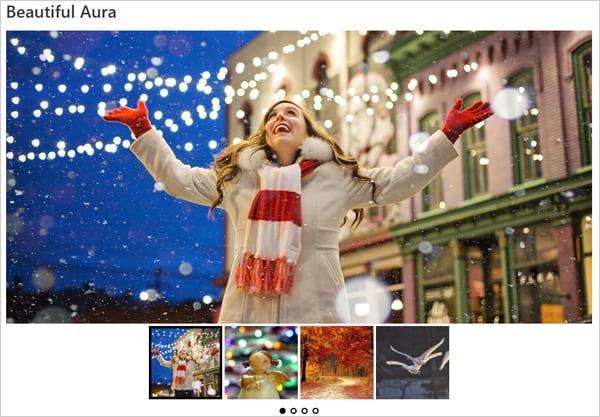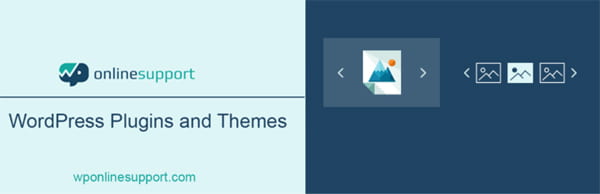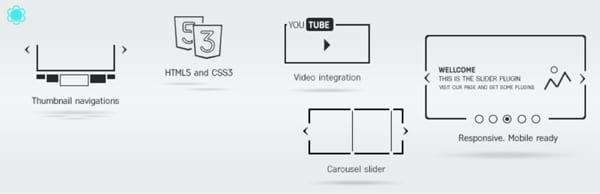Finding the perfect slider for your site is by no means an easy task. At last count, there were over 900+ sliders in the WordPress Plugin Repository. Who’s got time to test every plugin?
To help you separate the wheat from the chaff, I’ve ranked and reviewed the top 10 most popular free slider plugins available in the repository.
These image sliders have been updated relatively recently and all have received more than 10 votes from WordPress users.
-
Meta Slider
Stats From WordPress.org
(4.4 out of 5)
Requires: 3.5 or higher
Downloads: 800,000+Meta Slider is by far the most popular slider available for WordPress, with a massive 800,000+ downloads to date.
It comes with four jQuery sliders –Nivo Slider (responsive, 16 transition effects, four themes), Coin Slider (four transition effects), Flex Slider 2 (responsive, two transition effects, carousel mode), Responsive Slides (responsive, fade effect only).
Creating a new slider is simple – select images from the WordPress Media Library, drag and drop them into place, set the slide captions, links and SEO fields, select which slider you want to use, and the plugin will spit out a shortcode that you can insert anywhere in your site.
There’s also a pro version of this plugin if you want to pay money for more features.
-
Smart Slider 3
Stats From WordPress.org
(4.8 out of 5)
Requires: 4.6 or higher
Downloads: 500,000+With over 500,000 downloads, Smart Slider 3 is the second most downloaded slider plugin in the WordPress repository.
The plugin adds a menu section to your admin where you can configure global settings, responsive mode, fonts, framework settings, and item defaults. Create slides in the Smart Slider dashboard using preset default sizes or enter a custom width and height, then select images from the Media Library and drag and drop these to rearrange slide order.
There are several options for displaying slides in your content. You can use shortcodes, click on the insert menu button or paste a PHP code into your template files. Smart Slider 3 also lets you insert videos, posts and empty slides into your content and slide editing functions like ‘duplicate’, ‘set as first’ slide and ‘delete’ make creating slide galleries easy and very intuitive.
You can add a simple slide gallery to your site in under a minute or customize slide settings with layers, animations, set transition speed and timing, configure settings for autoplay, navigation buttons, slide effects, styles, backgrounds, and more.
The free version of the plugin gives you some basic layer choices and options from the plugin’s slide and template library. The Pro version gives you access to additional features, including new layers, more slider types, extra effects, auto-update functionality and access to expert settings among other things.
Check out the plugin’s demo video below:
-
Soliloquy Lite – Responsive WordPress Slider
Stats From WordPress.org
(4.4 out of 5)
Requires: 4.6 or higher
Downloads: 80,000+Soliloquy is one of the more well-known WordPress slideshow plugins out there and for good reason – it’s simple to set up and you don’t need to mess around with the settings. It just works.
After you’ve added your images, select your slider size, slider speed and hit “publish.” Then, copy the resulting shortcode onto any page or post where you want the slider displayed.
While this is a lite version, it still comes with enough features to make it worth trying out. The plugin’s drag-and-drop slide builder lets you create and rearrange the order of your image and video slideshows quickly and easily and built-in templates let you customize the look and feel of your mobile-responsive sliders.
The plugin also offers a Pro version with add-ons that provide additional options and controls over your slideshows like disabling right-clicking on slides to prevent unauthorized downloads of images, converting images into carousel sliders, creating sliders to feature content from posts, pages or custom post types, adding a share to Pinterest button to slides, importing images from your Instagram account and converting these automatically into slides, scheduling sliders or individual slides for specific time intervals, adding thumbnail images as navigation for your sliders, creating unique templates with CSS, and more.
If you are a developer, you will also find many hooks and filters for further customizing and enhancing this plugin.
The video below gives you a brief overview of the plugin’s features:
-
Slide Anything
Stats From WordPress.org
(4.4 out of 5)
Requires: 4.0 or higher
Downloads: 80,000+Slide Anything is a free responsive plugin for WordPress that lets you create touch-enabled, responsive sliders and carousels. As the name implies, the plugin lets you create slide content from just about anything — images, text, HTML, even shortcodes. It offers different transition effects and drag & drop slide reordering and supports features like Touch and Drag, lazy loading of images, infinite carousel looping, and the ability to add a hover-over link button to any carousel slide. Adding sliders and carousels to content is done via an editor toolbar button or by inserting a shortcode.
The Pro version gives you extra features, such as modal pop-ups, hero sliders (always display at 100% of the device’s width and height), thumbnail pagination, and the ability to showcase carousels.
This plugin also offers developers additional flexibility to create carousels with more complex layouts as it is built using the Owl Carousel 2 jQuery plugin.
-
Slider by 10Web
Stats From WordPress.org
(4 out of 5)
Requires: 3.4 or higher
Downloads: 60,000+Slider by 10Web is a free WordPress slider plugin that lets you add fast loading, responsive and SEO-friendly sliders to your website using an intuitive drag and drop interface.
The plugin supports unlimited image and video slides and sliders, swipe control, and lets you preview your slides as you go before saving the final version. Add sliders to your content and website using a shortcode, widget, or by inserting PHP code into your theme templates.
The premium version gives you multiple transition and layer effects, the ability to create multi-functional sliders with text, image, video, hotspot, social media button layers, image watermarking, custom styling, adding fonts, embedding videos from popular video hosting sites, and support for filmstrip, carousel, and parallax sliders. You can also export/import slides and sliders/slider settings from different websites.
The plugin comes with video tutorials that walk you through how to set up your sliders, a user manual, and a support forum if you run into any problems.
-
Ultimate Responsive Image Slider
Stats From WordPress.org
(4 out of 5)
Requires: 3.0 or higher
Downloads: 40,000+Ultimate Responsive Image Slider is an easy-to-use responsive image photo slider plugin for WordPress.
The plugin description states that you can add infinite image slides in a single slider and publish unlimited sliders. That’s a lot of content for a free plugin, but what most impressed me is the developer’s claim that the slider image gallery provides “a beautiful aura on your website.” Who wouldn’t want their website to glow with positive energy?
Ultimate Responsive Image Slider adds a beautiful aura to your website. This plugin has a simple and intuitive interface that is such a joy to use, it will put a beautiful aura on your face as you create responsive sliders for your web pages quickly and easily.
All the basic settings you need to upload and configure your sliders are found on one screen. Simply upload your images, order your slides using drag and drop, tweak various settings like customizable height and width, auto play slides, slide thumbnails, navigation buttons, etc., add slide titles and descriptions if you like and customize their colors, then copy and paste the shortcode into your post or page content.
If you’re looking to add more intense and more beautiful auras to your website, the Pro version of this plugin gives you additional design layouts, transition effects, color customizations, 500+ Google fonts for slide titles and descriptions, links on slides, lightboxes and extra slider control settings.
-
WP Slick Slider
Stats From WordPress.org
(3.5 out of 5)
Requires: 4.0 or higher
Downloads: 20,000+WP Slick Slider and Image Carousel is a free WordPress slider plugin that lets you display image sliders and carousels on your site using shortcodes.
With the free version of WP Slick Slider installed, you can create image sliders using 5 different designs plus 1 design for carousel, add sliders to your site using 10 shortcode parameters, display slides for specific categories only, set multiple display parameters and display multiple sliders on any post or page.
The Pro version gives you 90+ additional designs, 30+ shortcodes, templating features, custom CSS options, images with links in carousel mode, navigation support, custom ‘read more’ links, and multi-language support. The plugin also lets you create fully responsive, swipe-enabled, infinite-looping sliders using various shortcode parameters. Disappointingly, the ability to integrate shortcodes with the Gutenberg shortcode block and reorder slides using drag and drop are premium features only.
Both free and Pro versions of this plugin support RTL and offer lifetime automatic plugin updates.
-
Slider by Supsystic
Stats From WordPress.org
(4.4 out of 5)
Requires: 4.5 or higher
Downloads: 10,000+Slider by Supsystic is a fully-responsive image and video WordPress slider plugin that lets you creates sliders easily from images or videos uploaded from your devices or social media accounts.
With the free version, you can create sliders by choosing from three slider templates (Bullets navigation, Slideshow mode, or Thumbnails navigation), then giving your slider a name and saving it. Next, add images that you would like to display, configure media file settings like caption, link, alt tags, and crop dimensions, and drag and drop to reorder your slides.
You can also customize a range of settings with the free version, including width, height, transition mode and speed, autoplay, autostart, starting slide, enable touch, pager, and social sharing, and more. You can also preview and save your slider as you go, and when done, just copy and paste the shortcode where you would like your slider to display. You can also add a PHP snippet to your theme files to display sliders.
The premium version gives you 5 additional templates (Post feed slider, HTML content, Video slider, Swiper slider, and Comparison slider), the ability to import videos, add effects, change caption position, and other advanced features.
You can also integrate aspects of your sliders with other plugins by Supsystic like their Google Maps and Membership plugin.
Watch the video below for a quick demo and overview of how to add sliders to your website using this plugin:
-
Master Slider
Master Slider
(4.4 out of 5)
Requires: 4.8 or higher
Downloads: 100,000+Master Slider is an SEO friendly responsive video and image slider plugin that works well on all major devices. It has smooth hardware accelerated transitions and supports touch navigation with a swipe gesture that’s unbelievably nice.
This plugin was created using WordPress’ best practices for both the front and back end. That makes for an efficient and intuitive plugin. It will work with any theme.
Some of the biggest features are:
- SEO Friendly
- Works on all popular browsers
- Touch swipe navigation
- Drag and drop slider creation
You can also get a Master Slider Pro that features full-width, full-screen, and boxed layouts. It also has a post slider, WooCommerce product slider, Facebook slider, and more.
WPMU DEV Ratings
I tested each of the plugins for ease of use, features, and speed. Here’s my verdict:
10 Most Popular Free WordPress Slider Plugins
The Most Popular Slider is Also the Best
And the winner is: Meta Slider.
The WordPress community knows a good plugin when it sees one.
Meta Slider is not only the most downloaded slider plugin, but it has also received the highest rating from users in the community.
I found it a pleasure to use, with a nice balance of features and functionality – and all for free.
Don’t overlook Smart Slider 3, however. It’s a beefy WordPress slider plugin built for professional users.
Slider by 10Web, Soliloquy Lite, and SlideDeck are also great slider plugins if you plan to have an image-heavy site and want to make the most of sliders. These plugins have been developed by professional outfits looking to draw in customers – and more sales – with free products.
Slide Anything, WP Slick Slider and Image Carousel, and Slider by Supsystic are good plugins to consider if you aren’t planning to use sliders extensively on your site or just want to use some of their unique features.
If you just want a very simple slider with no bells and whistles, definitely give plugins like Ultimate Responsive Image Slider a go. They’re great basic sliders that are easy to set up and aren’t weighed down by countless settings and options.
But if you’re after something with more bite, with greater features, and the ability to place multiple sliders on your site, you can’t go past Meta Slider.
Additional Slider Plugins & Info Worth Mentioning
As mentioned at the beginning of this post, searching for “WordPress slider plugins” on the plugin repository brings up almost 1,000 results. So, while this post focused on the most popular sliders, here are some additional slider plugins and related information also worth mentioning:
Flex Slider for WordPress
This is a tutorial for developers that shows you how to incorporate the FlexSlider responsive jQuery slider plugin into your WordPress site as a plugin.
The Flex Slider includes keyboard shortcuts and works with swipe on touch screens. Follow the steps in the tutorial to create the plugin or simply download the source files.

Genesis Responsive Slider
This plugin is for those of you using Genesis child themes. It will automatically adjust for the screen size and allows you to display posts or pages. You can select what category to pull from or list specific post IDs of the posts you want to show in the slider.
Please note that this plugin only works within the Genesis framework.
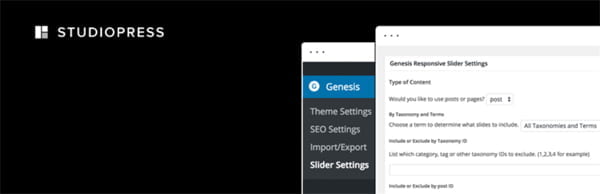
Arconix Flex Slider
The Arconix FlexSlider plugin is another variation of the FlexSlider jQuery plugin. It supports user-selected post types in addition to posts and pages.
When customizing your slider you can select the image sizes, among several options and place it on your site via a widget or a shortcode.

Additionally, check out this short post: jQuery Slider Shock: The Best Free Responsive Slider Plugin for WordPress.
Source: premium.wpmudev.org