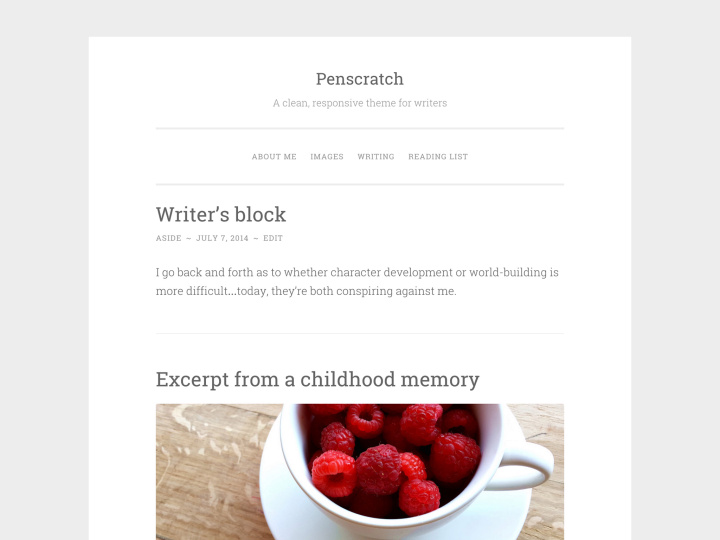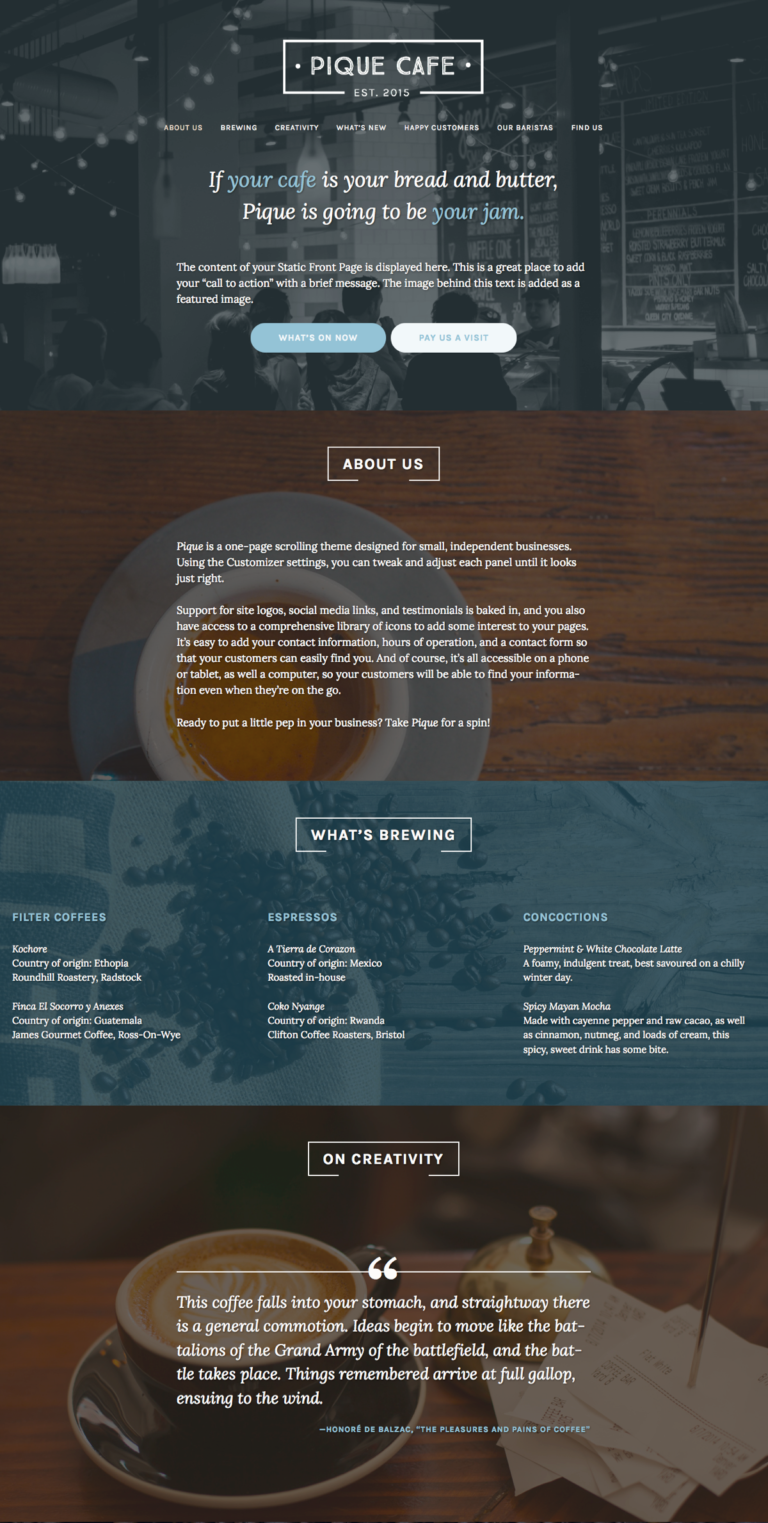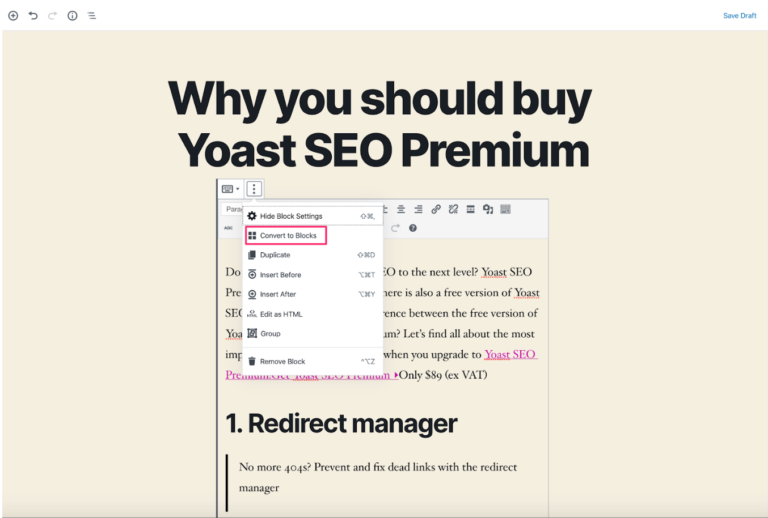What’s New in WordPress 5.4?
The WordPress development team released the latest iteration of WordPress called “Adderley” on March 31st, 2020. Let’s find out what’s new in the latest WordPress 5.4 version?
As you already know that the focus of the WordPress development team has been on the block editor and will continue to remain for the next two years.
New Blocks Added to the Block Editor
In keeping with this vision, two new blocks have been added to the block editor – The Social Icons and Buttons block.
With the help of the Social Icons block, users can add one-click social sharing icons anywhere on the page.
There was a button block earlier, but now this block has been updated. It is now possible to add multiple inline buttons and display them in two styles – filled and outline. Additionally, it is possible to change the background color of the buttons.
Introducing Color Gradients
WordPress 5.4 has also introduced color gradients for the Buttons and Cover blocks. You can also customize the color of paragraph text using the toolbar in the text block.
You can now change the text and background colors in the column and group blocks.
Easier Navigation and Cleaner UI
The earlier version of the block editor was not very user friendly. To address this problem, the development team has made block navigation easier and also streamlined it with help of block breadcrumbs in the navigation drop-down.
WordPress 5.4 has also made the block editor 14% faster to load and it is now possible to type a lot faster without experiencing lag or stutter.
It is now a lot easier to switch between navigation and editing modes by clicking the icon on the top toolbar. The navigation mode makes it easy to select grouped blocks and column blocks.
More Privacy Features
WordPress 5.4 “Adderly” also added the feature to export user sessions report in the user’s personal export file. This report also includes a Table of Contents.
You can also view a realtime update of the export progress.
There are also many under the hood enhancements and bug fixes. Additionally, this relase makes it a lot easier for developers to add styling to blocks and give more power in the hands of users.
The WordPress 5.4 release was led by Matt Mullenweg. You can see the complete release here.
The post What’s New in WordPress 5.4? appeared first on WPBizBlog.