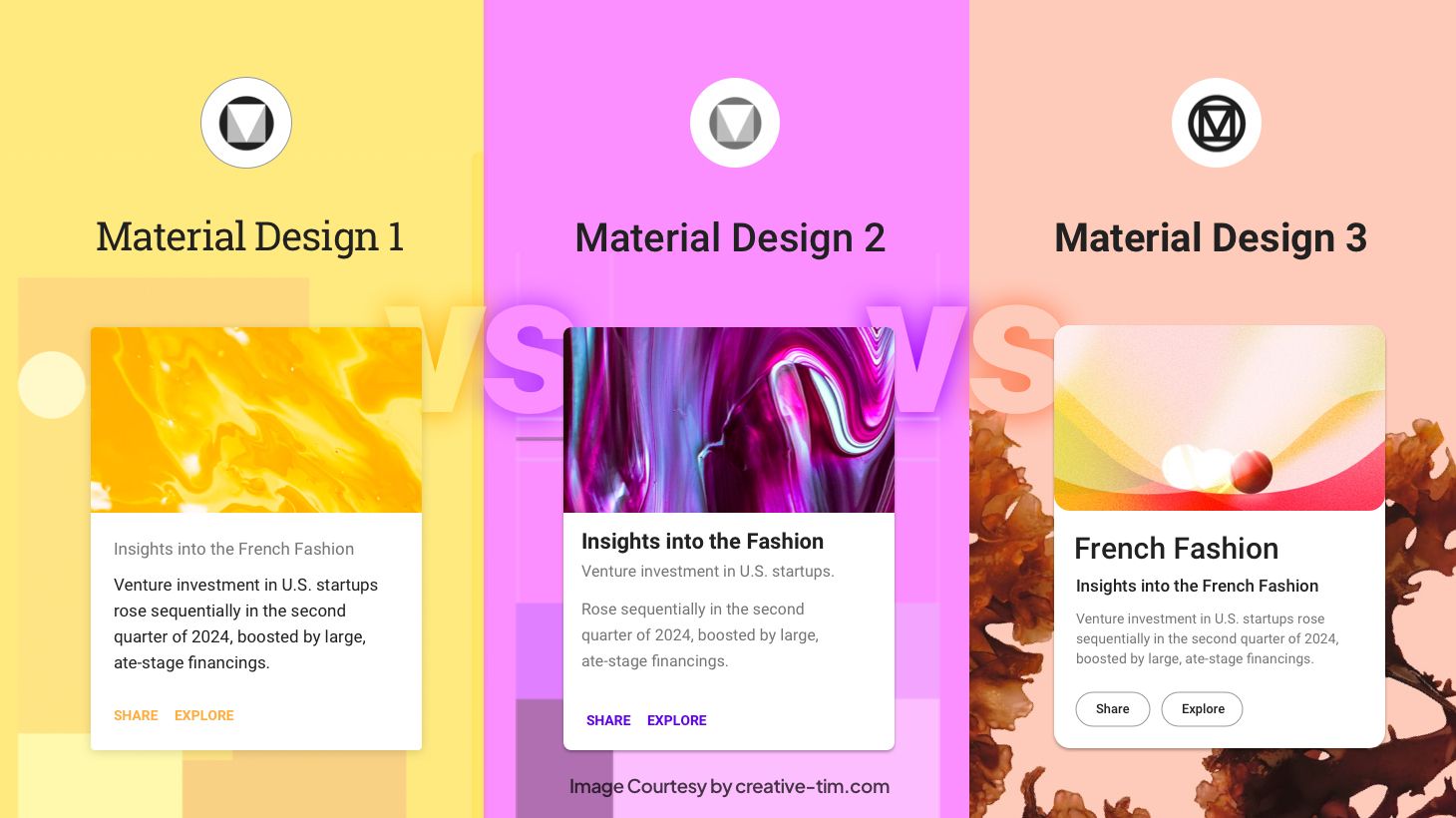As you may have heard, earlier this week, some of T-Mobile’s Sidekick users were told that some of their personal data and content, which was hosted by Microsoft on their servers in ‘the cloud’, was irretrievably lost – gone, kaput. Yikes! So what can we all learn from the misfortune of those livid Sidekick users?
‘The cloud’ is not failsafe!
Lately there’s been so much talk about how ‘the cloud’ is the future of computing. Even if that term is new to you, chances are you’ve been using ‘the cloud.’ Have a video hosted on YouTube? Your spreadsheet on Google Docs? That’s ‘the cloud’ – content and data that is stored somewhere ‘out there’ other than on your own servers.
It’s been easy for us to be convinced that ‘cloud’ computing is the ultimate way to store our data – it’s easy, it doesn’t cost us resources, and most of the time it works perfectly. But this fuzzy notion, embodied in the very name ‘the cloud’, of some almighty techie in the sky manning our information is part of the problem. We haven’t stopped to think what the consequences could be. It’s 2am, do you know where your data is and who’s taking care of it?!
The T-Mobile situation has reminded us that ‘the cloud’ is not some fantastical land of limitless, fool-proof storage, but is still just referring to data sitting on servers – actual physical servers, somewhere – just nowhere that we really know about.
OK so what’s the lesson? Well, by all means, use the cloud when it’s convenient for you, but don’t trust it entirely. Now that social networking has taken over our lives and we use it to build ‘followers’ and ‘fans’ for our businesses, social sites have become ‘the cloud’ of marketing. If you rely on them too heavily to manage your relationships and contacts, you could be susceptible to a rude awakening if the mother of all fail-whales goes down at Twitter, for example, or if your Facebook account gets hacked.
This is why I still preach to direct traffic back to your website, where you can build your email database (which you have backed up in 3 different, secure locations right?!), and develop actual personal relationships online where possible, so if the network disappears, the relationship doesn’t have to.
Here’s a few options for backing up some of your social networks.
Facebook
Social Safe – is a paid-for tool for backing up your Facebook profile. The current price tag, dubbed promotional, is $2.99. My guess would be that they will expand out to other services over time,and expand the price tag with it. It appears to be a quite sophisticated and comprehensive backup of your FB info.
Linkedin
This is easy enough, just click on Contacts and then use the Export option at the bottom to save your contacts in a .csv file.
Twitter
TweetBackup – this is a free tool to backup your Twitter updates but currently, not your Twitter friends.
Backupify (formerly Lifestream Backup) is paid for service that works with multiple sites – Twitter, Gmail, Flickr, Delicious, WordPress, Facebook, Google Docs, Photobucket, Zoho
It looks pretty sophisticated so if you are a real ‘cloud’ power user, it could be worth the price tag (various plans up to $15/month). Currently they offer a free level of service to backup Twitter only, but their backup includes tweets as well as friends & followers so it’s more comprehensive than TweetBackup.
If anyone has any other resources or best practices for backing up social networks, I would love to hear about it. Leave a comment or drop me an email!
header image courtesy of kevin dooley.