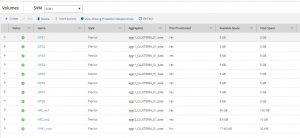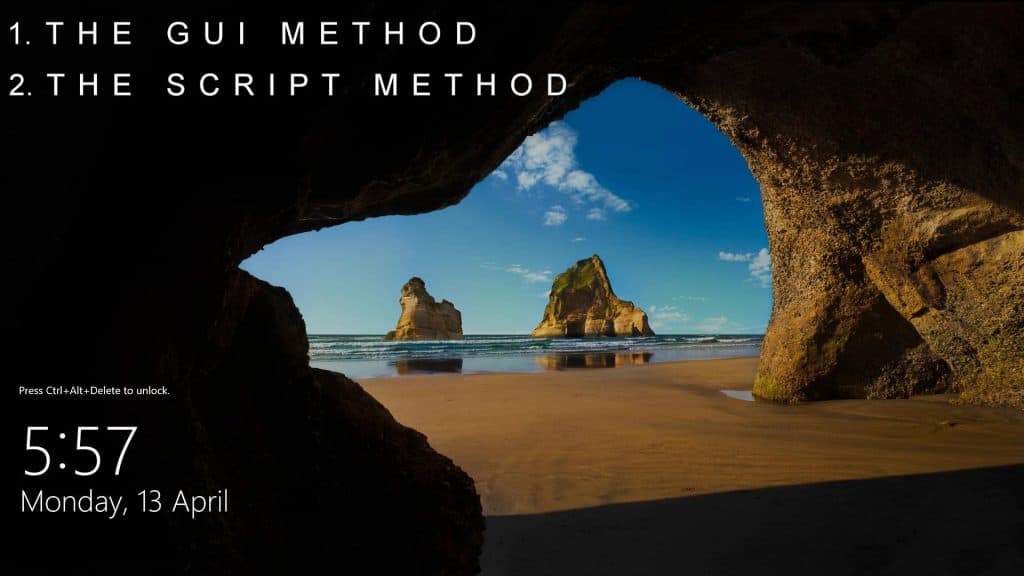
Learn How To Configure Windows Server 2019 Active Directory
A few comments came in via my Youtube channel requesting a new Active Directory setup tutorial. Especially with some of the VMware Center tutorials requiring some form of DNS. As a result, here we are with what the followers have requested. Utilizing Microsoft Windows Server 2019. This video did take a little longer to make…