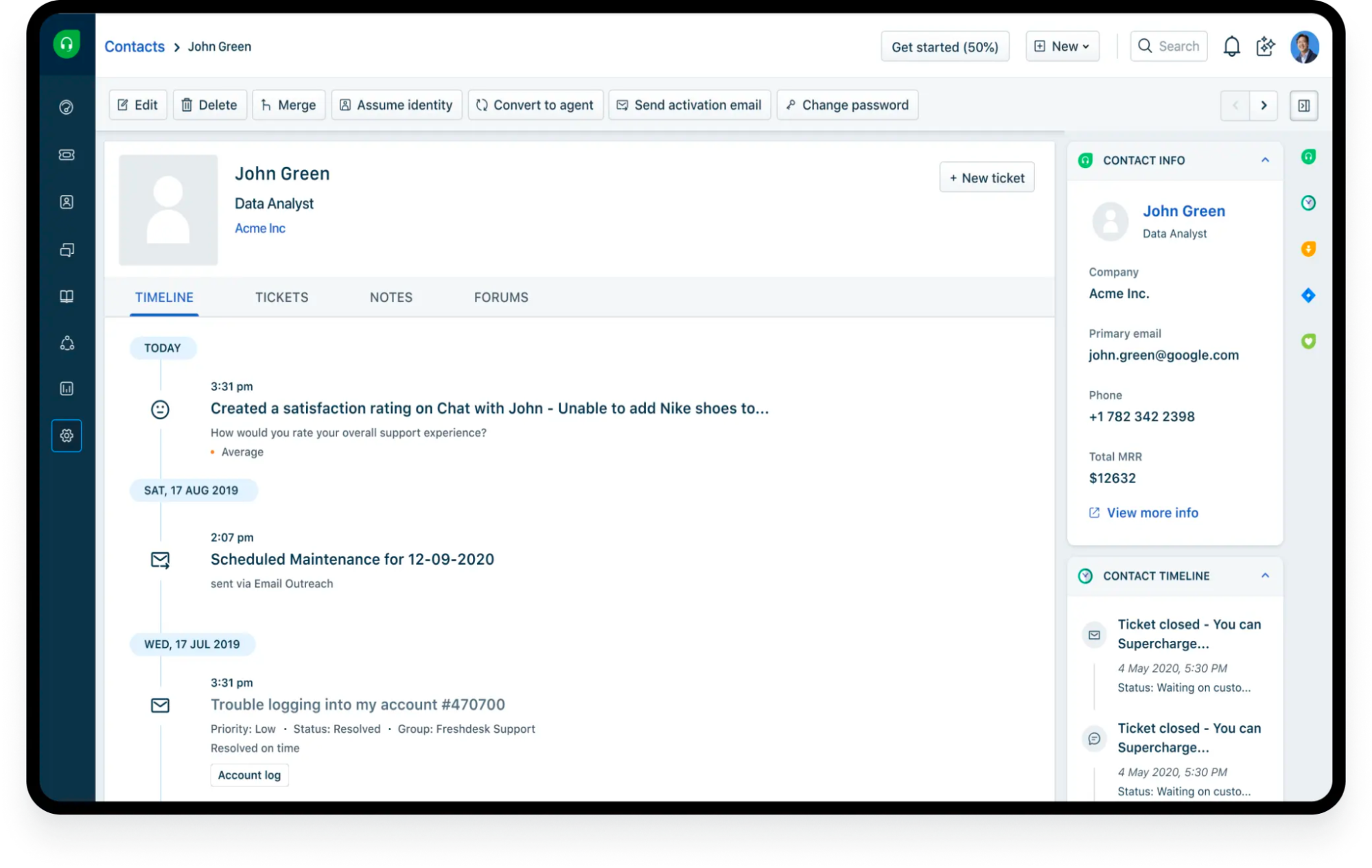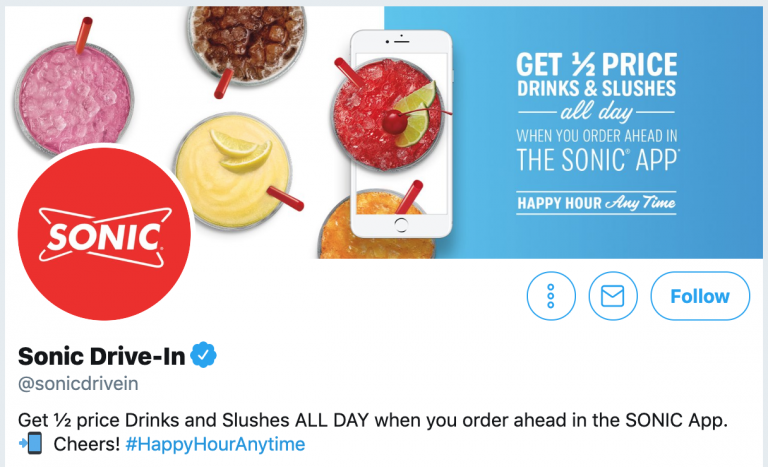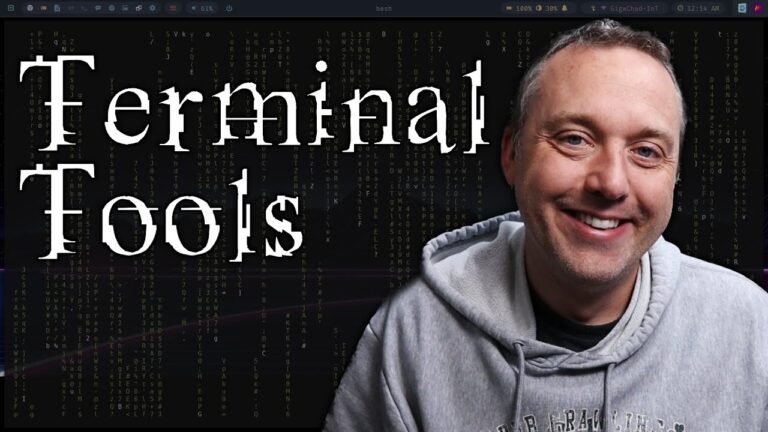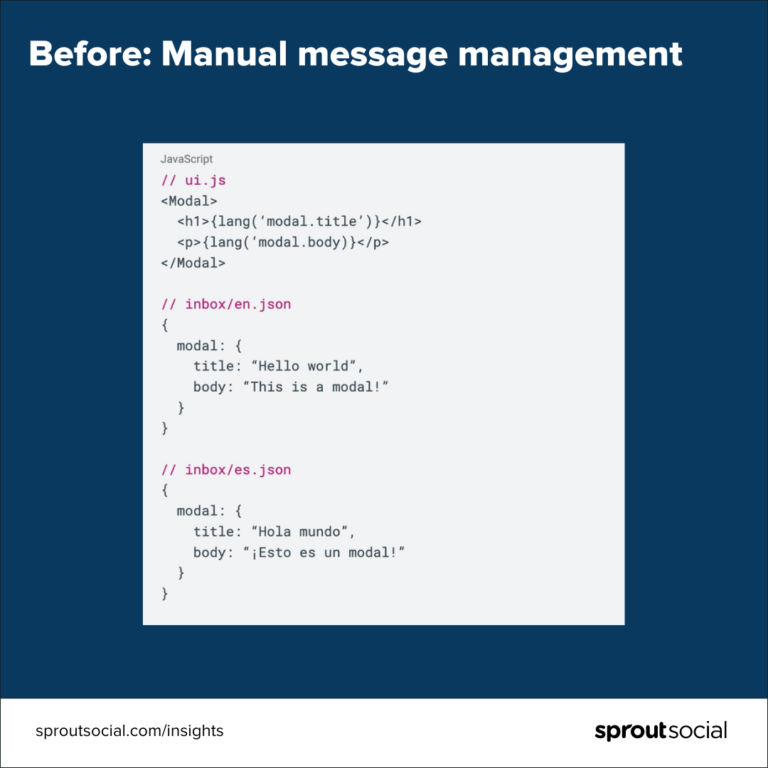Top 5 social media customer service tools for your brand
We all dread dealing with customer service. From long hold times to unanswered emails, it can create an unpleasant experience. Traditionally, customers call a toll-free support number or send an email to the help desk. Now there’s a third option: social media.
More customers are turning to social media for their customer service, which creates a goldmine of valuable insights into their activities. In fact, 62% of business leaders use social media to inform their customer service strategy.
With the rise of customer care requests in DMs, comments and posts, brands need a way to manage them all while providing a stellar experience. Enter: customer service social media tools. These solutions streamline managing customer requests from social with intelligent workflows, universal inboxes and AI-powered assistance. These enable brands to deliver better customer support and a positive experience by optimizing support teams’ workflows so they can engage with customers faster and more efficiently.
In this list, we’re breaking down five top-notch social media customer service solutions to help you find the right tool for delivering customer support across networks.
What are customer service social media tools?
Customer service social media tools enable scalable customer support on social media channels to track and resolve inquiries brands receive through comments, mentions and DMs.
From sleek workflows simplification to advanced integrations, social media customer service solutions help brands build stronger customer relationships and drive business growth. It enhances the customer experience while helping care teams lighten their load so you can focus on what matters most: customer interactions. Here’s how:
- Support customers in real time. Speed is crucial to effective customer service. Tools, like chatbots, intuitively address customer queries quickly and easily. Features like triggers, automated responses and custom rules reduce manual, repetitive tasks and enable faster response times, leading to improved customer satisfaction.
- Track relevant brand conversations. Managing your reputation starts with people talking about your brand online. Social listening enables brands to track brand mentions (direct and indirect) to proactively address issues before they arise and conduct sentiment analysis to give you a deeper understanding of customer perceptions, inform product development and improve how you deliver customer service.
- Understand your customers. Get real-time insights into your customer demographics and their attitudes toward your products or services. Analyzing feedback and frequently asked questions helps you identify common customer pain points and areas for improvement. These insights inform your product development roadmap and how to improve customer service efforts.
- Meet your customers where they are. Social media customer service tools create a two-way dialogue between you and customers. Interacting on social helps you build meaningful relationships with your customers, making them feel heard and appreciated. As a result, your customers have a more positive brand experience.
Some customer service social media tools integrate with popular CRM systems to seamlessly synchronize customer data and interactions across channels. This holistic view of customer data empowers marketing, sales and support teams to provide an omnichannel experience and pull deeper insights that inform the entire customer journey.
Typically, a customer support team manages the tool. Most tools connect with the major social networks and support collaboration to to help agents effectively organize, delegate and respond to requests in one place.
Let’s dive into our list of customer service social media tools to consider.
5 best tools for managing customer service on social media
No matter your company size, industry or budget, there is a tool that fits your needs. Each has different features and capabilities for delivering customer support, such as:
- Plans that scale with a growing team
- Software and social network integrations
- Intuitive automations and rules
- Reporting and analytics capabilities
- Advanced features like chatbots and social listening
To find the right solution for you, determine which features and capabilities you need to best deliver customer support. Do this by auditing your current environment for any workflow requirements you have, customer care gaps you need to fill or roadblocks you need to overcome. For example, if you have a lot of other softwares you use, integrations might be important to you. On the other hand, if you struggle to keep up with requests across channels, you may want to consider a tool that has a universal inbox feature.
To get you started, here is our list of recommended customer service social media tools:
- Sprout Social
- Live Agent
- Zendesk
- Zoho Desk
- Freshdesk
1. Sprout Social
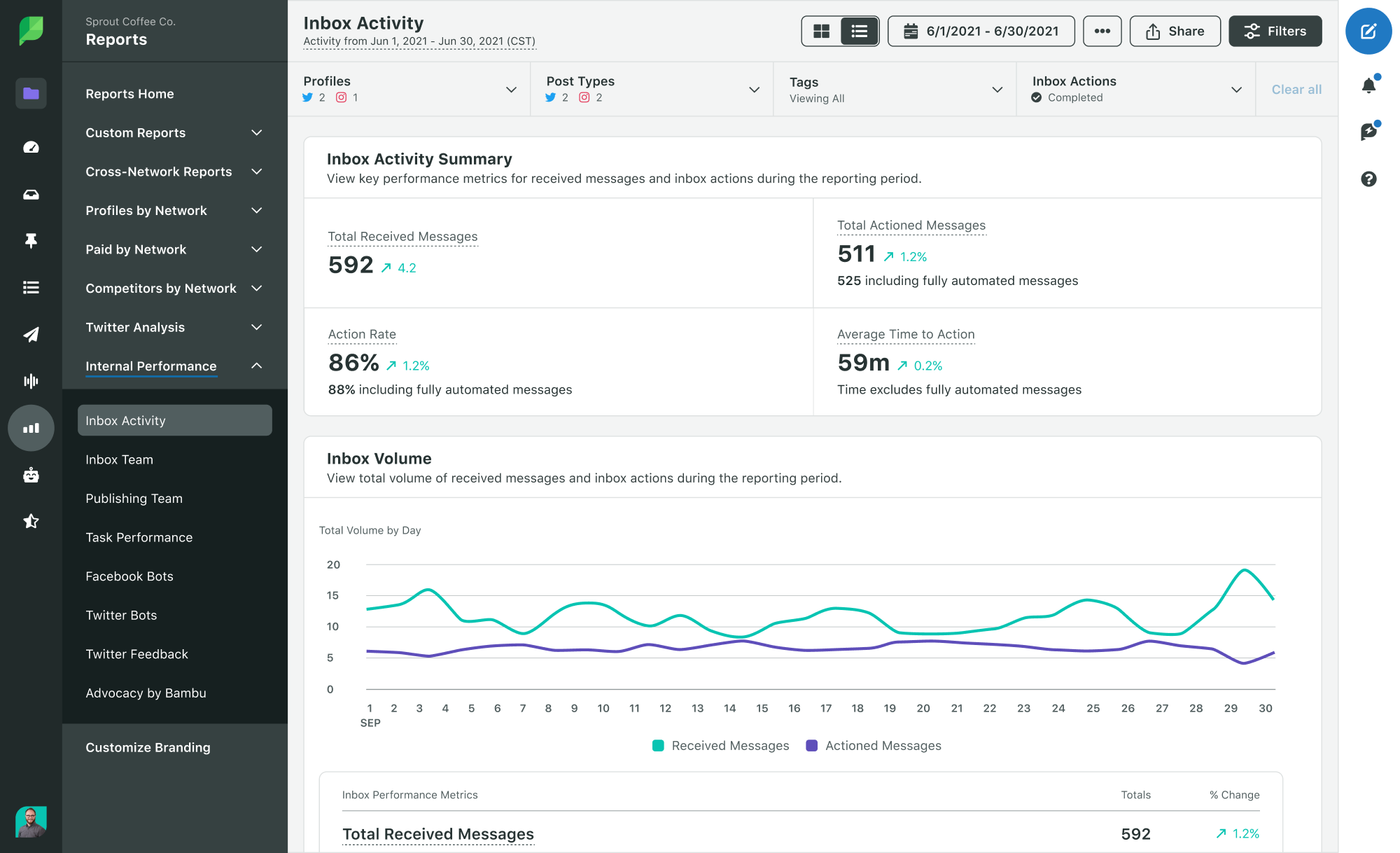
Sprout Social is an all-in-one tool that manages customer support, relationships and communication in a centralized platform for your marketing, sales and customer service teams. Sprout streamlines connecting with your audiences across channels with automations that enable you to focus on building relationships with your brand’s biggest fans and cultivate new advocates. We help you provide real-time, personalized customer care faster and more efficiently by removing manual, repetitive tasks and providing deep insights into your audience and customer service strategy.
With Sprout, Grammarly’s customer support team saw an 80%+ reduction in average time to first response, while Allegiant Air saw a 77% increase in social customer message responses.
Our Salesforce Service Cloud integration enables Salesforce customers to manage social customer care requests directly from within Service Cloud. This enriches your customer CRM profiles with social data to provide a holistic view of customer interactions. By centralizing customer data and business intelligence, you create an omnichannel experience that informs and empowers your entire organization.
Sprout is best suited for brands who have invested in a social media presence and are ready to streamline their workflows and scale their social strategy.
Features:
- The Smart Inbox consolidates messages and brand mentions into a single stream.
- Chatbot builder and premium solutions like listening
- Appoint, delegate and route tickets to the right team member.
- Reporting capabilities track the performance of your customer care team, including insights on response times and the quality of care.
2. LiveAgent
LiveAgent is a help desk solution that enables businesses to personalize customer service interactions with a user-friendly interface. Businesses can manage customer data, relationships and care from a single dashboard.
LiveAgent offers over 40 third-party integrations, including tools like PipeDrive and Nicereply. It also supports 11 social media channels. Overall, LiveAgent provides flexibility and convenience for delivering exceptional customer support.
Features:
- Universal Inbox organizes customer service inquiries from any social media platform.
- Custom automation rules for faster and more efficient customer interactions.
- Tag customer service interactions based on whether it’s a comment, question or complaint.
- Automatically assign tickets so the right experts provide the needed customer service solutions.
3. Zendesk
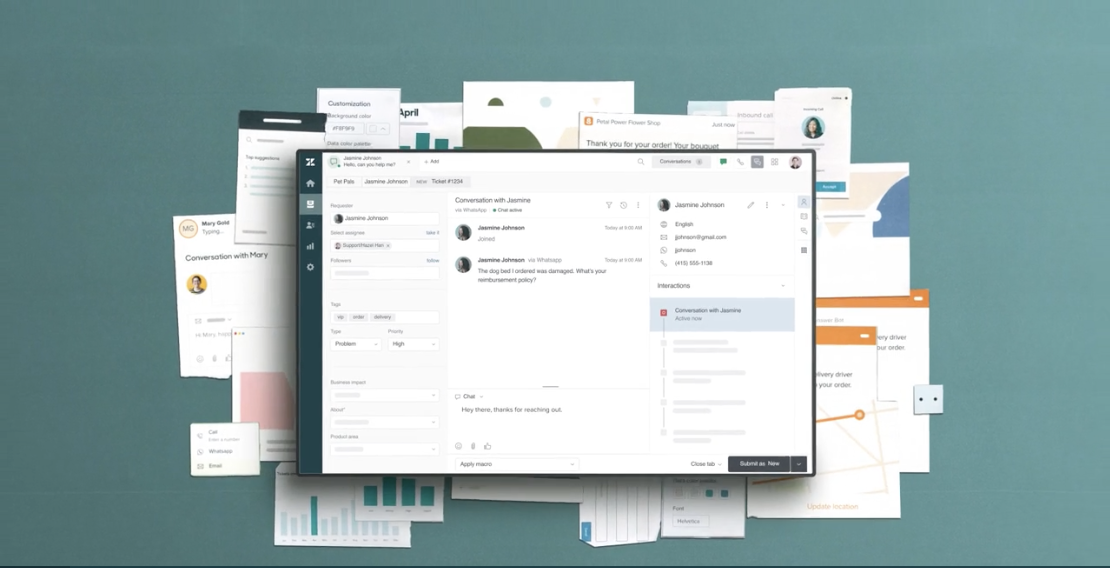
Zendesk provides a flexible platform that companies can customize to meet their needs. Brands can create meaningful connections with customers on any channel. Agents can also personalize conversations that meet individual customer’s needs.
With Zendesk, companies of all sizes across industries can make it easy to do business with them. It also makes it easy for your teams to switch between public and private customer conversations. Additionally, Zendesk offers a wide range of integrations with customer service, sales and social media tools, including Sprout Social.
Features:
- Automatically convert social conversations into tickets for other agents to resolve.
- Agents can have side conversations without leaving the main ticket screen.
- Access customer data and conversations in one streamlined view.
- Change the conversation channel between chat, email or Voice over Internet Protocol (VoIP).
4. Zoho Desk
Zoho Desk simplifies customer service operations to improve agent productivity and deliver lasting customer experiences. With Zoho Desk, businesses can manage customer support requests across various communication channels. Its AI-powered features empower businesses to provide efficient and personalized customer support. Additionally, Zoho Desk allows agents to create a knowledge base over time with questions and answers from customer conversations.
Zoho Desk offers over 100 integrations for social and CRM tools. It also supports several languages to serve a global audience. Users can customize the platform to meet their organization’s needs.
Features:
- Zia, Zoho Desk’s AI assistant, tags tickets and notifies agents of unusual activity, and provides brand sentiment analysis and reply assistance.
- Work Modes automatically organizes tickets, making it easier to resolve issues.
- Convert posts or private messages into tickets based on specific keywords.
- Headquarters live dashboard shows big-picture customer support trends.
5. Freshdesk
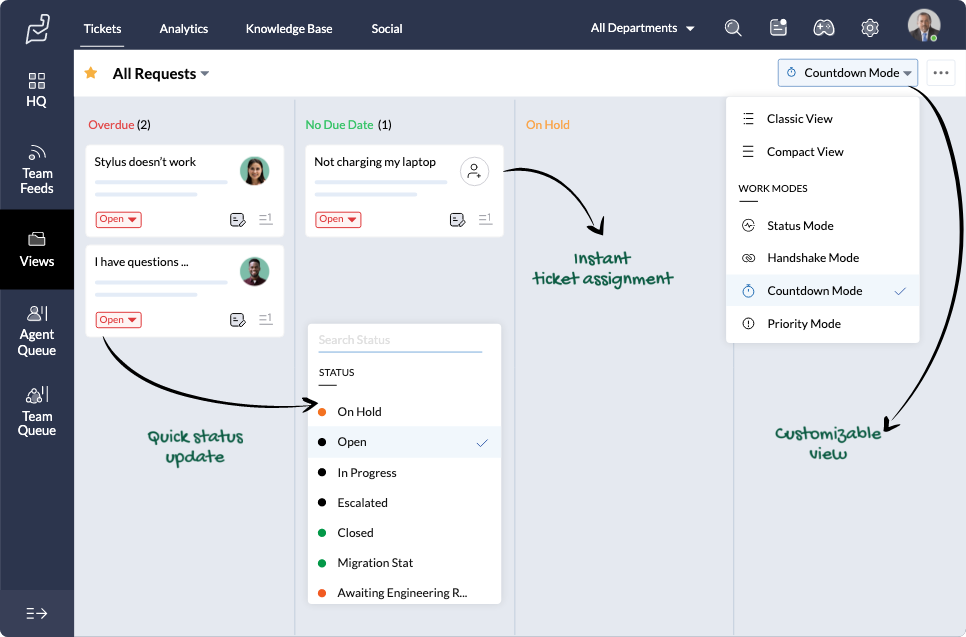
Freshdesk is purpose-built for IT, customer support, and sales and marketing teams. It offers an intuitive contact center solution that simplifies omnichannel customer support.
Businesses can connect their conversation channels into one streamlined team inbox for a more unified and efficient support experience. Agents gain valuable customer insight to provide exceptional service and increase customer satisfaction.
Features:
- Convert ticket replies into knowledge-base articles for future customer inquiries.
- Social Signals automatically recognizes relevant posts and creates support tickets.
- Omniroute™ auto-assigns tickets to agents based on available bandwidth, keywords, requester or property.
- AI-powered chatbots provide 24/7 self-service support via social media.
Find the social media customer service solution for your brand
Social media isn’t going away, especially as a customer service channel. If anything, brands are investing more in social customer care.
Social media customer service tools deliver better customer support, so you can meet customers’ evolving needs and build stronger relationships with them. Customer service is an extension of your brand, so it’s up to customer care teams to respond quickly and efficiently. A customer service social media tool makes the difference between one-time buyers and lifelong brand fans. From inboxes to AI capabilities, there’s a solution out there that’ll help you dazzle your customers, keep them engaged and encourage repeat business.
Ready to take your customer service to the next level? Sign up for a free trial or demo of Sprout Social today.
The post Top 5 social media customer service tools for your brand appeared first on Sprout Social.