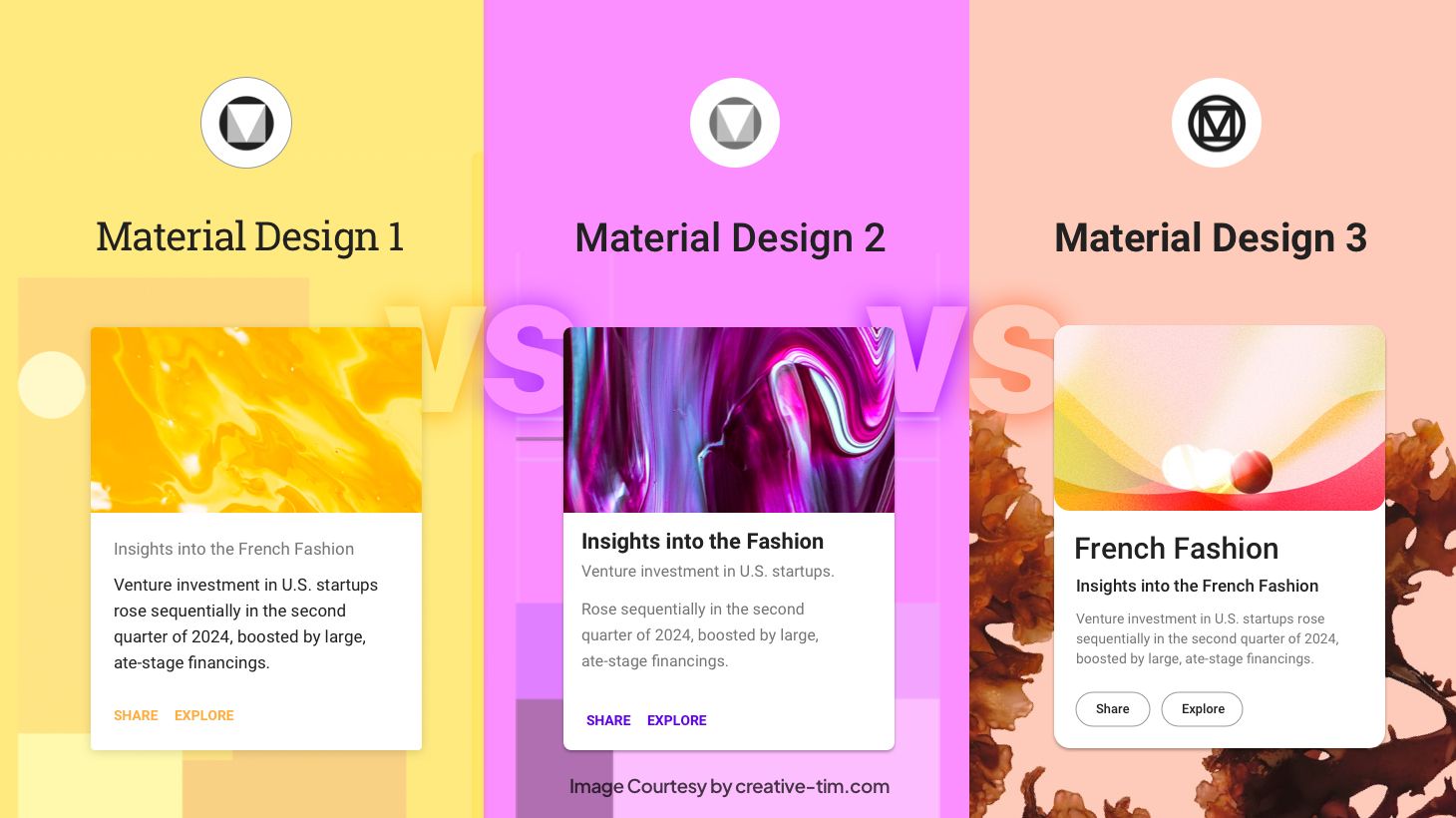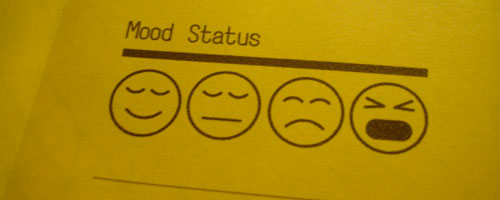
If you are a graphic / web designer accustomed to coding websites in static HTML, as opposed to PHP or some other database-driven system, making the move to WordPress can seem difficult and frustrating at first. Having had several clients who fit this description, I have noticed some common issues that prove to be stumbling blocks. Here’s my suggestions for those attempting to make the switch.
1) Beginner’s Mind Is Crucial
Forget almost everything you know. I know, it sounds terrible, but here’s what I mean – if you approach WordPress with the same mentality as you would approach building an HTML site, you will get frustrated very quickly. So act as if you know nothing and start from scratch. Once you gain an understanding of WordPress you can then apply the HTML knowledge you know. But doing it the other way round is like trying to fit a square peg into a round hole. Building a database driven website is a totally different conceptual approach than building a static HTML site, so don’t let your current habits and knowledge get in the way.
2) Learn First, Design Later
The main mistake HTML designers make is that they look at their default WordPress installation and its default theme, or perhaps a theme they’ve picked out and before doing anything else, they immediately want to start moving things around – just like they are used to doing in HTML. But WordPress themes don’t typically work quite that way and so this approach leads to a lot of brain-bleeding frustration. Remember that WordPress is inherently a content management tool, not a design tool. Don’t expect it to act like Dreamweaver.
Avoid this by learning WordPress from the inside out, just as a regular user first. Get intimately acquainted with the dashboard. Learn exactly how to use all the powerful features that WordPress has built-in – menus, widgets, themes, plugins etc. Install a few different themes to see how they work and how the theme interacts with content. Play with plugins and explore the functionality they can give you.
If you DON’T take the time to learn WordPress properly, you will create Frankenstein sites that will be hard for your clients to use. The reason people like WordPress is because they have control over their content from their dashboard without editing code. A lot of designers resort to unnecessarily hardcoding features into the theme which defeats the purpose of using WordPress to begin with, for both client and designer.
3) Use The Right Tools For The Job
If you are willing to learn CSS and have just a basic understanding of PHP (at least understanding what the WordPress-specific PHP tags do even if you don’t write PHP from scratch), then you can make modifications to almost any WordPress theme. Once you get really good at these things you may want to start with a very basic looking theme like Bones or Genesis and customize it 100% with your own styling. If that sounds intimidating, then you should select a theme that gives you maximum design flexibility and get really good at using it. Themes such as Headway and Catalyst are examples of themes that are great for people who know the end look they are trying to achieve, but don’t want to get into any code. Keep in mind that these themes will also have their own learning curve.
I’m interested in hearing from designers making the switch – what are your stumbling blocks?
Header image courtesy: http://www.flickr.com/photos/toby___/2221043682/