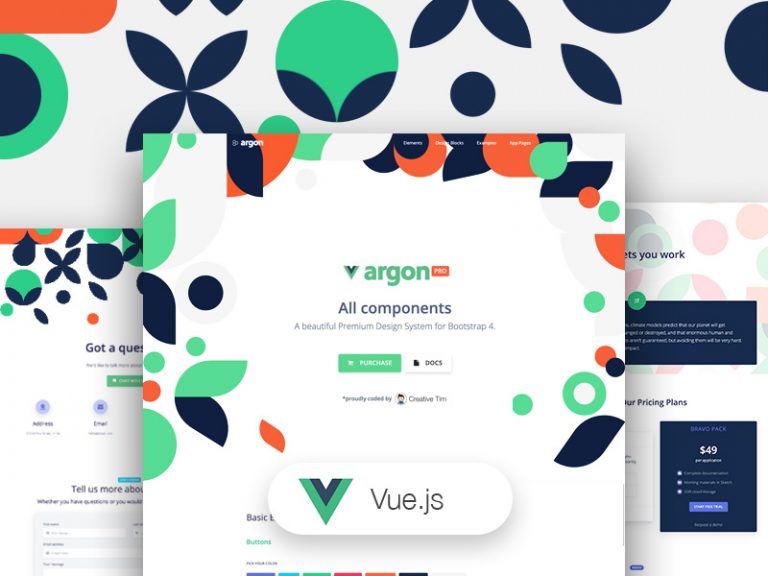The Google Keyword Planner Tool – Everything You Need to Know

Sadly, Google’s infamous Keyword Tool is no more. It was recently replaced by the new (although not necessarily improved) Google Keyword Planner. Why the switch, and what does it mean for you?
Here’s what you need to know about the new functionality, as well as what to make of some concerning unusual changes to the data being reported.
It’s No Longer Public
While the old Tool was public, the new Keyword Planner is only available from within the Google AdWords interface. To access it, you’ll need to sign-up for a (free) AdWords account. It’s not a big deal, but it’s not nearly as convenient as the old easily accessible interface.
No Device Segmentation
Probably the biggest change is that the new Planner no longer gives you the ability to segment desktop, tablet and mobile traffic. Instead, it’s all lumped into one big fat number.
This is not a welcome update, especially when trying to do niche research and profitability estimations. Even with a mobile optimized version of a site, mobile visitors convert at a significantly lower rate than desktop and tablet visitors. So when doing niche analysis, it’s very useful to be able to tell what percent of search traffic for a keyword comes from mobile devices.
Why the change? The new Planner is much more targeted toward AdWords users (as we’ll discuss more), and AdWords does give you the ability to configure what devices your ads are served up to. But it’s still a disappointing and unnecessary removal.
Hope You Like Exact Match!
Been confused by all this talk of phrase, broad and exact match? Well, good news: exact match is now the default setting for the keyword tool. In fact, it’s now the ONLY type of match you can get data for!
Match types have been a well-known source of confusion for years, so in once sense it’s good to see this new default as exact match is usually the best and most accurate choice. But it’s a little bit odd that Google stripped away the ability for knowledgeable users to have access to phrase and broad match as well.
A word of warning: don’t be confused by the AdWords match type box that lets you select from broad, phrase and exact match (see below). This won’t change the reported results you get. Instead, it only defines how keywords are added to AdWords campaigns if you add them from the Keyword Planner.
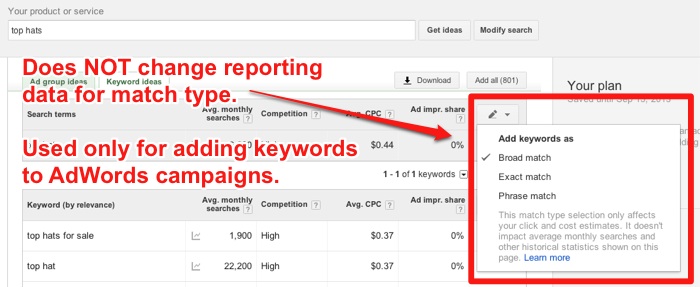
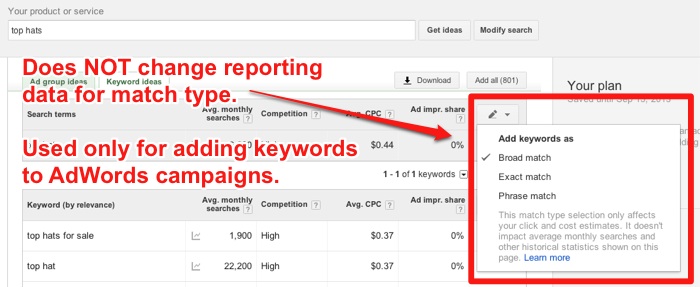
More Straight Forward Location Targeting
So far, I’ve highlighted the disappointing aspects of the change but it’s not all bad news. The previous Keyword Tool listed both “Local” and “Global” columns which was a little bit ambiguous in terms of the reported areas. The New Keyword Planner instead lists just a single column – “Avg. Monthly Searches” – with location settings that are clearly defined in the left hand column.
The old keyword tool also wouldn’t let you drill down to the city level, while the new Google Keyword Planner Tool let’s you get that granular with the data.
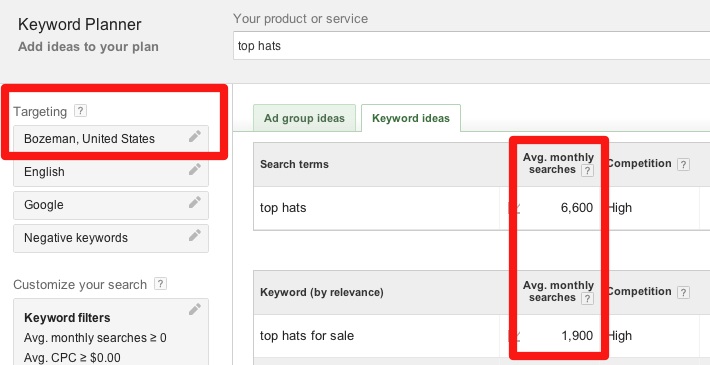
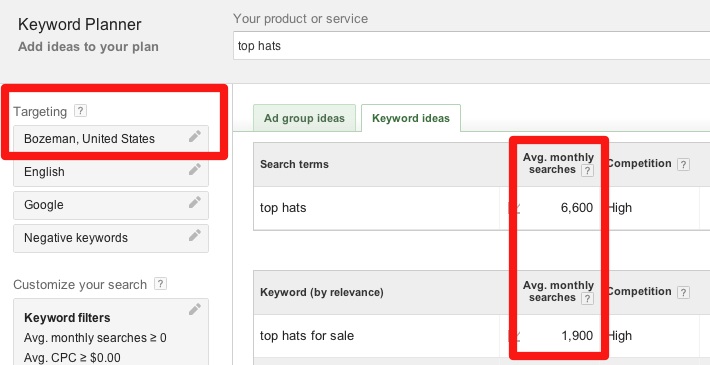
Clearer Trend and Seasonality Data
The old keyword tool would provide average search volume from the most recent month, which can be very misleading if you’re in a seasonal market. For example, if I measured the search volume for “swim suits” in November with the old tool, it was have been under-reported on an annual basis. Search volume spikes way up in the Summer and falls drastically in the Fall and Winter.
The new Planner reduces the chance for misinterpretation by showing an overall year average, with a convenient pop-over showing seasons monthly trends in volume.
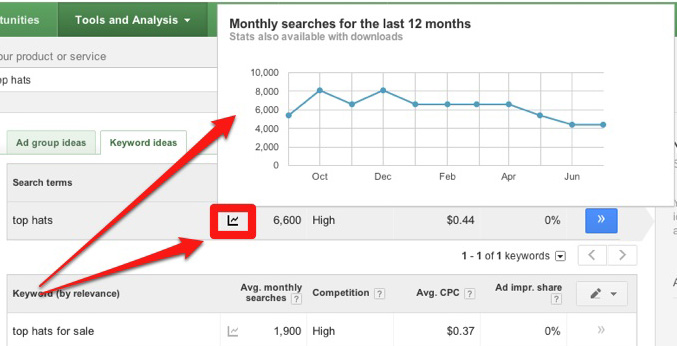
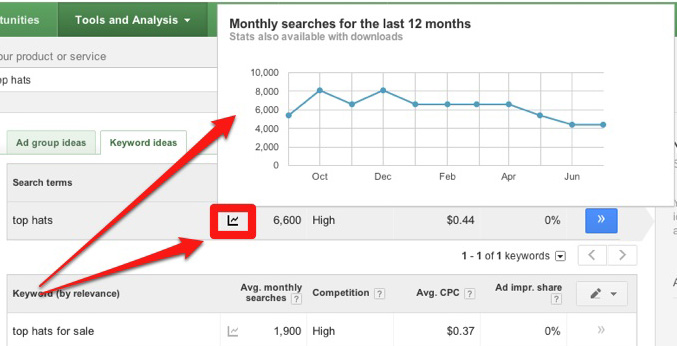
Default (and more Accurate?) CPC Estimates
It was possible to get CPC estimates under the old tool, but wasn’t enabled by default. The new Planner has estimated keyword CPC (cost-per-click) data turned on by default, and Google claims that it’s “more accurate” than the old data
More accurate? This puzzles me. Why would the new CPC data be more accurate? That leads to the obvious inference that the CPC information being dished out by the old Keyword Tool wasn’t necessarily as reliable. I can’t imagine that transitioning to a new interface had any meaningful change to the way Google stored and calculated their CPC information. So why the shift?
Ad Group Ideas Tab
One noticeable adjustment to the user experience is the addition of Ad Group Ideas. Previously with the old Tool, you’d be immediately taken to a page detailing the search results for your keyword. Now with the Planner, you’re taken first to the “Ad Group Ideas” tab. If you want to see the raw data for individual keywords in the old layout style, you’ll need to click on the “Keyword Ideas” tab, per the image below:
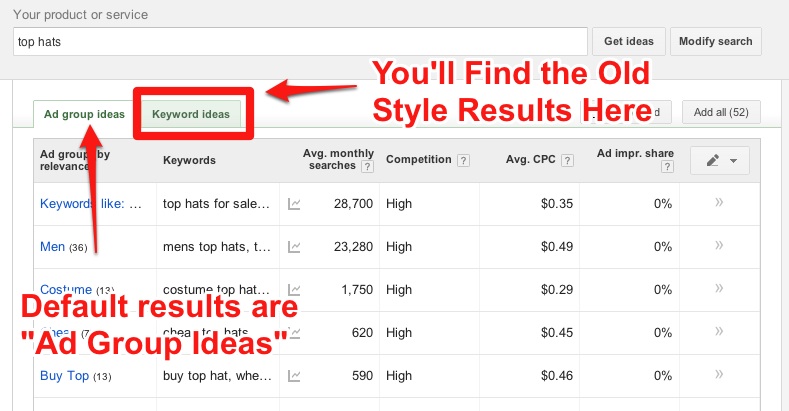
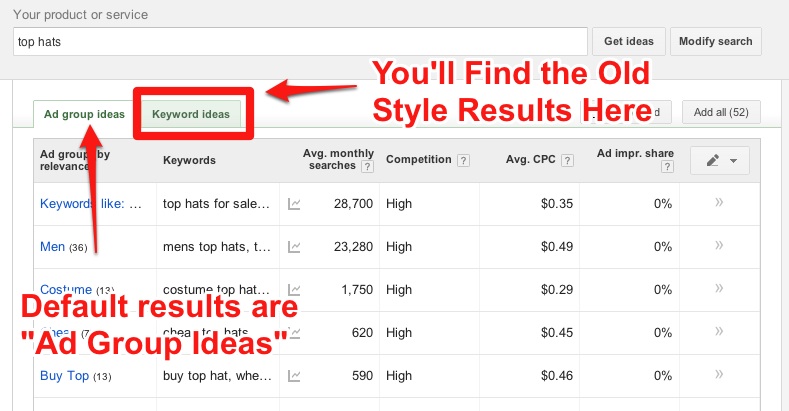
At first, this really annoyed me. But after I got use to the change I actually found some real value in the ideas tab. One of the things I’m always looking for is niches with lots of long-tail keyword results. In the old tool, all the different variations of a long-tail keyword would be listed out separately.
But with the new “Ad Group Ideas” tool, Google organizes all the similar variations of a keyword and reports the cumulative search volume for that basket of related terms. Nice!
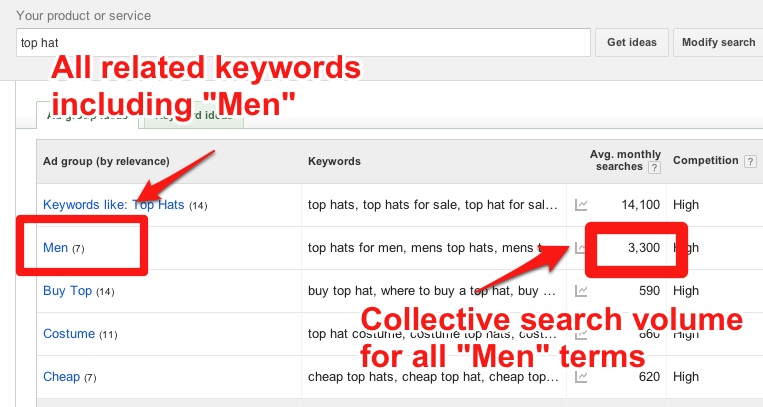
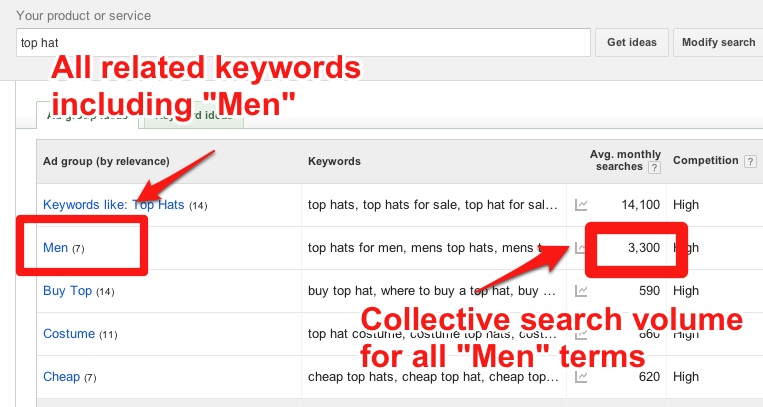
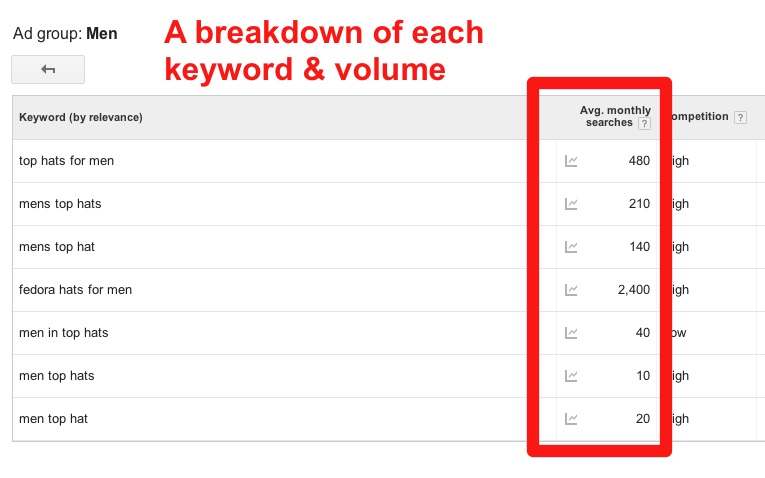
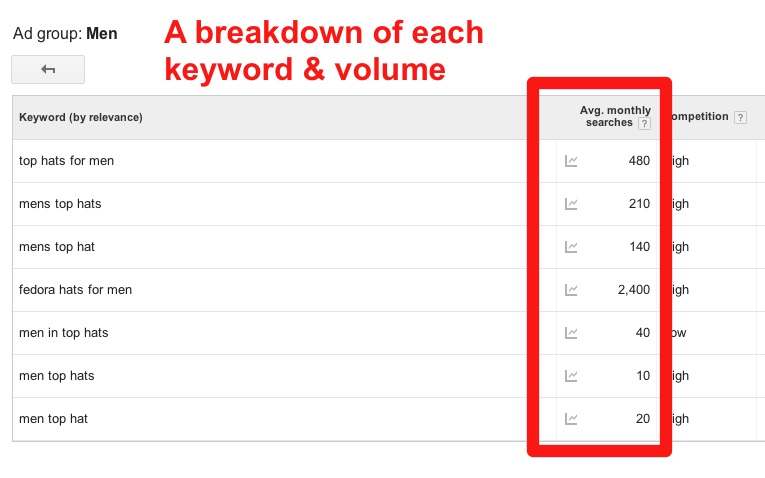
I see the “Ideas” tag as a great way to easily find more long-tail modifiers you may be missing for SEO and PPC, as well as being able to gauge very quickly how much long-tail traffic a niche may have if you’re in research mode. Overall, this is a welcome addition to the tool.
Some Troubling Changes
Is it surprising for Google to move the Planner into the AdWords interface, especially when it’s still freely available? Not necessarily. They are, after all, a for-profit company.
But what IS more concerning is some unusual data being reported post transition. The folks over at Conductor released a very interesting study comparing reported search data before and after the tool switch. A few of the takeaways are:
- 25% of the reported keyword volumes stayed the same or decreased, which shouldn’t occur if mobile results are being added in
- There were some very significant jumps in the level of searches reported (beyond simple mobile searches being included)
- Extremely popular keywords saw an unusually higher than average increase in their reported volume
What to make of all this? Conductor suggests that it’s possible the overall algorithm for computing keyword search volumes shifted. And taking a slightly more controversial position suggested that the reporting tweaks may be helping Google increase ad revenues by showing higher search volumes (read a bigger potential market) for popular terms to incentive advertisers to spend more.
It’s worth noting that Conductor offers their own SEO and keyword tools, and so they aren’t exactly an unbiased party regarding search. They stand to benefit if people have less faith in Google’s Keyword Planner. But their arguments are well supported with data, and definitely raise an eyebrow.
I’ve also noticed some strange irregularities with the tool, specifically in the calculations of average keyword volume. Let’s look at the results for the keyword “atv tires”.
The overall annual average for the keyword is 33,000 exact match searches. But when you look at the seasonal graph, search volume spikes significantly in the Spring over a 33,000 baseline and gradually comes back down. The average should be listed in the high 30s, which is why the reported annual average number of 33,000 just intuitively doesn’t make sense.
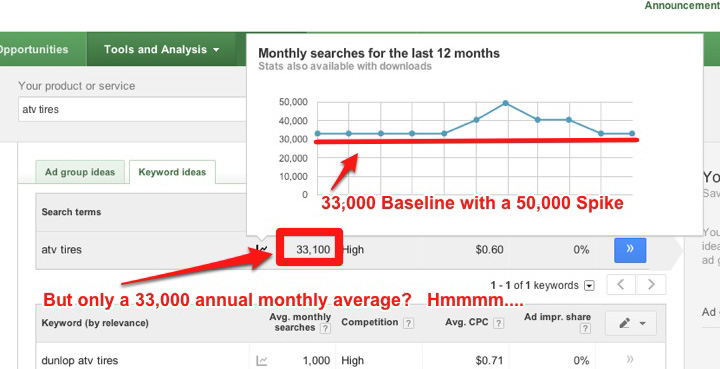
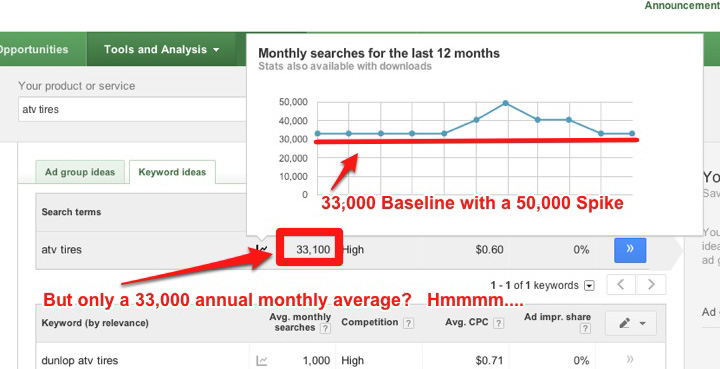
Search data from Google has historically been lumped into different pre-set tiers and shouldn’t be taken as exact volumes. But an examples like this that presents contradictory data does give you pause and wonder what other calculation issues are going in within their keyword tool.
The Verdict
So are the new changes to be celebrated or are we going to be lamenting the loss the old tried-and-true Google Keyword Tool?
It depends. If you’re a heavy AdWords user or a Google shareholder you should welcome the change! AdWords users will appreciate the tighter integration in terms of being able to brainstorm and easily add keywords to their campaign. Plus, the “more accurate” CPC estimates, ideas tab, and increased visibility into location targeting are all nice touches.
But sadly, this transition seems to be in line with changes Google’s made over the last few years that are increasingly focusing on satisfying shareholders and the bottom line. By making the tool only accessible via AdWords, Google is guaranteed to increase revenues as more people sign up for accounts. And Conductor’s insights into the unusual increase in reported search volumes are unusually convenient for Google from the perspective of potentially enticing more advertisers.
And in a world where mobile is growing insanely fast, I can’t think of any good reasons for limiting insights user have into mobile search. It’s a real disappointment that this functionality is no longer available.
Sadly, I think our old beloved keyword tool has been repositioned to benefit AdWord users and Google’s interests. And while I’ll still be using it frequently for research, I’ll be taking the results I get with a (large) pinch of salt.