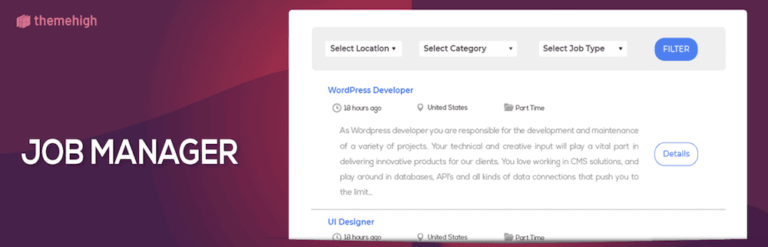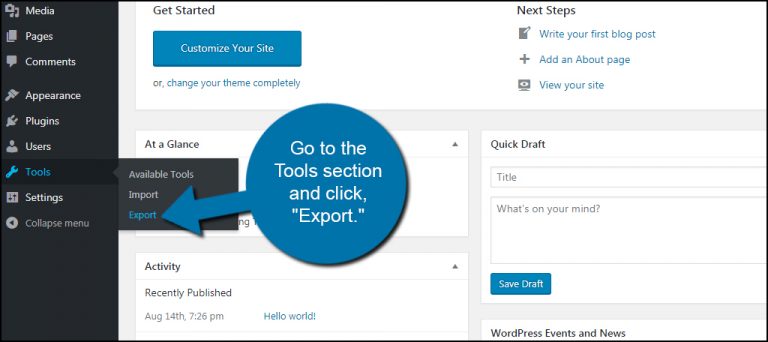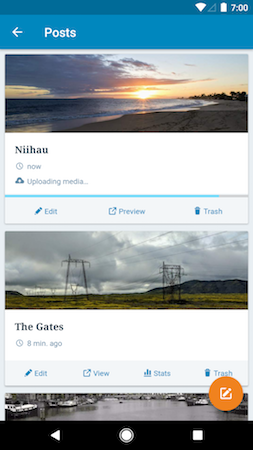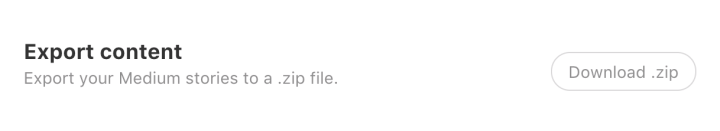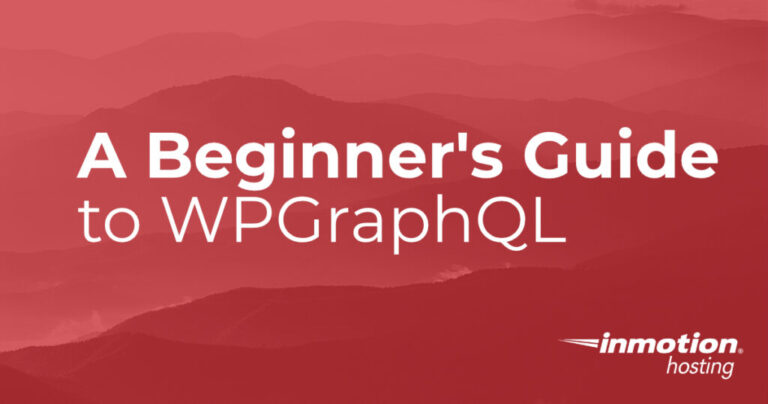Master WordPress Security This January #SecurityMonth
There’s nothing more important than keeping your site(s) safe. So we figured what better topic to dedicate a whole month on the blog to than WordPress security? With a juicy perk thrown in for good measure. 😉
No more WordPress security lectures!
- You know how important securing all your sites, themes, and plugins is.
- You’re well aware of the consequences if you’re attacked or hacked.
You don’t want or need another security lecture.
If you’re looking to make your sites more robust and secure – you need actionable security tactics, tools, and proven solutions that work.
…You need practical advice you can take away and use to ensure your WordPress security is as automated, powerful, and convenient as possible.
And that’s what we’re giving you this #SecurityMonth.
A whole month of helpful WordPress security content that you can apply to your own business
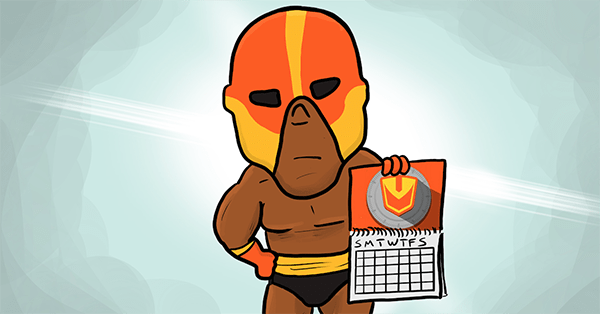
How it’s going to work
#SecurityMonth is going to work, well, pretty much exactly how it sounds…
Over the course of this month, we’ll be covering a wide range of WordPress security topics – all designed to help WP users improve all aspects of cybersecurity.
The security topics we’ll be covering:
- How to Secure Your WordPress Site for Free
- How to Scan for Malware in WordPress
- DDoS Protection Guide – How to Protect Your WordPress Site from Attacks
- How to Detect Vulnerabilities on Your WordPress Site
- The Definitive WordPress Security Checklist For Web Developers
- So You’ve Been Hacked… The First Steps To Recovering your WordPress Site
- How To Not Get Hacked – The Complete WordPress Security Prevention Guide
- How Professionals Harden WordPress Security
Install Defender Security and follow along with us
Naturally, a lot of the articles will feature Defender – our answer to complete WordPress security.
If you want to follow along, you can dip your toes in with the free version of Defender on WP.org.
Then, if you want even tighter security, upgrades, and more advanced features, there’s also:
- Defender Pro – everything you need to harden your WordPress security.
- Our Security & Backups Pack – the full suite of security (Defender Pro), backup (Snapshot Pro), migration (Shipper Pro), and update automation tools (Automate).
Both come with a 30-day money-back guarantee and free 7-day trial, so there’s basically zero risks trying them out first.
Better yet, in the name of #SecurityMonth we’re offering our security and backups package at a crazy-low price.
Get 35% Off the Security & Backups Pack (first year) – this January only
Yep, epic WordPress security content isn’t all we’re giving you this month.
To action a lot of the advice, strategies, and tactics mentioned in our articles, you’re going to need a solid WordPress security plugin.
And while they’re a lot of great WP plugins out there – we’ve worked hard to ensure Defender gives you everything you need to keep your sites safe.
We also realize many people’s pockets will be emptier than usual after the holiday season… so it made sense to lower the price of entry for this month.
Three pro plugins for less than the price of one
Get 35% off your first year of the Security & Backups Pack – featuring Defender Pro, Snapshot Pro, Shipper Pro, and Automate ($32.50 $21.13/mo for unlimited sites). *Paid yearly, offer valid this month only.
That’s three pro plugins + our powerful automated updating tool ($21.13) for less than the normal price of Defender Pro alone ($24.17) this month only.
You can unlock this special offer by clicking any #SecurityMonth coupon link.
Like this one! – 35% Off Security & Backups Pack
Once you click on a coupon link, you’re taken to our membership sign up form, where you can then redeem your discount.
You’ll find coupon links in all of our #SecurityMonth related posts and emails.
Follow WPMU DEV on social for more great #SecurityMonth content
Also, be sure to check out our social media channels throughout the month, where we’ll be publishing plenty of relevant and helpful WordPress security content.



Tell us your WP security stories – the good, the bad, and the ugly
Finally, this month isn’t all about us and the content we’re publishing.
We’d love to hear your personal experiences with WordPress security – good, bad, and especially ugly.
What are your WordPress security measures and procedures? Have you had any security horror stories? We want to hear it all!
You can let us know all about it in the comments below or on social.
Otherwise, we hope you enjoy and get behind #SecurityMonth.
Here’s to safer WordPress sites.
Source: premium.wpmudev.org