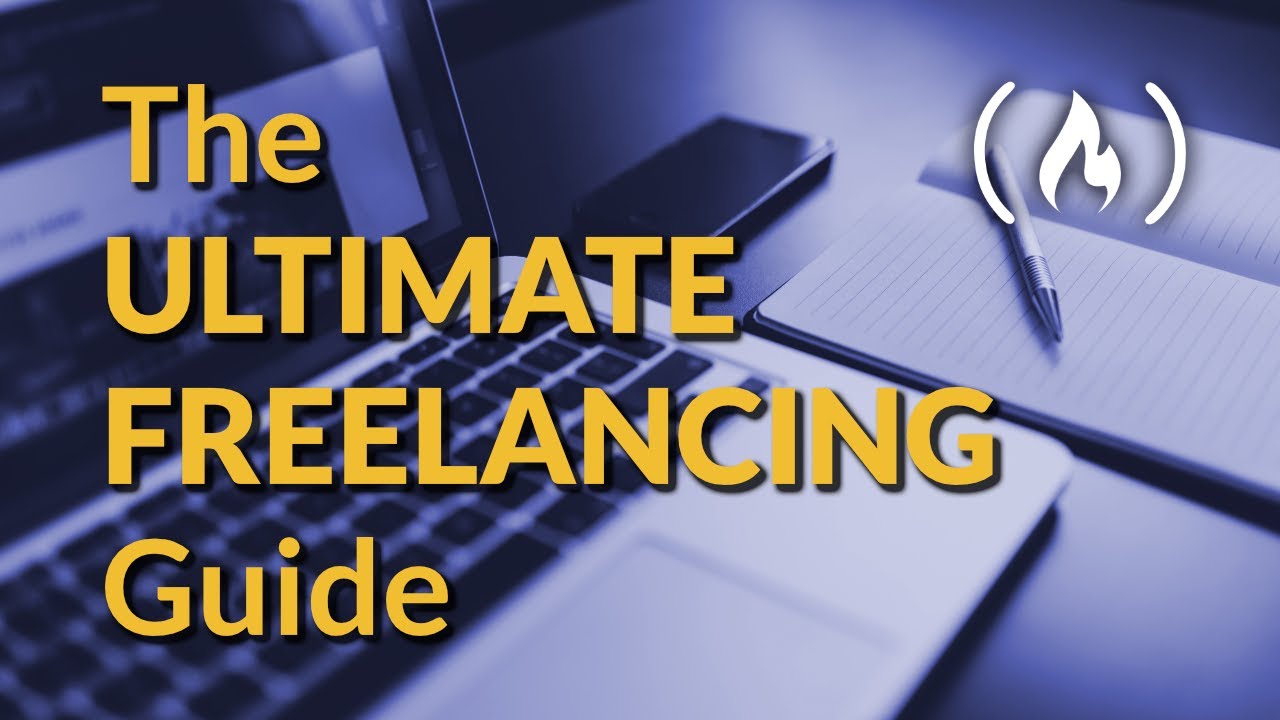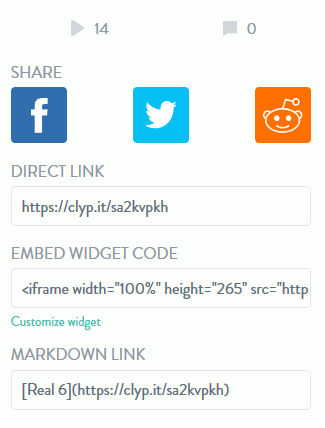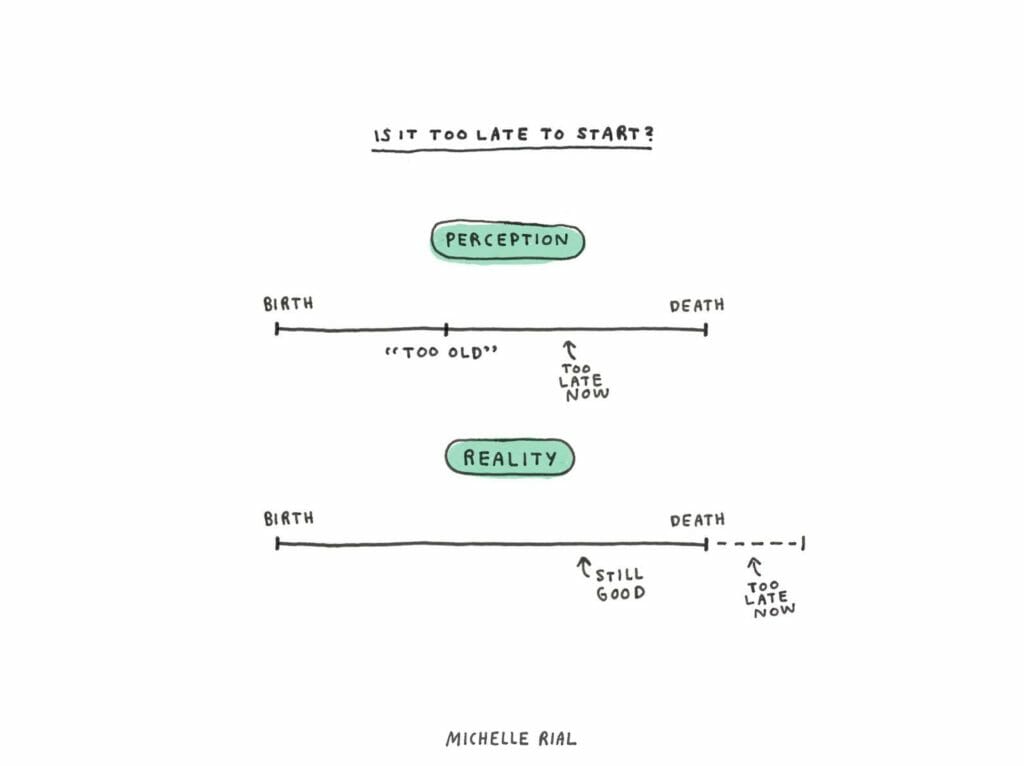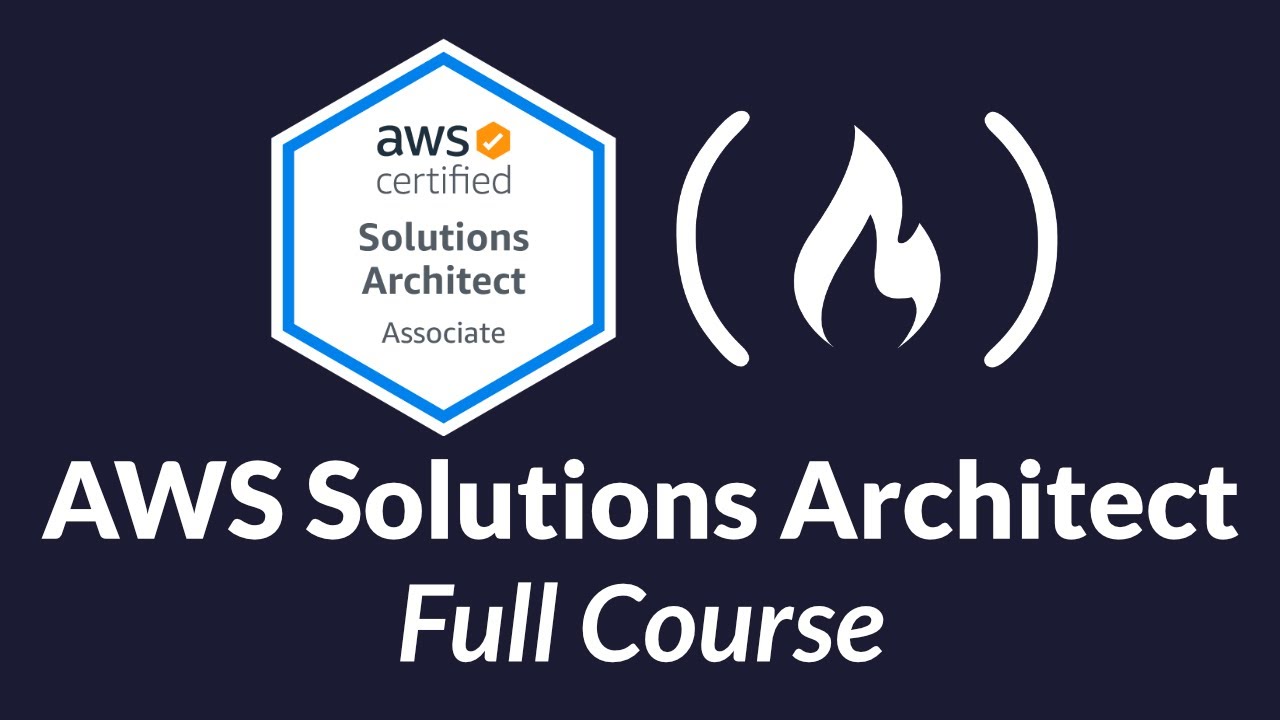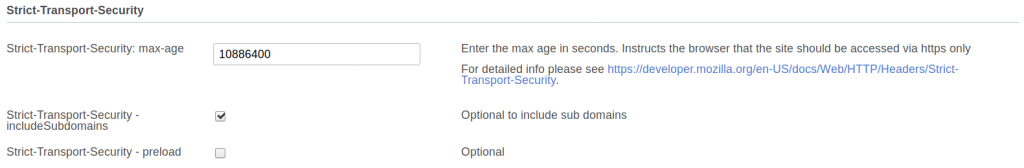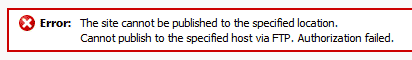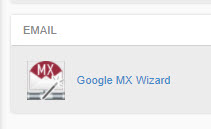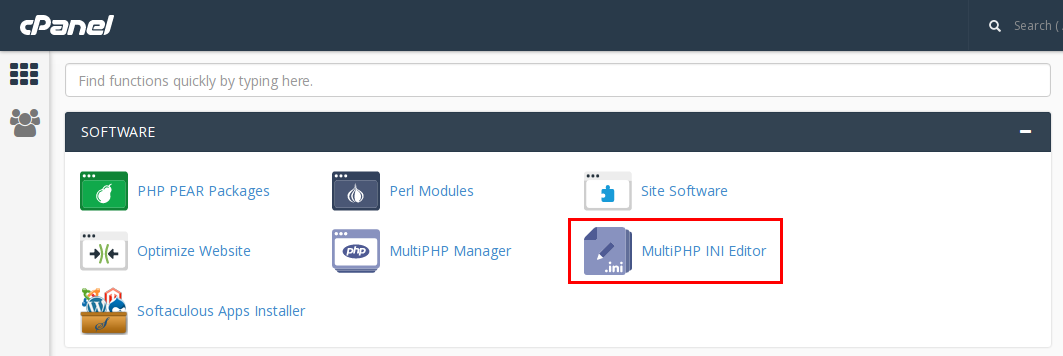
How to Use the MultiPHP INI Editor in cPanel
cPanel’s MultiPHP INI Editor lets you make configuration changes to your PHP settings. This complements the MultiPHP Manager, which lets you change PHP version of your sites. The MultiPHP INI Editor has two modes, Basic and Editor. Basic Mode Basic Mode allows changes to some of the most common PHP configuration changes with the ease…