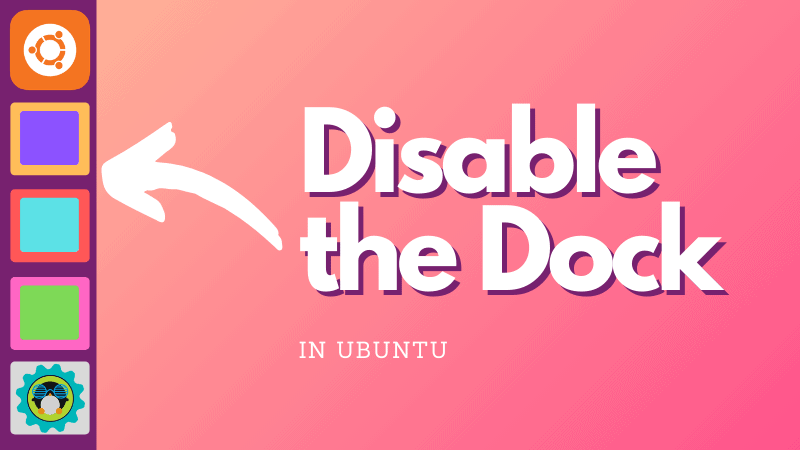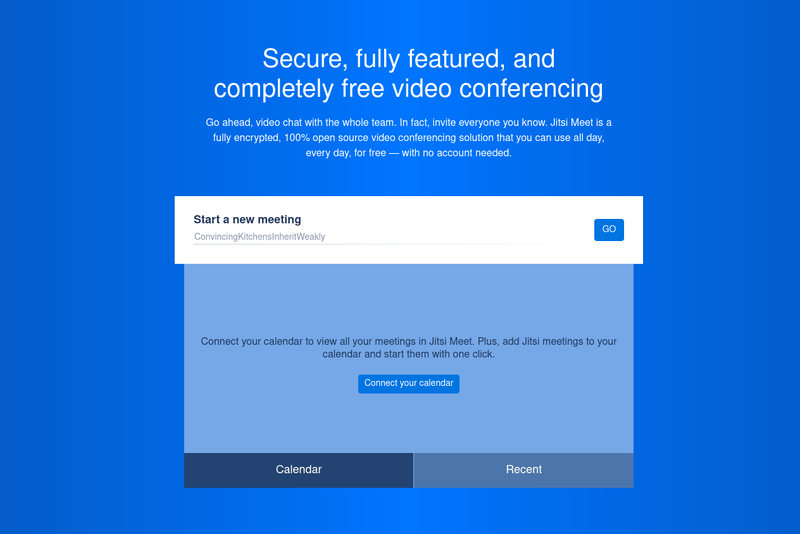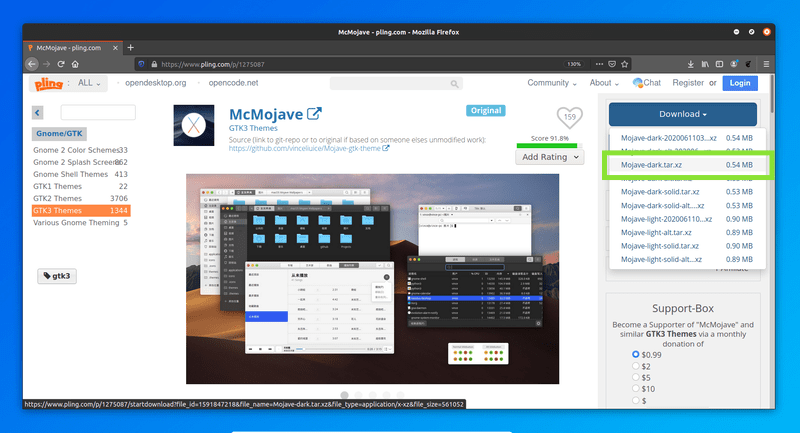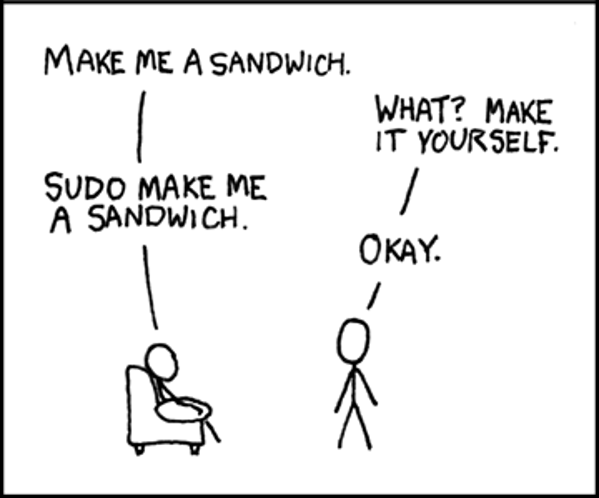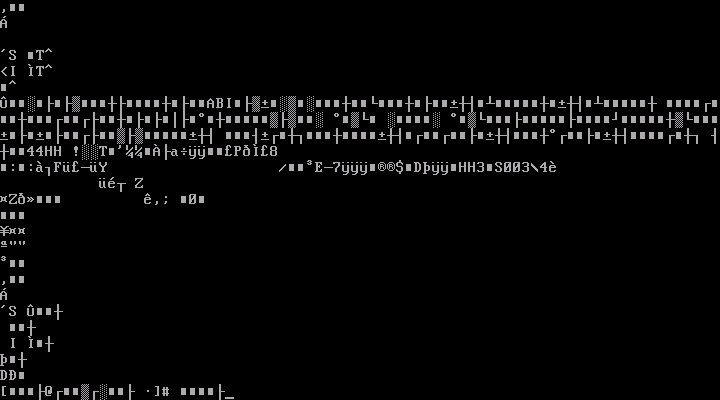Software To Install Every Time With Debian Buster
If you love Debian as much as I do and frequently install it, then here a list of software that I install every time with my Debian Buster installs. Step 1: Setup Repositories For Debian Debian Before we begin though, we need to make sure that you have your Debian repositories setup. (If you already…