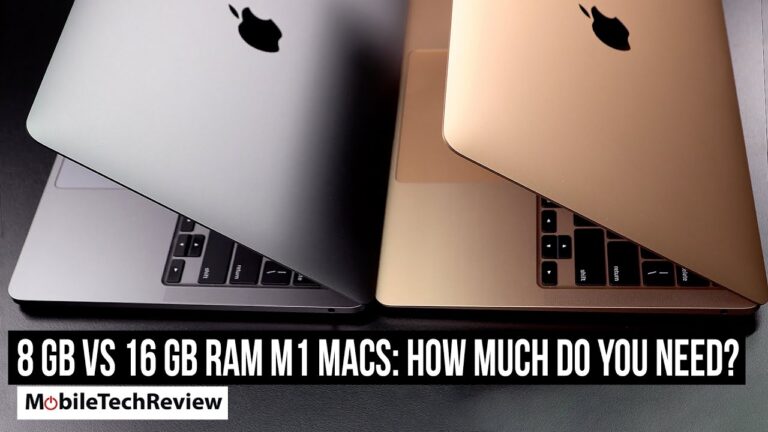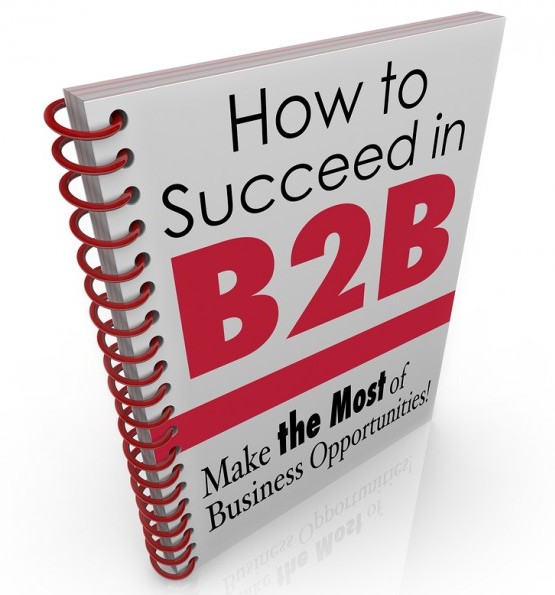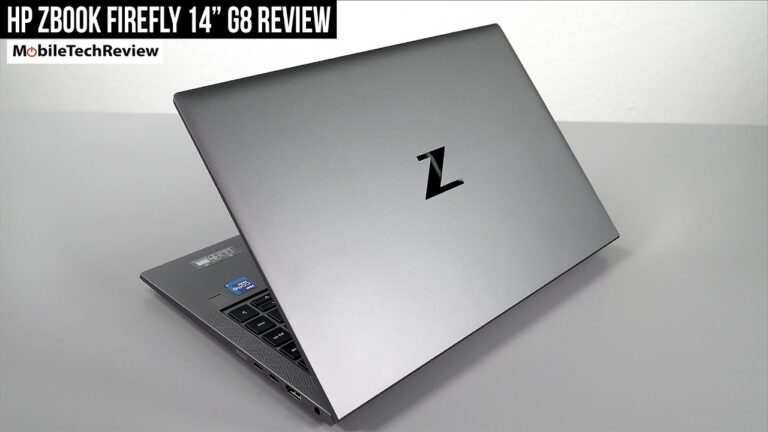Twitter’s Redesign: What Your Business Needs to Know

This week, Twitter launched a new profile design for all its users. The 2014 redesign was rolled out in early April for verified profiles and a few tech industry insiders, but now everyone can be super cool like Michelle Obama and Channing Tatum. Twitter’s redesign is more visual than previous versions, putting it in line with social networks like Facebook and Google+.
Even if your company is already implementing its best Twitter practices to grow brand awareness, here is what you should know about Twitter’s redesign so you can make the most of it.
The new Twitter is more visual
1. A bigger profile photo and a customizable header: Twitter’s redesign makes it look more like other social networks, so it makes sense that a bigger profile photo is the first thing you’ll notice. User bios are now underneath the larger profile photo, so you can use this opportunity to bring a fresh set of eyes to your information.

The Twitter feed of @ChanningTatum, one of the first recipients of Twitter’s redesign. Larger profile picture and bio to the left, a pinned tweet at the top of his feed.
The new, redesigned header image at the top of the page is now 1500 x 500 pixels. Your company should take advantage of this extra space by putting up a big image that evokes your company spirit—and make sure the new image has the right dimensions!
2. Better display for images and videos: With Twitter’s old design, you had to click the URL in a tweet if you wanted to see a picture. In addition to being out of step with more image-heavy sites like Facebook, for a business, this is real bad news. Prospective customers having to go through extra steps to access content significantly increases your bounce rate. A possible buyer doesn’t want to have to click a link and leave your timeline to see your content.
Happily, Twitter’s redesign has eliminated a lot of these rough edges. Rather than displaying an unsightly URL, Twitter now incorporates images directly onto the timeline. Twitter has also made it easier to display Vine videos. Vines now show up in your feed as easily as pictures, and can be played with just a tap, without ever leaving your timeline.
3) Variable text size: Tweets appear in a larger typeface if you use fewer characters. The new variable-size text is great for businesses, since you should be firing off shorter tweets, anyway. A study quoted by Twitter found that tweets that were less than 100 characters had a 17% higher engagement rate than longer ones.
Twitter’s new design will make brief tweets even more visually appealing than they already were. Shakespeare said brevity is wit, but now brevity is bigger, too.
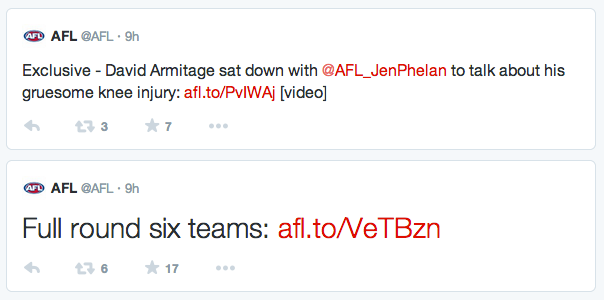
The @AFL demonstrates tweets with different type size based on characters used.
The new Twitter is less about the timeline
1. Pinning tweets: The push to make Twitter more visual is part of the larger goal of changing its trademark timeline. Traditionally, Twitter listed tweets in strict chronological order. Now your brand can pin a tweet to the top of your deck.
Choose from your best tweets to make a good first impression. You business should take advantage of this new function by pinning a popular tweet that best represents your business. Rather than just being a list of your tweets, treat your Twitter feed like any other landing page.
2. No more vertical display: Ironically, after Facebook dumped its vertical display, Twitter embraced it. But Twitter’s new design displays your tweets in a mosaic format, staggered and placed next to each other rather than one atop another. This allows for bigger images, and since last month, users can also upload four photos per tweet, and tag up to 10 people.
The new Twitter is more social
1. Multiple timelines available: Whereas Twitter pages used to display a single timeline, now you can choose to view all tweets, tweets and replies, or just tweets with photos and video. In addition to the pinned tweets feature, this makes it easier for prospective customers to get the information they’re looking for, without having to sort through conversations.
2. Improved data searches: To really give your customers the tools they need to find information, Twitter had to overhaul its weak search system. Thankfully, Twitter’s redesign has done just that. Users now have access to an “advanced search” feature, which lets users enter multiple criteria when searching Twitter’s archives.
Since Twitter is better indexing your tweets, it’s a good idea to make future searches easier for your customers. Twitter’s redesign is additional reason to make use of good, descriptive hashtags.
Of course, Twitter has the resources to do a redesign like this on their own. You, though, may need the services of a digital agency for something this ambitious. Does your company have any favorite features from the new Twitter redesign? Let us know what works for you—or doesn’t—in the comments below.
The post Twitter’s Redesign: What Your Business Needs to Know first appeared on Web Design & Digital Marketing Tips.