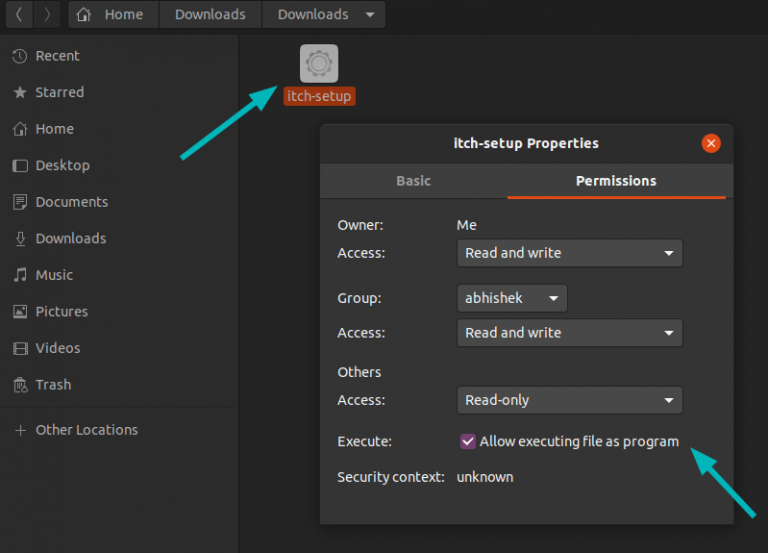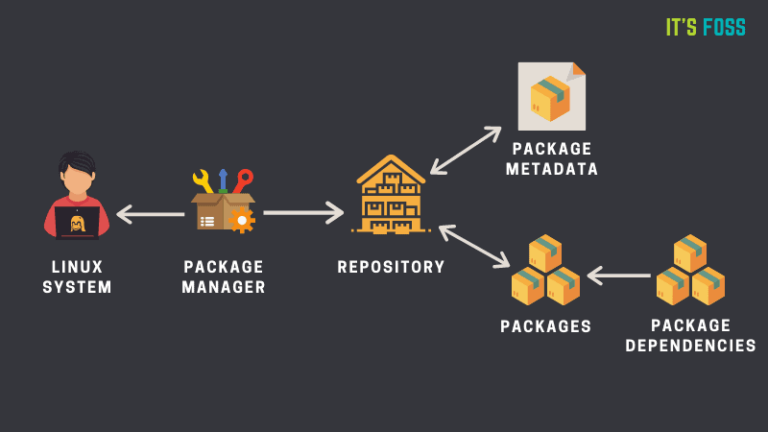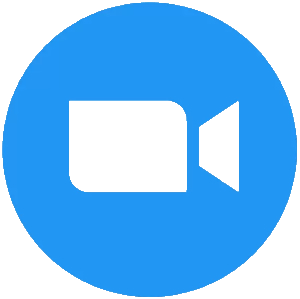Turbo charging MySQL by setting up the query cache
To make sure MySQL uses the query cache, there are a few variables you need to set in the configuration file . Usually its my.cnf or my.ini so check on your server with the shell command locate , in our case we are running on a CentOS 5.2 distro and to its my.cnf located in /etc so we opened it by using : nano /etc/my.cnf
And if you want to check out whats happening in the mySql cache just run this comand
mysql -e “SHOW STATUS LIKE ‘%qcache%’;”