Over the past few months the Mobile team has been thinking a lot about the login experience in the WordPress apps and how we could make it better — we’re never satisfied, you know, so we’re always trying to improve things. After much thought, and even more work, we’re very happy to unveil a new login experience in the WordPress apps.
The WordPress apps are all free and available here.
Building a better login
As we reimagined the login experience, there were a few key principles guiding us: keep it simple, minimize the distinction between a site hosted at WordPress.com versus somewhere else, and avoid anything that might be too clever. You see, the mechanisms for logging in to a site at WordPress.com are different from those at other WordPress sites. In the past, the apps have had two different login forms to handle the difference, but having two separate login forms meant it wasn’t always clear which form should be used. If the wrong form was used the apps had to try and guess what was really intended. This didn’t always work and could end in frustration. In the new login experience, we’ve done away with separate login forms and clever guesswork in favor of a simple, step-by-step flow that works with any WordPress site.
We’re also adding more emphasis to logging in with magic links for WordPress.com users. A magic link is a special authentication link the apps send you via email, and which logs you in once you click it. Magic links are pretty handy and they can’t be accidentally misspelled like a password.
What’s new
The first thing you’ll see when logging in is a brief introduction to the app. We realize not everyone who installs the WordPress apps has a blog of their own, and some might not have even heard of WordPress. This screen is our way of saying “Welcome, let us give you a quick tour!” before logging in.
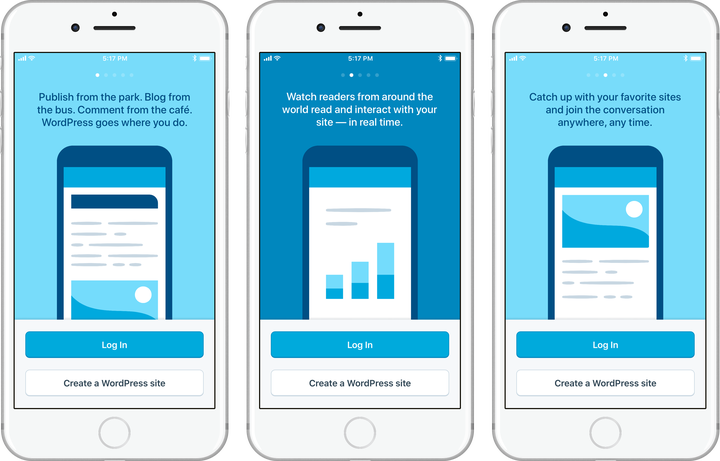
The next screens ask for credentials, one piece of information at a time. This keeps the screen uncluttered and makes it easy to focus on a single task.
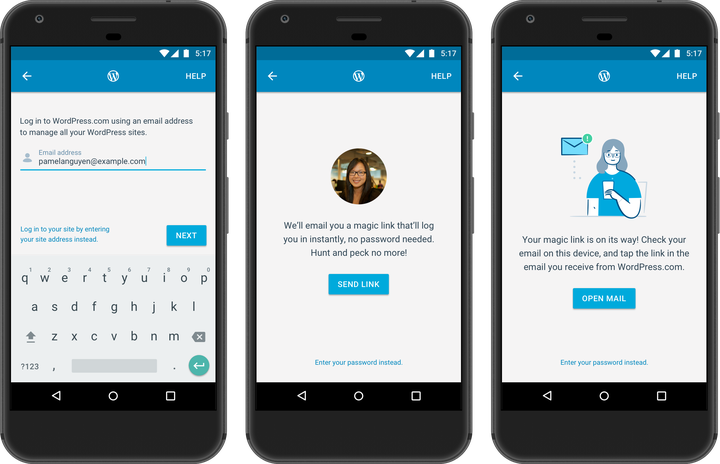
Some screens provide alternate login options. For example, if you do not have an account at WordPress.com you can instead enter your site address, or if you don’t have email configured on your phone to receive a magic link you can choose to enter your password instead.
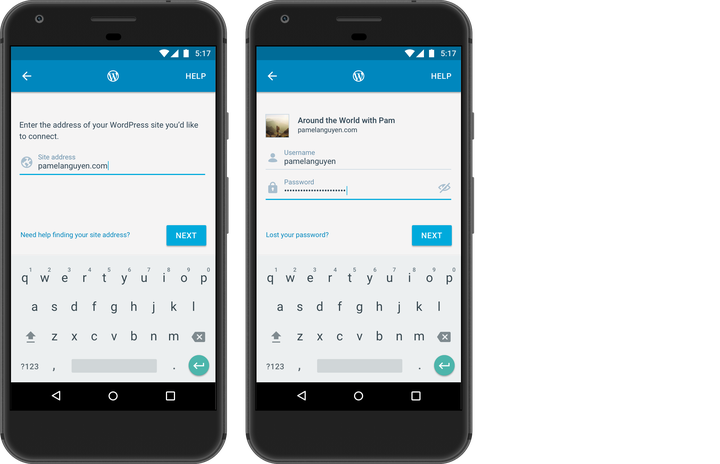
Finally, once logged in, a new screen shows your gravatar and the sites you have, with an option to log in to another site if you so desire.

Cheers
To everyone who is already using the WordPress apps, you may never see the new login experience, and that’s okay! We’re happy you’re already enjoying WordPress on your mobile device. To everyone who is thinking about trying out the apps, we hope you’ll be delighted with a quick and easy login experience. You can download them right here.