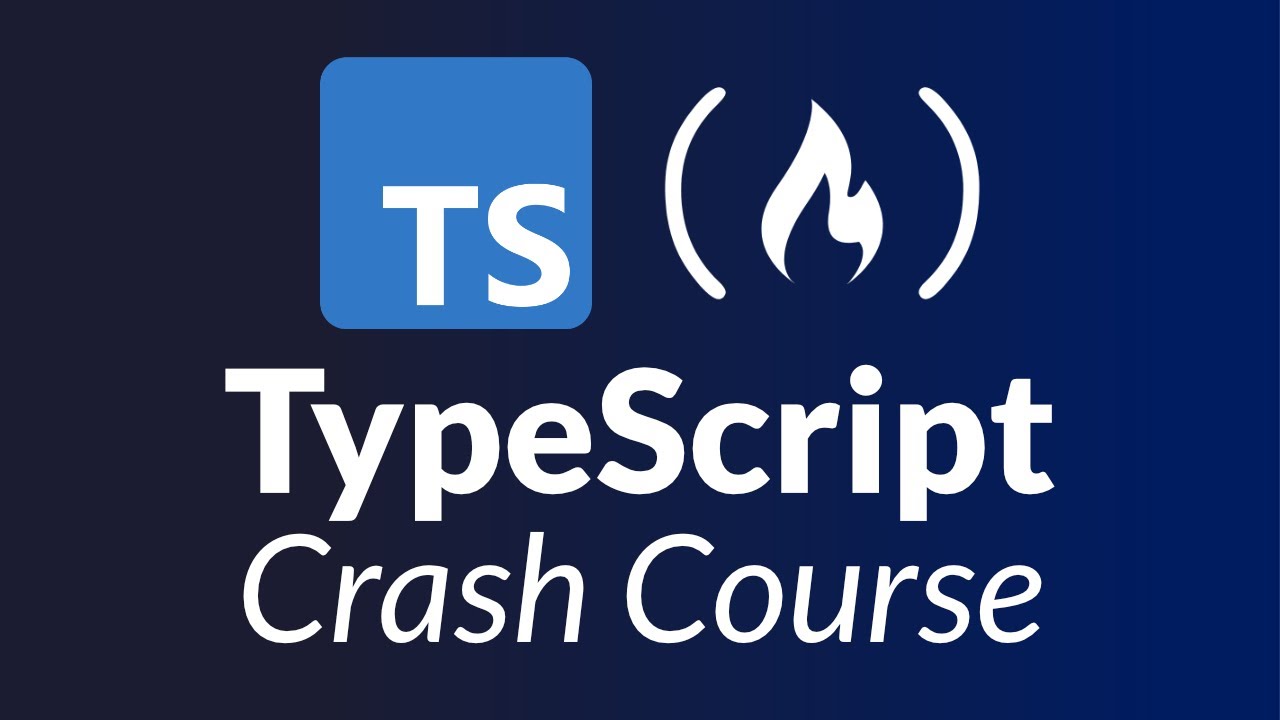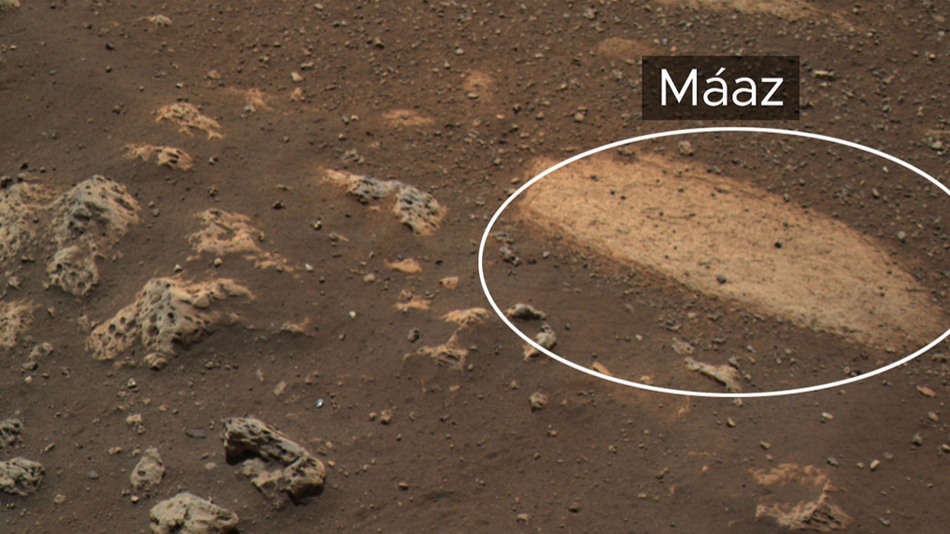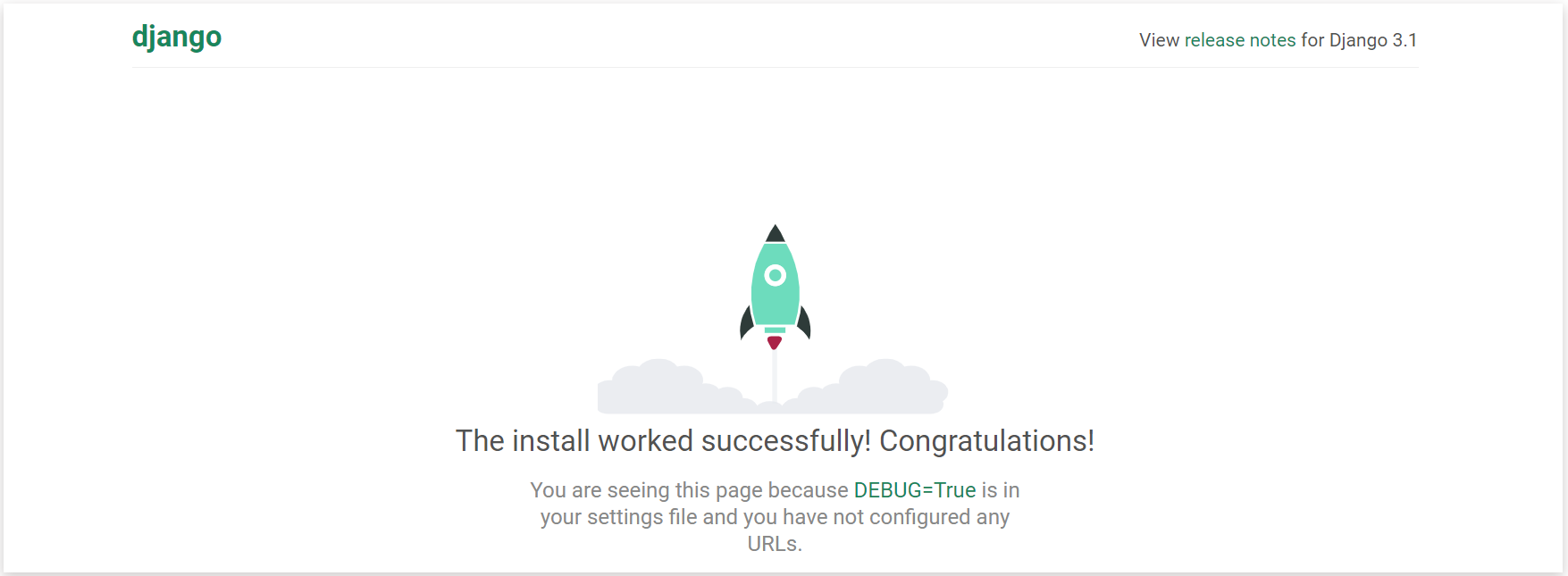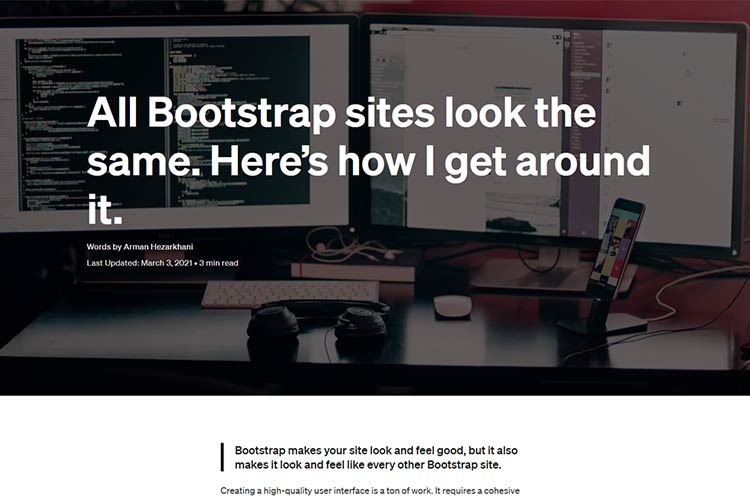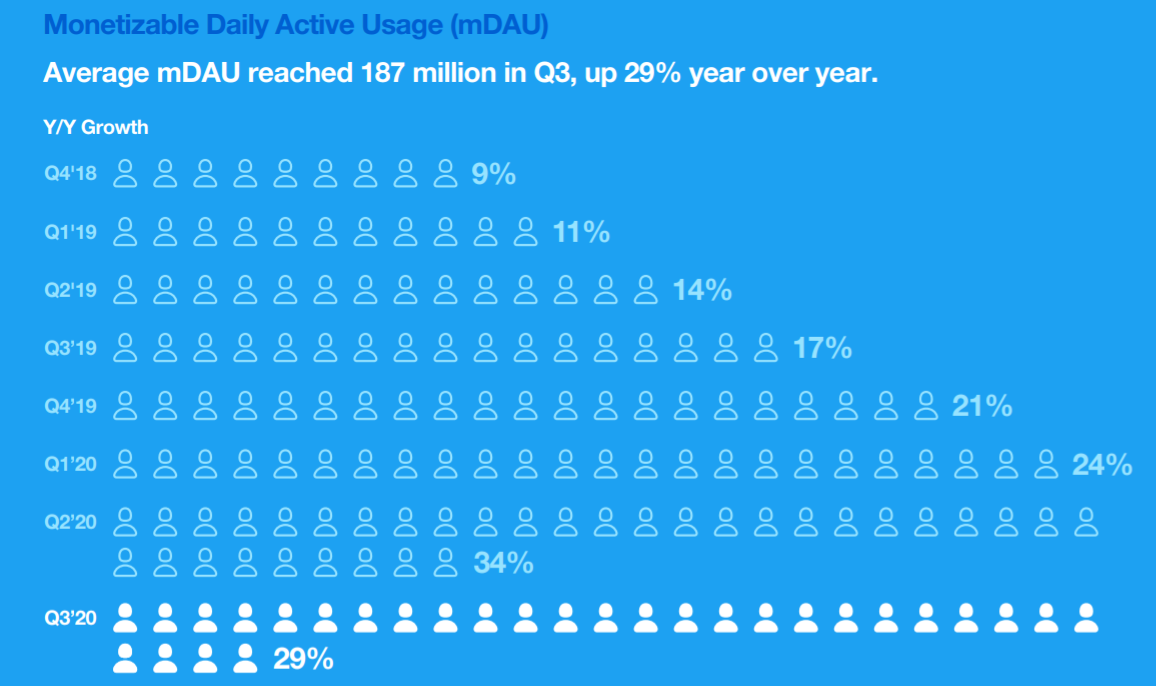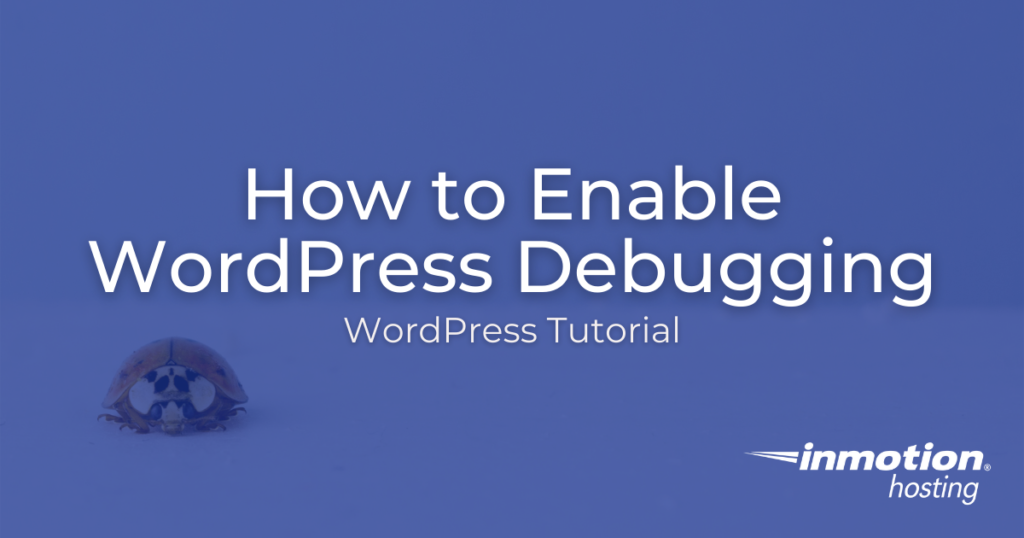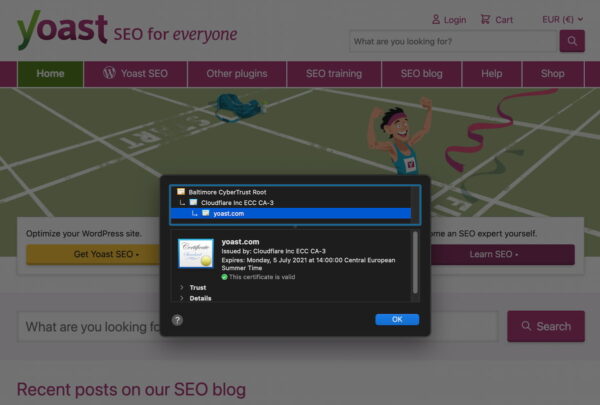How to Write a Web Design Proposal that Wins More Business: The Definitive Guide
Over the years, we’ve gathered that a lot of web designers have issues with winning new business, so we decided to create a definitive guide on the last and most important step of the process of acquiring new clients – business proposals. In this article, we’ll cover the discovery meeting, how to choose which chapters…
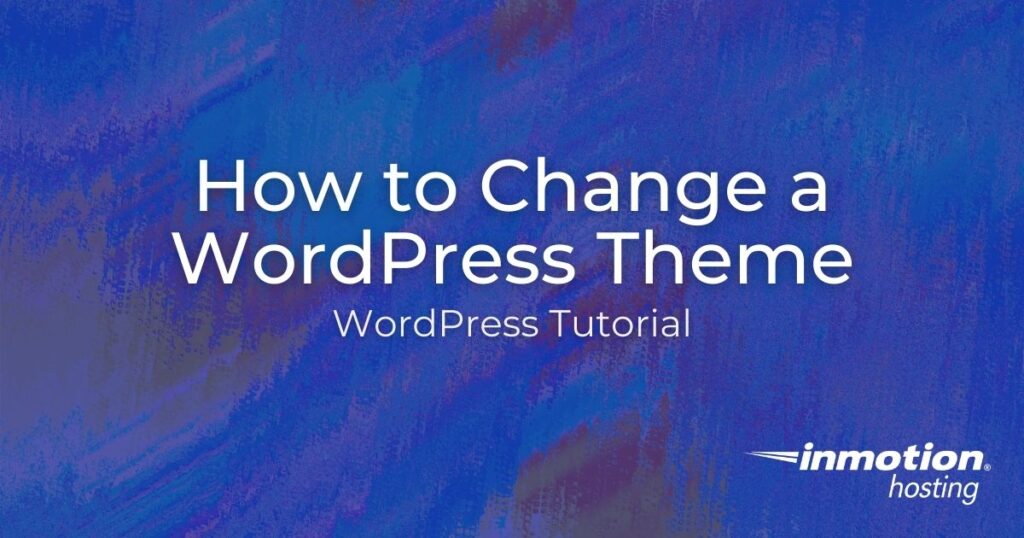
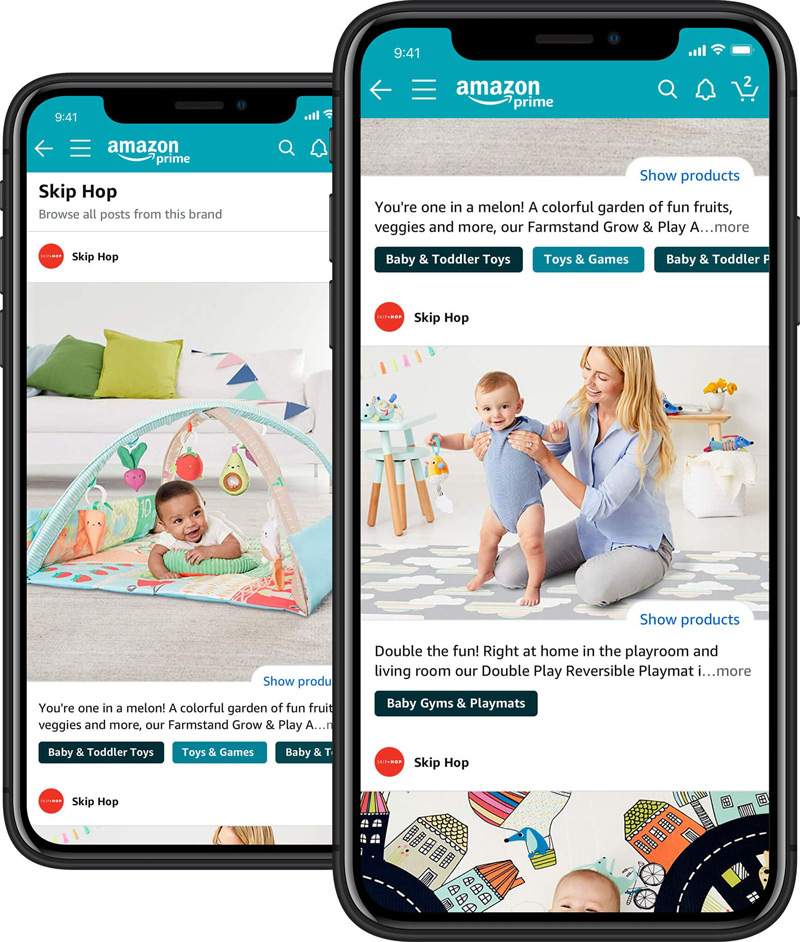
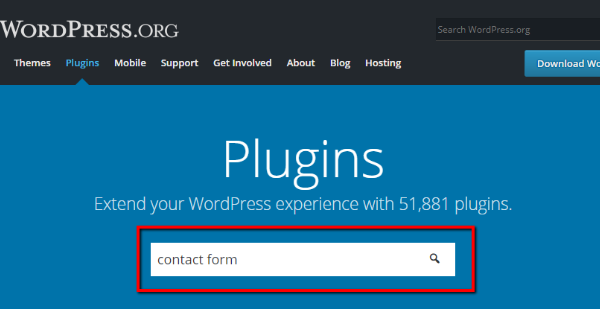
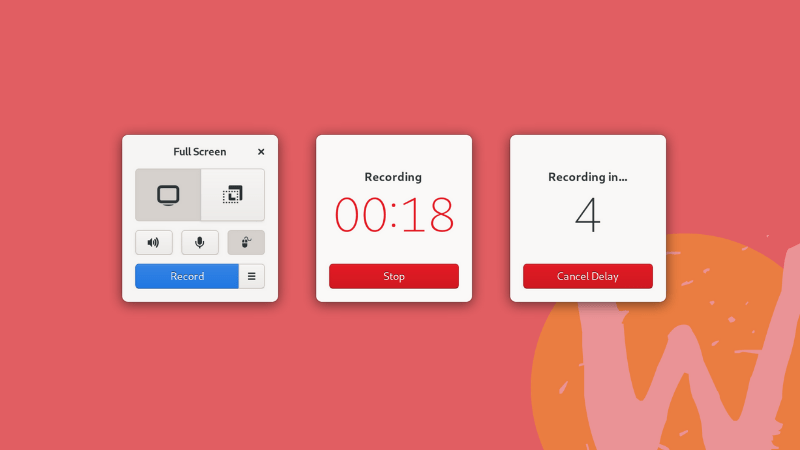

![GoDaddy Website Builder Tutorial 2021 [How To Build A Website On GoDaddy] godaddy-website-builder-tutorial-2021-how-to-build-a-website-on-godaddy](https://wiredgorilla.com/wp-content/uploads/2021/07/2o5jakckiramaxresdefault.jpg)