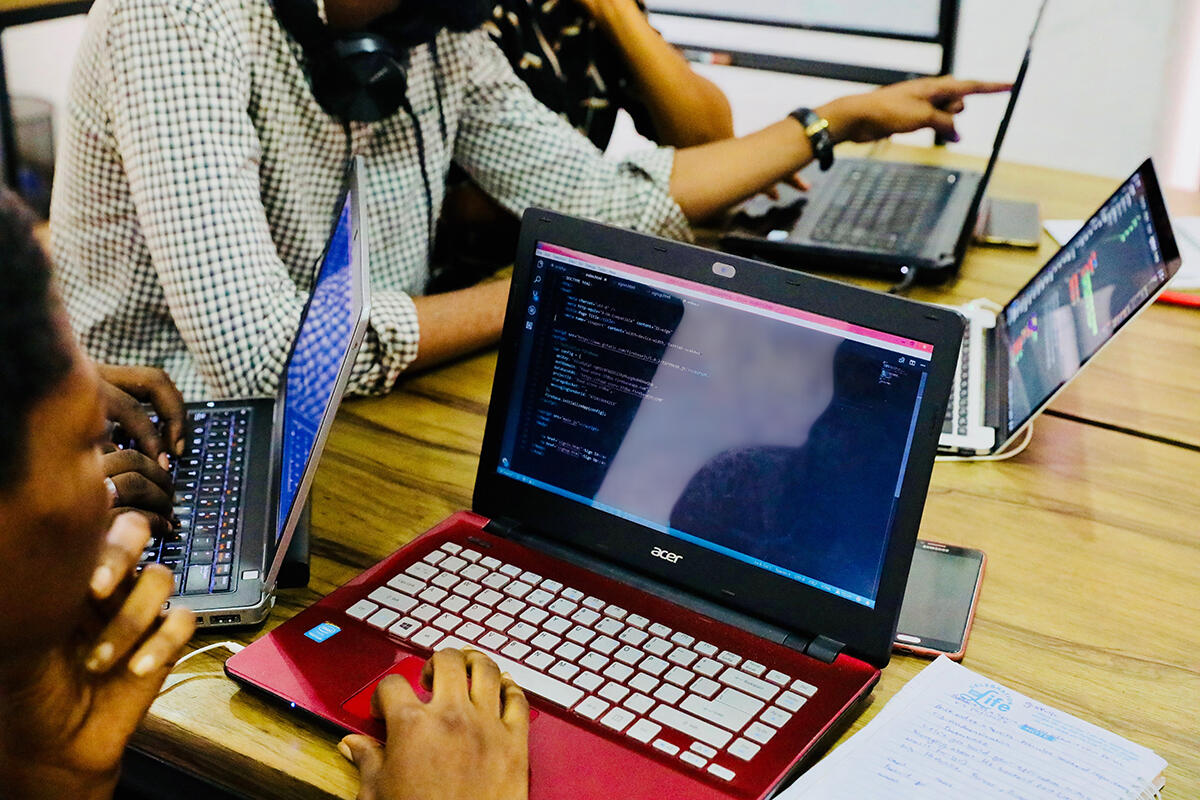Tools such as Selenium and webdriver are key elements in automating page content and in ensuring that you’re testing both page elements and the application as a whole. They’re important if you’re using headless browsers in an application; I’ve been using a set of Python scripts in a Twitter application built around Selenium and Chromium’s webdriver support to automate taking screenshots from an aircraft tracking application.
To read this article in full, please click here