Should You Keep Your Domains and WordPress Hosting Separate or Together?
There are several popular providers that offer both domains and hosting for WordPress. Since the beginning…
There are several popular providers that offer both domains and hosting for WordPress. Since the beginning…
I ran into an issue recently with vCloud Director 8.20.0.5070630 while trying to import a virtual…
We’re excited to announce that this year’s WordPress default theme, Twenty Seventeen, is now available on WordPress.com. Designed…
Andrew Youderian • April 12, 2017 Selling products online is one thing. But selling yourself is…
2017 is a promising time for young, female entrepreneurs. Women overcome obstacles and defy accepted odds…
I’m going to let you in on a little secret: GIFs are good for more than…
Education WordPress themes have a rather important mission, even though it might not seem like so…
Within VMware vCloud Director you have the option of creating additional secondary subnets within an External…
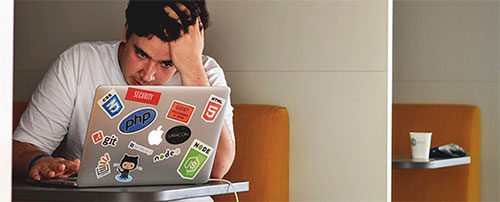
Learn how to handle unexpected WordPress problems, find the source and get your site back online.
When something goes wrong on your WordPress site, how do you react? Do you freak out, or have a mini panic attack? Don’t worry, that’s a fairly typical reaction from the normal WordPress user 😉 With this post I’d like to change the way you look at and react to WordPress problems 🙂
With WordPress, as with many things in life, we learn a lot when things aren’t going smoothly; learning to deal with technical problems pushes us out of our comfort zone and forces us to develop new skills and a deeper understanding.
Much of what I’ve learned in WordPress over the years has happened through things going wrong and me having to figure out how to fix it. Every time you face a problem and learn how to deal with it, your confidence is boosted and your problem-solving toolkit, and resilience, expands. The next time an issue crops up you are better equipped to handle it and you feel less panic.
Many businesses implement a knowledge base for their customers or clients – it can be a…
When working with Joomla, there may be a time when you don’t want a certain extension…
Keeping your files updated is a great addition to keeping your website safe. It keeps the…
Andrew Youderian • March 30, 2017 “Nobody goes there anymore. It’s too crowded.” -Yogi Berra In…
The template is essentially the skin of your Joomla website. It governs over most of the…
Extensions add more power to a Joomla website. They are used to enhance content, provide safety…
One of the components that the VMware vCenter Server Appliance (VCSA) is missing, is the ability…
At this point, you’ve created your knowledge base. You researched your customers’ tripping points. You wrote…
Andrew Youderian • March 27, 2017 You’ve probably heard the rumors. Working in eCommerce is pretty…
Keeping your apps and components up-to-date is one of the easiest ways to avoid a myriad…
Joomla is a great system to use for those who want to build a website without…
If you’ve been reading anything about web or workplace trends, you’ve likely come across the idea…