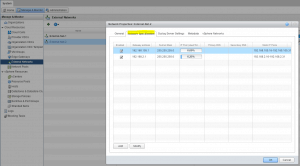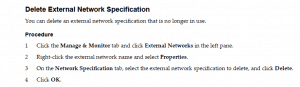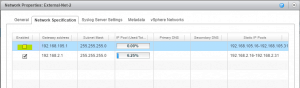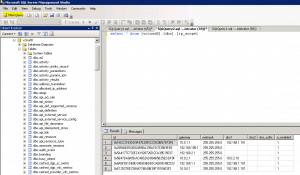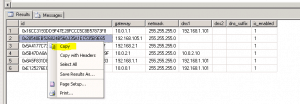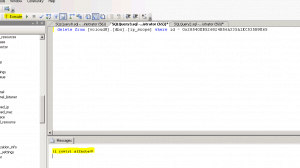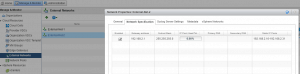Within VMware vCloud Director you have the option of creating additional secondary subnets within an External Network. You may do this to introduce additional networks to your vCloud infrastructure while re-utilizing the same External Network vlan
In my lab, I have an example of an External Network called External-Net-2 which resides on vlan 5. Within vlan 5 I’m using 2 subnets, 192.168.2.0/24 and 192.168.105.0/24
VMware vCloud Director Network Specification
The network specifications are easy enough to Add, by simply clicking on the Add button and filling in such details as default gateway, network mask, primary and secondary DNS, DNS suffix and a Static IP Pool
The issue here is that there is no button to delete Network Specifications. Going through the vCloud Manual it states that there is a delete button, as you can see in the screen shot above there is no delete button.
Below is a screen shot from the VMware vCloud Director 8.2 Administrator’s Guide
I proceeded to log a support ticket with VMware, as I didn’t want to delete the whole external network. Below I will highlight the workaround to successfully delete a network specification.
How to delete a VMware vCloud Director Network Specification
First up, take a backup of the vCloud Director database as well as a snapshot of the vCloud Director Cell. The workaround below is for Microsoft SQL.
Within vCloud Director disable the network specification you wish to delete by unticking the Enabled box.
Open up Microsoft SQL Server Management Studio and at the top left-hand corner click on New Query. Within the new Query window type in the following, replacing vcloud8 with the name of your vCloud Director Database:
select * from [vcloud8].[dbo].[ip_scope]
In the Results below the query, look for the Network Specification that you wish to delete. Right click on the ID field and select copy
Create a New Query by clicking on the New Query button at the top left-hand side of the screen. Once the new Query window opens up type in the following, replacing vcloud8 with your vCloud Director Database name and replacing 0x28540EB526824B56A335A1EC535B9E65 with the ID from your network specification that you copied in the last step:
delete from [vcloud8].[dbo].[ip_scope] where id = 0x28540EB526824B56A335A1EC535B9E65
Click on the Execute button and the subnet will be deleted from the network specification. You will see the query result displaying 1 row(s) affected.
If we return to vCloud Director – Manage & Monitor – Cloud Resources – External Networks and enter into the properties of the External Network followed by Network Specification. You will see that the subnet we removed no longer exists.
The post VMware vCloud Director Cannot Delete Additional Network Specifications appeared first on SYSADMINTUTORIALS IT TECHNOLOGY BLOG.