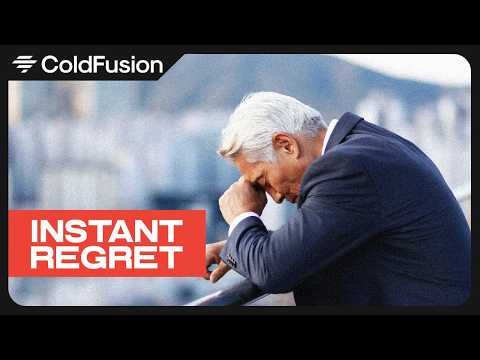Data entry in Excel can be time-consuming and error prone, especially when multiple people are working on it. Using data validation to pull data from a pre-defined list can speed this up and reduce errors.
In a hands-on demo, we’ll walk through these steps:
00:00 – Video intro
00:11 – Why you need to use dropdown menus/data validation in Excel
01:07 – Entering and defining the source data to pull into the dropdown menu
01:36 – Selecting the source of your data and seeing it in action
03:14 – Updating the source data so that new data gets pulled in