Brief: Jitsi Meet is an open-source video conferencing service that you can use for free to organize online classes, conferences and meet ups. You can also host Jitsi on your own server.
The remote work trend grew significantly amidst the COVID-19 pandemic. No matter whether you like it or not, video conferencing is proving to be a great solution for both individuals and businesses.
One of the video conferencing services that got insanely popular in last few months is Zoom. However, there are plenty of security and privacy concerns about Zoom video calls.
So, it’s important to choose a secure and easy-to-use video conferencing app that gets the work done. I’m sure there are numerous alternatives, but here — let’s take a look at an open-source option Jitsi Meet.
Jitsi Meet: Free to Use, Open-Source Video Conferencing Service
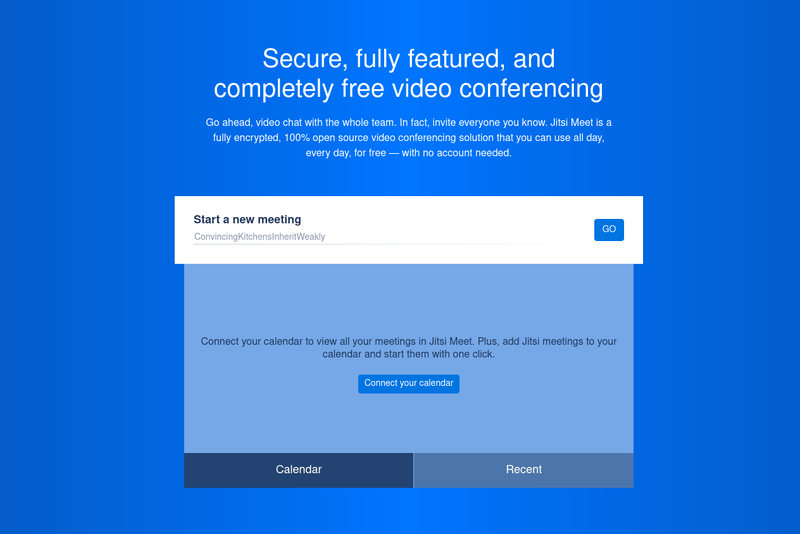
Jitsi Meet is a part of Jitsi, which is a collection of open-source voice, video conferencing, and instant messaging services.
The Jitsi Meet allows you to host group video calls, i.e. video conferencing in seconds. You don’t even need an account with them.
For desktop, it is mostly browser-based but it does offer an electron-based desktop app in the form of AppImage file for Linux. It’s also available for Windows and macOS.
And, for smartphones, it does offer both iOS and Android apps that you can install from the App Store and the Play Store respectively. In addition to these, you can also find it on the open source Android app store F-Droid.
If you want to go the extra mile, you can deploy Jitsi Meet on your server. This is ideal for businesses who don’t want to use a third-party server even if it is from the developers of the software.
Features of Jitsi Meet
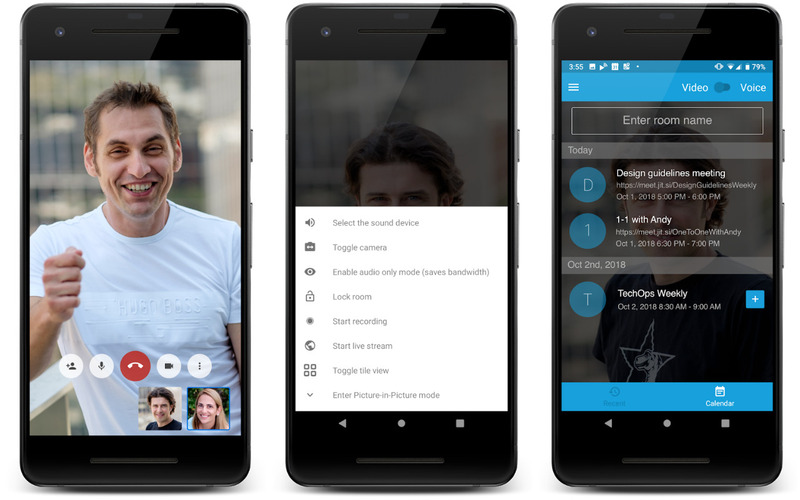
Jitsi Meet is simple and yet feature-rich. Here’s the set of features that you’ll get:
- Does not need user registration
- Edit documents together using Etherpad
- Gives you the ability to self-host
- Supports Slack and Rocket.chat integration
- Offers password protection if needed
- End-to-End encryption (beta)
- Background blur (beta)
- Recording option
- Live stream support
- YouTube video sharing
- View the network status of users
- Google and Microsoft Calendar Integration
- Chat feature
- Screen sharing
- Supports International dial-in connection to join
- The session exists for you to continue the video call later without needing the meeting code.
- Low-bandwidth mode option
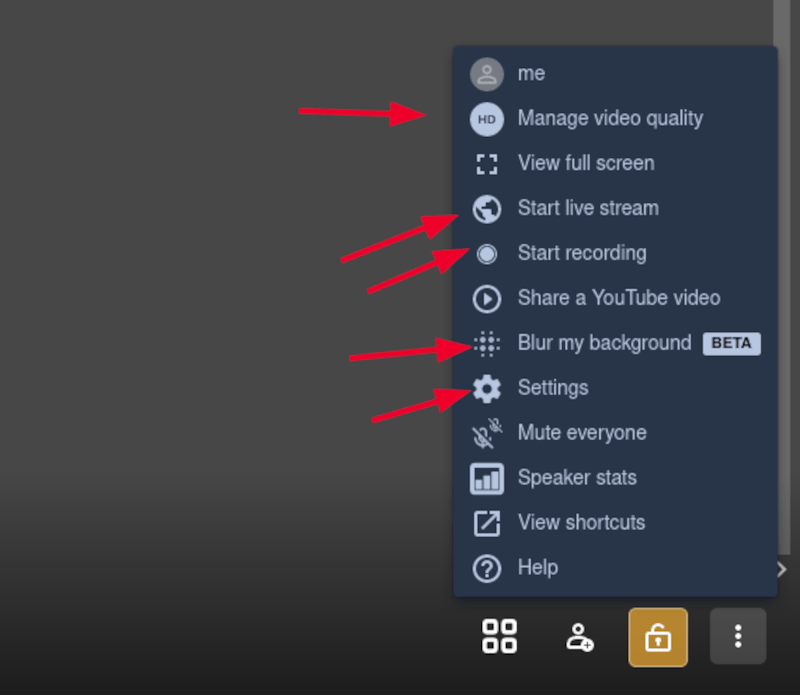
For obvious reasons, you will find fewer options on the mobile app.
Do note that end-to-end encryption is still in beta. But, even without it, Jitsi Meet should be a privacy-friendly and secure video conferencing solution.
On mobile, I just wish if it had the screen sharing option — except that, everything else works just fine.
How To Use Jitsi Meet?

There’s nothing extra that you need to do in order to make it work on Linux. You just need to head over to their official Jitsi Meet instance and then type in the name of the meeting to create or join.
If you’re using the electron-based app, it’s all the same. Here’s how it looks when using the desktop app:

As you can see in the screenshot above, you can also find a list of your recent meeting rooms so that you don’t have to type or create the meeting room again.

If you’re creating it, it’s best to go with a unique name and also add a password protection to it if you do not need anyone else to join in accidentally.

If you’re joining someone else’s meeting, simply ask for the meeting name or the link of the meeting to be able to easily join using your desktop or smartphone.
It works the same way on desktop minus some options. I’ve been using it for a while and I’ve also encouraged and trained my dad’s employer (our neighborhood school) to use Jitsi Meet to host online classes.
Even though it has a limit of up to 75 participants, it holds up pretty well and works perfectly fine.
Wrapping Up
If you’re looking to host your own Jitsi instance, I suggest you to follow their official self-hosting guide to get it up and running. We also have Jitsi deployment guide with Docker. You can also find a list of instances on their GitHub page.
Jitsi Meet is an amazing open-source video conferencing application. It’s a privacy-friendly alternative to Zoom and other video calling services of that kind.
I also suggest looking at NextCloud, an open source alternative to MS Office 365.
What do you think about Jitsi Meet? Have you tried it yet? What’s your favorite video conferencing tool?