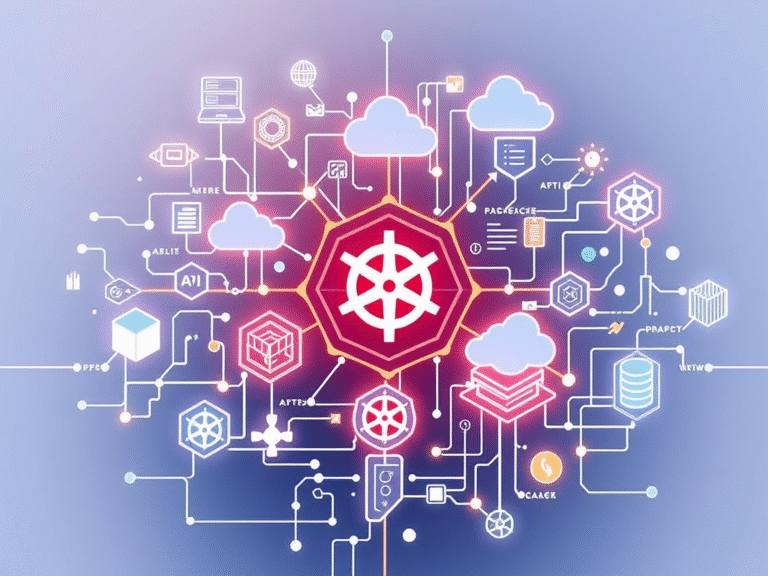Animated GIFs are everywhere today—from Facebook, Twitter, Slack, emails and more. And while there are various tools out there to create them, perhaps the easiest is right under your nose: Microsoft PowerPoint.
Introduced with PowerPoint for Microsoft 365, this feature lets you easily create animated GIFs by simply doing a “save as” on your slide deck.
In a hands-on demo, I’ll show you:
00:00 – Video intro
00:22 – A teaser of the three GIFs we’ll be creating
01:05 – How to create an animated cartoon using PowerPoint
07:05 – How to create an animated meme using PowerPoint
08:57 – How to create a splash screen using PowerPoint