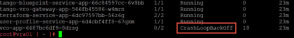A long time ago in a galaxy far, far away…
The opening crawl of Star Wars is undeniably epic! Have you ever wanted to recreate it in PowerPoint? Well, in this hands-on tutorial, I’ll show you how! All it takes is an image, a textbox and a couple animations.
You might also enjoy these videos with more cool effects:
? Vertical “movie credits” scrolling in PowerPoint: https://youtu.be/cA8NrngZnv4
? Swipe effect inside a screen like a phone or table: https://youtu.be/BKEkwaLtq68
00:00 – Previewing the completed Star Wars text
00:12 – Getting a background image for the starry sky
00:42 – Inserting and formatting the text
01:50 – Changing the perspective of the textbox
02:26 – Repositioning the textbox
03:01 – Adding animation to the textbox for the Star Wars scroll effect
06:02 – Previewing our progress and how we can improve upon it
06:27 – Making our text fade into the Universe
07:42 – Our final masterpiece!
If you like this kind of content, check out the other videos in my PowerPoint playlist: https://youtube.com/playlist?list=PLwyXYwu8kL0ysu1QR0BJSo7NxK7o2pB7V