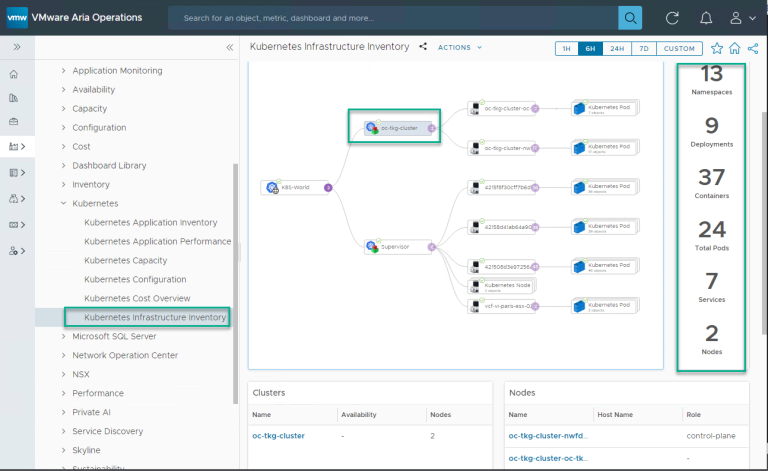A trial of Dynamics 365 can be a good way to explore features and functionality, and get hands-on practice. In this video, we’ll focus on setting up a 30-day free trial for the CRM/Customer Engagement Applications—namely Sales, Service, Field Service and Project Service.
In a hands-on demo, we’ll walk through these steps:
00:00 – Video intro
00:11 – Why you need a Dynamics 365 trial, and what it gives you
01:01 – Signing up for your Dynamics 365 trial
03:32 – Creating a new environment in the Power Platform Admin Center
05:03 – Navigating to the Dynamics 365 Customer Engagement applications