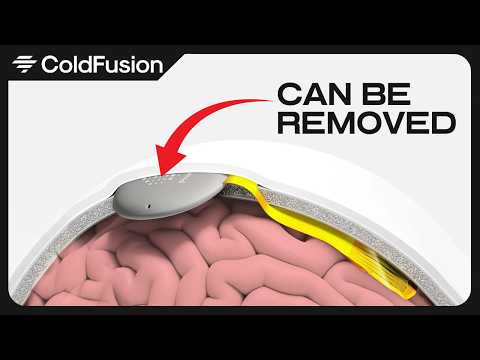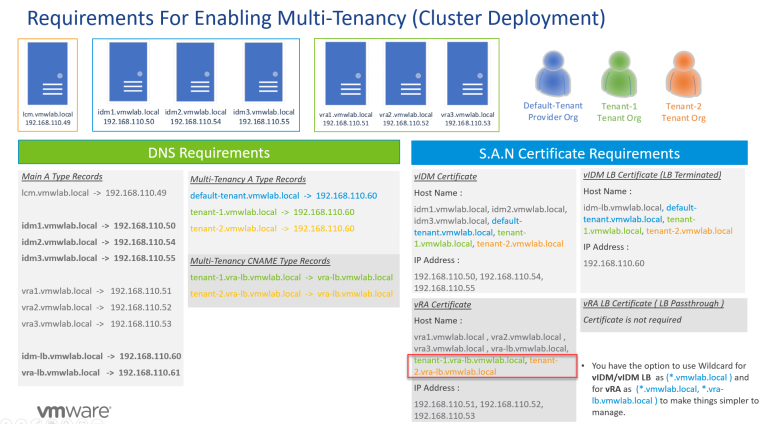Set PowerPoint Slides to Advance/Transition Automatically
Most of the times, you probably advance PowerPoint slides by clicking the mouse, but sometimes you want that transition to happen automatically, after a set number of seconds or minutes.
In this hands-on tutorial, I’ll show you how to automatically advance the slides after a certain number of seconds. I’ll also show you a gotcha and why it might not be working for you.
00:00 – Previewing what we need to do with PowerPoint slide timings
00:19 – Setting slides to transition after a certain number of seconds
01:03 – But wait! Why doesn’t the slide transition timing work?!
01:22 – How to REALLY get PowerPoint slides to transition automatically – use timings
01:53 – Applying the same transition timing to all slides in the deck
If you want to see more examples of timelines in PowerPoint, check out this video: https://youtu.be/k0OAmM9ykBI