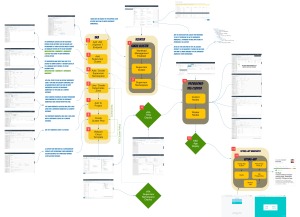There’s nothing worse than getting your monthly AWS bill and finding surprise charges for services you left running. Ack! Don’t let it happen to you!
In this short hands-on tutorial, I’ll show you how to set up an AWS Budget, with email notifications to alert you when billing charges reach a certain threshold. It’s free and easy to set up, and it might just save you a lot of money one day!
Check out this video to learn more about how to read your bill and work with Cost Explorer: https://youtu.be/xTIR5cvOfPc
You might also enjoy this video about how to find/stop services that are currently running: https://youtu.be/8BwDrzeHOks
??If you’re interested in getting AWS certifications, check out these full courses. They include lots of hands-on demos, quizzes and full practice exams. Use FRIENDS10 for a 10% discount!
– AWS Certified Cloud Practitioner: https://academy.zerotomastery.io/a/aff_n20ghyn4/external?affcode=441520_lm7gzk-d
– AWS Certified Solutions Architect Associate: https://academy.zerotomastery.io/a/aff_464yrtnn/external?affcode=441520_lm7gzk-d
00:00 – Overviewing the need for AWS Budgets
00:22 – Creating an AWS Budget
02:48 – What happens if you exceed your AWS Budget?