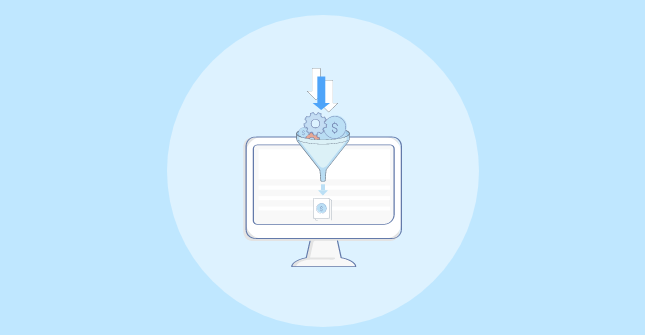As a Product Owner (PO), your role is crucial in steering an agile project toward success. However, it’s equally important to be aware of the pitfalls that can lead to failure. It’s worth noting that the GIGO (Garbage In – Garbage Out) effect is a significant factor: No good product can come from bad design.
On Agile and Business Design Skills
Lack of Design Methodology Awareness
One of the initial steps towards failure is disregarding design methodologies such as Story Mapping, Event Storming, Impact Mapping, or Behavioral Driven Development. Treating these methodologies as trivial or underestimating their complexity or power can hinder your project’s progress. Instead, take the time to learn, practice, and seek coaching in these techniques to create well-defined business requirements.
For example, I once worked on a project where the PO practiced Story Mapping without even involving the end-users…
Ignoring Domain Knowledge
Neglecting to understand your business domain can be detrimental. Avoid skipping internal training sessions, Massive Open Online Courses (MooCs), and field observation workshops. Read domain reference books and, more generally, embrace domain knowledge to make informed decisions that resonate with both end-users and stakeholders.
To continue with the previous example, the PO who was new in the project domain field (although having basic knowledge) missed an entire use-case with serious architectural implications due to a lack of skills, requiring significant software changes after only a few months.
Disregarding End-User Feedback
Overestimating your understanding and undervaluing end-user feedback can lead to the Dunning-Kruger effect. Embrace humility and actively involve end-users in the decision-making process to create solutions that truly meet their needs. Failure to consider real-world user constraints and work processes can lead to impractical designs. Analyze actual and operational user experiences, collect feedback, and adjust your approach accordingly. Don’t imagine their requirements and issues, but ask actual users who deal with real-world complexity all the time.
For instance, a PO I worked with ignored or postponed many obvious GUI issues from end-users, rendering the application nearly unusable. These UX issues included the absence of basic filters on screens, making it impossible for users to find their ongoing tasks. These issues were yet relatively simple to fix. Conversely, this PO pushed unasked-for features and even features rejected by most end-users, such as complex GUI locking options. Furthermore, any attempt to set up tools to collect end-user feedback was dismissed.
Team Dynamics
Centralized Decision-Making
Isolating decision-making authority within your hands without consulting IT or other designers can stifle creativity and collaboration. Instead, foster open communication and involve team members in shaping the project’s direction. The three pillars of agility, as defined in the Agile Manifesto, are Transparency, Inspection, and Adaptation. The essence of an agile team is continuous improvement, which becomes challenging when a lack of trust hinders the identification of real issues.
Some POs unfortunately adopt a “divide and rule” approach, which keeps knowledge and power in their sole hands. I have observed instances where POs withheld information or even released incorrect information to both end-users and developers, and actively prevented any exchange between them.
Geographical Disconnection
Geographically separating end-users, designers, testers, PO and developers can hinder communication. Leverage modern collaboration tools, but don’t rely solely on them. Balance digital tools with face-to-face interactions to maintain strong team connections and enables osmotic communication, which has proven to be highly efficient in keeping everyone informed and involved.
The worst case I had to deal with was a project where developers were centralized in the same building as the end-users, while the PO and design team were distributed in another city. Most workshops were done remotely between both cities. In the end, the design result was very poor. It improved drastically when some designers were finally collocated with the end-users (and developers) and were able to conduct in situ formal and informal workshops.
Planning and Execution
Over-Optimism and Lack of Contingency Plans
Hope should not be your strategy. Don’t overselling features to end-users. Being overly optimistic and neglecting backup plans can lead to missed deadlines and unexpected challenges. Develop robust contingency plans (Plan B) to navigate uncertainties effectively. Avoid promising unsustainable plans to stakeholders. After two or three delays, they may lose trust in the project.
I worked on a project where the main release was announced to stakeholders by the PO every two months over a 1.5-year timeline without consulting the development team. As you can imagine, the effect was devastating over the image of the project.
Inadequate Stakeholder Engagement
Excluding business stakeholders from demos and delaying critical communications can lead to misunderstandings and misaligned expectations. Regularly engage stakeholders to maintain transparency and gather valuable feedback.
As an illustration, in a previous project, we conducted regular sprint demos; however, we failed to invite end-users to most sessions. Consequently, significant ergonomic issues went unnoticed, resulting in a substantial loss of time. Additionally, within the same project, the Product Owner (PO) organized meetings with end-users mainly to present solutions via fully completed mockups, rather than facilitating discussions to precisely identify operational requirements, which inhibited them.
Embracing Waterfall Practices
Thinking in terms of a waterfall approach, rather than embracing iterative development, can hinder progress, especially on a project meant to be managed with agile methodologies. Minimize misunderstandings by providing regular updates to stakeholders. Break features into increments, leverage Proof of Concepts (POC), and prioritize the creation of Minimal Viable Products (MVP) to validate assumptions and ensure steady progress.
As an example, I recently had a meeting with end-users explaining that a one-year coding tunnel period resulted in a first application version almost unusable and worse than the 20-year-old application we were supposed to rewrite. With re-established communication and end-users’ involvement, this has been fixed in a few months.
Producing Too Much Waste
As a designer, avoid creating a large stock of user stories (US) that will be implemented in months or years. This way, you work against the Lean principle to fight the overproduction muda (waste) and you produce many specifications at the worst moment (when knowing the least about actual business requirements), and this work has all chances to be thrown away.
I had an experience where a PO and their designer team wrote US until one year before they were actually coded and left almost unmaintained. As expected, most of it was thrown away or, even worse, caused various flaws and misunderstandings among the development team when finally planned for the next sprint. Most backlog refinements and explanations had to be redone. User stories should be refined to a detailed state only one or two sprints before being coded. However, it’s a good practice to fill the backlog sandbox with generally outlined features. The rule of thumb is straightforward: user stories should be detailed as close to the coding stage as possible. When they are fully detailed, they are ready for coding. Otherwise, you are likely to waste time and resources.
Volatile Objectives
Try to set consistent objectives at each sprint. Avoid context switching among developers, which can prevent them from starting many different features but never finishing any.
To provide an example, in a project where the Product Owner (PO) interacted with multiple partners, priorities were altered every two or three sprints mainly due to political considerations. This was often done to appease the most frustrated partners who were awaiting certain features (often promised with unrealistic deadlines).
Lack of Planning Flexibility
Utilize the DevOps methodology toolkit, including tools such as feature flags, dark deployments, and canary testing, to facilitate more streamlined planning and deployment processes.
As an architect, I once had a tough time convincing a PO to use canary-testing deployment strategy to learn fast and release early while greatly limiting risks. After a resounding failure when opening the application to the entire population, we finally used canary-testing and discovered performance and critical issues on a limited set of voluntary end-users. It is now a critical aspect of the project management toolkit we use extensively.
Extended Delays Between Deployments
Even if a product is built incrementally within 2 or 3-week timeframes, many large projects (including all those I’ve been a part of) tend to wait for several iterations before deploying the software in production. This presents a challenge because each iteration should ideally deliver some form of value, even if it’s relatively small, to end-users. This approach aligns with the mantra famously advocated by Linus Torvalds: “Release early, release often.”
Some Product Owners (PO) are hesitant to push iterations into production, often for misguided reasons. These concerns can include fears of introducing bugs (indicating a lack of automated and acceptance testing), incomplete iterations (highlighting issues with user story estimation or development team velocity), a desire to provide end-users with a more extensive set of features in one go, thinking they’ll appreciate it, or an attempt to simplify the user learning curve (revealing potential user experience (UX) shortcomings). In my experience, this hesitation tends to result in the accumulation of various issues, such as bugs or performance problems.
Design Considerations
Solution-First Mentality
Prioritizing solutions over understanding the business needs can lead to misguided decisions. Focus on the “Why” before diving into the “How” to create solutions that truly address user requirements.
As a bad practice, I’ve seen user stories including technical content (like SQL queries) or presenting detailed technical operations or screens as business rules.
Oversized User Stories
Designing large, complex user stories instead of breaking them into manageable increments can lead to confusion and delays. Embrace smaller, more focused user stories to facilitate smoother development, predictability in planning, and testing. Inexperienced Product Owners (POs) often find it challenging to break down features into small, manageable user stories (US). This is sort of an art, and there are numerous ways to accomplishing it based on the context. However, it’s important to remember that each story should deliver value to end-users.
As an example, in a previous project, the Product Owner (PO) struggled to effectively divide stories or engaged in purely technical splitting, such as creating one user story (US) for the frontend and another for the backend portion of a substantial feature. Consequently, 50% of the time, this resulted in incomplete user stories that required rescheduling for the subsequent sprint.
Neglecting Expertise
Avoiding consultation with experts such as UX designers, accessibility specialists, and legal advisors can result in suboptimal solutions. Leverage their insights to create more effective and user-friendly designs.
As a case in point, I’ve observed multiple projects where the lack of a proper user experience (UX) led to inadequately designed graphical user interfaces (GUIs), incurring substantial costs for rectification at a later stage. In specific instances, certain projects demanded legal expertise, particularly in matters of data privacy. Moreover, I encountered a situation where a Product Owner (PO) failed to involve legal specialists, resulting in the final product omitting crucial legal notices or even necessitating significant architectural revisions.
Ignoring Performance Considerations
Neglecting performance constraints, such as displaying excessive data on screens without filters, can negatively impact user experience. Prioritize efficient design to ensure optimal system performance.
I once worked on a large project where the Product Owner (PO) requested the computation of a Gantt chart involving tens of thousands of tasks spanning over 5 years. Ironically, in 99.9% of cases, a single week was sufficient. This unnecessarily intricate requirement significantly complicated the design process and resulted in the product becoming nearly unusable due to its excessive slowness.
Using the Wrong Words
Failing to establish a shared business language and glossary can create confusion between technical and business teams. Embrace the Ubiquitous Language (UL) Domain-Driven Design principle to enhance communication and clarity.
I once worked on a project where PO and designers didn’t set up any business terms glossary, used custom vocabulary instead of a business one, and used fuzzy or interchangeable synonyms even for the terms they coined themselves. This created many issues and confusion among the team or end-users and even duplicated work.
Postponing Legal and Regulatory Considerations
Late discovery of legal, accessibility, or regulatory requirements can lead to costly revisions. Incorporate these considerations early to avoid setbacks during development.
I observed a significantly large project where the Social Security number had to be eliminated later on. This led to the need for additional transformation tools since this constraint was not taken into account from the beginning.
Code Considerations Interferences
Refine business requirements and don’t interfere with code organization, which often has its own constraints. For instance, asking the development team to always enforce the reuse (DRY) principle through very generic interfaces comes from a good intention but may greatly overcomplicate the code (which violates the KISS principle).
In a recent project, a Product Owner (PO) who had a background in development frequently complicated the design by explicitly instructing developers to extend existing endpoints or SQL queries instead of creating entirely new ones, which would have been simpler. Many developers followed the instructions outlined in the user stories (US) without fully grasping the potential drawbacks in the actual implementation. This occasionally resulted in convoluted code and wasted time rather than achieving efficiency gains.
Acceptance Testing
Neglecting Alternate Paths
Focusing solely on nominal cases (“happy paths”) and ignoring real-world scenarios can result in very incomplete testing. Ensure that all possible paths, including corner cases, are thoroughly tested to deliver a robust solution.
In a prior project, a multitude of bugs and crashes surfaced exclusively during the production phase due to testing being limited to nominal scenarios. This led to team disorganization as urgent hotfixes had to be written immediately, tarnishing the project’s reputation and incurring substantial costs.
Missing Acceptance Criteria
Leverage the Three Amigos principle to involve cross-functional team members in creating comprehensive acceptance criteria. Incorporate examples in user stories to clarify expectations and ensure consistent understanding. Example mapping is a great workshop to achieve it. Being able to write down examples ensures many things: firstly that you have at least one realistic case for this requirement and that it is not imaginary; secondly, listing different cases is a powerful tool to gain an estimation of the alternate paths exhaustively (see the previous point) and make them emerge; lastly, it is one of the best common understanding material you can share with developers.
By way of illustration, when designers began documenting real-life scenarios using Behavioral Driven Development (BDD) executable specifications, numerous alternate paths emerged naturally. This led to a reduction in production issues (as discussed in the previous section) and a gradual slowdown in their occurrence.
Lack of Professional Testing Expertise
Incorporating professional testers and testing tools enhances defect detection and overall quality. Invest in thorough testing to identify issues early, ensuring a smoother user experience. Not using tools also makes it more difficult for external stakeholders to figure out what has been actually tested. Conducting rigorous testing is indeed a genuine skill.
In a previous project, I witnessed testers utilizing basic spreadsheets to record and track testing scenarios. This approach rendered it difficult to accurately determine what had been tested and what hadn’t. Consequently, the Product Owner (PO) had to validate releases without a clear understanding of the testing coverage. Tools like the Open Source SquashTM are excellent for specifying test requirements and monitoring acceptance tests coverage. Furthermore, the testers were not testing professionals but rather designers, which frequently resulted in challenges when trying to obtain detailed bug reports. These reports lacked precision, including crucial information such as the exact time, logs, scenarios, and datasets necessary for effective issue reproduction.
Take-Away Summary
| Symptom | Possible Causes and Solutions |
|---|---|
| A solution that is not aligned with end-users’ needs. | Ineffective Workshops with End-Users: – If workshops are conducted remotely, consider organizing them onsite. – Ensure you are familiar with agile design methods like Story Mapping. Insufficient Attention to End-Users’ Needs:
|
| Limited Trust from End-Users and/or Development Team. | Centralized Decision-Making: – Foster open communication and involve team members in shaping the project’s direction. – Enhance transparency through increased communication and information sharing. Unrealistic Timelines: |
| Design Overhead. | User story overproduction: – Minimize muda (waste) and refine user stories only when necessary, just before they are coded. Challenges in Designer-Development Team Communication: |
| Discovery of Numerous Production Bugs. | Incomplete Acceptance Testing: – Develop acceptance tests simultaneously with the user stories and in collaboration with future testers. – Conduct tests in a professional and traceable manner, involving trained testers who use appropriate tools. – Test not only the ‘happy paths’ but also as many alternative paths as possible. Lack of Automation: |
Conclusion
By avoiding these common pitfalls, you can significantly increase the chances of a successful agile project. Remember, effective collaboration, clear communication, and a user-centric mindset are key to delivering valuable outcomes. A Product Owner (PO) is a role, not merely a job. It necessitates training, support, and a readiness to continuously challenge our assumptions.
It’s worth noting that a project can fail even with good design when blueprints and good coding practices are not followed, but this is an entirely different topic. However, due to the GIGO effect, no good product can ever be released from a bad design phase.